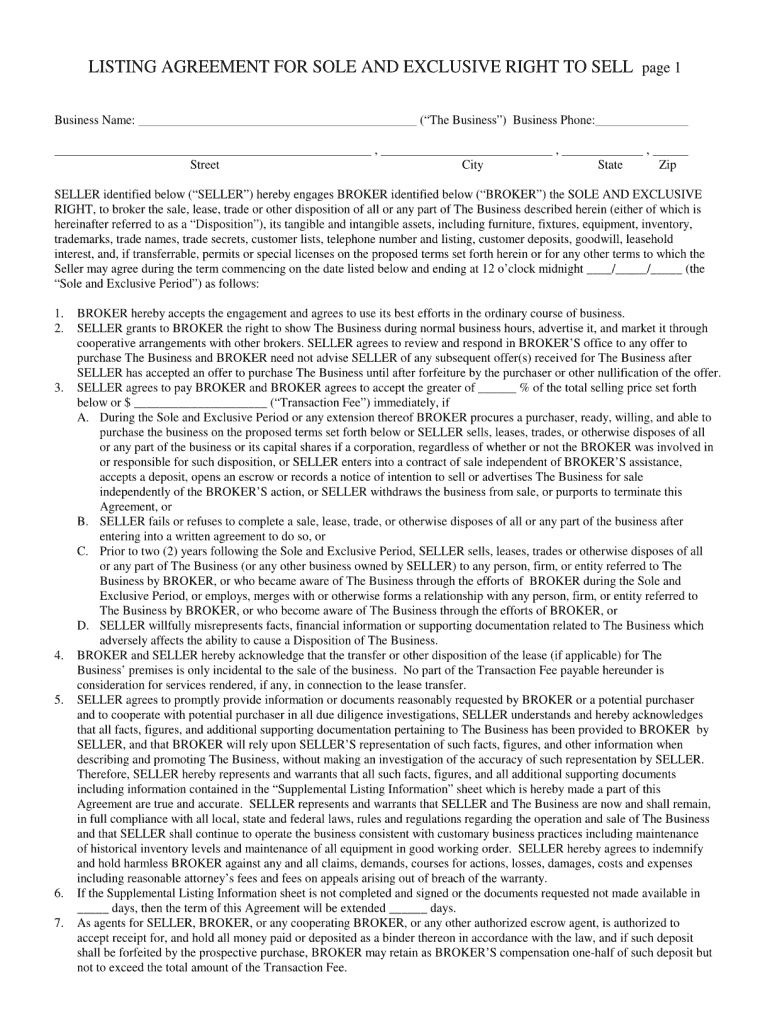
Listing Agreement Form New York


Key elements of the South Carolina listing agreement
The South Carolina listing agreement is a crucial document in real estate transactions, outlining the terms and conditions between a property owner and a real estate broker. Key elements of this agreement include:
- Property Description: A detailed description of the property being listed, including its address and any unique features.
- Listing Price: The agreed-upon price at which the property will be marketed.
- Duration of Agreement: The time frame during which the broker has the exclusive right to sell the property.
- Broker's Commission: The percentage or flat fee that the broker will earn upon the successful sale of the property.
- Seller's Obligations: Responsibilities of the seller, including providing access to the property for showings and maintaining its condition.
- Disclosure Requirements: Any disclosures the seller must make regarding the property, such as known defects or issues.
Steps to complete the South Carolina listing agreement
Completing the South Carolina listing agreement involves several important steps to ensure clarity and legal compliance:
- Gather Property Information: Collect all necessary details about the property, including its legal description and current condition.
- Determine Listing Price: Work with your broker to set a competitive and realistic listing price based on market analysis.
- Review Agreement Terms: Carefully read through the terms of the agreement, including commission rates and duration.
- Complete the Form: Fill out the listing agreement form with accurate information, ensuring all sections are completed.
- Sign and Date: Both the seller and the broker must sign and date the agreement to make it legally binding.
Legal use of the South Carolina listing agreement
The legal use of the South Carolina listing agreement is governed by state laws and regulations. It is essential to ensure that:
- The agreement complies with the South Carolina Real Estate Commission's rules.
- All parties involved understand their rights and obligations as outlined in the agreement.
- Any modifications to the agreement are documented in writing and signed by all parties.
- Disclosures regarding the property are made in accordance with state law to avoid legal issues later.
Examples of using the South Carolina listing agreement
Examples of utilizing the South Carolina listing agreement include various scenarios that illustrate its practical application:
- A homeowner lists their property for sale with a broker, using the agreement to establish terms and conditions.
- A broker negotiates a commission structure with a seller, clearly outlined in the listing agreement.
- A seller discloses known issues with the property, ensuring compliance with legal obligations as stated in the agreement.
Disclosure requirements in the South Carolina listing agreement
Disclosure requirements are vital in the South Carolina listing agreement. Sellers must provide information about:
- Any known defects or issues with the property, such as structural problems or pest infestations.
- Environmental hazards that may affect the property, including lead paint or radon gas.
- Any liens or encumbrances that could impact the sale.
Failure to disclose relevant information can lead to legal repercussions, making it crucial for sellers to be transparent.
Form submission methods for the South Carolina listing agreement
The South Carolina listing agreement can be submitted through various methods, depending on the broker's preferences and requirements:
- In-Person: The most traditional method, where the seller meets with the broker to complete and sign the agreement.
- Online: Many brokers offer digital platforms for completing and signing the agreement electronically, ensuring convenience and efficiency.
- Mail: In cases where in-person meetings are not feasible, the agreement can be printed, signed, and mailed to the broker.
Quick guide on how to complete new york state exclusive right to sell listing agreement form
Handle Listing Agreement Form New York from anywhere, at any time
Your everyday business operations may require additional attention when managing state-specific business documents. Reclaim your working hours and reduce the paper expenses linked to document-based processes with airSlate SignNow. airSlate SignNow offers you an abundance of pre-designed business documents, like Listing Agreement Form New York, that you can utilize and share with your business associates. Oversee your Listing Agreement Form New York effortlessly with robust editing and eSignature features and send it directly to your recipients.
How to obtain Listing Agreement Form New York in a few clicks:
- Select a form applicable to your state.
- Click on Learn More to view the document and ensure its accuracy.
- Choose Get Form to start using it.
- Listing Agreement Form New York will instantly open in the editor. No further steps are necessary.
- Utilize airSlate SignNow’s advanced editing tools to complete or modify the document.
- Select the Sign feature to create your unique signature and eSign your document.
- Once ready, click on Done, save changes, and access your document.
- Send the form via email or text, or use a link-to-fill option with your partners or allow them to download the files.
airSlate SignNow signNowly reduces your time managing Listing Agreement Form New York and allows you to find necessary documents in one central location. A large collection of forms is organized and designed to address essential business functions vital for your enterprise. The advanced editor minimizes the risk of errors, as you can easily correct inaccuracies and review your documents on any device before sending them out. Start your free trial today to discover all the advantages of airSlate SignNow for your daily business operations.
Create this form in 5 minutes or less
FAQs
-
Which forms do I need to fill in order to file New York state taxes?
You must determine your New York State residency status. You need to answer these questions:Did you live in an on-campus apartment or an apartment or house off-campus in New York State in 2012?Did you maintain, or rent, the on-campus apartment or off-campus residence for at least 11 months in 2012?Were you physically present in New York State for at least 183 days in 2012?If the answers to all three questions are "Yes", and you were not a full-time undergraduate student (which as an F-1 OPT I assume you were not), you are a New York State resident for tax purposes. Otherwise you are a nonresident.You file Form IT-201, http://www.tax.ny.gov/pdf/curren..., if you are a resident of New York State, Form IT-203, http://www.tax.ny.gov/pdf/curren..., if you are not.
-
What is it like moving to New York City from out of state and getting a job right away without having been to New York city before?
What is it like moving to New York City from out of state and getting a job right away without having been to New York city before?In September, 1984, I did exactly that.I graduated college in May, 1984, with the intention of moving to NYC to land a job in the book publishing industry. The summer before I moved, I worked a demanding construction job for an independent contractor that involved long hours but very high pay, and I banked as much as I could in advance of my move.I had the advantage of already having a place to stay before I moved: The son of a family friend already lived on the Upper West Side, and he was looking for a roommate. So I packed my things, flew to New York, and moved in.And I had relative luck in landing my first job. I already had my resume polished and printed, and I began sending them out to all of the top New York publishing companies, and many smaller companies as well. Three weeks after I moved here, I got a call from a woman who ran a medium-sized company, asking me to come in for an interview. We hit it off instantly, chiefly because the warehouse that her company used was only two blocks from where I lived in suburban Chicago, and, I told her, I used to play tag football on the lawn. She called me back a week later and offered me a job, I accepted, and I began work around October 1st, only about four weeks after moving here.And though I didn’t need it immediately, I was certainly glad I had banked a sizable nest egg. The starting salary was $10,000 per year, and rent, student loan payments, and ordinary living expenses stretched my meager paycheck to the limit.
-
Has New Zealand changed from happy go lucky, let's go bungy jumping, mate, to 'fill out this form in triplicate and think the right thoughts'?
Seems like you may have already made up your mind on this one! You can't judge a place based on one experience, of course - and you know that there are jerks everywhere. Does the potential position involve working with/for lawyers? OK..kidding. But are your expectations of New Zealanders too high? I've lived in NZ and the US for equal periods of time, and I've noticed that Americans tend to idealize NZ a bit, ie. Everybody is nice, its very safe, you can hitchhike everywhere...Hobbiton it ain't.My mother grew up in NZ in the fifties, and she found it crushingly conformist, backward, and old-fashioned at the time. She (and many others) couldn't wait to leave the country to move to...London, Australia, the US...anywhere. NZ was about thirty years behind the rest of the world, and that wasn't necessarily a good thing. Over the years I think NZ that reserved, self-conscious atmosphere has lessened, NZ becoming more open minded, more sophisticated, and more secure in its identity. I would say it's definitely more "PC" and conservative than Australia (but what country isn't?).Australia is becoming more like the United States, and NZ is becoming less like Australia.The thing that strikes me as the biggest difference between NZ and the US is that in the US you are encouraged to be as confident and self-promoting as possible, whereas here it's kind of frowned upon. There's a phenomena known as "Tall Poppy Syndrome" in NZ where you must cut down the "tall poppies", ie. those who are more successful than you, to make yourself feel better. I do miss the utter (blind) self-confidence of Americans.I would say that the American "niceness" you speak of, that fake smiley shit, doesn't exist here and I don't think it will start any time soon. I do like how straightforward people are here. NZers are far more likely to invite you to their homes than Americans are (again, this depends on what part of the states you are from. I'm from the passive-aggressive Northwest).One final point: Auckland is so thoroughly different from the rest of the country, and if your job will be based in Auckland this might be the heart of the problem. Auckland was voted the Least Friendliest City in NZ recently (not that there's a lot of competition, but still). You might fare better in Wellington.Don't worry, this is still a really great country, on the whole I find people a lot more trustworthy - and has not been taken over by the PC Police. But do be aware that while America is very much the "Wild West" of free speech, I find NZ to be a bit more stringent on that one. I was shocked to find when I moved back here that there is an Official Censor, which would never exist in the United States (we librarians wouldn't let that happen).
-
I am applying for a job as Interaction Designer in New York, the company has an online form to fill out and they ask about my current salary, I am freelancing.. What should I fill in?
As Sarah said, leave it blank or, if it's a free-form text field, put in "Freelancer".If you put in $50k and they were thinking of paying $75k, you just lost $25k/year. If you put in $75k, but their budget only allows $50k, you may have lost the job on that alone.If you don't put in anything, leave it to the interview, and tell thm that you're a freelancer and adjust your fee according to the difficulty of the job, so there's no set income. If they ask for how much you made last year, explain that that would include periods between jobs, where you made zero, so it's not a fair number.In any financial negotiation, an old saying will always hold true - he who comes up with a number first, loses. Jobs, buying houses - they're both the same. Asking "How much?" is the better side to be on. then if they say they were thinking of $50k-$75k, you can tell them that it's just a little less than you were charging, but the job looks to be VERY interesting, the company seems to be a good one to work for and you're sure that when they see what you're capable of, they'll adjust your increases. (IOW, "I'll take the $75k, but I expect to be making about $90k in a year.")They know how to play the game - show them that you do too.
-
If a listing is referred to an out-of-state agent who lists and sells the property, is there an agreement if the listing agent refers the client to another out-of-state agent when the clients (now buyers) buy?
If I refer some out of town sellers to an agent in their area, the agent I refer them to makes contact and lists their home.If I refer buyers to an out of town agent the same rule applies.In bother cases I will ask for a referral fee from the agent because they never would have met if it wasn't for me.In both cases I would probably know the buyer or seller personally so I actually interview the agent first to make sure my personal friends are using an outstanding agent.This goes on frequently across the country and when it happens to me I am very grateful and try to treat the referred client with extra kit gloves… I want to get more referrals!
-
How much would it cost to buy New York state? (if the US government was willing to sell it)
In order to put a purchase price on something, it has to be for sale. It’s not for sale.If you asked about the value, then that’s something that could be estimated. But you didn’t, and value is not the same as purchase price.
-
How to decide my bank name city and state if filling out a form, if the bank is a national bank?
Somewhere on that form should be a blank for routing number and account number. Those are available from your check and/or your bank statements. If you can't find them, call the bank and ask or go by their office for help with the form. As long as those numbers are entered correctly, any error you make in spelling, location or naming should not influence the eventual deposit into your proper account.
Create this form in 5 minutes!
How to create an eSignature for the new york state exclusive right to sell listing agreement form
How to make an electronic signature for your New York State Exclusive Right To Sell Listing Agreement Form in the online mode
How to create an eSignature for the New York State Exclusive Right To Sell Listing Agreement Form in Chrome
How to generate an electronic signature for signing the New York State Exclusive Right To Sell Listing Agreement Form in Gmail
How to create an eSignature for the New York State Exclusive Right To Sell Listing Agreement Form from your mobile device
How to make an eSignature for the New York State Exclusive Right To Sell Listing Agreement Form on iOS
How to create an electronic signature for the New York State Exclusive Right To Sell Listing Agreement Form on Android
People also ask
-
What is an exclusive listing agreement sample?
An exclusive listing agreement sample is a template document that outlines the terms between a property owner and a real estate agent. This sample serves as a guide to ensure all necessary details are included, such as the property description, commission structure, and duration of the agreement. With airSlate SignNow, you can easily customize and electronically sign this document.
-
How can I create an exclusive listing agreement sample using airSlate SignNow?
To create an exclusive listing agreement sample, simply access airSlate SignNow's user-friendly platform. You can start with a customizable template, fill in the property details, and adjust terms to fit your needs. Once completed, you'll be able to send it out for electronic signatures.
-
What are the benefits of using an exclusive listing agreement sample?
Using an exclusive listing agreement sample streamlines the real estate process by providing a clear framework for transactions. This clarity helps reduce misunderstandings and protects the rights of both the agent and the property owner. Additionally, airSlate SignNow enables quick electronic signatures, facilitating faster deal closures.
-
Is there a cost associated with the exclusive listing agreement sample from airSlate SignNow?
Accessing an exclusive listing agreement sample through airSlate SignNow is part of a subscription service that offers various pricing plans. These plans cater to different business needs, ensuring you receive a cost-effective solution for managing your documents. Sign up today to explore which plan suits your requirements.
-
Can I integrate airSlate SignNow with other real estate tools?
Yes, airSlate SignNow seamlessly integrates with a variety of real estate tools and platforms. This capability allows users to easily access their exclusive listing agreement sample alongside other apps they may be using. Integrations help streamline workflow and improve overall productivity in real estate transactions.
-
How secure is my information when using airSlate SignNow for an exclusive listing agreement sample?
Security is a top priority at airSlate SignNow. When you create and sign an exclusive listing agreement sample on our platform, your data is protected with advanced encryption and compliance with industry standards. You can trust that your sensitive information remains confidential and secure.
-
Can I customize the exclusive listing agreement sample provided by airSlate SignNow?
Absolutely! The exclusive listing agreement sample available on airSlate SignNow can be fully customized to meet the specific requirements of your real estate transactions. You can modify clauses, add specific terms, and adjust details to ensure the agreement aligns with your unique situation.
Get more for Listing Agreement Form New York
- Application apostille form
- Irp summary illinois secretary of state form
- Mandatory insurance sr 22 requirement cyberdrive illinois form
- State of illilnois form vr204
- Illinois dsd commercial license form
- Il emergency contact database form
- Supplemental hearing instructions alcoholdui related hearings baiid program form
- A toolkit of housing options city of boulder form
Find out other Listing Agreement Form New York
- Can I eSign Nebraska Police Form
- Can I eSign Nebraska Courts PDF
- How Can I eSign North Carolina Courts Presentation
- How Can I eSign Washington Police Form
- Help Me With eSignature Tennessee Banking PDF
- How Can I eSignature Virginia Banking PPT
- How Can I eSignature Virginia Banking PPT
- Can I eSignature Washington Banking Word
- Can I eSignature Mississippi Business Operations Document
- How To eSignature Missouri Car Dealer Document
- How Can I eSignature Missouri Business Operations PPT
- How Can I eSignature Montana Car Dealer Document
- Help Me With eSignature Kentucky Charity Form
- How Do I eSignature Michigan Charity Presentation
- How Do I eSignature Pennsylvania Car Dealer Document
- How To eSignature Pennsylvania Charity Presentation
- Can I eSignature Utah Charity Document
- How Do I eSignature Utah Car Dealer Presentation
- Help Me With eSignature Wyoming Charity Presentation
- How To eSignature Wyoming Car Dealer PPT