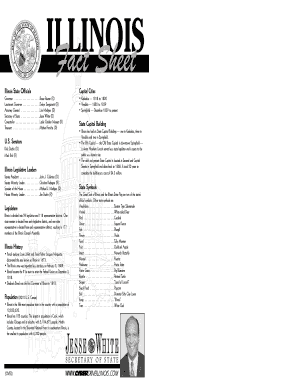
State of Illilnois Form Vr204


What is the State of Illinois Form VR204
The State of Illinois Form VR204 is a vital document used for reporting vehicle transactions, including the transfer of ownership or registration of vehicles. This form is essential for individuals and businesses involved in buying, selling, or transferring vehicles within the state. It serves as a legal record of the transaction and is necessary for ensuring compliance with state vehicle registration laws.
How to Use the State of Illinois Form VR204
To effectively use the State of Illinois Form VR204, individuals must first obtain the form, which can typically be found on the official Illinois Secretary of State website or through authorized offices. After acquiring the form, the user should fill in the required details, including the vehicle identification number (VIN), the names and addresses of both the buyer and seller, and the sale price. Once completed, the form must be submitted to the appropriate state agency to finalize the transaction.
Steps to Complete the State of Illinois Form VR204
Completing the State of Illinois Form VR204 involves several key steps:
- Obtain the form from the Illinois Secretary of State's website or local office.
- Fill in the vehicle details, including the VIN, make, model, and year.
- Provide the names and addresses of both the buyer and seller.
- Enter the sale price of the vehicle and the date of the transaction.
- Sign the form to certify the accuracy of the information provided.
- Submit the completed form to the appropriate state office, either online or by mail.
Legal Use of the State of Illinois Form VR204
The legal use of the State of Illinois Form VR204 is crucial for ensuring that vehicle transactions are recognized by the state. This form acts as proof of ownership transfer and is required for the new owner to register the vehicle in their name. Failure to properly complete and submit this form may result in legal complications, including issues with vehicle registration and potential penalties.
Key Elements of the State of Illinois Form VR204
Several key elements must be included in the State of Illinois Form VR204 to ensure its validity:
- Vehicle Identification Number (VIN): A unique identifier for the vehicle.
- Buyer and Seller Information: Names, addresses, and signatures of both parties.
- Sale Price: The agreed-upon price for the vehicle.
- Date of Transaction: The date when the sale occurred.
Form Submission Methods
The State of Illinois Form VR204 can be submitted through various methods. Users may choose to submit the form online via the Illinois Secretary of State's website, or they can mail the completed form to the designated office. In some cases, in-person submissions may also be accepted at local Secretary of State offices. It is essential to follow the specific submission guidelines to ensure timely processing.
Quick guide on how to complete state of illilnois form vr204
Complete State Of Illilnois Form Vr204 effortlessly on any device
Web-based document management has become increasingly favored by enterprises and individuals alike. It serves as an ideal environmentally friendly substitute for traditional printed and signed documents, allowing you to locate the appropriate form and securely store it online. airSlate SignNow provides you with all the resources necessary to create, modify, and electronically sign your documents swiftly and without interruption. Handle State Of Illilnois Form Vr204 on any device using airSlate SignNow's Android or iOS applications and enhance any document-oriented workflow today.
The easiest way to modify and electronically sign State Of Illilnois Form Vr204 with minimal effort
- Locate State Of Illilnois Form Vr204 and then click Get Form to begin.
- Utilize the resources we provide to complete your form.
- Emphasize important sections of your documents or obscure sensitive information with tools that airSlate SignNow specifically offers for this purpose.
- Create your signature using the Sign tool, which takes mere seconds and holds the same legal validity as a conventional ink signature.
- Review the information and click the Done button to keep your changes.
- Select your preferred method of sharing your form, whether by email, SMS, invitation link, or download it to your computer.
Eliminate the hassle of lost or misplaced files, tedious form searches, or errors that necessitate the printing of new document versions. airSlate SignNow meets all your document management needs in just a few clicks from any device you choose. Modify and electronically sign State Of Illilnois Form Vr204 to ensure excellent communication throughout your form preparation journey with airSlate SignNow.
Create this form in 5 minutes or less
Create this form in 5 minutes!
How to create an eSignature for the state of illilnois form vr204
How to create an electronic signature for your PDF document in the online mode
How to create an electronic signature for your PDF document in Chrome
How to make an electronic signature for putting it on PDFs in Gmail
How to create an electronic signature right from your mobile device
How to create an electronic signature for a PDF document on iOS devices
How to create an electronic signature for a PDF on Android devices
People also ask
-
What is the il fact sheet in the context of airSlate SignNow?
The il fact sheet provides an overview of the features and benefits offered by airSlate SignNow for electronic signatures. It outlines how the platform simplifies the signing process while ensuring compliance with legal standards. This makes it easier for businesses to manage their document workflows efficiently.
-
How does airSlate SignNow ensure the security of my documents in the il fact sheet?
The il fact sheet highlights the advanced security measures implemented by airSlate SignNow, including data encryption and secure servers. With rigorous compliance standards such as GDPR and HIPAA, businesses can trust that their documents are protected. This ensures peace of mind while using our eSignature solution.
-
What pricing plans are available for airSlate SignNow as mentioned in the il fact sheet?
According to the il fact sheet, airSlate SignNow offers various pricing plans tailored to different business needs, from small teams to large enterprises. Each plan provides access to core features, with options to upgrade for advanced functionalities. This flexible pricing structure makes it a cost-effective solution for anyone.
-
Can airSlate SignNow integrate with other applications as stated in the il fact sheet?
Yes, the il fact sheet emphasizes that airSlate SignNow seamlessly integrates with various applications such as Google Drive, Salesforce, and Microsoft Office 365. These integrations enhance productivity by streamlining document management and approval processes. This makes it easier for users to manage their workflows without switching between different tools.
-
What are the benefits of using airSlate SignNow referenced in the il fact sheet?
The il fact sheet outlines several benefits of using airSlate SignNow, including improved turnaround times for document signing, cost savings on printing and mailing, and enhanced user experience. By adopting an eSignature solution, businesses can boost their efficiency and focus on core operations. This ultimately leads to better customer satisfaction.
-
Is there a free trial available for airSlate SignNow as per the il fact sheet?
Yes, the il fact sheet mentions that airSlate SignNow offers a free trial for potential users. This allows businesses to explore the platform's features before making a commitment. It’s an excellent opportunity to see how the eSignature solution fits into your organization's needs.
-
How does airSlate SignNow improve workflow efficiency as described in the il fact sheet?
The il fact sheet details how airSlate SignNow streamlines document workflows by eliminating the paper-based signature process. Users can send, sign, and store documents electronically, reducing turnaround times signNowly. This leads to faster decision-making and improved operational efficiency.
Get more for State Of Illilnois Form Vr204
Find out other State Of Illilnois Form Vr204
- Electronic signature Vermont Insurance Arbitration Agreement Safe
- Electronic signature Massachusetts High Tech Quitclaim Deed Fast
- Electronic signature Vermont Insurance Limited Power Of Attorney Easy
- Electronic signature Washington Insurance Last Will And Testament Later
- Electronic signature Washington Insurance Last Will And Testament Secure
- Electronic signature Wyoming Insurance LLC Operating Agreement Computer
- How To Electronic signature Missouri High Tech Lease Termination Letter
- Electronic signature Montana High Tech Warranty Deed Mobile
- Electronic signature Florida Lawers Cease And Desist Letter Fast
- Electronic signature Lawers Form Idaho Fast
- Electronic signature Georgia Lawers Rental Lease Agreement Online
- How Do I Electronic signature Indiana Lawers Quitclaim Deed
- How To Electronic signature Maryland Lawers Month To Month Lease
- Electronic signature North Carolina High Tech IOU Fast
- How Do I Electronic signature Michigan Lawers Warranty Deed
- Help Me With Electronic signature Minnesota Lawers Moving Checklist
- Can I Electronic signature Michigan Lawers Last Will And Testament
- Electronic signature Minnesota Lawers Lease Termination Letter Free
- Electronic signature Michigan Lawers Stock Certificate Mobile
- How Can I Electronic signature Ohio High Tech Job Offer