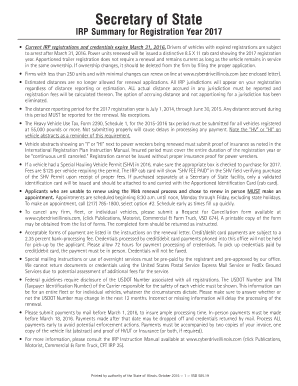
IRP Summary Illinois Secretary of State 2015


What is the IRP Summary Illinois Secretary Of State
The IRP Summary is an essential document issued by the Illinois Secretary of State, specifically designed for commercial vehicle operators. It serves as a summary of the International Registration Plan (IRP), which allows for the registration of commercial vehicles that travel in multiple jurisdictions. This document consolidates information about the vehicle, its owner, and the jurisdictions in which the vehicle will operate. The IRP Summary is crucial for ensuring compliance with interstate travel regulations and helps streamline the registration process across state lines.
Steps to complete the IRP Summary Illinois Secretary Of State
Completing the IRP Summary involves several key steps to ensure accuracy and compliance. First, gather all necessary information regarding your vehicle, including its make, model, and weight. Next, collect details about your business, such as the legal name, address, and federal employer identification number. Once you have all the required information, fill out the IRP Summary form carefully, ensuring that all entries are accurate. After completing the form, review it for any errors before submitting it to the Illinois Secretary of State. Finally, keep a copy of the submitted form for your records.
How to obtain the IRP Summary Illinois Secretary Of State
To obtain the IRP Summary, you can visit the Illinois Secretary of State's official website or contact their office directly. The form may be available for download online, allowing you to print it and fill it out manually. Alternatively, you can request a physical copy by visiting a local Secretary of State office. Ensure that you have all necessary information ready to expedite the process of obtaining the form.
Key elements of the IRP Summary Illinois Secretary Of State
The IRP Summary contains several key elements that are vital for its validity. These include the vehicle's identification number (VIN), the owner's name and address, the jurisdictions where the vehicle will operate, and the weight of the vehicle. Additionally, the form requires information about the type of operation, whether it is for-hire or private use. Each of these elements plays a crucial role in determining the appropriate registration fees and ensuring compliance with state regulations.
Legal use of the IRP Summary Illinois Secretary Of State
The legal use of the IRP Summary is paramount for commercial vehicle operators. This document must be accurately completed and submitted to the Illinois Secretary of State to ensure that the vehicle is properly registered for interstate travel. Failure to comply with the regulations outlined in the IRP Summary can result in penalties, including fines and potential legal action. Therefore, it is essential to understand the legal implications of the information provided in the form and to ensure that it is submitted in a timely manner.
Form Submission Methods for the IRP Summary Illinois Secretary Of State
The IRP Summary can be submitted through various methods, providing flexibility for users. You may choose to submit the form online via the Illinois Secretary of State's website, which often allows for quicker processing. Alternatively, you can mail the completed form to the appropriate office or submit it in person at a local Secretary of State facility. Each method has its own processing times and requirements, so it is advisable to check the specific guidelines for your chosen submission method.
Quick guide on how to complete irp summary illinois secretary of state
Prepare IRP Summary Illinois Secretary Of State effortlessly on any device
Web-based document management has become popular among businesses and individuals. It offers an ideal environmentally friendly alternative to traditional printed and signed papers, allowing you to find the correct form and securely store it online. airSlate SignNow provides you with all the tools needed to create, modify, and electronically sign your documents swiftly without delays. Manage IRP Summary Illinois Secretary Of State on any platform with airSlate SignNow's Android or iOS applications and simplify any document-based process today.
How to modify and electronically sign IRP Summary Illinois Secretary Of State with ease
- Obtain IRP Summary Illinois Secretary Of State and click on Get Form to begin.
- Utilize the tools we provide to complete your document.
- Emphasize important parts of your documents or conceal sensitive information with tools specifically designed for that purpose by airSlate SignNow.
- Create your electronic signature using the Sign tool, which takes mere seconds and holds the same legal validity as a conventional wet ink signature.
- Review the information and click on the Done button to save your changes.
- Select how you wish to send your form, via email, text message (SMS), invitation link, or download it to your computer.
Say goodbye to lost or misfiled documents, tiring form searches, or errors that necessitate printing new document copies. airSlate SignNow fulfills all your document management needs in just a few clicks from any device you prefer. Modify and electronically sign IRP Summary Illinois Secretary Of State and ensure effective communication at every stage of the form preparation process with airSlate SignNow.
Create this form in 5 minutes or less
Find and fill out the correct irp summary illinois secretary of state
Create this form in 5 minutes!
How to create an eSignature for the irp summary illinois secretary of state
How to create an electronic signature for your PDF file in the online mode
How to create an electronic signature for your PDF file in Chrome
How to make an eSignature for putting it on PDFs in Gmail
How to create an electronic signature right from your smartphone
How to create an electronic signature for a PDF file on iOS devices
How to create an electronic signature for a PDF on Android
People also ask
-
What is an IRP Summary from the Illinois Secretary Of State?
The IRP Summary from the Illinois Secretary Of State is a document that provides a comprehensive overview of your vehicle's registration under the International Registration Plan. It details important information such as the vehicle identification number, registered weight, and jurisdictions for which the vehicle is registered. Understanding this summary is essential for compliance with interstate trucking laws.
-
How does airSlate SignNow facilitate obtaining the IRP Summary Illinois Secretary Of State?
airSlate SignNow streamlines the process of obtaining your IRP Summary from the Illinois Secretary Of State by allowing businesses to eSign and send necessary documents quickly. With our platform, you can securely manage and share your vehicle registration documents in a matter of clicks, making it easier to maintain compliance with state regulations.
-
What are the pricing options for using airSlate SignNow for IRP Summary Illinois Secretary Of State applications?
airSlate SignNow offers competitive pricing plans tailored to meet the needs of businesses seeking to manage their IRP Summary Illinois Secretary Of State applications efficiently. Our plans range from basic to advanced levels, ensuring that you can find a cost-effective solution that fits your budget. You can explore our pricing page for detailed information on the options available.
-
What features does airSlate SignNow offer for managing IRP Summary documents?
airSlate SignNow provides a range of features to manage your IRP Summary documents effectively, including secure eSigning, document templates, and cloud storage. These tools allow you to create, edit, and share your IRP Summary Illinois Secretary Of State documents effortlessly. Our user-friendly interface ensures that you can navigate through the process with ease.
-
How does airSlate SignNow ensure the security of my IRP Summary Illinois Secretary Of State documents?
We prioritize the security of your IRP Summary documents at airSlate SignNow by utilizing advanced encryption protocols and secure cloud storage solutions. This means your sensitive information remains protected throughout the signing and sharing process. Additionally, our platform complies with all regulatory standards, giving you peace of mind while handling important documents.
-
Can airSlate SignNow integrate with other software for managing my IRP Summary Illinois Secretary Of State?
Yes, airSlate SignNow offers several integrations with popular business tools that can enhance your workflow for handling your IRP Summary Illinois Secretary Of State. Whether you're using CRM systems or accounting software, our platform allows seamless connectivity, ensuring that your documents and data flow smoothly across different applications.
-
What benefits does using airSlate SignNow provide for managing IRP Summary Illinois Secretary Of State?
Using airSlate SignNow for your IRP Summary Illinois Secretary Of State management can save you time and improve efficiency. Our easy-to-use platform simplifies document signing and sharing, reducing administrative burdens and speeding up the compliance process. Moreover, our digital solution minimizes paper usage, contributing to a more environmentally friendly approach.
Get more for IRP Summary Illinois Secretary Of State
- Annual reconciliation of employer wage tax phila form
- Express scripts letterhead form
- Helix curved stair lift evaluationorder form
- Ccps scholarship application form
- Unable to open few pdf forms showing ampquotif this message is not
- Bernalillo county ac license form pdf
- 4900 alameda blvd ne suite a form
- Iyb spring aau tryout waiver iyb basketball form
Find out other IRP Summary Illinois Secretary Of State
- How To eSignature South Carolina Real estate document
- eSignature Florida Real estate investment proposal template Free
- How To eSignature Utah Real estate forms
- How Do I eSignature Washington Real estate investment proposal template
- Can I eSignature Kentucky Performance Contract
- eSignature Nevada Performance Contract Safe
- eSignature California Franchise Contract Secure
- How To eSignature Colorado Sponsorship Proposal Template
- eSignature Alabama Distributor Agreement Template Secure
- eSignature California Distributor Agreement Template Later
- eSignature Vermont General Power of Attorney Template Easy
- eSignature Michigan Startup Cost Estimate Simple
- eSignature New Hampshire Invoice for Services (Standard Format) Computer
- eSignature Arkansas Non-Compete Agreement Later
- Can I eSignature Arizona Non-Compete Agreement
- How Do I eSignature New Jersey Non-Compete Agreement
- eSignature Tennessee Non-Compete Agreement Myself
- How To eSignature Colorado LLC Operating Agreement
- Help Me With eSignature North Carolina LLC Operating Agreement
- eSignature Oregon LLC Operating Agreement Online