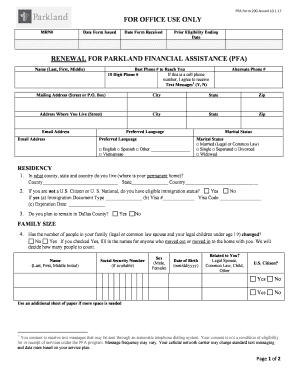
Parkland Financial Assistance Renewal Form


What is the Parkland Financial Assistance Renewal
The Parkland Financial Assistance Renewal is a process that allows individuals to maintain their eligibility for financial assistance provided by Parkland Health and Hospital System. This program is designed to help low-income patients access necessary medical care without the burden of overwhelming costs. Renewing your assistance ensures that you continue to receive support for healthcare services, medications, and other related expenses.
Eligibility Criteria for the Parkland Financial Assistance Renewal
To qualify for the Parkland Financial Assistance Renewal, applicants must meet specific income guidelines and residency requirements. Typically, eligibility is determined based on household income in relation to the federal poverty level. It is essential to provide accurate financial information and documentation to demonstrate your need for assistance. Additionally, applicants may need to show proof of residency in the service area.
Steps to Complete the Parkland Financial Assistance Renewal
Completing the Parkland Financial Assistance Renewal involves several steps:
- Gather necessary documents, including proof of income, residency, and any other required information.
- Fill out the Parkland Financial Assistance application form, ensuring all sections are completed accurately.
- Submit the completed application form along with the required documentation to the appropriate Parkland office.
- Await notification regarding the status of your renewal application, which will inform you if additional information is needed or if your application has been approved.
Required Documents for Parkland Financial Assistance Renewal
When renewing your Parkland Financial Assistance, you will need to provide several key documents, including:
- Proof of income, such as pay stubs or tax returns.
- Identification verification, which can include a driver's license or state ID.
- Proof of residency, such as a utility bill or lease agreement.
- Any additional documentation that may be requested based on your individual circumstances.
Form Submission Methods for Parkland Financial Assistance Renewal
You can submit your Parkland Financial Assistance Renewal application through various methods:
- Online submission via the Parkland Health website, where you can fill out and submit the application electronically.
- Mail your completed application and supporting documents to the designated Parkland office.
- In-person submission at a local Parkland facility, where staff can assist you with the process.
Legal Use of the Parkland Financial Assistance Renewal
The Parkland Financial Assistance Renewal process is governed by specific legal guidelines to ensure fairness and compliance with healthcare regulations. This includes adherence to privacy laws that protect your personal and financial information. By submitting your application, you agree to the terms set forth by Parkland Health, which may include periodic reviews of your financial situation to maintain your assistance status.
Quick guide on how to complete parkland financial assistance renewal
Complete Parkland Financial Assistance Renewal effortlessly on any gadget
Online document management has become favored by companies and individuals. It offers a superb eco-friendly alternative to conventional printed and signed documents, as you can locate the appropriate form and securely store it online. airSlate SignNow provides all the tools you require to create, modify, and eSign your documents swiftly without delays. Handle Parkland Financial Assistance Renewal on any gadget with airSlate SignNow Android or iOS applications and enhance any document-related process today.
How to modify and eSign Parkland Financial Assistance Renewal effortlessly
- Find Parkland Financial Assistance Renewal and click Get Form to begin.
- Use the tools we provide to complete your form.
- Emphasize important sections of your documents or obscure sensitive details with tools specifically designed for that purpose by airSlate SignNow.
- Create your signature using the Sign tool, which takes moments and carries the same legal significance as a traditional wet ink signature.
- Review all the information and click on the Done button to save your changes.
- Select how you wish to share your form, via email, text message (SMS), or invite link, or download it to your computer.
Forget about lost or disorganized files, tiring form searches, or errors that require printing new document copies. airSlate SignNow meets your document management needs in just a few clicks from any device of your choice. Alter and eSign Parkland Financial Assistance Renewal and ensure excellent communication at each stage of the form preparation process with airSlate SignNow.
Create this form in 5 minutes or less
Create this form in 5 minutes!
People also ask
-
What are parkland financial assistance levels?
Parkland financial assistance levels refer to the different tiers of financial aid available to individuals seeking support for various services. Understanding these levels can help you determine the assistance you may qualify for and how to access it, ensuring you make informed financial decisions.
-
How can airSlate SignNow help with understanding parkland financial assistance levels?
airSlate SignNow provides an intuitive platform that allows users to easily sign and send documents related to financial assistance. By streamlining the signing process, it ensures that you can focus on understanding and applying for the appropriate parkland financial assistance levels without unnecessary delays.
-
Are there any fees associated with the parkland financial assistance application process?
Generally, applying for parkland financial assistance levels is free; however, specific programs may have associated costs. It’s recommended to check with the assistance program to understand any potential fees. Using airSlate SignNow can simplify your documentation and financial assistance process at minimal costs.
-
What features does airSlate SignNow offer for managing parkland financial assistance documents?
airSlate SignNow offers features like eSigning, document templates, and real-time tracking which facilitate the management of documents related to parkland financial assistance levels. These tools help ensure that your submissions are accurate and timely, increasing your chances of receiving aid.
-
How do I integrate airSlate SignNow with my current financial management tools?
Integrating airSlate SignNow with your existing financial management tools is seamless. With various integrations available, you can easily connect to your current software, ensuring that all your documents related to parkland financial assistance levels are managed efficiently.
-
Can airSlate SignNow assist in monitoring the status of my parkland financial assistance application?
Yes, airSlate SignNow includes tracking features that allow you to monitor the status of your parkland financial assistance application in real-time. This keeps you informed and allows you to respond quickly to any requests for additional information or documentation.
-
What benefits does airSlate SignNow provide for small businesses regarding parkland financial assistance?
For small businesses, airSlate SignNow streamlines the process of applying for parkland financial assistance levels, making it easier to manage documentation and save time. Additionally, the platform’s cost-effectiveness allows businesses to allocate resources more efficiently while ensuring they meet application requirements.
Get more for Parkland Financial Assistance Renewal
- Name of fetus first form
- Zoning verification permit ministerial form
- Fire department city of new yorkbureau of fire prevention form
- Virginia line of duty actbenefitsvirginia line of duty actvirginia line of duty actline of duty act virginia form
- Cos004 cosmetology esthetician manicurist specialty license application form
- Form hpd4 ampquotcertificate of no harassment conh pilot
- Magnet gifted information san antonio elementary ampamp magnet
- Attached are forms for a change of name duration jurisdiction or purpose for not for profit corporation
Find out other Parkland Financial Assistance Renewal
- Electronic signature Delaware Construction Business Letter Template Safe
- Electronic signature Oklahoma Business Operations Stock Certificate Mobile
- Electronic signature Pennsylvania Business Operations Promissory Note Template Later
- Help Me With Electronic signature North Dakota Charity Resignation Letter
- Electronic signature Indiana Construction Business Plan Template Simple
- Electronic signature Wisconsin Charity Lease Agreement Mobile
- Can I Electronic signature Wisconsin Charity Lease Agreement
- Electronic signature Utah Business Operations LLC Operating Agreement Later
- How To Electronic signature Michigan Construction Cease And Desist Letter
- Electronic signature Wisconsin Business Operations LLC Operating Agreement Myself
- Electronic signature Colorado Doctors Emergency Contact Form Secure
- How Do I Electronic signature Georgia Doctors Purchase Order Template
- Electronic signature Doctors PDF Louisiana Now
- How To Electronic signature Massachusetts Doctors Quitclaim Deed
- Electronic signature Minnesota Doctors Last Will And Testament Later
- How To Electronic signature Michigan Doctors LLC Operating Agreement
- How Do I Electronic signature Oregon Construction Business Plan Template
- How Do I Electronic signature Oregon Construction Living Will
- How Can I Electronic signature Oregon Construction LLC Operating Agreement
- How To Electronic signature Oregon Construction Limited Power Of Attorney