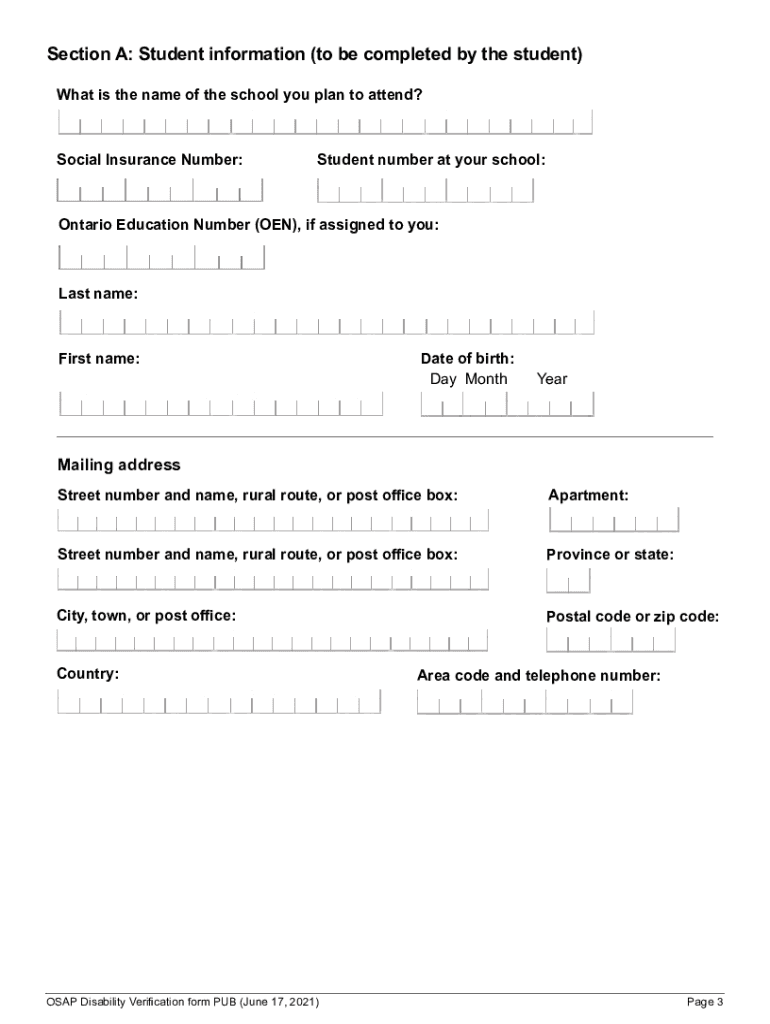
OSAP Disability Verification Form Students Attending Ontario Public Postsecondary Institutions


Understanding the OSAP Disability Verification Form
The OSAP Disability Verification Form is a crucial document for students attending Ontario public postsecondary institutions who require financial assistance due to disabilities. This form serves to confirm a student's eligibility for support under the Ontario Student Assistance Program (OSAP). It is designed to gather information about the student's disability and the impact it has on their educational experience, ensuring that they receive the appropriate resources and accommodations.
Steps to Complete the OSAP Disability Verification Form
Completing the OSAP Disability Verification Form involves several key steps to ensure accuracy and compliance. First, students should carefully read the instructions provided with the form. Next, they must gather all necessary documentation that supports their disability claim, which may include medical reports or assessments. After filling out the form with accurate personal information and details about the disability, students should review the form for completeness before submission. It is also advisable to keep a copy of the completed form for personal records.
Obtaining the OSAP Disability Verification Form
Students can obtain the OSAP Disability Verification Form through their educational institution's financial aid office or the official OSAP website. It is important to ensure that the version of the form being used is current and meets all requirements set forth by the OSAP guidelines. Institutions may also provide additional resources or support to help students complete the form accurately.
Legal Use of the OSAP Disability Verification Form
The OSAP Disability Verification Form is legally binding and must be completed in accordance with the regulations governing financial assistance in Ontario. This means that any false information provided on the form can lead to penalties, including the denial of financial aid or legal repercussions. It is essential for students to provide truthful and complete information to ensure compliance with the law.
Key Elements of the OSAP Disability Verification Form
Several key elements must be included in the OSAP Disability Verification Form to ensure it is valid. These include personal identification details, a comprehensive description of the disability, and any relevant supporting documents. Additionally, the form may require signatures from healthcare professionals who can attest to the student's condition. Each of these components plays a vital role in determining eligibility for OSAP funding.
Eligibility Criteria for the OSAP Disability Verification Form
To qualify for assistance through the OSAP Disability Verification Form, students must meet specific eligibility criteria. This typically includes being enrolled in an approved postsecondary program, demonstrating financial need, and providing documentation that verifies the nature and extent of their disability. Understanding these criteria is essential for students to navigate the application process effectively.
Quick guide on how to complete osap disability verification form students attending ontario public postsecondary institutions
Effortlessly Prepare OSAP Disability Verification Form Students Attending Ontario Public Postsecondary Institutions on Any Device
Digital document management has gained traction among businesses and individuals alike. It serves as an excellent eco-conscious alternative to traditional printed and signed documents, allowing you to access the necessary forms and securely store them online. airSlate SignNow equips you with all the tools required to create, modify, and electronically sign your documents swiftly without any delays. Manage OSAP Disability Verification Form Students Attending Ontario Public Postsecondary Institutions on any device through airSlate SignNow's Android or iOS applications and enhance your document-centric processes today.
How to Modify and Electronically Sign OSAP Disability Verification Form Students Attending Ontario Public Postsecondary Institutions with Ease
- Find OSAP Disability Verification Form Students Attending Ontario Public Postsecondary Institutions and then click Get Form to begin.
- Make use of the tools we provide to fill out your document.
- Emphasize key sections of the documents or obscure sensitive information with tools that airSlate SignNow offers specifically for that purpose.
- Create your signature using the Sign tool, which takes mere seconds and holds the same legal significance as a conventional wet ink signature.
- Review the information and click on the Done button to save your updates.
- Select your preferred method to send your form, whether by email, SMS, or invite link, or download it to your computer.
Say goodbye to lost or misplaced files, tedious form searches, or mistakes that require reprinting new document copies. airSlate SignNow addresses all your document management needs in just a few clicks from any device you prefer. Modify and electronically sign OSAP Disability Verification Form Students Attending Ontario Public Postsecondary Institutions and guarantee effective communication at any point in the document preparation process with airSlate SignNow.
Create this form in 5 minutes or less
Create this form in 5 minutes!
People also ask
-
What is airSlate SignNow and how does it relate to CA disability?
airSlate SignNow is a leading eSignature solution that helps streamline document management for businesses. For those dealing with CA disability claims, our platform provides a fast and secure way to get necessary forms signed, making the process more efficient and hassle-free.
-
How does airSlate SignNow help with CA disability documentation?
With airSlate SignNow, you can easily prepare and send documents related to CA disability claims for electronic signatures. This speeds up approval times and allows you to manage all necessary paperwork digitally, which is particularly beneficial for those navigating the CA disability process.
-
What are the pricing options for airSlate SignNow for CA disability needs?
airSlate SignNow offers a range of pricing plans to accommodate businesses of all sizes needing to manage CA disability documents. Whether you're a small business or a larger organization, our pricing is designed to be cost-effective while ensuring you have all the features required for your CA disability workflows.
-
Does airSlate SignNow integrate with other software for managing CA disability applications?
Yes, airSlate SignNow seamlessly integrates with various applications, including CRMs and document management systems. This means you can easily connect your preferred tools to streamline the tracking and management of CA disability documentation without any interruptions.
-
What are the main benefits of using airSlate SignNow for CA disability processes?
Using airSlate SignNow for CA disability applications simplifies the signing process and reduces the risk of errors. It allows for quick turnaround times, enhances collaboration among stakeholders, and ensures that all documents are securely managed and accessible.
-
Is airSlate SignNow compliant with regulations concerning CA disability documents?
Absolutely, airSlate SignNow is designed to be fully compliant with industry regulations, including those related to CA disability documentation. You can confidently use our platform to ensure that all your eSigned documents meet the necessary legal standards.
-
How can I get started with airSlate SignNow for my CA disability needs?
Getting started with airSlate SignNow for your CA disability needs is easy. Sign up for a free trial on our website, where you can explore our features tailored for managing CA disability paperwork and experience the benefits firsthand.
Get more for OSAP Disability Verification Form Students Attending Ontario Public Postsecondary Institutions
Find out other OSAP Disability Verification Form Students Attending Ontario Public Postsecondary Institutions
- Sign Tennessee Car Insurance Quotation Form Online
- How Can I Sign Tennessee Car Insurance Quotation Form
- Sign North Dakota Business Insurance Quotation Form Online
- Sign West Virginia Car Insurance Quotation Form Online
- Sign Wisconsin Car Insurance Quotation Form Online
- Sign Alabama Life-Insurance Quote Form Free
- Sign California Apply for Lead Pastor Easy
- Sign Rhode Island Certeficate of Insurance Request Free
- Sign Hawaii Life-Insurance Quote Form Fast
- Sign Indiana Life-Insurance Quote Form Free
- Sign Maryland Church Donation Giving Form Later
- Can I Sign New Jersey Life-Insurance Quote Form
- Can I Sign Pennsylvania Church Donation Giving Form
- Sign Oklahoma Life-Insurance Quote Form Later
- Can I Sign Texas Life-Insurance Quote Form
- Sign Texas Life-Insurance Quote Form Fast
- How To Sign Washington Life-Insurance Quote Form
- Can I Sign Wisconsin Life-Insurance Quote Form
- eSign Missouri Work Order Computer
- eSign Hawaii Electrical Services Contract Safe