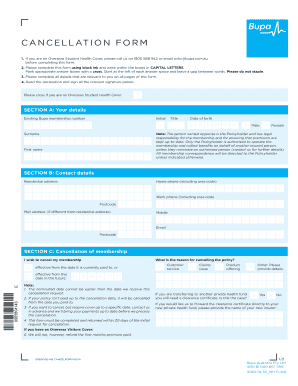
Bupa Cancellation Form


What is the Bupa Cancellation Form
The Bupa cancellation form is a document used by individuals wishing to terminate their health insurance policy with Bupa. This form serves as an official request to cancel coverage, ensuring that both the policyholder and Bupa have a record of the cancellation. It is important for policyholders to understand the implications of cancelling their insurance, including any potential fees or loss of coverage. The form may vary depending on the type of policy held, so it is essential to use the correct version for your specific needs.
How to use the Bupa Cancellation Form
Using the Bupa cancellation form involves a few straightforward steps. First, obtain the correct version of the form, which can typically be downloaded from Bupa's official website. Next, fill out the required fields, which usually include personal information such as your name, policy number, and the reason for cancellation. Once completed, review the form for accuracy. Finally, submit the form according to the instructions provided, whether online, by mail, or in person, ensuring that you retain a copy for your records.
Steps to complete the Bupa Cancellation Form
Completing the Bupa cancellation form requires careful attention to detail. Follow these steps for a smooth process:
- Download the Bupa cancellation form from the official website.
- Fill in your personal details, including your full name, address, and policy number.
- Clearly state your reason for cancellation, as this may be required.
- Sign and date the form to validate your request.
- Choose your submission method: online, by mail, or in person.
Legal use of the Bupa Cancellation Form
The Bupa cancellation form must be completed and submitted in accordance with applicable laws and regulations. It is legally binding once signed, meaning that the cancellation request must be honored by Bupa as long as it complies with their cancellation policy. Ensure that you understand any terms related to your cancellation, such as notice periods and potential fees, to avoid any misunderstandings or legal issues.
Key elements of the Bupa Cancellation Form
When filling out the Bupa cancellation form, certain key elements must be included to ensure its validity. These typically consist of:
- Your full name and contact information.
- Your Bupa policy number.
- The date of the cancellation request.
- A clear statement indicating your intention to cancel.
- Your signature and date to confirm the request.
Form Submission Methods
The Bupa cancellation form can be submitted through various methods, depending on your preference. Options generally include:
- Online submission through Bupa's website, which may require creating an account.
- Mailing the completed form to the designated address provided by Bupa.
- In-person submission at a local Bupa office, if available.
Quick guide on how to complete bupa cancellation form
Prepare Bupa Cancellation Form effortlessly on any device
Web-based document management has gained traction among businesses and individuals. It offers an ideal environmentally-friendly substitute to traditional printed and signed documents, allowing you to locate the necessary form and securely preserve it online. airSlate SignNow supplies you with all the resources you require to generate, amend, and electronically sign your documents swiftly without holdups. Manage Bupa Cancellation Form on any platform using airSlate SignNow's Android or iOS applications and enhance any document-related operation today.
The optimum way to alter and electronically sign Bupa Cancellation Form with ease
- Obtain Bupa Cancellation Form and then click Get Form to begin.
- Make use of our tools to finalize your document.
- Emphasize pertinent sections of your documents or obscure sensitive information with tools that airSlate SignNow provides specifically for that purpose.
- Generate your signature using the Sign tool, which takes mere seconds and holds the same legal authority as a conventional wet ink signature.
- Review the details and then click on the Done button to save your changes.
- Choose your preferred method to send your form, via email, SMS, invitation link, or download it to your computer.
Eliminate concerns about lost or misplaced files, tedious form searching, or mistakes that necessitate printing new document copies. airSlate SignNow addresses your needs in document management with just a few clicks from a device of your choice. Alter and electronically sign Bupa Cancellation Form and ensure effective communication at every stage of the document preparation process with airSlate SignNow.
Create this form in 5 minutes or less
Create this form in 5 minutes!
People also ask
-
What is a Bupa cancellation form?
A Bupa cancellation form is a document used to officially terminate a Bupa insurance policy. It outlines the necessary steps and information required for cancellation, ensuring that your request is processed smoothly. With airSlate SignNow, you can easily eSign and send this form quickly.
-
How can I obtain a Bupa cancellation form?
You can obtain a Bupa cancellation form directly from the Bupa website or your account portal. Alternatively, airSlate SignNow provides customizable templates that allow you to create and eSign your own cancellation form. This flexibility helps streamline the cancellation process.
-
Are there any fees associated with the Bupa cancellation form?
Typically, there are no fees for submitting a Bupa cancellation form; however, it's essential to review your specific policy details. With airSlate SignNow, you can manage the cancellation process at no extra cost by utilizing our eSigning features. This ensures a hassle-free experience.
-
What information do I need to fill out a Bupa cancellation form?
When filling out a Bupa cancellation form, you usually need to provide your personal information, policy details, and the reason for cancellation. airSlate SignNow can help you easily input this information and securely eSign the document, making the process efficient.
-
Can airSlate SignNow help me track the status of my Bupa cancellation request?
Yes, airSlate SignNow offers tracking features that allow you to monitor the status of your Bupa cancellation form after submission. You’ll receive notifications and updates, ensuring you’re informed throughout the cancellation process. This adds peace of mind and clarity to your decision.
-
Is it safe to use airSlate SignNow for my Bupa cancellation form?
Absolutely! airSlate SignNow employs advanced security protocols to keep your documents safe and confidential. When you eSign your Bupa cancellation form through our platform, you can be assured that your personal information is well-protected.
-
What benefits does airSlate SignNow offer for handling a Bupa cancellation form?
Using airSlate SignNow for your Bupa cancellation form offers numerous benefits, including ease of use, quick turnaround time, and the ability to eSign digitally from anywhere. Our platform is designed to simplify the document management process, allowing you to focus on what matters most.
Get more for Bupa Cancellation Form
- District court forms virginia judicial system court self help
- Form interrogatories employment
- Sir form
- Vermont quit claim deed form
- Vermont tax power of attorney form pa 1 eforms free
- Financial powers of attorneythe office of attorney form
- In re estate of form
- Free vermont name change forms how to change your
Find out other Bupa Cancellation Form
- How To Integrate Sign in Banking
- How To Use Sign in Banking
- Help Me With Use Sign in Banking
- Can I Use Sign in Banking
- How Do I Install Sign in Banking
- How To Add Sign in Banking
- How Do I Add Sign in Banking
- How Can I Add Sign in Banking
- Can I Add Sign in Banking
- Help Me With Set Up Sign in Government
- How To Integrate eSign in Banking
- How To Use eSign in Banking
- How To Install eSign in Banking
- How To Add eSign in Banking
- How To Set Up eSign in Banking
- How To Save eSign in Banking
- How To Implement eSign in Banking
- How To Set Up eSign in Construction
- How To Integrate eSign in Doctors
- How To Use eSign in Doctors