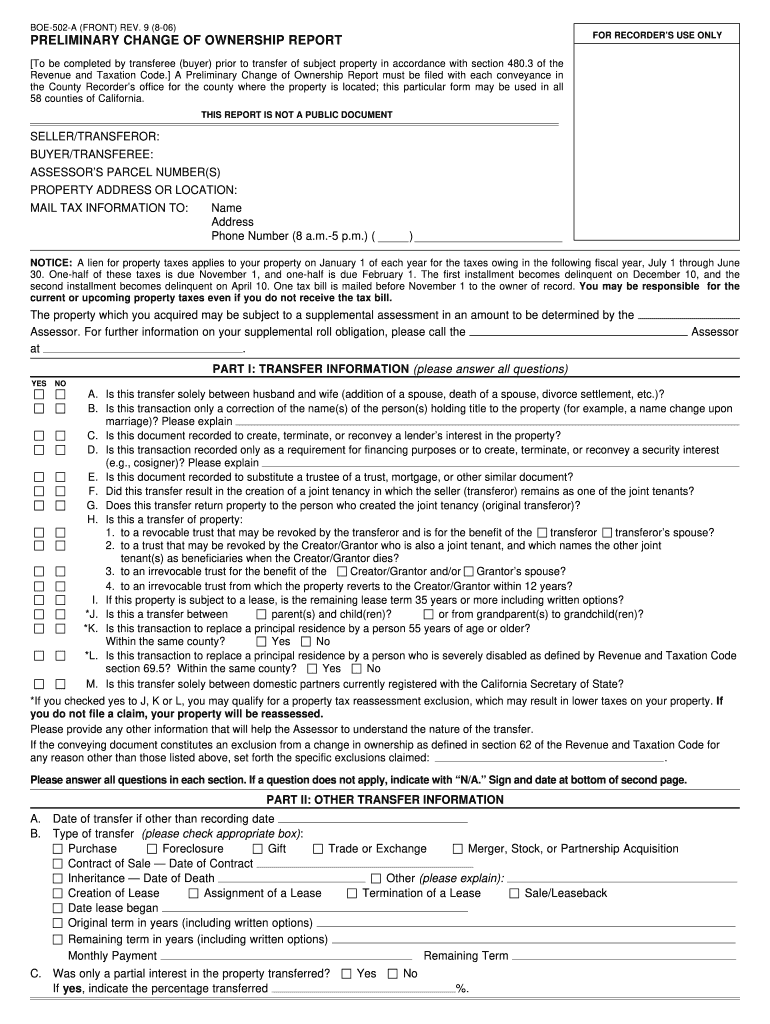
Kern County Assessor Form


What is the Kern County Assessor Form
The Kern County Assessor Form is a crucial document used for property assessment purposes within Kern County, California. This form collects essential information regarding property ownership, characteristics, and value assessments. It is primarily utilized by property owners to report changes in property status or to apply for property tax exemptions. Understanding the purpose and requirements of this form is vital for ensuring accurate property taxation and compliance with local regulations.
How to use the Kern County Assessor Form
Using the Kern County Assessor Form involves several straightforward steps. First, property owners must obtain the form, which can typically be accessed online or through the county assessor's office. Once in possession of the form, individuals should carefully fill out all required fields, providing accurate and complete information about the property in question. After completing the form, it should be submitted according to the instructions provided, either online, by mail, or in person at the assessor's office.
Steps to complete the Kern County Assessor Form
Completing the Kern County Assessor Form requires attention to detail. Here are the main steps to follow:
- Gather necessary documentation, such as property deeds and tax records.
- Download or request the Kern County Assessor Form from the official website or office.
- Fill out the form, ensuring all sections are completed accurately.
- Review the information for any errors or omissions.
- Submit the completed form through the designated method, ensuring it is sent before any relevant deadlines.
Legal use of the Kern County Assessor Form
The Kern County Assessor Form is legally binding when completed and submitted in accordance with state and local laws. It is essential for property owners to understand that providing false information on this form can lead to penalties, including fines or reassessment of property taxes. Compliance with the legal requirements ensures that the information provided is valid and can be used for official property assessment purposes.
Key elements of the Kern County Assessor Form
Several key elements are important to include when completing the Kern County Assessor Form. These elements typically encompass:
- Property owner's name and contact information.
- Property address and parcel number.
- Description of the property, including its size and type.
- Details regarding any improvements or changes made to the property.
- Any claims for exemptions or special assessments.
Form Submission Methods
Submitting the Kern County Assessor Form can be done through various methods to accommodate different preferences. The common submission methods include:
- Online submission via the Kern County Assessor's website, where users can fill out and submit the form electronically.
- Mailing the completed form to the designated address provided on the form.
- Delivering the form in person to the Kern County Assessor's office during business hours.
Quick guide on how to complete kern county assessor 2006 form
Complete Kern County Assessor Form effortlessly on any device
Digital document management has gained traction with businesses and individuals alike. It serves as an ideal eco-conscious substitute for conventional printed and signed papers, as you can easily locate the right form and securely store it online. airSlate SignNow equips you with all the tools necessary to create, modify, and eSign your documents swiftly without delays. Manage Kern County Assessor Form on any device using the airSlate SignNow Android or iOS applications and simplify your document-related tasks today.
How to modify and eSign Kern County Assessor Form with ease
- Find Kern County Assessor Form and click on Get Form to begin.
- Use the tools we provide to fill out your form.
- Emphasize relevant sections of the documents or redact sensitive information with tools that airSlate SignNow offers specifically for that reason.
- Create your signature using the Sign tool, which only takes seconds and holds the same legal validity as a traditional handwritten signature.
- Verify all the details and click on the Done button to store your changes.
- Select how you wish to send your form, whether by email, text message (SMS), invite link, or download it to your computer.
Eliminate concerns over lost or misplaced documents, monotonous form searches, or errors that necessitate printing new copies. airSlate SignNow fulfills your document management requirements in just a few clicks from your preferred device. Edit and eSign Kern County Assessor Form and maintain excellent communication during every stage of the form preparation process with airSlate SignNow.
Create this form in 5 minutes or less
Create this form in 5 minutes!
People also ask
-
What is the Kern County Assessor Form?
The Kern County Assessor Form is a document used to assess property values in Kern County, California. It is essential for property owners to accurately report property details and value to ensure fair taxation. airSlate SignNow streamlines the process of completing and submitting this form electronically.
-
How can airSlate SignNow help with the Kern County Assessor Form?
airSlate SignNow offers an easy-to-use platform for filling out and signing the Kern County Assessor Form digitally. Our solution allows users to manage the document process efficiently, ensuring that the form is completed correctly and submitted on time. This minimizes the risk of errors and provides convenience.
-
Are there any costs associated with using airSlate SignNow for the Kern County Assessor Form?
Yes, using airSlate SignNow involves a subscription-based pricing model, allowing users to choose a plan that fits their budget. The cost is competitive and includes features that enhance document management for the Kern County Assessor Form. We offer various plans depending on user needs.
-
What features does airSlate SignNow provide for the Kern County Assessor Form?
airSlate SignNow provides features such as document templates, eSignature capabilities, and cloud storage to facilitate the completion of the Kern County Assessor Form. Additionally, users can track document status and receive notifications, improving their efficiency throughout the process.
-
Is my data secure when using airSlate SignNow to submit the Kern County Assessor Form?
Absolutely! airSlate SignNow prioritizes the security of your data. We use advanced encryption methods and comply with industry standards to ensure that your information related to the Kern County Assessor Form is protected from unauthorized access.
-
Can I integrate airSlate SignNow with other software for the Kern County Assessor Form?
Yes, airSlate SignNow offers integration capabilities with various software systems. This means you can connect your existing tools to seamlessly manage the Kern County Assessor Form workflow, eliminating redundancies and enhancing your overall productivity.
-
What are the benefits of using airSlate SignNow for the Kern County Assessor Form?
Using airSlate SignNow for the Kern County Assessor Form streamlines the process, saves time, and reduces paperwork. Our platform provides a user-friendly interface that allows for quick completion and submission of forms, while also ensuring compliance with local regulations, leading to peace of mind for users.
Get more for Kern County Assessor Form
- Birth certificate request nicollet county form
- Suggested form for request for reconsideration of disqualification due to a criminal offense
- Application for a certified recognition of parentage form
- Family child care home template form
- A18 dhs family systems variance request form dhs state mn
- Application for certified parentage non parentage or revocation forms rop dop snps hnps revocations of same
- Maharashtra council of acupuncture form
- Stemi application template for mdh employees form
Find out other Kern County Assessor Form
- Sign Colorado Generic lease agreement Safe
- How Can I Sign Vermont Credit agreement
- Sign New York Generic lease agreement Myself
- How Can I Sign Utah House rent agreement format
- Sign Alabama House rental lease agreement Online
- Sign Arkansas House rental lease agreement Free
- Sign Alaska Land lease agreement Computer
- How Do I Sign Texas Land lease agreement
- Sign Vermont Land lease agreement Free
- Sign Texas House rental lease Now
- How Can I Sign Arizona Lease agreement contract
- Help Me With Sign New Hampshire lease agreement
- How To Sign Kentucky Lease agreement form
- Can I Sign Michigan Lease agreement sample
- How Do I Sign Oregon Lease agreement sample
- How Can I Sign Oregon Lease agreement sample
- Can I Sign Oregon Lease agreement sample
- How To Sign West Virginia Lease agreement contract
- How Do I Sign Colorado Lease agreement template
- Sign Iowa Lease agreement template Free