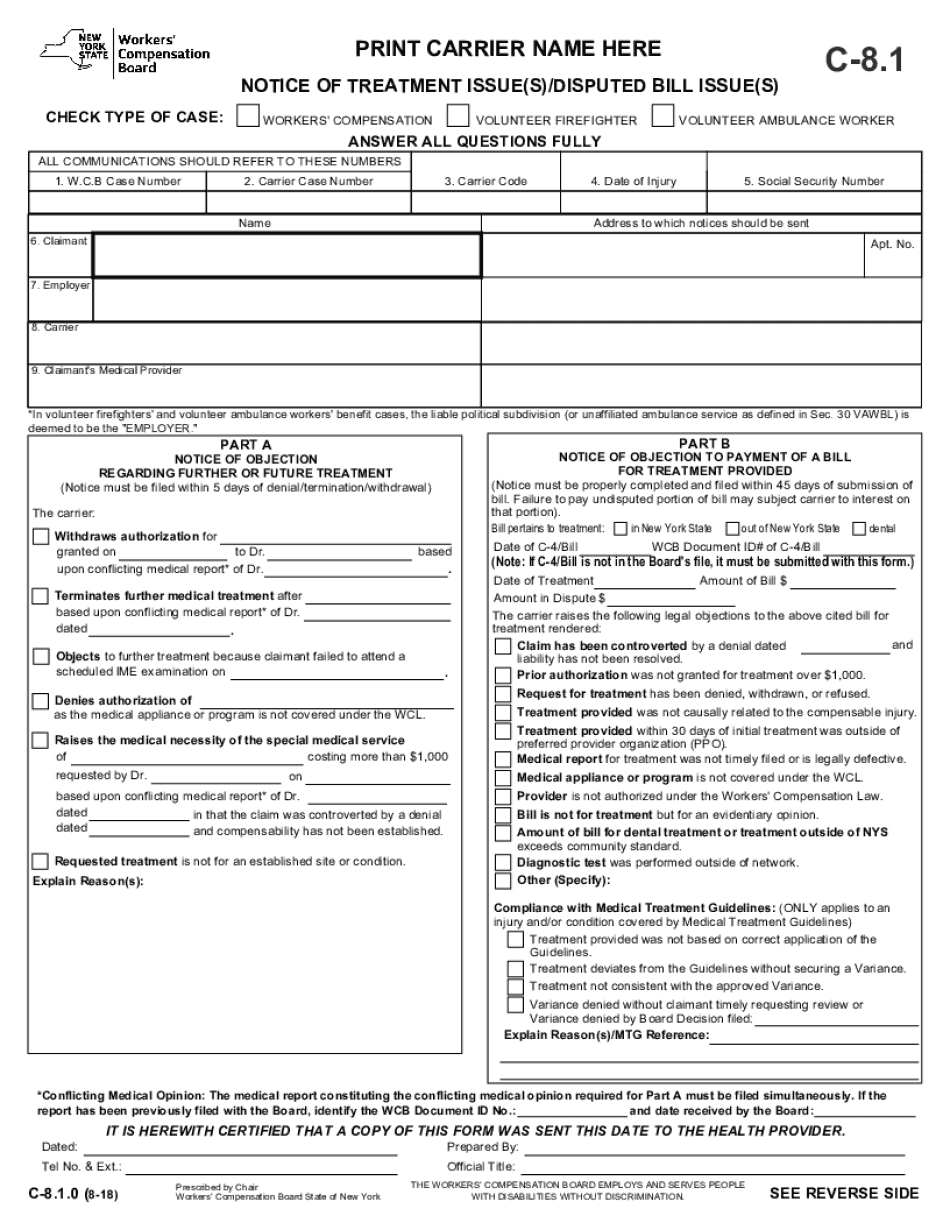
C 8 1 0 PDF 2018-2026


What is the C 8 1 0 PDF?
The C 8 1 0 PDF is a form used in New York to notify parties of a disputed bill. This document serves as an official communication tool to address discrepancies in billing, particularly in the context of workers' compensation cases. It outlines the details of the dispute, including the nature of the charges and the reasons for contesting them. Understanding this form is essential for both claimants and insurers to ensure proper handling of disputes and compliance with state regulations.
Steps to Complete the C 8 1 0 PDF
Completing the C 8 1 0 PDF involves several key steps to ensure accuracy and compliance. First, gather all relevant documentation related to the disputed bill, including previous correspondence and billing statements. Next, fill out the form with specific details about the dispute, such as the date of service, the amount being contested, and a clear explanation of the reasons for the dispute. It is important to review the completed form for any errors before submission. Finally, sign and date the form to validate it.
Legal Use of the C 8 1 0 PDF
The C 8 1 0 PDF is legally recognized in New York as a formal means of addressing billing disputes. When filled out correctly, it provides a clear record of the dispute, which can be referenced in any legal proceedings or negotiations that may arise. Compliance with state laws regarding billing disputes is crucial, as failure to properly notify the relevant parties can result in delays or complications in the resolution process.
Key Elements of the C 8 1 0 PDF
Several key elements must be included in the C 8 1 0 PDF to ensure it serves its intended purpose. These elements include:
- Claimant Information: Full name, address, and contact details of the individual disputing the bill.
- Provider Information: Name and contact details of the service provider or insurer involved.
- Details of the Dispute: A comprehensive description of the disputed charges, including dates and services rendered.
- Supporting Documentation: Reference to any attachments or additional documents that support the dispute.
Examples of Using the C 8 1 0 PDF
Practical examples of using the C 8 1 0 PDF can help clarify its application. For instance, if a claimant receives a bill for medical services that they believe were not authorized, they can use the C 8 1 0 PDF to formally dispute the charges. Another example is when a billing error occurs, such as being charged for services not rendered. In both cases, the form serves as a crucial tool for documenting the dispute and initiating the resolution process.
Form Submission Methods
The C 8 1 0 PDF can be submitted through various methods, depending on the preferences of the parties involved. Common submission methods include:
- Online Submission: Many insurers provide online portals for submitting disputes electronically, which can expedite the process.
- Mail: The form can be printed and mailed directly to the insurer or service provider, ensuring that it is sent to the correct address.
- In-Person Submission: In some cases, submitting the form in person may be appropriate, especially if immediate clarification is needed.
Quick guide on how to complete c 810pdf
Complete C 8 1 0 pdf effortlessly on any device
Digital document management has become widespread among businesses and individuals. It offers an ideal environmentally friendly alternative to conventional printed and signed documents, as you can easily locate the necessary form and securely store it online. airSlate SignNow provides you with all the tools you require to create, modify, and eSign your documents swiftly without delays. Handle C 8 1 0 pdf on any platform with airSlate SignNow Android or iOS applications and simplify any document-related task today.
The simplest way to alter and eSign C 8 1 0 pdf with ease
- Locate C 8 1 0 pdf and click Get Form to begin.
- Make use of the tools we provide to complete your form.
- Select important portions of your documents or conceal sensitive information with tools that airSlate SignNow specially offers for that purpose.
- Create your eSignature using the Sign feature, which takes mere seconds and holds the same legal validity as a standard wet signature.
- Review all details and click on the Done button to save your modifications.
- Select how you would like to send your form, via email, SMS, or invite link, or download it to your computer.
Eliminate concerns about lost or misfiled documents, tedious form searching, or errors that necessitate printing new copies. airSlate SignNow fulfills all your document management needs in just a few clicks from any device of your preference. Alter and eSign C 8 1 0 pdf and ensure excellent communication at every stage of the form preparation process with airSlate SignNow.
Create this form in 5 minutes or less
Find and fill out the correct c 810pdf
Create this form in 5 minutes!
How to create an eSignature for the c 810pdf
How to create an electronic signature for your PDF online
How to create an electronic signature for your PDF in Google Chrome
How to generate an electronic signature for signing PDFs in Gmail
How to create an eSignature straight from your smartphone
How to create an electronic signature for a PDF on iOS
How to create an eSignature for a PDF document on Android
People also ask
-
What is a notice disputed bill?
A notice disputed bill is a formal document that informs a company or service provider that you contest a certain charge on your bill. Utilizing tools like airSlate SignNow, you can easily create, send, and eSign such notices, streamlining the process of addressing billing discrepancies.
-
How can airSlate SignNow help in managing notice disputed bills?
airSlate SignNow offers an intuitive platform that allows users to generate and electronically sign notice disputed bills efficiently. With features like customizable templates and automated workflows, you can ensure your disputes are documented professionally and quickly.
-
Is there a cost to using airSlate SignNow for sending notice disputed bills?
Yes, airSlate SignNow provides various pricing plans tailored to different business needs. Each plan includes features for sending notice disputed bills, so you can choose one that best fits your budget without compromising on essential functionalities.
-
What features does airSlate SignNow offer for notice disputed bill management?
airSlate SignNow includes features such as document templates, real-time tracking, and secure cloud storage that are ideal for managing notice disputed bills. These features ensure that your disputes are organized, monitored, and resolved in a timely fashion.
-
Can I integrate airSlate SignNow with other software for handling notice disputed bills?
Absolutely! airSlate SignNow seamlessly integrates with various third-party applications such as CRMs and accounting software. This allows you to streamline the process of managing notice disputed bills, keeping all your information conveniently in one place.
-
What benefits can I expect from using airSlate SignNow for notice disputed bills?
Using airSlate SignNow for notice disputed bills simplifies the documentation process, enhances compliance, and improves communication with service providers. This efficient solution saves time and reduces the stress associated with disputing charges.
-
How secure is the information shared in notice disputed bills sent via airSlate SignNow?
airSlate SignNow prioritizes security with features like data encryption and secure access controls. When you use airSlate SignNow for sending notice disputed bills, you can be confident that your sensitive information will be protected at all times.
Get more for C 8 1 0 pdf
Find out other C 8 1 0 pdf
- How To Integrate Sign in Banking
- How To Use Sign in Banking
- Help Me With Use Sign in Banking
- Can I Use Sign in Banking
- How Do I Install Sign in Banking
- How To Add Sign in Banking
- How Do I Add Sign in Banking
- How Can I Add Sign in Banking
- Can I Add Sign in Banking
- Help Me With Set Up Sign in Government
- How To Integrate eSign in Banking
- How To Use eSign in Banking
- How To Install eSign in Banking
- How To Add eSign in Banking
- How To Set Up eSign in Banking
- How To Save eSign in Banking
- How To Implement eSign in Banking
- How To Set Up eSign in Construction
- How To Integrate eSign in Doctors
- How To Use eSign in Doctors