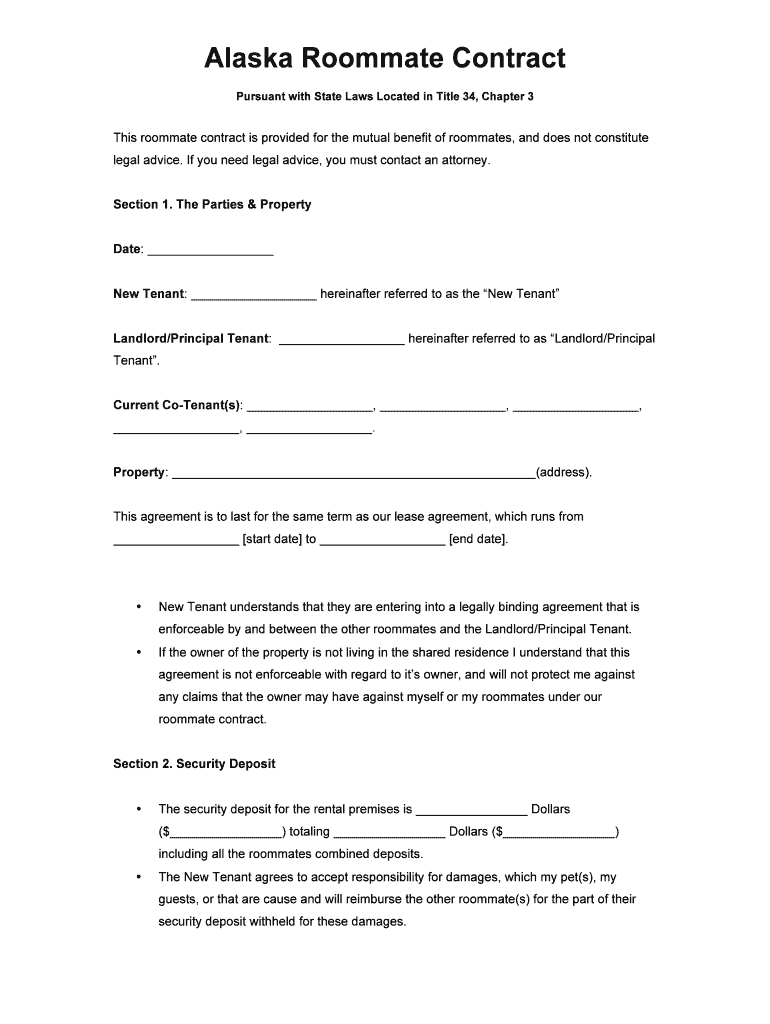
Alaska Roommate Agreement DOCX Form


What is the Alaska roommate agreement docx
The Alaska roommate agreement docx is a legal document that outlines the terms and conditions agreed upon by individuals sharing a rental property in Alaska. This agreement serves to clarify the rights and responsibilities of each roommate, covering aspects such as rent payment, utility responsibilities, house rules, and the process for resolving disputes. It is designed to prevent misunderstandings and ensure a harmonious living environment.
How to use the Alaska roommate agreement docx
Using the Alaska roommate agreement docx involves several straightforward steps. First, all roommates should discuss and agree on the key terms that will be included in the document. This may involve negotiations on rent amounts, shared expenses, and house rules. Once the terms are agreed upon, the document can be filled out digitally. Each roommate should review the agreement carefully before signing to ensure that all aspects are accurately represented. Finally, all parties should sign the document electronically to make it legally binding.
Steps to complete the Alaska roommate agreement docx
Completing the Alaska roommate agreement docx requires a systematic approach:
- Gather all roommates for a discussion about living arrangements and expectations.
- Outline key elements, including rent, utilities, and house rules.
- Fill out the agreement in the docx format, ensuring clarity and detail.
- Review the document collectively to confirm mutual understanding.
- Sign the agreement electronically using a secure eSignature platform.
Key elements of the Alaska roommate agreement docx
Several essential components should be included in the Alaska roommate agreement docx to ensure it is comprehensive:
- Rent Payment: Specify the amount each roommate is responsible for and the due date.
- Utilities: Outline how utility costs will be divided among roommates.
- House Rules: Establish guidelines for shared spaces, noise levels, and guest policies.
- Duration of Agreement: Indicate the length of the agreement and terms for renewal or termination.
- Conflict Resolution: Describe the process for addressing disputes between roommates.
Legal use of the Alaska roommate agreement docx
The Alaska roommate agreement docx is legally binding when properly executed. To ensure its enforceability, it must comply with local laws regarding rental agreements. This includes obtaining the necessary signatures from all parties involved and adhering to eSignature regulations. Utilizing a trusted eSignature platform can enhance the legal standing of the document by providing a digital certificate and maintaining compliance with relevant laws such as the ESIGN Act and UETA.
State-specific rules for the Alaska roommate agreement docx
In Alaska, specific regulations govern rental agreements and roommate arrangements. It is important for roommates to be aware of state laws regarding security deposits, eviction processes, and tenant rights. The Alaska roommate agreement docx should reflect these laws to ensure compliance. Additionally, roommates may want to consult local housing authorities or legal experts to verify that their agreement meets all necessary legal requirements.
Quick guide on how to complete alaska roommate agreementdocx
Easily Prepare Alaska roommate agreement docx on Any Device
Digital document management has become popular among businesses and individuals. It offers an ideal eco-friendly option to traditional printed and signed papers, as you can locate the correct form and securely store it online. airSlate SignNow provides all the tools needed to create, modify, and electronically sign your documents quickly and efficiently. Manage Alaska roommate agreement docx on any device using airSlate SignNow's Android or iOS applications and simplify any document-centric process today.
How to Edit and Electronically Sign Alaska roommate agreement docx Effortlessly
- Obtain Alaska roommate agreement docx and click Get Form to begin.
- Utilize the tools we provide to fill out your document.
- Emphasize important sections of your documents or obscure sensitive information with tools specifically offered by airSlate SignNow for that purpose.
- Create your signature using the Sign tool, which takes mere seconds and carries the same legal validity as a traditional ink signature.
- Verify the details and click on the Done button to save your modifications.
- Decide how you wish to send your form, whether by email, SMS, or invitation link, or download it to your computer.
Eliminate concerns about lost or misfiled documents, tedious form searches, or mistakes that necessitate printing new copies. airSlate SignNow meets your document management needs in just a few clicks from your chosen device. Adjust and electronically sign Alaska roommate agreement docx to ensure outstanding communication at any step of the form preparation procedure with airSlate SignNow.
Create this form in 5 minutes or less
Create this form in 5 minutes!
People also ask
-
What is an Alaska roommate agreement docx?
An Alaska roommate agreement docx is a legally binding document that outlines the terms of living together with a roommate in Alaska. It typically includes details about rent, utilities, shared responsibilities, and house rules, ensuring that both parties are on the same page. Using an Alaska roommate agreement docx helps prevent misunderstandings and disputes.
-
How can I create an Alaska roommate agreement docx using airSlate SignNow?
Creating an Alaska roommate agreement docx with airSlate SignNow is quick and simple. You can customize templates or upload your own document, making it easy to specify your terms and conditions. Once completed, you can send the document for eSigning directly through the platform.
-
Is there a cost for using airSlate SignNow to create an Alaska roommate agreement docx?
Yes, airSlate SignNow offers various pricing plans to cater to different needs. Depending on the features and document volume, plans start at a competitive rate which includes the ability to create and manage your Alaska roommate agreement docx efficiently. You can choose a plan that suits your budget and requirements.
-
What features does airSlate SignNow offer for my Alaska roommate agreement docx?
airSlate SignNow provides comprehensive features for your Alaska roommate agreement docx, including customizable templates, eSignature capabilities, and document tracking. Additionally, it offers cloud storage for easy access and sharing, making document management effortless. All these tools streamline the process of handling roommate agreements.
-
How does eSigning an Alaska roommate agreement docx work?
eSigning an Alaska roommate agreement docx with airSlate SignNow is straightforward. You can send the document to your roommate via email, and they can sign it electronically from anywhere. The platform ensures a secure signing experience while also maintaining a record of all signed documents.
-
Can I store my Alaska roommate agreement docx securely with airSlate SignNow?
Absolutely! airSlate SignNow provides secure cloud storage for all your documents, including your Alaska roommate agreement docx. This ensures that your agreements are safe and easily accessible whenever you need them, preventing any losses or unauthorized access.
-
Can I share my Alaska roommate agreement docx with multiple roommates?
Yes, you can easily share your Alaska roommate agreement docx with multiple roommates using airSlate SignNow. The platform allows you to send the document to several recipients, ensuring everyone has a copy to review, sign, and agree upon the terms. This simplifies the process of managing multiple parties in a living arrangement.
Get more for Alaska roommate agreement docx
- Inz1209 351986562 form
- How to fill up affidavit of delayed registration of marriage form
- Sign permit the official website of city government dasmari as dasmarinas gov form
- 2015 form m appendix home iras iras gov
- Discretionary housing payment liverpool form
- Chapter 54 royal navy form
- Property pool form
- Brd 31 chapter 54 leaving the service contents section 1 form
Find out other Alaska roommate agreement docx
- Electronic signature North Carolina Car Dealer Purchase Order Template Safe
- Electronic signature Kentucky Business Operations Quitclaim Deed Mobile
- Electronic signature Pennsylvania Car Dealer POA Later
- Electronic signature Louisiana Business Operations Last Will And Testament Myself
- Electronic signature South Dakota Car Dealer Quitclaim Deed Myself
- Help Me With Electronic signature South Dakota Car Dealer Quitclaim Deed
- Electronic signature South Dakota Car Dealer Affidavit Of Heirship Free
- Electronic signature Texas Car Dealer Purchase Order Template Online
- Electronic signature Texas Car Dealer Purchase Order Template Fast
- Electronic signature Maryland Business Operations NDA Myself
- Electronic signature Washington Car Dealer Letter Of Intent Computer
- Electronic signature Virginia Car Dealer IOU Fast
- How To Electronic signature Virginia Car Dealer Medical History
- Electronic signature Virginia Car Dealer Separation Agreement Simple
- Electronic signature Wisconsin Car Dealer Contract Simple
- Electronic signature Wyoming Car Dealer Lease Agreement Template Computer
- How Do I Electronic signature Mississippi Business Operations Rental Application
- Electronic signature Missouri Business Operations Business Plan Template Easy
- Electronic signature Missouri Business Operations Stock Certificate Now
- Electronic signature Alabama Charity Promissory Note Template Computer