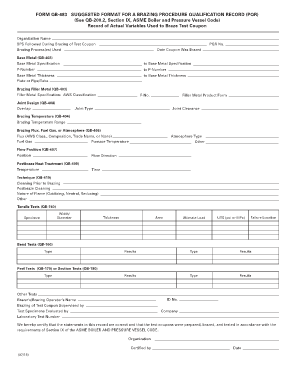
FORM QB 483 SUGGESTED FORMAT for a BRAZING ASME


Understanding the FORM QB 483 Suggested Format for Brazing ASME
The FORM QB 483 is a critical document designed for organizations involved in brazing processes under the ASME (American Society of Mechanical Engineers) standards. This form serves as a guideline for documenting the qualifications and procedures related to brazing, ensuring that all practices meet industry regulations. The QB format provides a structured approach to recording essential information, which can include details about the materials used, the brazing techniques employed, and the qualifications of personnel involved in the process. Understanding the requirements outlined in this form is crucial for compliance and maintaining quality standards in manufacturing and fabrication industries.
Steps to Complete the FORM QB 483 Suggested Format for Brazing ASME
Completing the FORM QB 483 involves several key steps to ensure accuracy and compliance. First, gather all necessary information regarding the brazing process, including material specifications and personnel qualifications. Next, fill out the form systematically, ensuring that each section is completed with precise details. It is important to include any relevant certifications or qualifications of the operators performing the brazing. After completing the form, review it for any errors or omissions before submitting it to the appropriate authority. This thorough approach helps ensure that the documentation is valid and meets ASME standards.
Key Elements of the FORM QB 483 Suggested Format for Brazing ASME
The FORM QB 483 includes several key elements that are essential for comprehensive documentation. These elements typically encompass the identification of the brazing procedure, the materials involved, and the qualifications of the personnel executing the work. Additionally, the form may require information about the equipment used and the specific conditions under which brazing occurs. By including these details, organizations can demonstrate adherence to ASME standards and provide a clear record of their brazing processes.
Legal Use of the FORM QB 483 Suggested Format for Brazing ASME
The legal use of the FORM QB 483 is governed by the compliance requirements set forth by the ASME. This form must be filled out accurately to ensure that the brazing procedures are recognized as valid and compliant with industry regulations. Failure to complete the form correctly can lead to issues with regulatory compliance, which may result in penalties or legal ramifications. Therefore, it is essential for organizations to understand the legal implications and ensure that all information provided on the form is truthful and complete.
How to Obtain the FORM QB 483 Suggested Format for Brazing ASME
Organizations can obtain the FORM QB 483 through various channels. Typically, it is available through the ASME website or other industry-related resources. Additionally, some professional organizations and trade associations may provide access to the form as part of their member services. It is advisable to ensure that the version of the form being used is the most current to comply with any updates or changes in ASME standards.
Examples of Using the FORM QB 483 Suggested Format for Brazing ASME
Examples of using the FORM QB 483 include documenting brazing procedures for manufacturing components in industries such as aerospace, automotive, and construction. For instance, a company may use the form to outline the brazing process for assembling heat exchangers, detailing the materials and techniques used. By providing clear examples of completed forms, organizations can better understand how to effectively document their brazing practices and ensure compliance with ASME standards.
Quick guide on how to complete form qb 483 suggested format for a brazing asme
Complete FORM QB 483 SUGGESTED FORMAT FOR A BRAZING ASME effortlessly on any device
Online document management has gained traction among businesses and individuals. It offers an ideal eco-friendly substitute for conventional printed and signed papers, as you can obtain the required form and securely save it online. airSlate SignNow equips you with all the tools necessary to create, modify, and eSign your documents swiftly without delays. Manage FORM QB 483 SUGGESTED FORMAT FOR A BRAZING ASME on any device using the airSlate SignNow Android or iOS applications and streamline any document-related process today.
The simplest way to modify and eSign FORM QB 483 SUGGESTED FORMAT FOR A BRAZING ASME without hassle
- Locate FORM QB 483 SUGGESTED FORMAT FOR A BRAZING ASME and click on Get Form to begin.
- Utilize the tools we provide to complete your document.
- Emphasize important sections of your documents or redact sensitive data with tools that airSlate SignNow specifically offers for this task.
- Create your eSignature with the Sign tool, which takes only seconds and holds the same legal validity as a traditional wet ink signature.
- Review the information and click on the Done button to save your modifications.
- Choose how you would like to send your form, via email, text message (SMS), invitation link, or download it to your computer.
Forget about lost or misplaced documents, tedious form searching, or errors that require printing new document copies. airSlate SignNow fulfills all your document management needs in just a few clicks from any device you prefer. Modify and eSign FORM QB 483 SUGGESTED FORMAT FOR A BRAZING ASME and ensure excellent communication throughout the document preparation process with airSlate SignNow.
Create this form in 5 minutes or less
Create this form in 5 minutes!
People also ask
-
What is qb and how does it relate to airSlate SignNow?
QB, or QuickBooks, is a popular accounting software that helps businesses manage their financial processes. AirSlate SignNow integrates seamlessly with QB, allowing users to eSign important documents directly related to their financial transactions, enhancing efficiency and accuracy.
-
How does airSlate SignNow support affordable eSignatures for qb users?
AirSlate SignNow offers cost-effective solutions for eSignatures that cater specifically to QB users. Our pricing plans are designed to fit various budgets, ensuring that businesses of all sizes can afford to streamline their document processes without compromising on quality or features.
-
What features does airSlate SignNow offer for qb integrations?
AirSlate SignNow provides robust features for QB integrations, including automated document workflows, real-time tracking, and secure eSigning. These features enhance the user experience by simplifying the document management process and ensuring that all financial records are well-organized and easily accessible.
-
Can I use airSlate SignNow for all types of documents related to qb?
Absolutely! AirSlate SignNow supports a wide range of document types relevant to QuickBooks, including invoices, contracts, and tax forms. This versatility allows businesses to leverage eSigning capabilities across various financial documents, increasing overall operational effectiveness.
-
Is airSlate SignNow user-friendly for those unfamiliar with qb?
Yes, airSlate SignNow is designed with user-friendliness in mind, making it accessible even for those unfamiliar with QB. The intuitive interface guides users through the eSigning process, allowing anyone to send, sign, and manage documents without any technical expertise.
-
What are the benefits of using airSlate SignNow for qb documentation?
Using airSlate SignNow for QB documentation streamlines workflows, reduces paper usage, and accelerates turnaround times for important documents. The ability to eSign instantly not only saves time but also ensures compliance and strengthens security for sensitive financial information.
-
Does airSlate SignNow offer mobile access for qb users?
Yes, airSlate SignNow provides mobile access, allowing qb users to manage their document signing processes on-the-go. This flexibility ensures that you can send and eSign documents anytime, anywhere, fully supporting your business's dynamic needs.
Get more for FORM QB 483 SUGGESTED FORMAT FOR A BRAZING ASME
- Ecu staff photograph release form edith cowan university
- Commonwealth bank forms
- Priority assist form
- Priority assist brochure telstra form
- Life insurance pre assessment form white label aia australia
- Contractors the university of sydney form
- International students application form for online study
- Scan documents to pdf with adobe scan appadobe acrobat form
Find out other FORM QB 483 SUGGESTED FORMAT FOR A BRAZING ASME
- How To Integrate Sign in Banking
- How To Use Sign in Banking
- Help Me With Use Sign in Banking
- Can I Use Sign in Banking
- How Do I Install Sign in Banking
- How To Add Sign in Banking
- How Do I Add Sign in Banking
- How Can I Add Sign in Banking
- Can I Add Sign in Banking
- Help Me With Set Up Sign in Government
- How To Integrate eSign in Banking
- How To Use eSign in Banking
- How To Install eSign in Banking
- How To Add eSign in Banking
- How To Set Up eSign in Banking
- How To Save eSign in Banking
- How To Implement eSign in Banking
- How To Set Up eSign in Construction
- How To Integrate eSign in Doctors
- How To Use eSign in Doctors