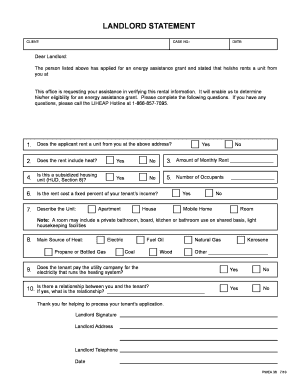
Pwea36 Form 2010-2026


What is the Pwea36 Form
The Pwea36 form, also known as the Pennsylvania landlord form, is a legal document used by landlords in Pennsylvania to provide essential information regarding rental agreements and tenant obligations. This form is crucial for establishing a clear understanding between landlords and tenants, outlining the terms of the lease and ensuring compliance with state regulations. The Pwea36 form serves as a formal record that can be referenced in case of disputes or legal matters related to rental properties.
How to use the Pwea36 Form
Using the Pwea36 form involves several straightforward steps. First, landlords must fill out the required information, including property details, tenant names, and lease terms. It is important to ensure that all sections are completed accurately to avoid any potential legal issues. Once filled out, the form should be reviewed for completeness and correctness. After verification, both the landlord and tenant should sign the form to acknowledge their agreement to the terms outlined within it. This signed document can then be stored securely for future reference.
Steps to complete the Pwea36 Form
Completing the Pwea36 form involves a systematic approach to ensure accuracy and compliance. Here are the essential steps:
- Gather necessary information, including tenant details and property specifics.
- Fill in the form with accurate data, ensuring all required fields are completed.
- Review the filled form for any errors or missing information.
- Both parties should sign the form to validate the agreement.
- Keep a copy for personal records and provide a copy to the tenant.
Legal use of the Pwea36 Form
The Pwea36 form is legally binding once it has been signed by both the landlord and tenant. For the form to be enforceable, it must comply with Pennsylvania state laws governing rental agreements. This includes adherence to regulations regarding lease terms, security deposits, and tenant rights. It is advisable for landlords to familiarize themselves with these laws to ensure that the Pwea36 form is used correctly and effectively in their rental practices.
Key elements of the Pwea36 Form
Several key elements must be included in the Pwea36 form to ensure its effectiveness and legality. These elements typically include:
- Names and contact information of both the landlord and tenant.
- Description of the rental property, including the address.
- Specific lease terms, including duration, rent amount, and payment schedule.
- Details regarding security deposits and any additional fees.
- Signatures of both parties, indicating their agreement to the terms.
How to obtain the Pwea36 Form
The Pwea36 form can be obtained through various channels. Landlords can access the form online through state government websites or legal resources that provide downloadable versions of Pennsylvania landlord forms. Additionally, local real estate offices or legal aid organizations may offer printed copies. It is essential to ensure that the most current version of the form is used to remain compliant with any recent changes in state laws.
Quick guide on how to complete pwea36 form
Easily prepare Pwea36 Form on any device
Managing documents online has become increasingly popular among organizations and individuals. It serves as an excellent eco-friendly alternative to traditional printed and signed documents, allowing you to find the correct form and securely save it online. airSlate SignNow provides you with all the necessary tools to create, modify, and eSign your documents swiftly without delays. Manage Pwea36 Form on any device using airSlate SignNow's Android or iOS applications and enhance any document-centric process today.
The simplest way to edit and eSign Pwea36 Form effortlessly
- Obtain Pwea36 Form and click Get Form to begin.
- Utilize the tools at your disposal to complete your form.
- Emphasize pertinent sections of your documents or redact sensitive information with the tools that airSlate SignNow offers for that specific purpose.
- Generate your signature using the Sign feature, which takes seconds and holds the same legal validity as a traditional wet ink signature.
- Review the details and click on the Done button to save your changes.
- Select your preferred method of delivering your form, whether by email, SMS, or invite link, or download it to your computer.
Stop worrying about lost or misplaced documents, tedious form searching, or mistakes that necessitate printing new copies. airSlate SignNow fulfills your document management needs with just a few clicks from the device of your choice. Edit and eSign Pwea36 Form and ensure excellent communication at every stage of the document preparation process with airSlate SignNow.
Create this form in 5 minutes or less
Find and fill out the correct pwea36 form
Create this form in 5 minutes!
People also ask
-
What is a Pennsylvania landlord form and why is it important?
A Pennsylvania landlord form is a legal document used to outline the terms of a rental agreement between a landlord and tenant in Pennsylvania. It is important because it protects the rights of both parties and establishes the framework for the rental relationship, ensuring compliance with state laws.
-
How can I create a Pennsylvania landlord form using airSlate SignNow?
With airSlate SignNow, you can easily create a Pennsylvania landlord form by utilizing our customizable templates. Our user-friendly platform allows you to fill in essential details and add your signature electronically, streamlining the document preparation process.
-
Are there any costs associated with using airSlate SignNow for Pennsylvania landlord forms?
Yes, airSlate SignNow offers various pricing plans tailored to different business needs. Our plans are cost-effective, ensuring that you can manage your Pennsylvania landlord forms without breaking the bank while enjoying a robust set of features.
-
What features does airSlate SignNow provide for managing Pennsylvania landlord forms?
airSlate SignNow provides features like e-signatures, document templates, and cloud storage specifically tailored for Pennsylvania landlord forms. Additionally, you can collaborate in real-time, track the status of documents, and ensure secure storage for all your legal agreements.
-
Can I use airSlate SignNow to sign Pennsylvania landlord forms on mobile devices?
Absolutely! airSlate SignNow is optimized for mobile use, allowing you to sign Pennsylvania landlord forms anytime, anywhere. Our app ensures that you can manage your documents on the go, making it convenient for landlords and tenants alike.
-
Is it easy to share Pennsylvania landlord forms with tenants using airSlate SignNow?
Yes, sharing Pennsylvania landlord forms with tenants is simple on airSlate SignNow. You can send documents securely via email or generate a shareable link, ensuring that your tenants receive the necessary forms quickly and efficiently.
-
What integrations does airSlate SignNow offer for handling Pennsylvania landlord forms?
airSlate SignNow integrates seamlessly with popular applications such as Google Drive, Dropbox, and Microsoft Office. This allows you to handle Pennsylvania landlord forms efficiently, keeping all your documents organized and easily accessible within your preferred workflows.
Get more for Pwea36 Form
- Certificate of occupancy fairfax county form
- Application for certificate of registration to transact business in form
- Cattle assessment refund form draft
- Application for authority certificate of authority 488315842 form
- Phone 804 786 1343 fax 804 225 2666 www form
- Barbershop cosmetology dual form
- Texas bar reciprocity application form printable
- Form 301 texas
Find out other Pwea36 Form
- Sign Arkansas Lease Termination Letter Mobile
- Sign Oregon Lease Termination Letter Easy
- How To Sign Missouri Lease Renewal
- Sign Colorado Notice of Intent to Vacate Online
- How Can I Sign Florida Notice of Intent to Vacate
- How Do I Sign Michigan Notice of Intent to Vacate
- Sign Arizona Pet Addendum to Lease Agreement Later
- How To Sign Pennsylvania Notice to Quit
- Sign Connecticut Pet Addendum to Lease Agreement Now
- Sign Florida Pet Addendum to Lease Agreement Simple
- Can I Sign Hawaii Pet Addendum to Lease Agreement
- Sign Louisiana Pet Addendum to Lease Agreement Free
- Sign Pennsylvania Pet Addendum to Lease Agreement Computer
- Sign Rhode Island Vacation Rental Short Term Lease Agreement Safe
- Sign South Carolina Vacation Rental Short Term Lease Agreement Now
- How Do I Sign Georgia Escrow Agreement
- Can I Sign Georgia Assignment of Mortgage
- Sign Kentucky Escrow Agreement Simple
- How To Sign New Jersey Non-Disturbance Agreement
- How To Sign Illinois Sales Invoice Template