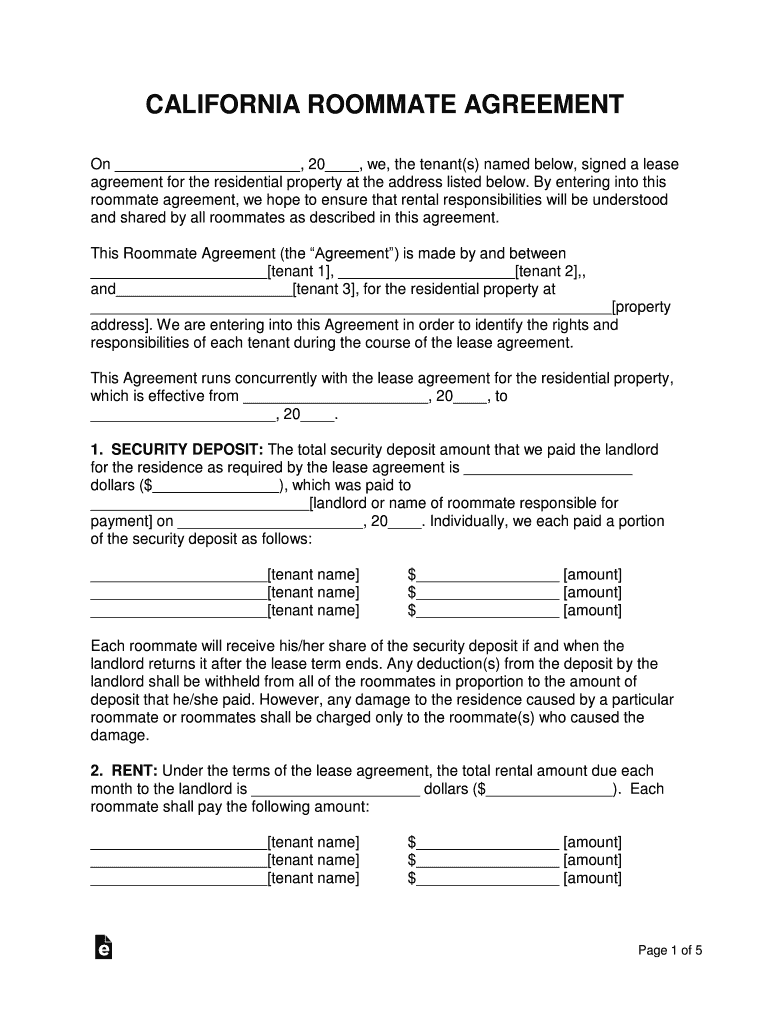
On , 20, We, the Tenants Named Below, Signed a Lease Form


What is the On , 20, We, The Tenants Named Below, Signed A Lease
The form titled "On , 20, We, The Tenants Named Below, Signed A Lease" serves as a formal agreement between landlords and tenants, outlining the terms of rental occupancy. This document typically includes essential details such as the names of the tenants, the property address, lease duration, and rental payment terms. It establishes the legal obligations of both parties and is crucial for protecting the rights and responsibilities associated with the rental agreement.
Key elements of the On , 20, We, The Tenants Named Below, Signed A Lease
Understanding the key elements of this lease form is vital for both tenants and landlords. Important components include:
- Tenant Information: Names and contact details of all tenants involved.
- Property Details: Address and description of the rental property.
- Lease Duration: Start and end dates of the lease period.
- Rent Amount: Monthly rental fee and payment due dates.
- Security Deposit: Amount required as a deposit and conditions for its return.
- Maintenance Responsibilities: Duties of both parties regarding property upkeep.
Steps to complete the On , 20, We, The Tenants Named Below, Signed A Lease
Completing the lease form requires careful attention to detail to ensure all necessary information is included. Here are the steps to follow:
- Gather all tenant information, including full names and contact details.
- Specify the property address and any relevant descriptions.
- Determine the lease duration, including start and end dates.
- Set the monthly rent amount and outline payment due dates.
- Include details about the security deposit and any maintenance responsibilities.
- Review the form for accuracy and completeness before signing.
Legal use of the On , 20, We, The Tenants Named Below, Signed A Lease
This lease form is legally binding once signed by all parties involved. It must comply with local and state laws governing rental agreements. Understanding these legalities ensures that both tenants and landlords are protected under the law. It is advisable to consult legal counsel if there are uncertainties regarding specific provisions or obligations outlined in the lease.
How to use the On , 20, We, The Tenants Named Below, Signed A Lease
Using the lease form effectively involves several key practices. First, ensure that all parties have a clear understanding of the terms before signing. Digital signing options can streamline the process, allowing for quick execution while maintaining legal validity. After completion, all parties should retain a copy of the signed lease for their records, ensuring that any future disputes can be resolved by referring back to the agreed-upon terms.
Quick guide on how to complete on 20 we the tenants named below signed a lease
Complete On , 20, We, The Tenants Named Below, Signed A Lease effortlessly on any gadget
Online document management has become popular among businesses and individuals. It offers an ideal eco-friendly alternative to traditional printed and signed documents, allowing you to find the right form and securely preserve it online. airSlate SignNow provides all the resources you need to create, modify, and eSign your files swiftly without holdups. Manage On , 20, We, The Tenants Named Below, Signed A Lease on any gadget with airSlate SignNow Android or iOS applications and simplify any document-related procedure today.
How to adjust and eSign On , 20, We, The Tenants Named Below, Signed A Lease without hassle
- Locate On , 20, We, The Tenants Named Below, Signed A Lease and click on Get Form to get started.
- Use the tools available to complete your document.
- Emphasize pertinent sections of the documents or obscure sensitive information with tools provided by airSlate SignNow specifically for this purpose.
- Create your eSignature using the Sign tool, which takes mere seconds and holds the same legal authority as a conventional wet ink signature.
- Review the information and click on the Done button to save your modifications.
- Select how you wish to send your form, whether by email, SMS, or invitation link, or download it to your computer.
Say goodbye to lost or misplaced documents, tedious form searching, or errors that necessitate printing new document copies. airSlate SignNow caters to your document management needs in just a few clicks from any gadget of your choice. Alter and eSign On , 20, We, The Tenants Named Below, Signed A Lease and ensure outstanding communication at every stage of the form preparation process with airSlate SignNow.
Create this form in 5 minutes or less
Create this form in 5 minutes!
People also ask
-
What is the significance of the phrase 'On , 20, We, The Tenants Named Below, Signed A Lease' in the signing process?
The phrase 'On , 20, We, The Tenants Named Below, Signed A Lease' serves as a formal declaration of the agreement between parties. It provides a clear timeline of when the lease was officially signed, ensuring all involved are on the same page regarding the commitments made.
-
How does airSlate SignNow facilitate the signing of documents like 'On , 20, We, The Tenants Named Below, Signed A Lease'?
airSlate SignNow streamlines the document signing process by allowing users to electronically sign their agreements, such as 'On , 20, We, The Tenants Named Below, Signed A Lease'. This digital platform saves time and enhances security while keeping all parties informed throughout the process.
-
Are there any costs associated with using airSlate SignNow for the lease signing?
Yes, airSlate SignNow offers various pricing plans to cater to different business needs, including options for occasional users and businesses needing frequent access. Regardless of your plan, you will find it cost-effective for signing essential documents like 'On , 20, We, The Tenants Named Below, Signed A Lease'.
-
What features does airSlate SignNow offer for lease agreements?
airSlate SignNow includes features such as template creation, reminders for signing, and comprehensive security measures. These tools make the leasing process more efficient and reliable, particularly for creating agreements like 'On , 20, We, The Tenants Named Below, Signed A Lease'.
-
Can airSlate SignNow integrate with other software used for property management?
Absolutely! airSlate SignNow can integrate with various property management software, allowing users to streamline their workflow. By integrating tools, you can enhance the process of managing leases like 'On , 20, We, The Tenants Named Below, Signed A Lease' alongside your existing applications.
-
How do I ensure my documents are secure when signing agreements like 'On , 20, We, The Tenants Named Below, Signed A Lease'?
Security is a priority with airSlate SignNow. They utilize advanced encryption methods and provide audit trails for every document, ensuring that transactions involving agreements like 'On , 20, We, The Tenants Named Below, Signed A Lease' are both safe and verifiable.
-
Is it easy to track the status of my lease document once sent for signatures?
Yes, tracking the status of your documents is simple with airSlate SignNow. You can easily see who has signed and who hasn’t, allowing you to manage the process efficiently for agreements such as 'On , 20, We, The Tenants Named Below, Signed A Lease'.
Get more for On , 20, We, The Tenants Named Below, Signed A Lease
- Dennis developmental little rock form
- Medicine and surgery nebraska dhhs nebraskagov form
- Covid 19 updates town of cortlandt ny form
- Report of animal bite scratch or contact form
- What need to knowhttpsodhohiogov form
- Prior authorization form outpatient therapycardiac or pulmonary rehab request providers amerihealth caritas pa chc prior
- 1129 form dhec
- Notice of competitive funding opportunity scgov form
Find out other On , 20, We, The Tenants Named Below, Signed A Lease
- How To Integrate Sign in Banking
- How To Use Sign in Banking
- Help Me With Use Sign in Banking
- Can I Use Sign in Banking
- How Do I Install Sign in Banking
- How To Add Sign in Banking
- How Do I Add Sign in Banking
- How Can I Add Sign in Banking
- Can I Add Sign in Banking
- Help Me With Set Up Sign in Government
- How To Integrate eSign in Banking
- How To Use eSign in Banking
- How To Install eSign in Banking
- How To Add eSign in Banking
- How To Set Up eSign in Banking
- How To Save eSign in Banking
- How To Implement eSign in Banking
- How To Set Up eSign in Construction
- How To Integrate eSign in Doctors
- How To Use eSign in Doctors