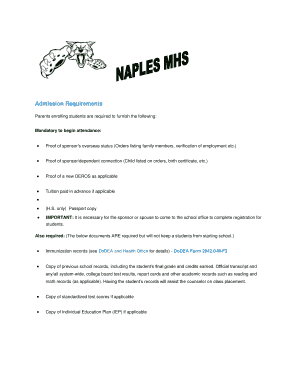
Mandatory to Begin Attendance Form


What is the Mandatory To Begin Attendance
The Mandatory To Begin Attendance form is a crucial document used primarily in educational settings. It serves as a formal declaration that a student is prepared to commence attendance at a specific institution or program. This form typically requires essential information such as the student's name, date of birth, and the institution's details. It may also include sections for parental consent or acknowledgment, ensuring that all parties are aware of the student's commitment to attend.
How to use the Mandatory To Begin Attendance
Using the Mandatory To Begin Attendance form involves a straightforward process. First, download the form from the relevant educational institution's website or obtain a physical copy. Fill in the required fields accurately, ensuring that all information is current and correct. After completing the form, review it for any errors or omissions. Finally, submit the form according to the institution's guidelines, which may include online submission or mailing it to the appropriate office.
Steps to complete the Mandatory To Begin Attendance
Completing the Mandatory To Begin Attendance form requires several key steps:
- Download or request the form from the educational institution.
- Fill in your personal information, including your name and contact details.
- Provide the necessary details about the institution and program.
- Obtain any required signatures, such as from a parent or guardian.
- Double-check all entries for accuracy and completeness.
- Submit the form as instructed by the institution.
Legal use of the Mandatory To Begin Attendance
The legal use of the Mandatory To Begin Attendance form is essential for ensuring compliance with educational regulations. This form acts as a binding agreement between the student and the institution, confirming the student's intent to enroll and attend classes. It is important to understand that improper completion or failure to submit the form may result in administrative issues, such as delays in enrollment or loss of a spot in the program.
Key elements of the Mandatory To Begin Attendance
Several key elements are critical to the Mandatory To Begin Attendance form:
- Student Information: Full name, date of birth, and contact details.
- Institution Details: Name and address of the educational institution.
- Program Information: Specific program or course the student intends to attend.
- Signatures: Required signatures from the student and, if applicable, a parent or guardian.
- Date of Submission: The date the form is completed and submitted.
Examples of using the Mandatory To Begin Attendance
Examples of using the Mandatory To Begin Attendance form can vary based on the educational context. For instance, a high school student may use the form to confirm enrollment in a summer program, while a college student might submit it to secure a spot in a specific course. Additionally, adult learners returning to education may also need to complete this form to indicate their readiness to begin classes, ensuring that all necessary administrative processes are followed.
Quick guide on how to complete mandatory to begin attendance
Complete Mandatory To Begin Attendance effortlessly on any gadget
Managing documents online has gained traction among businesses and individuals alike. It offers an impeccable eco-friendly alternative to traditional printed and signed papers, as you can obtain the necessary form and securely keep it online. airSlate SignNow provides all the tools you need to create, edit, and eSign your documents swiftly without delays. Manage Mandatory To Begin Attendance on any device with airSlate SignNow Android or iOS applications and simplify any document-driven process today.
How to edit and eSign Mandatory To Begin Attendance with ease
- Find Mandatory To Begin Attendance and then click Get Form to begin.
- Utilize the tools we provide to finalize your document.
- Emphasize important sections of the documents or redact sensitive information with tools that airSlate SignNow offers specifically for that purpose.
- Generate your eSignature using the Sign feature, which takes moments and carries the same legal authority as a conventional wet ink signature.
- Review the information and then click on the Done button to save your modifications.
- Choose how you wish to send your form, via email, SMS, or invitation link, or download it to your computer.
Forget about lost or mislaid files, cumbersome form navigation, or errors that necessitate printing new document copies. airSlate SignNow meets your document management needs in just a few clicks from a device of your preference. Edit and eSign Mandatory To Begin Attendance and guarantee excellent communication at every step of your form preparation process with airSlate SignNow.
Create this form in 5 minutes or less
Create this form in 5 minutes!
People also ask
-
What is the significance of Mandatory To Begin Attendance in airSlate SignNow?
The concept of Mandatory To Begin Attendance in airSlate SignNow ensures that all necessary participants sign documents before any crucial steps in a process can occur. This feature helps streamline workflows, ensuring that no actions are carried out without all required approvals, thus minimizing errors and miscommunication.
-
How can airSlate SignNow help with compliance related to Mandatory To Begin Attendance?
By utilizing airSlate SignNow, businesses can facilitate compliance with regulations that require signatures to confirm attendance. The platform’s eSigning functionality helps create legally binding documents that establish verifiable proof of participation, ensuring that your processes meet mandatory attendance requirements.
-
Is airSlate SignNow affordable for small businesses?
Yes, airSlate SignNow is a cost-effective solution designed for businesses of all sizes, including small businesses. With various pricing plans available, you can choose an option that fits your budget while still complying with Mandatory To Begin Attendance protocols, making it an excellent investment for improving operational efficiency.
-
What features does airSlate SignNow provide to manage Mandatory To Begin Attendance?
airSlate SignNow offers features such as customizable templates, automated reminders, and real-time tracking to manage Mandatory To Begin Attendance. These tools ensure that you can easily gather signatures from all necessary parties and maintain a smooth workflow, reducing delays and ensuring compliance with attendance requirements.
-
Can I integrate airSlate SignNow with other software to facilitate Mandatory To Begin Attendance?
Yes, airSlate SignNow integrates seamlessly with a variety of software applications, allowing you to automate workflows tied to Mandatory To Begin Attendance. Whether you need to connect with CRM systems or project management tools, these integrations enhance productivity by centralizing document management.
-
What are the benefits of using airSlate SignNow for document signing?
Using airSlate SignNow for document signing provides numerous benefits, including enhanced security, efficient turnaround times, and a user-friendly interface. These advantages are particularly important when ensuring compliance with Mandatory To Begin Attendance, as they help expedite the process while maintaining document integrity.
-
Is it easy to track documents requiring Mandatory To Begin Attendance with airSlate SignNow?
Absolutely! airSlate SignNow allows you to easily track documents requiring Mandatory To Begin Attendance. You'll receive notifications when documents are signed and can monitor the entire signing process in real-time, ensuring that all necessary agreements are in place before moving forward.
Get more for Mandatory To Begin Attendance
- Employee biographical data form 160 massgov mass
- Nc industrial commission forms north carolina
- Ulp q ampamp a guide state of oregon form
- State of oregon employment relations board for erb use only form
- English wcf packet 1 2 19pdf form
- Form of wage claim with boli
- Application for construction contractor registration form
- Application for construction contractor registration 487386355 form
Find out other Mandatory To Begin Attendance
- Help Me With eSign Vermont Healthcare / Medical PPT
- How To eSign Arizona Lawers PDF
- How To eSign Utah Government Word
- How Can I eSign Connecticut Lawers Presentation
- Help Me With eSign Hawaii Lawers Word
- How Can I eSign Hawaii Lawers Document
- How To eSign Hawaii Lawers PPT
- Help Me With eSign Hawaii Insurance PPT
- Help Me With eSign Idaho Insurance Presentation
- Can I eSign Indiana Insurance Form
- How To eSign Maryland Insurance PPT
- Can I eSign Arkansas Life Sciences PDF
- How Can I eSign Arkansas Life Sciences PDF
- Can I eSign Connecticut Legal Form
- How Do I eSign Connecticut Legal Form
- How Do I eSign Hawaii Life Sciences Word
- Can I eSign Hawaii Life Sciences Word
- How Do I eSign Hawaii Life Sciences Document
- How Do I eSign North Carolina Insurance Document
- How Can I eSign Hawaii Legal Word