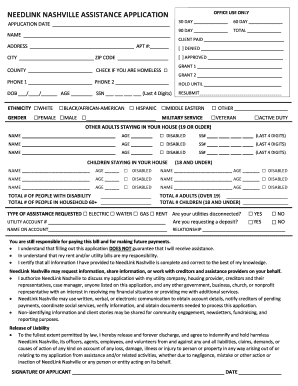
Needlink Online Application Form


What is the Needlink Online Application
The Needlink online application is a digital form designed to assist individuals in accessing various assistance programs in Nashville, Tennessee. This application streamlines the process of applying for support services, making it easier for residents to obtain the help they need. By utilizing the online platform, applicants can submit their information securely and efficiently, reducing the need for paper forms and in-person visits.
How to use the Needlink Online Application
Using the Needlink online application is straightforward. Applicants first need to visit the designated website where the form is hosted. Once there, they can fill out the required fields, which typically include personal information, financial details, and specific needs related to assistance. The online platform allows users to save their progress, enabling them to complete the application at their convenience. After filling out the form, applicants can submit it electronically, ensuring that their information is securely transmitted for review.
Steps to complete the Needlink Online Application
Completing the Needlink online application involves several key steps:
- Access the Needlink online application through the official website.
- Create an account or log in if you already have one.
- Fill in the required personal and financial information accurately.
- Provide any necessary documentation, such as proof of income or residency.
- Review your application for accuracy and completeness.
- Submit the application electronically.
Legal use of the Needlink Online Application
The Needlink online application is legally binding when completed in accordance with established guidelines. To ensure its validity, applicants must provide accurate information and comply with all relevant regulations. This includes adhering to privacy laws and ensuring that submitted documents are authentic. The use of secure electronic signatures further enhances the legal standing of the application, making it a reliable method for securing assistance.
Eligibility Criteria
Eligibility for the Needlink online application typically depends on various factors, including income level, residency status, and specific needs for assistance. Applicants must meet the criteria set forth by the assistance programs they are applying for. Generally, individuals or families facing financial hardship or requiring support for basic needs may qualify. It is essential to review the eligibility requirements carefully before submitting the application to avoid delays or rejections.
Required Documents
When completing the Needlink online application, certain documents may be required to verify the information provided. Commonly requested documents include:
- Proof of income, such as pay stubs or tax returns.
- Identification, such as a driver's license or state ID.
- Proof of residency, like a utility bill or lease agreement.
- Any additional documentation specific to the assistance program being applied for.
Application Process & Approval Time
The application process for the Needlink online application involves submitting the completed form along with any required documents. Once submitted, the application will be reviewed by the relevant authorities. The approval time can vary based on the volume of applications and the specific assistance program. Applicants are typically notified of their application status via email or through their online account, allowing them to track the progress of their request.
Quick guide on how to complete needlink online application
Effortlessly Prepare Needlink Online Application on Any Device
Digital document management has become increasingly popular among businesses and individuals. It serves as an ideal eco-friendly alternative to traditional printed and signed documents, allowing you to easily find the necessary form and securely store it online. airSlate SignNow equips you with all the tools needed to create, modify, and electronically sign your documents promptly without delays. Manage Needlink Online Application on any device using the airSlate SignNow apps for Android or iOS and streamline any document-related task today.
How to Edit and eSign Needlink Online Application with Ease
- Obtain Needlink Online Application and click on Get Form to begin.
- Utilize the tools we provide to complete your document.
- Emphasize pertinent sections of your documents or conceal sensitive information with tools specifically offered by airSlate SignNow for that purpose.
- Create your eSignature with the Sign tool, which takes seconds and holds the same legal validity as a traditional handwritten signature.
- Review the information and click on the Done button to apply your changes.
- Select how you'd like to share your form, whether by email, SMS, invitation link, or download it to your computer.
Say goodbye to lost or misplaced documents, tedious searching for forms, or errors that necessitate printing new copies. airSlate SignNow fulfills your document management needs in just a few clicks from any device you prefer. Modify and eSign Needlink Online Application to ensure excellent communication at every stage of the form preparation process with airSlate SignNow.
Create this form in 5 minutes or less
Create this form in 5 minutes!
People also ask
-
What is the needlink online application?
The needlink online application is a comprehensive solution provided by airSlate SignNow that enables businesses to easily send and eSign documents. This intuitive platform streamlines the signing process, ensuring that your documents are completed quickly and securely.
-
How does the needlink online application improve document management?
The needlink online application simplifies document management by allowing users to track the status of their documents in real-time. With features like templates and automated reminders, businesses can ensure that no document is overlooked, enhancing overall efficiency.
-
What pricing options are available for the needlink online application?
airSlate SignNow offers various pricing plans for the needlink online application to cater to different business needs. These options are designed to be cost-effective, ensuring you get the best value for a powerful eSignature solution.
-
What are the key features of the needlink online application?
Key features of the needlink online application include customizable templates, multi-party signing, and secure storage solutions. These functionalities empower businesses to manage their document workflows seamlessly and efficiently.
-
Can the needlink online application be integrated with other tools?
Yes, the needlink online application can be easily integrated with various third-party tools and applications. This enhances productivity by allowing seamless communication and data transfer across your existing business systems.
-
What are the benefits of using the needlink online application?
The needlink online application provides numerous benefits, including reduced signing time, improved workflow efficiency, and enhanced security for sensitive documents. By adopting this solution, businesses can focus on their core operations while ensuring a smooth signing process.
-
Is the needlink online application compliant with legal standards?
Absolutely! The needlink online application by airSlate SignNow complies with all relevant legal standards for electronic signatures. This ensures that your digitally signed documents are legally binding and recognized by courts.
Get more for Needlink Online Application
- 2013 wy application for entry of default form
- 2018 il request for name change additional children form
- 2019 il request for name change child information
- 2018 il publication notice of court date for request for name change minor children form
- 2019 il request for name change minor children form
- 2020 nd notice of petition for name change form
- 2017 mi pc 100 form
- 2019 mi mc 12 form
Find out other Needlink Online Application
- Help Me With Electronic signature Arkansas Legal PDF
- How Can I Electronic signature Arkansas Legal Document
- How Can I Electronic signature California Legal PDF
- Can I Electronic signature Utah High Tech PDF
- How Do I Electronic signature Connecticut Legal Document
- How To Electronic signature Delaware Legal Document
- How Can I Electronic signature Georgia Legal Word
- How Do I Electronic signature Alaska Life Sciences Word
- How Can I Electronic signature Alabama Life Sciences Document
- How Do I Electronic signature Idaho Legal Form
- Help Me With Electronic signature Arizona Life Sciences PDF
- Can I Electronic signature Colorado Non-Profit Form
- How To Electronic signature Indiana Legal Form
- How To Electronic signature Illinois Non-Profit Document
- Can I Electronic signature Kentucky Legal Document
- Help Me With Electronic signature New Jersey Non-Profit PDF
- Can I Electronic signature New Jersey Non-Profit Document
- Help Me With Electronic signature Michigan Legal Presentation
- Help Me With Electronic signature North Dakota Non-Profit Document
- How To Electronic signature Minnesota Legal Document