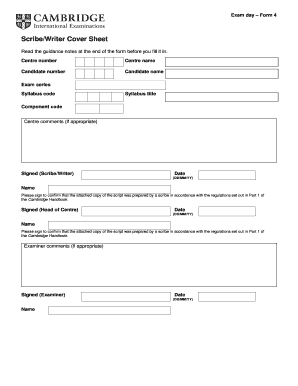
Form 4 Cambridge


What is the Form 4 Cambridge
The Form 4 Cambridge is an essential document used in the context of international examinations. This form is specifically designed for students participating in Cambridge assessments, serving as a cover sheet for various examination materials. It helps to organize and present the necessary information required by examination boards, ensuring that all submissions are properly documented and processed. Understanding the purpose and structure of the Form 4 Cambridge is crucial for students and educators alike, as it plays a significant role in the examination process.
How to use the Form 4 Cambridge
Using the Form 4 Cambridge involves several key steps to ensure accurate completion and submission. First, it is important to gather all necessary information, including personal details, examination subjects, and any specific instructions provided by the examination board. Students should fill out the form clearly and legibly, ensuring that all required fields are completed. Once the form is filled out, it should be attached to the relevant examination materials before submission. Utilizing digital tools, such as e-signature platforms, can streamline this process, making it easier to manage and submit documents securely.
Steps to complete the Form 4 Cambridge
Completing the Form 4 Cambridge requires careful attention to detail. Follow these steps for a smooth process:
- Review the instructions provided by the examination board to understand the requirements.
- Gather all necessary information, including your name, candidate number, and examination subjects.
- Fill out the form accurately, ensuring all fields are completed without errors.
- Attach any required documents or materials as specified in the instructions.
- Double-check the completed form for accuracy and completeness before submission.
Legal use of the Form 4 Cambridge
The legal use of the Form 4 Cambridge is governed by specific regulations that ensure its validity in the examination process. It is important to comply with the guidelines set forth by the Cambridge examination board, as failure to do so may result in complications during the assessment. The form must be signed and dated appropriately, and any digital submissions should utilize secure e-signature methods to maintain legal integrity. Understanding these legal requirements helps safeguard the examination process and ensures that all submissions are recognized as valid.
Key elements of the Form 4 Cambridge
The Form 4 Cambridge contains several key elements that are essential for its proper use. These include:
- Candidate Information: Personal details of the student, including name and candidate number.
- Examination Details: Subjects being taken and any relevant codes.
- Declaration: A statement confirming the authenticity of the information provided.
- Signature: Required for both the candidate and any supervising authority, if applicable.
Form Submission Methods
The Form 4 Cambridge can be submitted through various methods, depending on the guidelines provided by the examination board. Common submission methods include:
- Online Submission: Many examination boards allow for digital submission through secure platforms.
- Mail: Physical copies can be sent via postal services to the designated examination office.
- In-Person: Students may have the option to deliver the form directly to their examination center.
Quick guide on how to complete form 4 cambridge
Complete Form 4 Cambridge effortlessly on any device
Digital document management has gained popularity among businesses and individuals alike. It serves as an ideal environmentally friendly alternative to traditional printed and signed documents, allowing you to access the necessary forms and securely save them online. airSlate SignNow equips you with all the tools required to create, modify, and eSign your documents quickly and without delays. Manage Form 4 Cambridge on any device using airSlate SignNow's Android or iOS applications and streamline any document-oriented process now.
How to modify and eSign Form 4 Cambridge effortlessly
- Obtain Form 4 Cambridge and click on Get Form to begin.
- Utilize the tools we provide to complete your form.
- Emphasize pertinent sections of the documents or redact sensitive information using tools that airSlate SignNow offers specifically for that purpose.
- Generate your signature with the Sign feature, which takes mere seconds and holds the same legal authority as a conventional wet ink signature.
- Review all the details and click the Done button to save your modifications.
- Select your preferred method to deliver your form, whether by email, SMS, invite link, or download it to your computer.
Eliminate the worries of lost or misplaced documents, tedious form searching, or errors that necessitate the printing of new copies. airSlate SignNow addresses your document management needs with just a few clicks from any device you choose. Edit and eSign Form 4 Cambridge to ensure excellent communication at every stage of your form preparation process with airSlate SignNow.
Create this form in 5 minutes or less
Create this form in 5 minutes!
People also ask
-
What is the Cambridge Form 4 exam?
The Cambridge Form 4 exam is an assessment designed for students at the end of their fourth year in Cambridge's educational system. This exam evaluates students' understanding and mastery of subjects covered throughout the year, setting a foundation for future studies.
-
How can airSlate SignNow help with the Cambridge Form 4 exam process?
AirSlate SignNow streamlines the document management process related to the Cambridge Form 4 exam. With our eSigning capabilities, educators can easily send documents for signature, ensuring a quick and efficient way to handle necessary paperwork for exam administration.
-
What features does airSlate SignNow offer for managing Cambridge Form 4 exam documents?
AirSlate SignNow includes features such as templates for common exam-related documents, secure eSigning, and real-time document tracking. These features minimize the risk of errors and enhance collaboration among teachers, students, and administrators during the Cambridge Form 4 exam process.
-
Is airSlate SignNow cost-effective for handling the Cambridge Form 4 exam?
Yes, airSlate SignNow is a cost-effective solution for managing Cambridge Form 4 exam documentation. Our pricing plans are designed to fit various budgets, making it accessible for schools and institutions looking to streamline their exam processes without breaking the bank.
-
What are the benefits of using airSlate SignNow for the Cambridge Form 4 exam?
Using airSlate SignNow for the Cambridge Form 4 exam brings numerous benefits, including enhanced efficiency, reduced paperwork, and secure document management. It allows educators and administrators to focus more on teaching and less on administrative tasks during the exam period.
-
Can airSlate SignNow integrate with other tools used for the Cambridge Form 4 exam?
Absolutely! airSlate SignNow can integrate seamlessly with various educational tools and platforms which are commonly used for the Cambridge Form 4 exam. This integration allows for a smoother workflow and ensures all necessary resources are connected and easily accessible.
-
How secure is the document handling for the Cambridge Form 4 exam with airSlate SignNow?
Document handling for the Cambridge Form 4 exam with airSlate SignNow is highly secure. We employ advanced encryption and security measures to protect sensitive information, ensuring that all documents related to the exam are safe from unauthorized access.
Get more for Form 4 Cambridge
- Page 1 4 transplantrelay permit application august 11 form
- Fillable online behavioralhealthresources referral bformb
- Data use agreement for academic year 2019 20 form
- Pd 407 161 applicant record checkindd form
- Apd 29 form
- Application for license to carry a concealed umatilla county form
- Reston teen center participant registration form life ticket church
- Netl f 1421 1a form
Find out other Form 4 Cambridge
- How To Sign Wyoming Orthodontists Document
- Help Me With Sign Alabama Courts Form
- Help Me With Sign Virginia Police PPT
- How To Sign Colorado Courts Document
- Can I eSign Alabama Banking PPT
- How Can I eSign California Banking PDF
- How To eSign Hawaii Banking PDF
- How Can I eSign Hawaii Banking Document
- How Do I eSign Hawaii Banking Document
- How Do I eSign Hawaii Banking Document
- Help Me With eSign Hawaii Banking Document
- How To eSign Hawaii Banking Document
- Can I eSign Hawaii Banking Presentation
- Can I Sign Iowa Courts Form
- Help Me With eSign Montana Banking Form
- Can I Sign Kentucky Courts Document
- How To eSign New York Banking Word
- Can I eSign South Dakota Banking PPT
- How Can I eSign South Dakota Banking PPT
- How Do I eSign Alaska Car Dealer Form