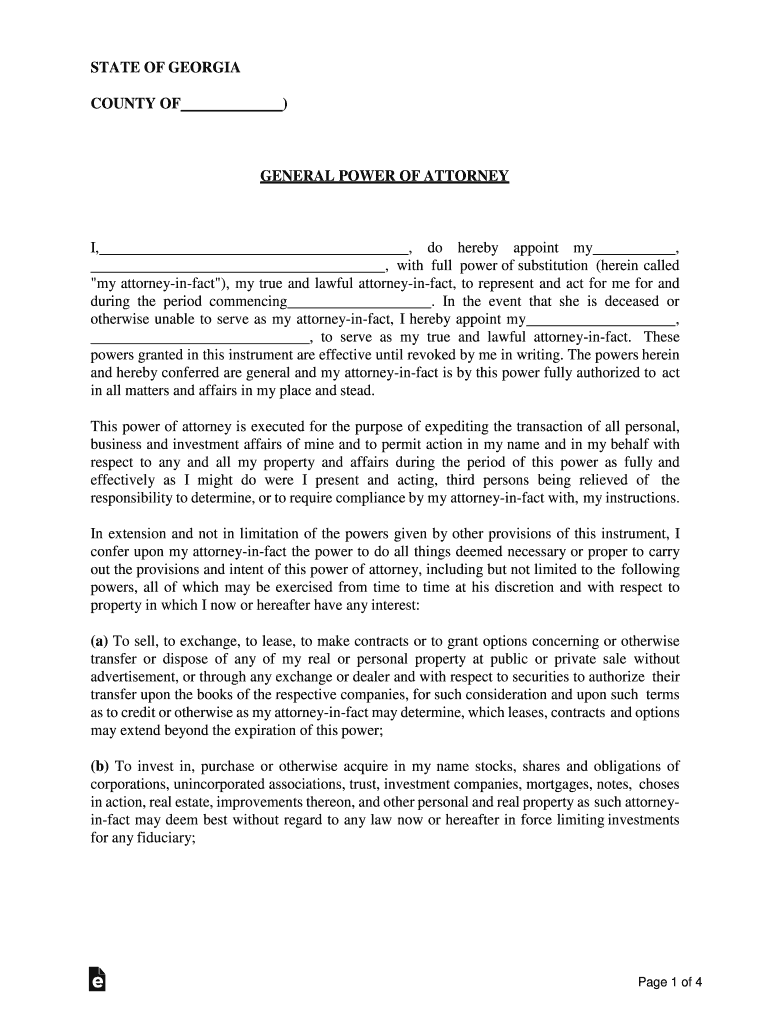
Georgia General Power of Attorney Form


What is the Georgia General Power Of Attorney Form
The Georgia General Power of Attorney Form is a legal document that allows an individual, known as the principal, to designate another person, referred to as the agent or attorney-in-fact, to make decisions on their behalf. This form grants the agent broad authority to act in various matters, including financial transactions, property management, and legal affairs. It is essential for individuals who wish to ensure their affairs are managed according to their preferences, especially in situations where they may become incapacitated or unavailable.
How to use the Georgia General Power Of Attorney Form
To use the Georgia General Power of Attorney Form, the principal must complete the document by providing specific information, including the names of the principal and agent, the powers granted, and any limitations on those powers. Once filled out, the form must be signed by the principal in the presence of a notary public. This notarization is crucial, as it validates the document and ensures its acceptance by financial institutions and other entities. After execution, the agent can act on behalf of the principal as specified in the form.
Steps to complete the Georgia General Power Of Attorney Form
Completing the Georgia General Power of Attorney Form involves several key steps:
- Obtain the form: The form can be downloaded from official sources or obtained from legal offices.
- Fill in the details: Enter the principal's and agent's names, addresses, and the specific powers being granted.
- Include limitations: If there are any limitations on the agent's authority, these should be clearly stated in the form.
- Sign the form: The principal must sign the document in front of a notary public.
- Distribute copies: After notarization, provide copies to the agent and any relevant institutions.
Legal use of the Georgia General Power Of Attorney Form
The Georgia General Power of Attorney Form is legally binding when executed in accordance with state laws. This means that the principal must be of sound mind and must voluntarily sign the document without coercion. The form remains effective until revoked by the principal or until the principal's death. It is advisable to review the form periodically to ensure it reflects the principal's current wishes and circumstances.
Key elements of the Georgia General Power Of Attorney Form
Several key elements must be included in the Georgia General Power of Attorney Form to ensure its validity:
- Principal's information: Full name and address of the individual granting power.
- Agent's information: Full name and address of the person receiving power.
- Powers granted: A clear description of the powers being conferred to the agent.
- Limitations: Any specific restrictions on the agent's authority.
- Signatures: The principal's signature and notarization are required for legal acceptance.
State-specific rules for the Georgia General Power Of Attorney Form
In Georgia, specific rules govern the execution and use of the General Power of Attorney Form. The principal must be at least eighteen years old and mentally competent at the time of signing. Additionally, the form must be notarized to be legally recognized. It is also important to note that some institutions may have their own requirements regarding the acceptance of power of attorney documents, so it is wise to check with them beforehand.
Quick guide on how to complete georgia general power of attorney form
Effortlessly Prepare Georgia General Power Of Attorney Form on Any Device
Managing documents online has gained traction among corporations and individuals alike. It serves as an ideal environmentally friendly substitute for conventional printed and signed forms, as you can obtain the correct template and securely preserve it online. airSlate SignNow equips you with all the necessary tools to swiftly create, modify, and electronically sign your documents without any interruptions. Handle Georgia General Power Of Attorney Form on any device with the airSlate SignNow apps for Android or iOS, simplifying any document-related procedure today.
The simplest method to amend and eSign Georgia General Power Of Attorney Form effortlessly
- Locate Georgia General Power Of Attorney Form and click Get Form to initiate the process.
- Utilize the available tools to complete your document.
- Emphasize important sections of your documents or obscure sensitive information with specific tools provided by airSlate SignNow for this purpose.
- Generate your eSignature using the Sign feature, which takes mere seconds and carries the same legal validity as a conventional handwritten signature.
- Review the details and click on the Done button to save your changes.
- Choose how you wish to share your form, via email, text message (SMS), or invitation link, or download it to your computer.
Eliminate concerns about lost or mislaid files, tedious document searches, or errors requiring fresh copies of documents. airSlate SignNow addresses all your document management needs in just a few clicks from any device you prefer. Modify and eSign Georgia General Power Of Attorney Form and ensure excellent communication throughout the form preparation process with airSlate SignNow.
Create this form in 5 minutes or less
Create this form in 5 minutes!
People also ask
-
What is a power of attorney form in Georgia?
A power of attorney form in Georgia is a legal document that allows one person to grant another person the authority to act on their behalf in legal and financial matters. This form is essential for ensuring that your affairs are managed according to your wishes, especially in cases of incapacity or absence.
-
How can I create a power of attorney form in Georgia using airSlate SignNow?
You can easily create a power of attorney form in Georgia using airSlate SignNow by selecting from our customizable templates. Our platform provides step-by-step guidance, ensuring you fill out the document correctly and efficiently, while also allowing for quick electronic signatures.
-
Is there a cost associated with using the power of attorney form in Georgia on airSlate SignNow?
Yes, using the power of attorney form in Georgia on airSlate SignNow does involve a subscription fee. However, our pricing is competitive, and we offer various plans tailored to suit individual and business needs, ensuring you receive great value for your investment.
-
What features does airSlate SignNow offer for managing a power of attorney form in Georgia?
airSlate SignNow offers several features for managing a power of attorney form in Georgia, including customizable templates, secure cloud storage, electronic signature capabilities, and real-time document tracking. These features help streamline the process and maintain the security of your legal documents.
-
Can I integrate airSlate SignNow with other applications for my power of attorney form in Georgia?
Yes, airSlate SignNow supports integrations with various applications, making it easier to manage your power of attorney form in Georgia. You can seamlessly connect with tools like Google Drive, Salesforce, and others, enhancing your workflow and document management capabilities.
-
What are the benefits of using airSlate SignNow for a power of attorney form in Georgia?
Using airSlate SignNow for a power of attorney form in Georgia provides numerous benefits, including ease of use, cost-effectiveness, and enhanced security. The platform's user-friendly interface ensures that anyone can efficiently create and manage their documents without needing legal expertise.
-
How can I ensure my power of attorney form in Georgia is legally valid?
To ensure your power of attorney form in Georgia is legally valid, it must be properly filled out, signed, and witnessed according to Georgia state laws. airSlate SignNow guides you through the necessary steps, ensuring compliance and providing peace of mind regarding the legality of your document.
Get more for Georgia General Power Of Attorney Form
- Good neighbor next doorhudgov us department of form
- Expires 11302020 form
- Section 1 mortgagee informationto be completed by hud
- Wyoming motor vehicle bill of sale eforms
- Free rhode island motor vehicle bill of sale form word
- 200 26 cites form
- Ac 120 68g pilot records improvement act of 1996 pilot records improvement act of 1996 form
- Fema publication order formfemagov
Find out other Georgia General Power Of Attorney Form
- Can I Electronic signature Kansas Legal Warranty Deed
- Can I Electronic signature Kansas Legal Last Will And Testament
- Electronic signature Kentucky Non-Profit Stock Certificate Online
- Electronic signature Legal PDF Louisiana Online
- Electronic signature Maine Legal Agreement Online
- Electronic signature Maine Legal Quitclaim Deed Online
- Electronic signature Missouri Non-Profit Affidavit Of Heirship Online
- Electronic signature New Jersey Non-Profit Business Plan Template Online
- Electronic signature Massachusetts Legal Resignation Letter Now
- Electronic signature Massachusetts Legal Quitclaim Deed Easy
- Electronic signature Minnesota Legal LLC Operating Agreement Free
- Electronic signature Minnesota Legal LLC Operating Agreement Secure
- Electronic signature Louisiana Life Sciences LLC Operating Agreement Now
- Electronic signature Oregon Non-Profit POA Free
- Electronic signature South Dakota Non-Profit Business Plan Template Now
- Electronic signature South Dakota Non-Profit Lease Agreement Template Online
- Electronic signature Legal Document Missouri Online
- Electronic signature Missouri Legal Claim Online
- Can I Electronic signature Texas Non-Profit Permission Slip
- Electronic signature Missouri Legal Rental Lease Agreement Simple