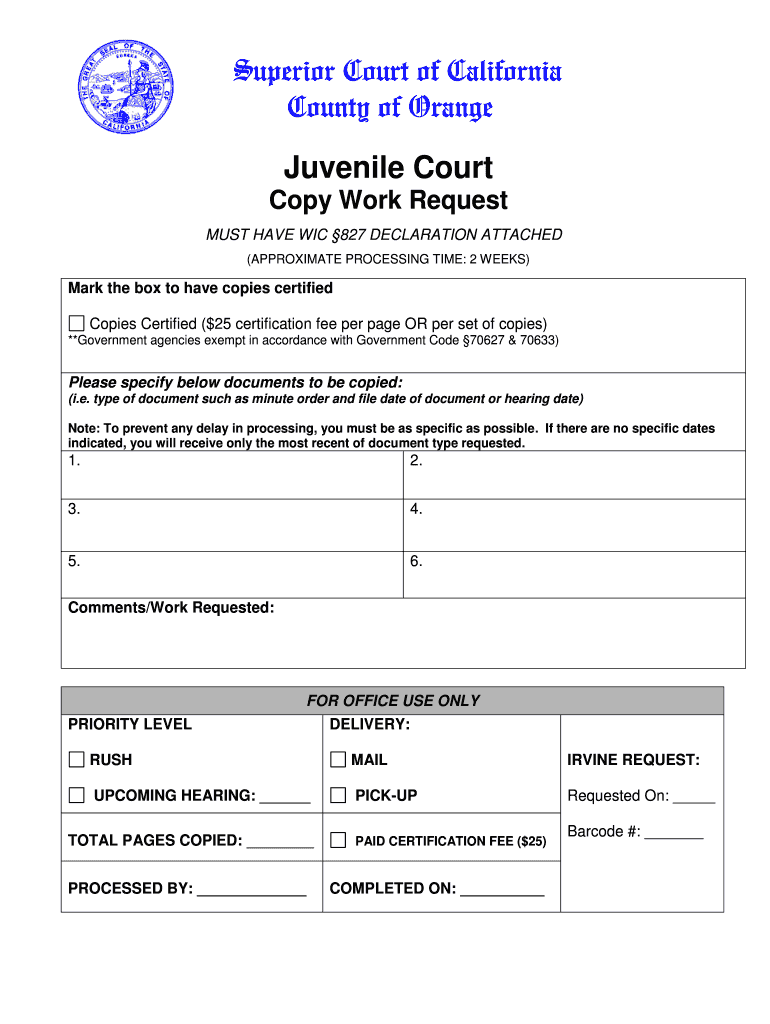
DECLARATION in SUPPORT of REQUEST to District 2019


Understanding the Declaration in Support of Request to District
The Declaration in Support of Request to District is a formal document used primarily in juvenile court proceedings. This declaration serves as a statement of facts that support a request for a specific action or order from the court. It is essential for individuals involved in juvenile cases to understand the purpose and implications of this form, as it can significantly influence the court's decisions. The declaration typically outlines the circumstances surrounding the case, the relationship of the declarant to the juvenile, and any pertinent details that the court should consider.
Steps to Complete the Declaration in Support of Request to District
Completing the Declaration in Support of Request to District requires careful attention to detail. Here are the key steps to follow:
- Gather Information: Collect all necessary details related to the juvenile and the specific request being made.
- Fill Out the Form: Accurately complete each section of the declaration, ensuring that all information is truthful and relevant.
- Review for Accuracy: Double-check the completed form for any errors or omissions that could affect the request.
- Sign and Date: Ensure that the declaration is signed and dated by the person making the statement.
Legal Use of the Declaration in Support of Request to District
The Declaration in Support of Request to District is a legally binding document. It is crucial to understand that any false statements made within the declaration can lead to legal repercussions, including charges of perjury. The declaration must adhere to the rules of the specific jurisdiction where it is filed, ensuring compliance with local laws and regulations. This form is often used in proceedings related to custody, guardianship, or other matters concerning juvenile welfare.
Required Documents for Submission
When submitting the Declaration in Support of Request to District, certain documents may be required to accompany the form. These typically include:
- Proof of Identity: A valid form of identification for the declarant.
- Supporting Evidence: Any additional documents that substantiate the claims made in the declaration.
- Previous Court Orders: Copies of any existing court orders relevant to the case.
Who Issues the Declaration in Support of Request to District
The Declaration in Support of Request to District is typically issued by the individual making the request, often a parent, guardian, or legal representative of the juvenile involved. Once completed, the declaration is submitted to the appropriate district court, where it becomes part of the official court record. The court will review the declaration along with any other submitted documents before making a ruling on the request.
Examples of Using the Declaration in Support of Request to District
There are various scenarios in which the Declaration in Support of Request to District may be utilized. Common examples include:
- Custody Arrangements: A parent may use the declaration to request a modification of custody terms.
- Guardianship Requests: A relative may file a declaration to seek legal guardianship over a juvenile.
- Support for Rehabilitation Programs: The declaration can support requests for the juvenile to enter specific rehabilitation or educational programs.
Quick guide on how to complete declaration in support of request to district
Complete DECLARATION IN SUPPORT OF REQUEST TO District effortlessly on any device
Online document management has gained popularity among businesses and individuals. It offers a perfect eco-friendly substitute to traditional printed and signed paperwork, allowing you to find the right form and securely store it online. airSlate SignNow provides all the tools you need to create, modify, and electronically sign your documents quickly without hassle. Manage DECLARATION IN SUPPORT OF REQUEST TO District on any platform with airSlate SignNow's Android or iOS applications and enhance any document-related process today.
The simplest way to modify and eSign DECLARATION IN SUPPORT OF REQUEST TO District without difficulty
- Obtain DECLARATION IN SUPPORT OF REQUEST TO District and click on Get Form to begin.
- Utilize the tools we provide to fill out your document.
- Highlight important sections of the documents or redact sensitive data with tools that airSlate SignNow offers specifically for this purpose.
- Create your signature with the Sign feature, which takes mere seconds and carries the exact same legal validity as a traditional handwritten signature.
- Review the details and click on the Done button to save your modifications.
- Select how you would like to send your document, via email, text message (SMS), or invite link, or download it to your computer.
Forget about lost or misplaced documents, tedious form searching, or errors that necessitate printing new document copies. airSlate SignNow meets all your needs in document management in just a few clicks from a device of your choosing. Modify and eSign DECLARATION IN SUPPORT OF REQUEST TO District and ensure excellent communication at every step of the document preparation journey with airSlate SignNow.
Create this form in 5 minutes or less
Find and fill out the correct declaration in support of request to district
Create this form in 5 minutes!
People also ask
-
What is a declaration juvenile form?
A declaration juvenile form is a legal document often required in juvenile court proceedings. This form helps provide essential information about the juvenile and the case at hand, ensuring the court has the necessary context to make informed decisions. By utilizing an efficient eSignature solution like airSlate SignNow, you can easily create, send, and sign declaration juvenile forms online.
-
How can airSlate SignNow help with declaration juvenile forms?
airSlate SignNow streamlines the process of creating and signing declaration juvenile forms. With its intuitive interface, users can easily fill out the required fields, upload supporting documents, and send the form for eSignature. This not only saves time but also enhances the accuracy and security of your important legal documents.
-
Is there a cost to use airSlate SignNow for declaration juvenile forms?
Yes, airSlate SignNow offers various subscription plans that cater to different user needs, including the creation of declaration juvenile forms. Pricing depends on the features you choose, but you can expect a cost-effective solution that provides great value for document management and eSigning. Typically, you will find that the efficiency gained justifies the small investment.
-
What features does airSlate SignNow offer for managing declaration juvenile forms?
airSlate SignNow provides features such as customizable templates, real-time editing, and secure cloud storage, all of which are ideal for managing declaration juvenile forms. Additionally, users can track document status, receive notifications, and integrate with other applications to streamline workflows. These features enhance both user experience and documentation accuracy.
-
Can I integrate airSlate SignNow with other applications for declaration juvenile forms?
Yes, airSlate SignNow offers integrations with various applications that can simplify the management of declaration juvenile forms. Users can connect it with CRM systems, cloud storage services, and other automation tools to improve document workflows. This is particularly beneficial for legal professionals who need to manage multiple document types efficiently.
-
What are the benefits of using airSlate SignNow for declaration juvenile forms?
Using airSlate SignNow for declaration juvenile forms offers benefits such as increased efficiency, enhanced security, and ease of use. The eSigning feature allows for quick turnaround times, which is critical in legal scenarios. Moreover, the platform ensures compliance with eSignature laws, providing peace of mind when handling sensitive legal documents.
-
How secure is airSlate SignNow when handling declaration juvenile forms?
Security is a top priority for airSlate SignNow, especially when it comes to sensitive documents like declaration juvenile forms. The platform utilizes advanced encryption methods to protect your data, and it complies with industry standards and regulations. This ensures that your documents are safe from unauthorized access while in transit and at rest.
Get more for DECLARATION IN SUPPORT OF REQUEST TO District
- Sample parent letter requesting immunization records form
- Insulation certification form
- Afchfa licensing record clearance request form
- Instructions for completing form sm 4325 michigan
- Check transmittal form
- Sm 4325 form
- Okolona fire department employee leave request form
- Docusign envelope id d48af28c 4e60 48b6 a37f fd25ca6acc47 form
Find out other DECLARATION IN SUPPORT OF REQUEST TO District
- How Do I Electronic signature Connecticut Legal Document
- How To Electronic signature Delaware Legal Document
- How Can I Electronic signature Georgia Legal Word
- How Do I Electronic signature Alaska Life Sciences Word
- How Can I Electronic signature Alabama Life Sciences Document
- How Do I Electronic signature Idaho Legal Form
- Help Me With Electronic signature Arizona Life Sciences PDF
- Can I Electronic signature Colorado Non-Profit Form
- How To Electronic signature Indiana Legal Form
- How To Electronic signature Illinois Non-Profit Document
- Can I Electronic signature Kentucky Legal Document
- Help Me With Electronic signature New Jersey Non-Profit PDF
- Can I Electronic signature New Jersey Non-Profit Document
- Help Me With Electronic signature Michigan Legal Presentation
- Help Me With Electronic signature North Dakota Non-Profit Document
- How To Electronic signature Minnesota Legal Document
- Can I Electronic signature Utah Non-Profit PPT
- How Do I Electronic signature Nebraska Legal Form
- Help Me With Electronic signature Nevada Legal Word
- How Do I Electronic signature Nevada Life Sciences PDF