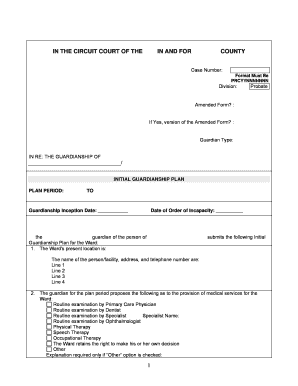
Initial Guardianship Plan Form


What is the Initial Guardianship Plan
The initial guardianship plan is a legal document that outlines the responsibilities and authority of a guardian appointed to care for a minor or an incapacitated adult. This plan serves as a framework for the guardian's duties, ensuring that the needs of the individual under guardianship are met. It typically includes details about the guardian's decision-making powers, financial management, and the overall well-being of the ward. Understanding the significance of this plan is crucial for anyone involved in the guardianship process.
Steps to Complete the Initial Guardianship Plan
Completing the initial guardianship plan involves several important steps to ensure that all legal requirements are met. First, gather all necessary information about the individual who will be under guardianship, including medical records and financial documents. Next, fill out the initial guardianship form accurately, providing detailed information about the proposed guardian and the specific needs of the ward. After completing the form, it should be reviewed for accuracy and completeness before submission. Finally, the plan must be filed with the appropriate court to obtain legal approval.
Key Elements of the Initial Guardianship Plan
Several key elements must be included in the initial guardianship plan to ensure it is comprehensive and legally binding. These elements typically consist of:
- Guardian Information: Details about the proposed guardian, including their relationship to the ward and qualifications.
- Ward's Needs: A description of the physical, emotional, and financial needs of the individual under guardianship.
- Decision-Making Authority: Specific areas where the guardian will have authority, such as medical decisions, education, and financial management.
- Reporting Requirements: Guidelines for how and when the guardian must report to the court regarding the ward's status.
Legal Use of the Initial Guardianship Plan
The initial guardianship plan is legally binding once it has been approved by the court. This means that the guardian is required to adhere to the terms outlined in the plan. It is essential for the guardian to understand their legal obligations and the rights of the ward. Failure to comply with the terms of the guardianship plan can result in legal consequences, including the potential removal of the guardian by the court.
How to Obtain the Initial Guardianship Plan
The initial guardianship plan can typically be obtained through local court systems or legal aid organizations. Many jurisdictions provide templates and forms online that can be downloaded and filled out. It is advisable to consult with an attorney who specializes in guardianship matters to ensure that the correct form is used and that all necessary information is included. This can help streamline the process and prevent delays in obtaining guardianship.
Form Submission Methods
Submitting the initial guardianship plan can be done through various methods, depending on local court rules. Common submission methods include:
- Online Submission: Many courts allow electronic filing of guardianship documents through their websites.
- Mail: The completed form can be mailed to the appropriate court office.
- In-Person: Individuals may also submit the form in person at the court clerk’s office.
State-Specific Rules for the Initial Guardianship Plan
It is important to note that rules regarding the initial guardianship plan can vary significantly by state. Each state has its own requirements for the content of the plan, the process for filing, and the necessary documentation. Therefore, individuals should familiarize themselves with their state’s specific regulations and procedures to ensure compliance and avoid any legal issues.
Quick guide on how to complete initial guardianship plan
Complete Initial Guardianship Plan effortlessly on any device
Online document management has gained popularity among businesses and individuals. It serves as an ideal eco-friendly alternative to traditional printed and signed documents, allowing you to locate the appropriate form and safely store it online. airSlate SignNow equips you with all the necessary tools to create, edit, and eSign your documents swiftly without interruptions. Manage Initial Guardianship Plan on any device using airSlate SignNow's Android or iOS applications and enhance any document-centered process today.
How to edit and eSign Initial Guardianship Plan without effort
- Locate Initial Guardianship Plan and then click Get Form to begin.
- Utilize the tools we provide to fill out your document.
- Highlight important sections of your documents or obscure sensitive data with tools specifically designed for that purpose by airSlate SignNow.
- Create your eSignature using the Sign tool, which takes mere seconds and carries the same legal validity as a traditional wet ink signature.
- Verify all information and then click the Done button to save your changes.
- Choose how you want to send your form, whether by email, text message (SMS), invitation link, or download it to your computer.
Eliminate the hassle of missing or misplaced documents, tedious form searches, or mistakes that require printing new document copies. airSlate SignNow fulfills all your document management requirements in just a few clicks from any device you prefer. Modify and eSign Initial Guardianship Plan and ensure exceptional communication at any stage of the form preparation process with airSlate SignNow.
Create this form in 5 minutes or less
Create this form in 5 minutes!
People also ask
-
What is an initial guardianship sample?
An initial guardianship sample is a legal document template that outlines the responsibilities and rights of a guardian appointed to care for a minor or dependent adult. Using an airSlate SignNow initial guardianship sample can simplify the preparation process and ensure that all necessary legal terms are included. This sample serves as a starting point for creating a customized document that meets your specific needs.
-
How can I customize an initial guardianship sample using airSlate SignNow?
With airSlate SignNow, you can easily customize an initial guardianship sample by editing the template to fit your specific situation. The platform allows you to add or remove clauses, input personalized information, and make edits as needed. This ensures that your final document accurately reflects your intentions and complies with legal requirements.
-
Is there a cost associated with accessing the initial guardianship sample?
Yes, airSlate SignNow offers various pricing plans that include access to initial guardianship samples among other document templates. The plans are designed to be cost-effective, catering to individuals and businesses alike. You can choose a plan that best fits your usage needs while ensuring you have access to essential legal document templates.
-
What features does airSlate SignNow offer for document signing?
airSlate SignNow includes features such as electronic signing, document sharing, and workflow automation, making it ideal for managing initial guardianship samples. The platform ensures secure and efficient signing processes, allowing multiple parties to sign documents in real-time. Additionally, you can track the status of signatures and send reminders to signers.
-
What are the benefits of using an initial guardianship sample?
Using an initial guardianship sample can save you time and reduce legal fees associated with drafting documents from scratch. It provides a reliable foundation that covers essential elements of guardianship, ensuring that all necessary information is included. Furthermore, having a professionally crafted sample can enhance the document's credibility in legal settings.
-
Can I integrate airSlate SignNow with other applications?
Yes, airSlate SignNow supports integrations with various applications, enabling you to manage initial guardianship samples seamlessly across platforms. You can connect it with tools like Google Drive, Dropbox, and CRM systems to streamline workflows. This integration capability enhances efficiency and convenience when handling your documents.
-
How does airSlate SignNow ensure my documents are secure?
airSlate SignNow takes document security seriously, implementing advanced encryption and authentication measures to protect your initial guardianship samples and other documents. All data is securely stored, and you have full control over who can access or edit your documents. This focus on security helps you maintain confidentiality and peace of mind.
Get more for Initial Guardianship Plan
- Notice of appearance ninth circuit form
- Illinois notary acknowledgment illinois notary jurat forms
- Sample motion for substitution of judge illinois form
- Temporary restraining order with notice circuit court of cook form
- Florida division of corporations notary notaries form
- Ga notarial certificates notary stamp form
- Divorce packet minor children georgia39s southern judicial circuit form
- Free arizona notary acknowledgment form pdf eforms
Find out other Initial Guardianship Plan
- eSign Oregon Government Business Plan Template Easy
- How Do I eSign Oklahoma Government Separation Agreement
- How Do I eSign Tennessee Healthcare / Medical Living Will
- eSign West Virginia Healthcare / Medical Forbearance Agreement Online
- eSign Alabama Insurance LLC Operating Agreement Easy
- How Can I eSign Alabama Insurance LLC Operating Agreement
- eSign Virginia Government POA Simple
- eSign Hawaii Lawers Rental Application Fast
- eSign Hawaii Lawers Cease And Desist Letter Later
- How To eSign Hawaii Lawers Cease And Desist Letter
- How Can I eSign Hawaii Lawers Cease And Desist Letter
- eSign Hawaii Lawers Cease And Desist Letter Free
- eSign Maine Lawers Resignation Letter Easy
- eSign Louisiana Lawers Last Will And Testament Mobile
- eSign Louisiana Lawers Limited Power Of Attorney Online
- eSign Delaware Insurance Work Order Later
- eSign Delaware Insurance Credit Memo Mobile
- eSign Insurance PPT Georgia Computer
- How Do I eSign Hawaii Insurance Operating Agreement
- eSign Hawaii Insurance Stock Certificate Free