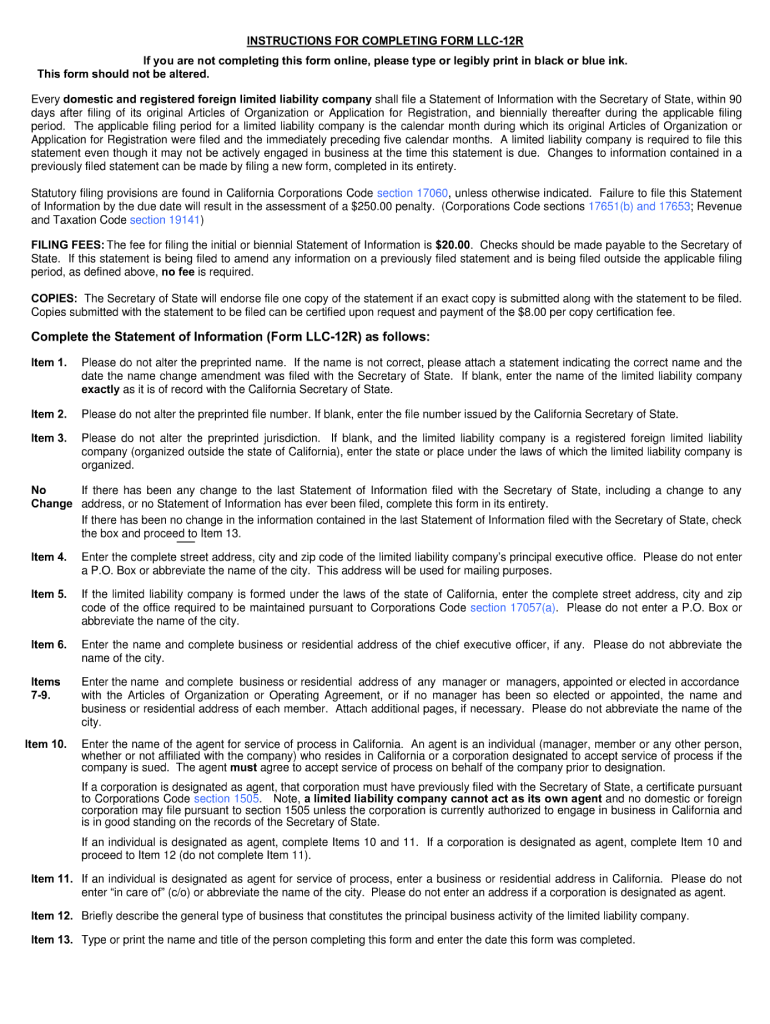
Complete the Statement of Information Form LLC 12R as Follows


What is the Complete The Statement Of Information Form LLC 12R As Follows
The Complete The Statement Of Information Form LLC 12R As Follows is a legal document required by the state of California for limited liability companies (LLCs). This form provides essential information about the LLC, including its business address, management structure, and other pertinent details. It is crucial for maintaining compliance with state regulations and ensuring that the LLC is properly registered and recognized by the state. Failure to submit this form can lead to penalties or administrative dissolution of the LLC.
Steps to complete the Complete The Statement Of Information Form LLC 12R As Follows
Completing the Complete The Statement Of Information Form LLC 12R As Follows involves several key steps:
- Gather necessary information about the LLC, including its name, business address, and details of its management.
- Access the form through the California Secretary of State's website or relevant state agency.
- Fill out the form accurately, ensuring all required fields are completed.
- Review the information for accuracy and completeness before submission.
- Submit the form either online, by mail, or in person, depending on your preference.
Legal use of the Complete The Statement Of Information Form LLC 12R As Follows
The legal use of the Complete The Statement Of Information Form LLC 12R As Follows is essential for compliance with California state laws governing LLCs. This form serves as an official record that updates the state on the LLC's current status and any changes in its management or business address. It is a requirement for maintaining good standing with the state, which can affect the LLC's ability to conduct business legally.
Required Documents
To complete the Complete The Statement Of Information Form LLC 12R As Follows, you typically need the following documents:
- The LLC's Articles of Organization, which provide foundational details about the business.
- Any previous Statement of Information forms, if applicable, to reference past submissions.
- Identification documents for the individuals listed as managers or members of the LLC.
Form Submission Methods (Online / Mail / In-Person)
The Complete The Statement Of Information Form LLC 12R As Follows can be submitted through various methods:
- Online: Many states offer an online submission option through their Secretary of State's website, allowing for quick processing.
- Mail: You can print the completed form and send it via postal mail to the appropriate state office.
- In-Person: Some individuals may prefer to deliver the form in person at their local Secretary of State office.
Penalties for Non-Compliance
Failure to file the Complete The Statement Of Information Form LLC 12R As Follows can result in significant penalties. These may include:
- Fines imposed by the state for late submission.
- Potential administrative dissolution of the LLC, which would impact its ability to operate legally.
- Increased scrutiny from regulatory agencies, leading to further legal complications.
Quick guide on how to complete complete the statement of information form llc 12r as follows
Easily Prepare Complete The Statement Of Information Form LLC 12R As Follows on Any Device
Managing documents online has become increasingly popular among businesses and individuals. It serves as an ideal eco-friendly alternative to traditional printed and signed documents, allowing you to find the correct form and securely store it online. airSlate SignNow provides all the tools necessary to create, modify, and eSign your documents rapidly, without delays. Manage Complete The Statement Of Information Form LLC 12R As Follows on any platform using the airSlate SignNow Android or iOS applications and enhance any document-related process today.
Effortlessly Edit and eSign Complete The Statement Of Information Form LLC 12R As Follows
- Find Complete The Statement Of Information Form LLC 12R As Follows and click on Get Form to begin.
- Use the tools we offer to complete your document.
- Emphasize important sections of your documents or redact sensitive information using the tools that airSlate SignNow provides specifically for that purpose.
- Generate your eSignature with the Sign tool, which takes moments and carries the same legal validity as a conventional wet ink signature.
- Review the details and click on the Done button to save your changes.
- Choose how you wish to send your form, via email, SMS, invite link, or download it to your computer.
Eliminate the worry of lost or misplaced documents, tedious form searches, or errors requiring new document copies. airSlate SignNow addresses your document management needs in just a few clicks from any device of your choice. Edit and eSign Complete The Statement Of Information Form LLC 12R As Follows to ensure seamless communication at any stage of your form preparation process with airSlate SignNow.
Create this form in 5 minutes or less
Create this form in 5 minutes!
People also ask
-
What is the purpose of the Statement of Information Form LLC 12R?
The Statement of Information Form LLC 12R is used to provide updated information about a Limited Liability Company (LLC) in California. To ensure compliance and proper record-keeping, businesses must complete the Statement of Information Form LLC 12R as follows, detailing key organizational changes or updates.
-
How can I complete the Statement of Information Form LLC 12R online?
You can complete the Statement of Information Form LLC 12R as follows using airSlate SignNow's user-friendly platform. Simply upload your document, fill in the required fields, and eSign for a quick and efficient submission process without the hassle of paper forms.
-
What are the costs associated with using airSlate SignNow to complete the form?
airSlate SignNow offers a cost-effective solution for businesses looking to complete the Statement of Information Form LLC 12R as follows. Our competitive pricing plans cater to various needs, ensuring you can fulfill your document signing requirements without breaking the bank.
-
Are there any integrations available with airSlate SignNow?
Yes, airSlate SignNow offers multiple integrations with popular tools and software, enhancing your experience when you complete the Statement of Information Form LLC 12R as follows. These integrations streamline your workflow by allowing you to manage all documents in one place.
-
What are the main benefits of using airSlate SignNow for document signing?
Using airSlate SignNow to complete the Statement of Information Form LLC 12R as follows provides several benefits, including enhanced security, easy document tracking, and improved collaboration. Our platform is designed to make eSignatures seamless, allowing businesses to focus on what matters most.
-
Is airSlate SignNow compliant with legal standards for eSignatures?
Absolutely! airSlate SignNow is compliant with all legal standards for eSignatures and provides a secure platform to complete the Statement of Information Form LLC 12R as follows. This ensures that your electronically signed documents are valid and enforceable.
-
Can I save my completed form and come back to it later?
Yes, with airSlate SignNow, you can save your progress while completing the Statement of Information Form LLC 12R as follows. This feature allows you to return to your document at any time, ensuring convenience and flexibility in managing your filing.
Get more for Complete The Statement Of Information Form LLC 12R As Follows
- Md electrical carroll form
- New orleans city form
- Pjr 109 new or replacement land conservation contract llcrlcc supplemental questionnaire pjr 109 new or replacement land form
- Fictitious name certificate form
- Occupational license st parish form
- Temple university bidder qualification form
- Dasny compliance report form 446672847
- Subdivision referral form capitol region council of governments crcog
Find out other Complete The Statement Of Information Form LLC 12R As Follows
- Sign Kansas Government LLC Operating Agreement Secure
- How Can I Sign Indiana Government POA
- Sign Maryland Government Quitclaim Deed Safe
- Sign Louisiana Government Warranty Deed Easy
- Sign Government Presentation Massachusetts Secure
- How Can I Sign Louisiana Government Quitclaim Deed
- Help Me With Sign Michigan Government LLC Operating Agreement
- How Do I Sign Minnesota Government Quitclaim Deed
- Sign Minnesota Government Affidavit Of Heirship Simple
- Sign Missouri Government Promissory Note Template Fast
- Can I Sign Missouri Government Promissory Note Template
- Sign Nevada Government Promissory Note Template Simple
- How To Sign New Mexico Government Warranty Deed
- Help Me With Sign North Dakota Government Quitclaim Deed
- Sign Oregon Government Last Will And Testament Mobile
- Sign South Carolina Government Purchase Order Template Simple
- Help Me With Sign Pennsylvania Government Notice To Quit
- Sign Tennessee Government Residential Lease Agreement Fast
- Sign Texas Government Job Offer Free
- Sign Alabama Healthcare / Medical LLC Operating Agreement Online