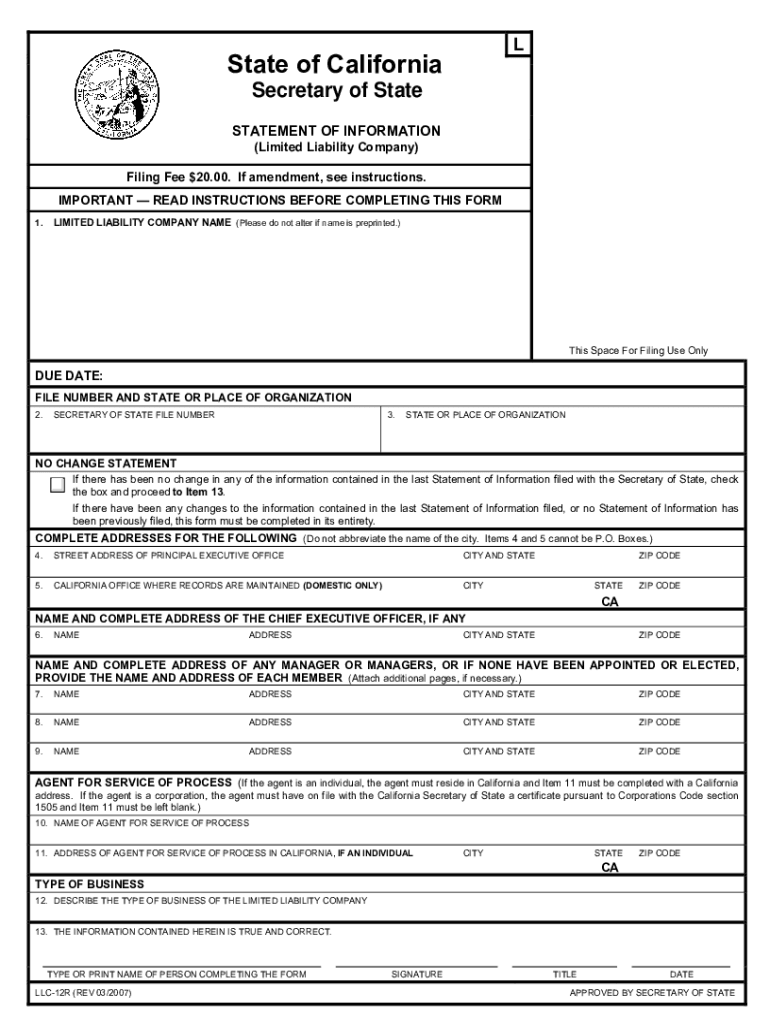
Ca Llc 12r Form


What is the Ca Llc 12r Form
The Ca LLC 12R form is a document used in the state of California for the purpose of reporting the status of a limited liability company (LLC). This form is specifically designed to provide the California Secretary of State with essential information regarding the LLC's management and ownership structure. It serves as a crucial tool for maintaining compliance with state regulations and ensuring that the company operates within the legal framework established by California law.
How to use the Ca Llc 12r Form
Using the Ca LLC 12R form involves several steps to ensure accurate completion and submission. First, gather all necessary information about the LLC, including its name, address, and the names and addresses of its members or managers. Next, fill out the form carefully, ensuring that all fields are completed accurately. Once the form is filled out, it can be submitted online, by mail, or in person at the appropriate state office. It is important to retain a copy of the completed form for your records.
Steps to complete the Ca Llc 12r Form
Completing the Ca LLC 12R form requires attention to detail. Follow these steps:
- Access the form through the California Secretary of State's website or obtain a physical copy.
- Fill in the LLC's name and the Secretary of State's file number.
- Provide the names and addresses of all members or managers.
- Include any additional information required by the form, such as changes in management or ownership.
- Review the completed form for accuracy.
- Submit the form through your chosen method: online, by mail, or in person.
Legal use of the Ca Llc 12r Form
The legal use of the Ca LLC 12R form is critical for maintaining compliance with California's business regulations. This form must be filed accurately and on time to avoid penalties or legal complications. It is essential for businesses to understand the legal implications of the information provided in the form, as inaccuracies can lead to issues with the Secretary of State and may affect the LLC's standing.
Key elements of the Ca Llc 12r Form
Several key elements are essential to the Ca LLC 12R form. These include:
- The name of the LLC as registered with the Secretary of State.
- The Secretary of State’s file number, which uniquely identifies the LLC.
- The names and addresses of all members or managers.
- Any changes in management or ownership since the last filing.
- The signature of an authorized person, confirming the accuracy of the information provided.
Form Submission Methods (Online / Mail / In-Person)
The Ca LLC 12R form can be submitted through various methods, providing flexibility for businesses. These methods include:
- Online Submission: The form can be completed and submitted electronically through the California Secretary of State's website.
- Mail: A completed paper form can be mailed to the appropriate state office for processing.
- In-Person: The form can also be submitted in person at designated state offices, allowing for immediate confirmation of receipt.
Quick guide on how to complete ca llc 12r 2007 form
Effortlessly Prepare Ca Llc 12r Form on Any Device
Digital document management has gained traction among businesses and individuals alike. It serves as an ideal environmentally friendly substitute for conventional printed and signed documents, allowing you to obtain the necessary form and securely store it online. airSlate SignNow equips you with all the resources required to effortlessly create, modify, and electronically sign your documents without delays. Manage Ca Llc 12r Form on any platform with airSlate SignNow's Android or iOS applications and enhance any document-driven workflow today.
How to Modify and Electronically Sign Ca Llc 12r Form with Ease
- Locate Ca Llc 12r Form and click Get Form to begin.
- Utilize the tools at your disposal to fill out your form.
- Highlight pertinent sections of your documents or redact sensitive information using tools specifically designed for that purpose by airSlate SignNow.
- Generate your electronic signature with the Sign tool, which takes mere seconds and holds the same legal status as a conventional ink signature.
- Review all the information thoroughly and click on the Done button to save your modifications.
- Choose how you would like to send your form, whether by email, SMS, invitation link, or download it to your computer.
Eliminate the hassle of lost or misplaced documents, tiresome form searches, or errors that necessitate printing new copies. airSlate SignNow addresses your document management needs in just a few clicks from any device you prefer. Modify and electronically sign Ca Llc 12r Form and facilitate effective communication throughout your document preparation process with airSlate SignNow.
Create this form in 5 minutes or less
Create this form in 5 minutes!
People also ask
-
What is the state of california form llc 12r?
The state of california form llc 12r is a required document for Limited Liability Companies (LLCs) operating in California. It is used to report the LLC's income and expenses and is essential for maintaining compliance with state regulations. Completing this form correctly helps businesses avoid penalties and ensures proper tax reporting.
-
How do I complete the state of california form llc 12r using airSlate SignNow?
You can complete the state of california form llc 12r using airSlate SignNow by uploading your document to our platform and utilizing our intuitive editing tools. Our solution allows you to fill out the form quickly and efficiently, ensuring that you don't miss any crucial information. Once completed, you can easily eSign and send the form to relevant parties.
-
What are the costs associated with airSlate SignNow for filling out the state of california form llc 12r?
airSlate SignNow offers flexible pricing plans to accommodate different business needs, starting at a competitive rate. Depending on your chosen plan, there may be additional features to support the completion of the state of california form llc 12r. It's advisable to check our pricing page for specific details and any current promotions.
-
Can I integrate airSlate SignNow with other tools while completing the state of california form llc 12r?
Yes, airSlate SignNow seamlessly integrates with a variety of other tools and platforms, making it easier to manage your documentation process. You can link your account with popular applications like Google Drive and Dropbox, allowing you to access files needed for the state of california form llc 12r without hassle. This integration streamlines your workflow and enhances productivity.
-
What are the benefits of using airSlate SignNow for the state of california form llc 12r?
Using airSlate SignNow for the state of california form llc 12r offers numerous benefits such as increased efficiency, enhanced organization, and secure eSigning. Our platform simplifies the document management process, saving you time and reducing administrative burden. Additionally, your data is protected with top-notch security features.
-
How can airSlate SignNow help ensure compliance for the state of california form llc 12r?
AirSlate SignNow helps ensure compliance for the state of california form llc 12r by providing tools that facilitate accurate form completion and eSigning. Our platform includes features like reminders and secure storage, which assist businesses in meeting submission deadlines. Moreover, our templates are up-to-date with the latest regulations, minimizing the risk of errors.
-
Is airSlate SignNow suitable for small businesses filing the state of california form llc 12r?
Absolutely! airSlate SignNow is designed to be user-friendly and cost-effective, making it an ideal choice for small businesses filing the state of california form llc 12r. Our platform streamlines document workflows, ensuring that even those with limited resources can manage their compliance needs effectively and efficiently.
Get more for Ca Llc 12r Form
- Texas lease termination letter form 30 day notice
- Free texas standard residential lease agreement template form
- 15 day notice to terminate tenancy free forms for utah landlords
- State of florida bay county tax collector form
- Atlas real estate groups available rentals tenant turner form
- Protective rental agreement kentucky form
- Piazza ampampamp associates inc piazzanjcom form
- Wyoming lease termination letter form
Find out other Ca Llc 12r Form
- How Can I eSignature Arkansas Insurance LLC Operating Agreement
- Help Me With eSignature Michigan High Tech Emergency Contact Form
- eSignature Louisiana Insurance Rental Application Later
- eSignature Maryland Insurance Contract Safe
- eSignature Massachusetts Insurance Lease Termination Letter Free
- eSignature Nebraska High Tech Rental Application Now
- How Do I eSignature Mississippi Insurance Separation Agreement
- Help Me With eSignature Missouri Insurance Profit And Loss Statement
- eSignature New Hampshire High Tech Lease Agreement Template Mobile
- eSignature Montana Insurance Lease Agreement Template Online
- eSignature New Hampshire High Tech Lease Agreement Template Free
- How To eSignature Montana Insurance Emergency Contact Form
- eSignature New Jersey High Tech Executive Summary Template Free
- eSignature Oklahoma Insurance Warranty Deed Safe
- eSignature Pennsylvania High Tech Bill Of Lading Safe
- eSignature Washington Insurance Work Order Fast
- eSignature Utah High Tech Warranty Deed Free
- How Do I eSignature Utah High Tech Warranty Deed
- eSignature Arkansas Legal Affidavit Of Heirship Fast
- Help Me With eSignature Colorado Legal Cease And Desist Letter