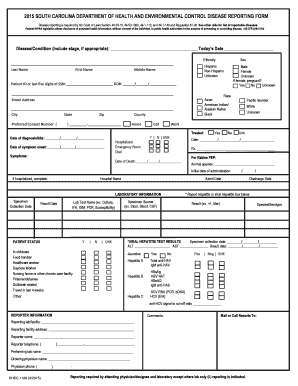
1129 Form Dhec 2015


What is the DHEC 1129 Form?
The DHEC 1129 form, also known as the SC DHEC Form 1129, is a document used primarily for reporting specific data related to environmental health and safety in South Carolina. This form is crucial for individuals and organizations that need to comply with state regulations regarding health and environmental standards. It serves as a means to collect necessary information that aids in monitoring and ensuring public health safety.
How to Use the DHEC 1129 Form
Using the DHEC 1129 form involves several steps to ensure that the information provided is accurate and complete. First, gather all relevant data required for the form. This may include details about the facility, types of activities conducted, and any incidents that may need reporting. Once the necessary information is collected, fill out the form carefully, ensuring all sections are completed as per the guidelines provided by the South Carolina Department of Health and Environmental Control.
Steps to Complete the DHEC 1129 Form
Completing the DHEC 1129 form involves a systematic approach:
- Download the Form: Access the form from the official DHEC website or obtain a physical copy.
- Read Instructions: Familiarize yourself with the instructions to understand what information is required.
- Gather Information: Collect all necessary data related to your facility or activity.
- Fill Out the Form: Carefully complete each section, ensuring accuracy.
- Review: Double-check the completed form for any errors or missing information.
- Submit: Follow the submission guidelines to send the form to the appropriate DHEC office.
Legal Use of the DHEC 1129 Form
The DHEC 1129 form is legally binding when completed and submitted according to the guidelines set forth by the South Carolina Department of Health and Environmental Control. It is essential to ensure that the information provided is truthful and accurate, as any discrepancies may lead to legal implications or penalties. Compliance with state regulations is critical for maintaining operational licenses and avoiding legal issues.
Key Elements of the DHEC 1129 Form
Several key elements must be included in the DHEC 1129 form to ensure its validity:
- Facility Information: Name, address, and contact details of the facility.
- Type of Activity: Description of the activities conducted at the facility.
- Incident Reporting: Any incidents that may have occurred that require reporting.
- Signatures: Required signatures from authorized personnel to validate the submission.
Form Submission Methods
The DHEC 1129 form can be submitted through various methods to accommodate different preferences:
- Online Submission: Fill out and submit the form electronically through the DHEC online portal.
- Mail: Print the completed form and send it via postal service to the designated DHEC office.
- In-Person: Deliver the form directly to a local DHEC office for immediate processing.
Quick guide on how to complete 1129 form dhec
Easily prepare 1129 Form Dhec on any device
Digital document management has become increasingly popular among businesses and individuals. It offers an excellent eco-friendly replacement for conventional printed and signed documents, allowing you to access the necessary forms and securely store them online. airSlate SignNow equips you with all the tools required to create, modify, and electronically sign your documents swiftly and without holdups. Manage 1129 Form Dhec on any device with airSlate SignNow's Android or iOS applications and enhance any document-driven process today.
Effortlessly modify and eSign 1129 Form Dhec
- Find 1129 Form Dhec and click on Get Form to begin.
- Utilize the tools we provide to fill out your form.
- Emphasize relevant sections of the documents or obscure sensitive information with tools that airSlate SignNow provides specifically for that purpose.
- Generate your eSignature using the Sign tool, which takes just seconds and carries the same legal validity as a conventional wet ink signature.
- Review all the details and click on the Done button to save your modifications.
- Select your preferred method for submitting your form, whether by email, text message (SMS), invitation link, or download it to your computer.
Say goodbye to lost or misplaced documents, tedious form searching, and errors that necessitate printing new document copies. airSlate SignNow meets your document management needs in just a few clicks from your chosen device. Modify and eSign 1129 Form Dhec to ensure exceptional communication at any phase of the form preparation process with airSlate SignNow.
Create this form in 5 minutes or less
Find and fill out the correct 1129 form dhec
Create this form in 5 minutes!
People also ask
-
How do I file a complaint with SC DHEC?
By Phone. General Health Facility or Service Complaints: If you can't submit your complaint online or prefer to speak directly to someone, call DHEC's office at (803) 545-4370 or toll-free at 1-800-922-6735. Indicate that you wish to file a complaint against a health facility or service.
-
What is the law for mandatory reporting of communicable diseases in South Carolina?
South Carolina Law (44-29-10) and Regulations (61-20) require reporting of specified contagious and infectious diseases and conditions to the local health department "in the form and manner as prescribed by DHEC in regulations concerning infectious diseases.
-
How do I report a nursing home in South Carolina?
Health Facility Complaints If you are unable to submit your health facility complaint online, you can call our office at (803) 545-4370 or 1-800-922-6735 and indicate you wish to file a complaint against a health facility or service.
-
How do I report a communicable disease to DHEC?
For conditions that are immediately reportable, please contact the Communicable Disease Section at (800) 722-4794, Monday-Friday 8 a.m.-5 p.m. After hours, please call (800) 472-2376 and ask for the Public Health Duty Officer.
-
How do I report to SC DHEC?
How do I report to SC DHEC? Health Facility Complaints If you are unable to submit your health facility complaint online, you can call our office at (803) 545-4370 or 1-800-922-6735 and indicate you wish to file a complaint against a health facility or service.
-
What is DHEC Form 4024?
If the titers indicate Hepatitis B immunity, the provider must document all of the following information on the South Carolina Certificate of Immunization (DHEC 4024) line corresponding to Hepatitis B: "Positive Titer - Hep B"
-
What is the law for mandatory reporting of communicable diseases in South Carolina?
South Carolina Law (44-29-10) and Regulations (61-20) require reporting of specified contagious and infectious diseases and conditions to the local health department "in the form and manner as prescribed by DHEC in regulations concerning infectious diseases.
Get more for 1129 Form Dhec
Find out other 1129 Form Dhec
- eSign California Real Estate Business Plan Template Free
- How Can I eSign Arkansas Real Estate Promissory Note Template
- eSign Connecticut Real Estate LLC Operating Agreement Later
- eSign Connecticut Real Estate LLC Operating Agreement Free
- eSign Real Estate Document Florida Online
- eSign Delaware Real Estate Quitclaim Deed Easy
- eSign Hawaii Real Estate Agreement Online
- Help Me With eSign Hawaii Real Estate Letter Of Intent
- eSign Florida Real Estate Residential Lease Agreement Simple
- eSign Florida Real Estate Limited Power Of Attorney Online
- eSign Hawaii Sports RFP Safe
- eSign Hawaii Sports Warranty Deed Myself
- eSign Louisiana Real Estate Last Will And Testament Easy
- eSign Louisiana Real Estate Work Order Now
- eSign Maine Real Estate LLC Operating Agreement Simple
- eSign Maine Real Estate Memorandum Of Understanding Mobile
- How To eSign Michigan Real Estate Business Plan Template
- eSign Minnesota Real Estate Living Will Free
- eSign Massachusetts Real Estate Quitclaim Deed Myself
- eSign Missouri Real Estate Affidavit Of Heirship Simple