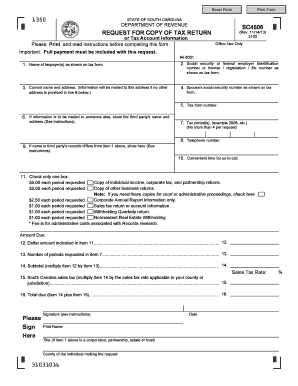
SC4506 South Carolina Department of Revenue State of South Form


What is the SC4506 South Carolina Department Of Revenue State Of South
The SC4506 form is a specific document issued by the South Carolina Department of Revenue. It is used primarily for tax-related purposes, allowing individuals and businesses to provide necessary information to the state. This form is essential for those who need to report specific financial details, ensuring compliance with state tax regulations. Understanding its purpose and requirements is crucial for effective tax management in South Carolina.
Steps to complete the SC4506 South Carolina Department Of Revenue State Of South
Completing the SC4506 form involves several key steps to ensure accuracy and compliance. First, gather all necessary financial documents, including income statements and previous tax returns. Next, carefully fill out each section of the form, ensuring that all information is correct and complete. Pay particular attention to any specific instructions provided by the South Carolina Department of Revenue. Once completed, review the form for any errors before submission.
Legal use of the SC4506 South Carolina Department Of Revenue State Of South
The SC4506 form must be used in accordance with South Carolina tax laws and regulations. It is legally binding, meaning that any information provided must be accurate and truthful. Misrepresentation or inaccuracies can lead to penalties or legal repercussions. Therefore, it is essential to understand the legal implications of submitting this form and to ensure that all information complies with state requirements.
How to obtain the SC4506 South Carolina Department Of Revenue State Of South
The SC4506 form can be obtained directly from the South Carolina Department of Revenue's official website. It is also available at various state offices. Additionally, tax professionals may provide access to this form as part of their services. Ensure you have the most current version of the form to avoid any issues during submission.
Form Submission Methods (Online / Mail / In-Person)
Submitting the SC4506 form can be done through multiple methods. Individuals have the option to submit the form online through the South Carolina Department of Revenue’s e-filing system. Alternatively, the completed form can be mailed to the appropriate department address. For those preferring in-person submission, visiting a local Department of Revenue office is also an option. Each method has its own processing times and requirements, so it's important to choose the one that best fits your needs.
Key elements of the SC4506 South Carolina Department Of Revenue State Of South
Key elements of the SC4506 form include personal identification information, financial data, and specific tax-related questions. Each section is designed to capture essential details that the South Carolina Department of Revenue needs to assess tax liability accurately. Understanding these elements helps ensure that the form is filled out correctly and completely, reducing the likelihood of errors and delays.
Quick guide on how to complete sc4506 south carolina department of revenue state of south
Effortlessly prepare SC4506 South Carolina Department Of Revenue State Of South on any device
Online document management has become increasingly favored by businesses and individuals alike. It serves as an ideal environmentally friendly substitute for traditional printed and signed papers, allowing you to locate the proper form and securely store it online. airSlate SignNow provides you with all the necessary tools to craft, modify, and eSign your documents swiftly without any hold-ups. Handle SC4506 South Carolina Department Of Revenue State Of South on any platform using airSlate SignNow's Android or iOS applications and simplify any document-driven process today.
The simplest way to modify and eSign SC4506 South Carolina Department Of Revenue State Of South with ease
- Find SC4506 South Carolina Department Of Revenue State Of South and click on Get Form to begin.
- Make use of the tools we offer to complete your document.
- Emphasize signNow sections of the documents or obscure sensitive information with the tools that airSlate SignNow offers specifically for that purpose.
- Create your eSignature using the Sign feature, which takes just seconds and carries the same legal validity as a conventional handwritten signature.
- Review the information carefully and click on the Done button to save your modifications.
- Choose your preferred method for delivering your form, whether by email, SMS, or invite link, or download it to your computer.
Put aside concerns about lost or misplaced files, tedious form searches, or errors that require reprinting new document copies. airSlate SignNow meets your document management needs with just a few clicks from any device you select. Modify and eSign SC4506 South Carolina Department Of Revenue State Of South to ensure exceptional communication at all phases of your form preparation journey with airSlate SignNow.
Create this form in 5 minutes or less
Create this form in 5 minutes!
People also ask
-
What is the SC4506 form from the South Carolina Department Of Revenue State Of South?
The SC4506 is a specific form required by the South Carolina Department of Revenue for various tax-related processes. Businesses and individuals use it to request tax documents or information. Understanding this form is essential for compliance and efficient communication with the State of South.
-
How can airSlate SignNow help with the SC4506 South Carolina Department Of Revenue State Of South process?
airSlate SignNow streamlines the process of managing the SC4506 form by enabling easy document creation and electronic signatures. Users can prepare the form digitally, share it with stakeholders, and capture signatures securely. This ensures a smooth workflow while adhering to the requirements of the South Carolina Department of Revenue.
-
What are the pricing options for using airSlate SignNow to manage the SC4506 form?
airSlate SignNow offers a range of pricing plans tailored to different needs, ensuring that businesses can choose the right fit for managing the SC4506 South Carolina Department Of Revenue form. The plans are competitively priced, offering flexibility and scalability. This makes it an affordable solution for companies of all sizes.
-
Does airSlate SignNow integrate with other platforms for managing the SC4506 form?
Yes, airSlate SignNow seamlessly integrates with a variety of platforms, enhancing your ability to manage the SC4506 South Carolina Department Of Revenue form. Popular integrations include cloud storage services, CRM systems, and others that facilitate document sharing and collaboration. This ensures a cohesive workflow across your digital tools.
-
What features does airSlate SignNow offer to improve the handling of the SC4506 form?
airSlate SignNow includes features like customizable templates, automated reminders, and a secure signing process, all geared toward improving the handling of the SC4506 South Carolina Department Of Revenue form. These functionalities help users save time, reduce errors, and maintain compliance with state requirements.
-
What benefits can businesses expect when using airSlate SignNow for the SC4506 form?
Using airSlate SignNow for the SC4506 South Carolina Department Of Revenue form provides businesses with enhanced efficiency and security. The platform allows for quick document processing and eliminates the hassles of paper-based workflows. This efficiency translates to time and cost savings for your organization.
-
Is airSlate SignNow user-friendly for handling the SC4506 South Carolina Department Of Revenue State Of South?
Absolutely! airSlate SignNow is designed to be intuitive and easy to use, making it simple for anyone to manage the SC4506 form. Its user-friendly interface ensures that both tech-savvy and non-technical users can navigate the platform with ease, streamlining their documentation processes.
Get more for SC4506 South Carolina Department Of Revenue State Of South
- United healthcare dental claim form
- Special event ems plan bucks county emergency health services form
- Maryland continuation election form
- Employment application mcpherson oil products form
- All american nomination form wrestling usa magazine
- Cob form
- Publix application pdf form
- Ehat kinda fees does publix reimburse form
Find out other SC4506 South Carolina Department Of Revenue State Of South
- How To eSign Wisconsin Real Estate Contract
- How To eSign West Virginia Real Estate Quitclaim Deed
- eSign Hawaii Police Permission Slip Online
- eSign New Hampshire Sports IOU Safe
- eSign Delaware Courts Operating Agreement Easy
- eSign Georgia Courts Bill Of Lading Online
- eSign Hawaii Courts Contract Mobile
- eSign Hawaii Courts RFP Online
- How To eSign Hawaii Courts RFP
- eSign Hawaii Courts Letter Of Intent Later
- eSign Hawaii Courts IOU Myself
- eSign Hawaii Courts IOU Safe
- Help Me With eSign Hawaii Courts Cease And Desist Letter
- How To eSign Massachusetts Police Letter Of Intent
- eSign Police Document Michigan Secure
- eSign Iowa Courts Emergency Contact Form Online
- eSign Kentucky Courts Quitclaim Deed Easy
- How To eSign Maryland Courts Medical History
- eSign Michigan Courts Lease Agreement Template Online
- eSign Minnesota Courts Cease And Desist Letter Free