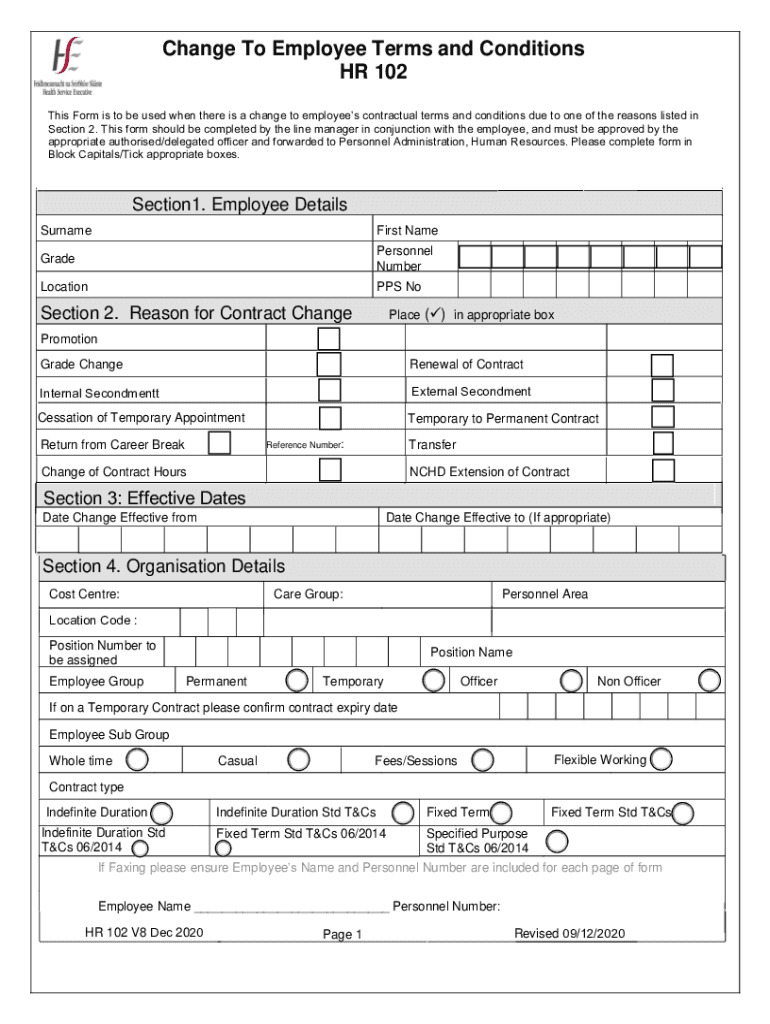
Hse Hr102 Form 2020-2026


What is the Hse Hr102 Form
The Hse Hr102 form is a critical document used primarily for employee-related processes within organizations. This form serves to outline specific terms of employment and is often required for compliance with various labor regulations. It is essential for both employers and employees to understand the implications of this form, as it can affect employment status, benefits, and legal obligations.
How to use the Hse Hr102 Form
Using the Hse Hr102 form involves several steps to ensure that all necessary information is accurately captured. First, gather all relevant employee information, including personal details and employment history. Next, fill out the form with precise data, ensuring that each section is completed according to the guidelines provided. Once completed, the form should be submitted to the appropriate department within the organization for processing.
Steps to complete the Hse Hr102 Form
Completing the Hse Hr102 form requires attention to detail. Follow these steps:
- Review the form to understand all required sections.
- Provide personal information, including name, address, and contact details.
- Detail employment history, including previous positions and responsibilities.
- Include any additional documentation that may be required, such as identification or proof of eligibility.
- Double-check all entries for accuracy before submission.
Legal use of the Hse Hr102 Form
The Hse Hr102 form must be used in accordance with applicable labor laws and regulations. This includes ensuring that the information provided is truthful and complete. Misuse of the form can lead to legal consequences for both the employer and employee. It is essential to keep a copy of the completed form for personal records and future reference.
Key elements of the Hse Hr102 Form
Several key elements are essential to the Hse Hr102 form. These include:
- Employee Information: Personal details such as name, address, and contact information.
- Employment Details: Job title, department, and employment dates.
- Terms of Employment: Specific conditions and expectations related to the position.
- Signatures: Required signatures from both the employee and employer to validate the document.
Form Submission Methods
The Hse Hr102 form can typically be submitted through various methods, depending on the organization's policies. Common submission methods include:
- Online Submission: Many organizations allow for digital submission through secure portals.
- Mail: The completed form can be printed and mailed to the appropriate department.
- In-Person: Some may prefer to deliver the form directly to HR or administrative offices.
Quick guide on how to complete hse hr102 form
Complete Hse Hr102 Form seamlessly on any device
Online document oversight has become increasingly favored by businesses and individuals alike. It serves as an ideal eco-friendly substitute for traditional printed and signed documents, allowing you to locate the necessary form and securely preserve it online. airSlate SignNow equips you with all the tools required to create, modify, and eSign your documents quickly and efficiently. Manage Hse Hr102 Form on any device using airSlate SignNow's Android or iOS applications and simplify any document-related process today.
How to modify and eSign Hse Hr102 Form effortlessly
- Find Hse Hr102 Form and click on Get Form to begin.
- Employ the tools we provide to fill out your form.
- Highlight relevant sections of your documents or conceal sensitive data with tools specifically designed for that purpose by airSlate SignNow.
- Create your eSignature using the Sign tool, which takes mere seconds and carries the same legal validity as a conventional wet ink signature.
- Review the details and click on the Done button to save your changes.
- Select how you wish to share your form, via email, text message (SMS), invitation link, or download it to your computer.
Eliminate worries about lost or misplaced documents, tedious form searches, or mistakes that necessitate printing new document copies. airSlate SignNow responds to your document management needs in just a few clicks from your chosen device. Edit and eSign Hse Hr102 Form and guarantee excellent communication throughout your form preparation process with airSlate SignNow.
Create this form in 5 minutes or less
Find and fill out the correct hse hr102 form
Create this form in 5 minutes!
How to create an eSignature for the hse hr102 form
How to create an electronic signature for your PDF online
How to create an electronic signature for your PDF in Google Chrome
How to generate an electronic signature for signing PDFs in Gmail
How to create an eSignature straight from your smartphone
How to create an electronic signature for a PDF on iOS
How to create an eSignature for a PDF document on Android
People also ask
-
What is the hse hr102 form?
The hse hr102 form is a crucial document used for health and safety assessments in the workplace. It ensures compliance with industry standards and helps organizations maintain a safe working environment. Using the airSlate SignNow platform, you can easily fill out, sign, and manage your hse hr102 forms digitally.
-
How can airSlate SignNow help with the hse hr102 form?
airSlate SignNow simplifies the process of preparing and signing the hse hr102 form by providing an intuitive platform to create, edit, and eSign documents. This streamlines your workflows, making it easier to obtain necessary approvals quickly. Additionally, all your documents are securely stored and accessible whenever you need them.
-
What are the pricing options for using airSlate SignNow for hse hr102 forms?
airSlate SignNow offers flexible pricing plans designed to cater to different business needs when working with documents like the hse hr102 form. Whether you are a small team or a large enterprise, you can choose a plan that fits your budget while enjoying all the essential features. Additionally, a free trial is available so you can explore its functionalities without commitment.
-
Are there any features specifically for handling the hse hr102 form?
Yes, airSlate SignNow provides features tailored for handling the hse hr102 form, such as template creation, automated workflows, and advanced signing options. These features enhance collaboration and ensure that all compliance requirements are met efficiently. With user-friendly tools, you can make your document processes more effective and streamlined.
-
Can I integrate airSlate SignNow with other applications for the hse hr102 form?
Absolutely! airSlate SignNow integrates seamlessly with various applications that can enhance your experience with the hse hr102 form. Popular integrations include Google Drive, Slack, and various CRM systems, allowing you to streamline your workflows further and manage all related documents in one place.
-
What are the benefits of using airSlate SignNow for the hse hr102 form?
Using airSlate SignNow for the hse hr102 form offers numerous benefits, including increased efficiency, reduced paperwork, and enhanced security. You can quickly gather signatures and approvals, which speeds up processes that typically take much longer. Additionally, the platform ensures your documents are encrypted and compliant with industry regulations.
-
Is the hse hr102 form easy to complete with airSlate SignNow?
Yes, completing the hse hr102 form with airSlate SignNow is both easy and efficient. The platform provides guided steps that help users fill out the form accurately, along with options for adding electronic signatures. You do not need to be tech-savvy to navigate the interface, making it accessible to everyone.
Get more for Hse Hr102 Form
- Experian consent form
- C 102 central forms repository amp payment collection system
- Vehicle sign out sheet form
- Kta super stores waikoloa village market form
- Illinois statewide forms approved name change suite
- Commercial driver questionnaire 10 form
- Affidavit of lossrelease of interest form
- Notice of objection child support ird form
Find out other Hse Hr102 Form
- Electronic signature Wisconsin Healthcare / Medical Business Letter Template Mobile
- Can I Electronic signature Wisconsin Healthcare / Medical Operating Agreement
- Electronic signature Alabama High Tech Stock Certificate Fast
- Electronic signature Insurance Document California Computer
- Electronic signature Texas Education Separation Agreement Fast
- Electronic signature Idaho Insurance Letter Of Intent Free
- How To Electronic signature Idaho Insurance POA
- Can I Electronic signature Illinois Insurance Last Will And Testament
- Electronic signature High Tech PPT Connecticut Computer
- Electronic signature Indiana Insurance LLC Operating Agreement Computer
- Electronic signature Iowa Insurance LLC Operating Agreement Secure
- Help Me With Electronic signature Kansas Insurance Living Will
- Electronic signature Insurance Document Kentucky Myself
- Electronic signature Delaware High Tech Quitclaim Deed Online
- Electronic signature Maine Insurance Quitclaim Deed Later
- Electronic signature Louisiana Insurance LLC Operating Agreement Easy
- Electronic signature West Virginia Education Contract Safe
- Help Me With Electronic signature West Virginia Education Business Letter Template
- Electronic signature West Virginia Education Cease And Desist Letter Easy
- Electronic signature Missouri Insurance Stock Certificate Free