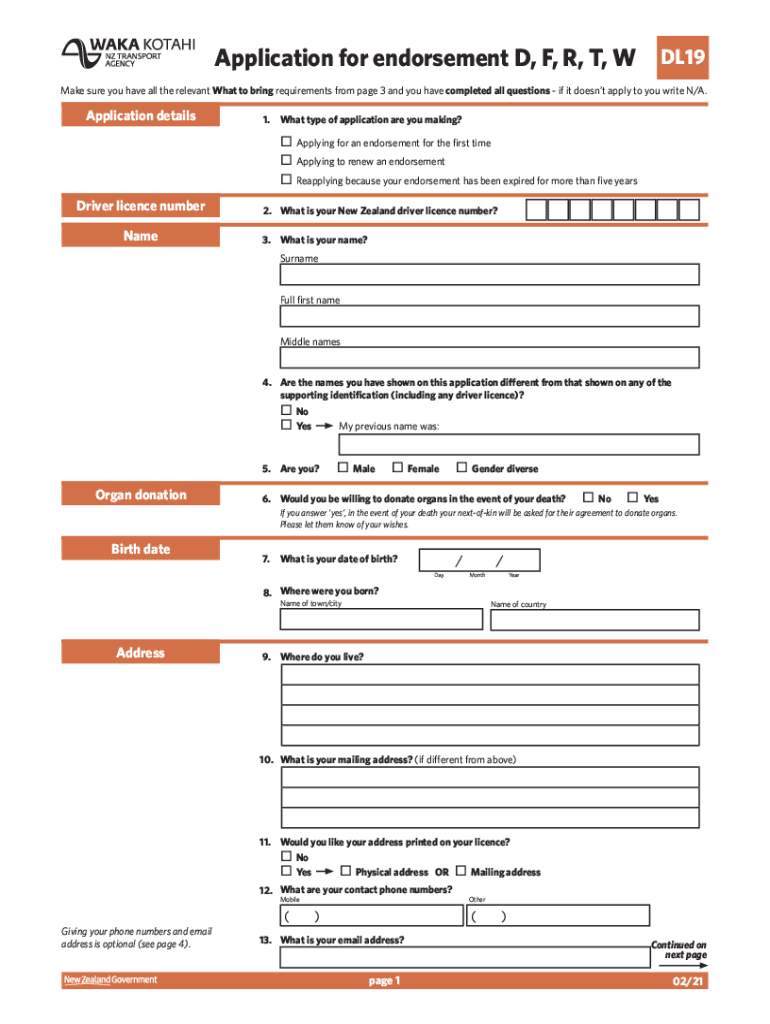
Application for Endorsement D, F, R, T, W 2021


What is the dl9 medical form?
The dl9 medical form is a document used primarily for assessing the medical fitness of individuals applying for or renewing a driver's license in the United States. This form collects essential health information to ensure that applicants meet the necessary health standards for safe driving. It is often required by state departments of motor vehicles (DMVs) and may include sections on medical history, vision, and any conditions that could affect driving ability.
Steps to complete the dl9 medical form
Filling out the dl9 medical form involves several key steps to ensure accuracy and compliance. First, gather all necessary medical information, including details about any existing health conditions and medications. Next, carefully read each section of the form to understand what is required. Fill in personal information, and answer all medical questions honestly. After completing the form, review it for any errors or omissions before submitting it to the appropriate authority.
Legal use of the dl9 medical form
The dl9 medical form is legally binding when completed accurately and submitted as required by state regulations. It serves as an official document that verifies an individual's medical fitness to drive. To ensure its legal validity, the form must be signed by a qualified healthcare provider who can attest to the information provided. Compliance with local laws and regulations regarding medical assessments for drivers is crucial to avoid penalties.
Required documents for the dl9 medical form
When submitting the dl9 medical form, certain documents may be required to support the application. These typically include a valid form of identification, such as a government-issued ID or driver's license, and any relevant medical records that detail your health history. In some cases, a healthcare provider's certification may also be necessary to validate the information provided on the form.
Form submission methods for the dl9 medical form
The dl9 medical form can typically be submitted through various methods, depending on state regulations. Common submission methods include online submission through the state DMV website, mailing a physical copy of the form, or delivering it in person to a local DMV office. It is important to check the specific submission guidelines for your state to ensure proper processing of your application.
Eligibility criteria for the dl9 medical form
Eligibility to complete and submit the dl9 medical form generally applies to individuals seeking to obtain or renew a driver's license. Applicants must meet specific health criteria set by their state’s DMV to ensure they are fit to drive. Factors that may affect eligibility include age, medical history, and any current medical conditions that could impair driving abilities. It is advisable to consult with a healthcare provider if there are concerns about meeting these criteria.
Quick guide on how to complete application for endorsement d f r t w
Finalize Application For Endorsement D, F, R, T, W effortlessly on any gadget
Digital document management has become increasingly favored by businesses and individuals alike. It offers an ideal eco-friendly substitute for traditional printed and signed papers, allowing you to access the necessary form and securely store it online. airSlate SignNow equips you with all the resources needed to produce, alter, and electronically sign your documents swiftly and without interruptions. Manage Application For Endorsement D, F, R, T, W on any gadget using airSlate SignNow's Android or iOS applications and simplify any document-oriented task today.
The easiest way to modify and electronically sign Application For Endorsement D, F, R, T, W smoothly
- Obtain Application For Endorsement D, F, R, T, W and click Get Form to commence.
- Utilize the tools we provide to complete your form.
- Emphasize signNow sections of the documents or conceal sensitive details using the tools that airSlate SignNow specifically offers for that purpose.
- Create your electronic signature with the Sign tool, which takes mere seconds and possesses the same legal validity as an ink signature.
- Review all the details and then click the Done button to save your modifications.
- Choose your preferred method to send your form, via email, text message (SMS), invite link, or download it to your computer.
Eliminate the hassle of lost or misplaced files, tedious form searches, or errors that necessitate printing new document copies. airSlate SignNow meets your document management needs with just a few clicks from any device you prefer. Alter and electronically sign Application For Endorsement D, F, R, T, W to ensure excellent communication at every step of your form preparation journey with airSlate SignNow.
Create this form in 5 minutes or less
Find and fill out the correct application for endorsement d f r t w
Create this form in 5 minutes!
How to create an eSignature for the application for endorsement d f r t w
How to create an electronic signature for your PDF file online
How to create an electronic signature for your PDF file in Google Chrome
How to make an eSignature for signing PDFs in Gmail
How to create an eSignature straight from your mobile device
How to create an electronic signature for a PDF file on iOS
How to create an eSignature for a PDF document on Android devices
People also ask
-
What is the dl9 medical form pdf used for?
The dl9 medical form pdf is commonly used to collect and document important medical information. It streamlines the process of submitting medical data to healthcare providers and ensures accuracy. By using airSlate SignNow, you can easily manage and share your dl9 medical form pdf securely.
-
How can I create a dl9 medical form pdf using airSlate SignNow?
Creating a dl9 medical form pdf with airSlate SignNow is simple. You can start by choosing from customizable templates or uploading your existing document. The easy-to-use interface allows you to fill in the necessary fields and generate a downloadable dl9 medical form pdf effortlessly.
-
Is the dl9 medical form pdf secure with airSlate SignNow?
Absolutely! airSlate SignNow employs top-notch security measures to protect your dl9 medical form pdf and sensitive information. With encrypted data transmission and secure storage, you can trust that your documents are safe from unauthorized access.
-
What are the benefits of using airSlate SignNow for dl9 medical form pdf handling?
Using airSlate SignNow for your dl9 medical form pdf brings numerous benefits, including time savings and enhanced efficiency. It enables real-time collaboration, electronic signatures, and easy tracking of document status. This means a smoother process in managing your medical forms.
-
Can I integrate airSlate SignNow with other applications for my dl9 medical form pdf?
Yes, airSlate SignNow offers various integrations with popular applications to enhance your workflow. You can easily connect tools like Google Drive, Salesforce, and others to streamline how you manage your dl9 medical form pdf. This integration means a seamless user experience across your platforms.
-
What is the pricing structure for using airSlate SignNow for dl9 medical form pdf?
AirSlate SignNow offers flexible pricing plans that cater to different business needs when managing dl9 medical form pdf. You can choose from monthly or annual subscriptions, with options ranging from basic to premium features. This ensures you get the right level of service at a cost-effective rate.
-
How long does it take to complete the dl9 medical form pdf using airSlate SignNow?
Completing a dl9 medical form pdf using airSlate SignNow is quick and efficient. Most users can fill out and eSign their forms in just a few minutes. With intuitive features and guided steps, you can easily navigate the process without any hassle.
Get more for Application For Endorsement D, F, R, T, W
- Third judicial district at anchorage state of alaska form
- Cr 502 anch exparte motion to vacate jail criminal form
- Ex parte motion to vacate jail jail report date and fines form
- Get the fillable online fax email print pdffiller form
- Cr 320 venue motionorder 913 pdf fill in state of alaska form
- Fillable online courts alaska exempt from vra while sealed form
- Fillable online nyc tri party agreement nyc fax email print form
- Can my drivers license be permanently revoked for a dui in form
Find out other Application For Endorsement D, F, R, T, W
- Electronic signature Texas Land lease agreement Free
- Electronic signature Kentucky Landlord lease agreement Later
- Electronic signature Wisconsin Land lease agreement Myself
- Electronic signature Maryland Landlord lease agreement Secure
- How To Electronic signature Utah Landlord lease agreement
- Electronic signature Wyoming Landlord lease agreement Safe
- Electronic signature Illinois Landlord tenant lease agreement Mobile
- Electronic signature Hawaii lease agreement Mobile
- How To Electronic signature Kansas lease agreement
- Electronic signature Michigan Landlord tenant lease agreement Now
- How Can I Electronic signature North Carolina Landlord tenant lease agreement
- Can I Electronic signature Vermont lease agreement
- Can I Electronic signature Michigan Lease agreement for house
- How To Electronic signature Wisconsin Landlord tenant lease agreement
- Can I Electronic signature Nebraska Lease agreement for house
- eSignature Nebraska Limited Power of Attorney Free
- eSignature Indiana Unlimited Power of Attorney Safe
- Electronic signature Maine Lease agreement template Later
- Electronic signature Arizona Month to month lease agreement Easy
- Can I Electronic signature Hawaii Loan agreement