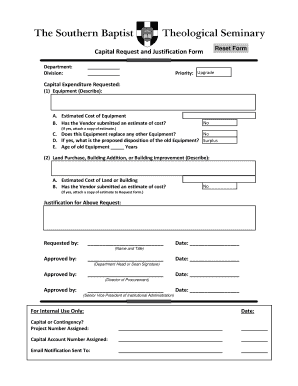
Fillable Forms


What are Sunday School Publishing Board Forms?
Sunday School Publishing Board forms are essential documents used by various religious organizations, particularly within the context of church activities and educational programs. These forms facilitate the organization and management of Sunday school classes, including registration, attendance tracking, and curriculum planning. They may also include forms for feedback, event planning, and resource requests, ensuring that all aspects of Sunday school operations are documented and streamlined.
How to Use Sunday School Publishing Board Forms
Using Sunday School Publishing Board forms involves several straightforward steps. First, identify the specific form needed for your purpose, whether it’s for registration, feedback, or resource requests. Next, fill out the form accurately, ensuring all required fields are completed. Once the form is filled out, it can be submitted electronically or printed for physical submission, depending on the organization’s preferences. Utilizing digital tools can simplify this process, allowing for easy completion and submission.
Steps to Complete Sunday School Publishing Board Forms
Completing Sunday School Publishing Board forms effectively involves a systematic approach:
- Identify the Purpose: Determine what the form is intended for, such as registration or feedback.
- Gather Necessary Information: Collect all required details, including names, contact information, and any specific requests.
- Fill Out the Form: Carefully enter the information into the form, ensuring accuracy and completeness.
- Review the Form: Check for any errors or missing information before submission.
- Submit the Form: Send the completed form electronically or print it for manual submission as required.
Legal Use of Sunday School Publishing Board Forms
Sunday School Publishing Board forms must comply with applicable legal standards to ensure their validity. This includes adhering to privacy regulations that protect personal information collected through these forms. Additionally, when forms require signatures, using a reliable eSignature solution can enhance legal compliance, making the forms legally binding. Understanding these legal requirements is crucial for organizations to maintain trust and transparency.
Key Elements of Sunday School Publishing Board Forms
Key elements of Sunday School Publishing Board forms typically include:
- Title: Clearly identifies the purpose of the form.
- Instructions: Provides guidance on how to fill out the form correctly.
- Fields: Areas designated for inputting information, such as names, addresses, and specific requests.
- Signature Section: Where individuals can sign to validate the information provided.
- Date: Indicates when the form was completed or submitted.
Who Issues Sunday School Publishing Board Forms?
Sunday School Publishing Board forms are typically issued by the church or religious organization that oversees the Sunday school program. This may include local congregations, district offices, or national church bodies. Each organization may have its own set of forms tailored to its specific needs and requirements, ensuring that all necessary information is collected and managed effectively.
Quick guide on how to complete fillable forms
Prepare Fillable Forms effortlessly on any device
Digital document management has become increasingly popular among businesses and individuals. It offers an excellent eco-friendly substitute to traditional printed and signed documents, as you can access the necessary form and securely store it online. airSlate SignNow equips you with all the tools required to create, modify, and eSign your files quickly without delays. Manage Fillable Forms on any device using airSlate SignNow's Android or iOS applications and enhance any document-centric process today.
How to modify and eSign Fillable Forms with ease
- Locate Fillable Forms and then click Get Form to begin.
- Use the features we provide to complete your document.
- Highlight pertinent sections of your documents or obscure sensitive information using tools that airSlate SignNow specifically offers for this purpose.
- Create your electronic signature with the Sign tool, which takes only seconds and carries the same legal validity as a conventional wet ink signature.
- Review the information before clicking the Done button to save your modifications.
- Choose how you prefer to submit your form, via email, SMS, or invite link, or download it to your computer.
Leave behind the hassle of lost or misfiled documents, tedious form hunting, or errors that require printing additional copies. airSlate SignNow addresses all your document management needs in just a few clicks from any device you prefer. Modify and eSign Fillable Forms and ensure excellent communication at every stage of your form preparation process with airSlate SignNow.
Create this form in 5 minutes or less
Create this form in 5 minutes!
People also ask
-
What are Sunday school publishing board forms?
Sunday school publishing board forms are essential documents that facilitate the administration and organization of Sunday school programs. These forms can include registration, attendance, and curriculum planning. Utilizing airSlate SignNow for these forms simplifies the processes, making it easy to manage and track submissions.
-
How can I create Sunday school publishing board forms using airSlate SignNow?
Creating Sunday school publishing board forms with airSlate SignNow is straightforward. You can start by selecting a template or building a form from scratch using our intuitive drag-and-drop editor. This flexibility allows you to customize forms to meet your specific needs and streamline your Sunday school operations.
-
Are there any costs associated with using Sunday school publishing board forms on airSlate SignNow?
AirSlate SignNow offers competitive pricing plans that include access to Sunday school publishing board forms. Depending on your needs, you can choose a plan that fits your budget while providing essential features for signature collection and document management. Additionally, you can start with a free trial to evaluate the service.
-
What features does airSlate SignNow provide for managing Sunday school publishing board forms?
AirSlate SignNow includes numerous features for managing Sunday school publishing board forms, such as e-signature capabilities, automated reminders, and real-time tracking of document status. These features ensure that all necessary forms are completed promptly and remain organized. Furthermore, integration with other software enhances usability.
-
Can I share Sunday school publishing board forms with other team members or stakeholders?
Yes, airSlate SignNow allows you to easily share Sunday school publishing board forms with team members or stakeholders. You can send forms via email or share links, ensuring that everyone who needs access can complete their tasks. Collaboration features enhance teamwork and facilitate efficient document flow.
-
What are the benefits of using airSlate SignNow for Sunday school publishing board forms?
Using airSlate SignNow for Sunday school publishing board forms brings numerous benefits, including increased efficiency and reduced paperwork. The solution enables faster processing and completion of forms, saving you time and resources. Additionally, it enhances accuracy by minimizing errors associated with manual data entry.
-
Is airSlate SignNow compatible with other software I use for Sunday school administration?
AirSlate SignNow integrates seamlessly with various software commonly used for Sunday school administration, including CRM systems and other management tools. This compatibility ensures that your Sunday school publishing board forms can be connected with existing workflows. Streamlining processes remains easy across your administrative tools.
Get more for Fillable Forms
- Your 20202021 free application for federal student aid fafsa was selected for a process called verification form
- Independent form
- 2018 2019 family size clarification form university of houston
- Please enclose your actual passport along with two 2 form
- D access center form
- Asmjc student activities ampamp benefits application modesto form
- 2019 2020 v 5 aggregate verification worksheet independent form
- Admission to the collegenmu college of business form
Find out other Fillable Forms
- How To eSign Missouri Construction Contract
- eSign Missouri Construction Rental Lease Agreement Easy
- How To eSign Washington Doctors Confidentiality Agreement
- Help Me With eSign Kansas Education LLC Operating Agreement
- Help Me With eSign West Virginia Doctors Lease Agreement Template
- eSign Wyoming Doctors Living Will Mobile
- eSign Wyoming Doctors Quitclaim Deed Free
- How To eSign New Hampshire Construction Rental Lease Agreement
- eSign Massachusetts Education Rental Lease Agreement Easy
- eSign New York Construction Lease Agreement Online
- Help Me With eSign North Carolina Construction LLC Operating Agreement
- eSign Education Presentation Montana Easy
- How To eSign Missouri Education Permission Slip
- How To eSign New Mexico Education Promissory Note Template
- eSign New Mexico Education Affidavit Of Heirship Online
- eSign California Finance & Tax Accounting IOU Free
- How To eSign North Dakota Education Rental Application
- How To eSign South Dakota Construction Promissory Note Template
- eSign Education Word Oregon Secure
- How Do I eSign Hawaii Finance & Tax Accounting NDA