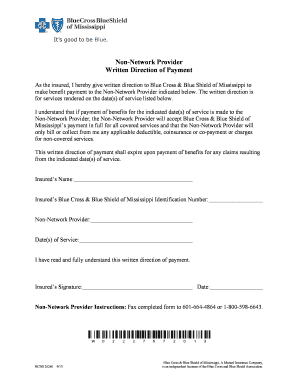
Direction of Pay Form


What is the direction of pay form?
The direction of pay form is a document that allows an individual or entity to instruct a payer to make payments to a designated recipient. This form is commonly used in various contexts, including insurance claims, legal settlements, and business transactions. It serves as a formal request for payment direction, ensuring that funds are allocated correctly according to the specified instructions. Understanding the purpose and function of this form is essential for both payers and recipients to facilitate smooth financial transactions.
How to use the direction of pay form
Using the direction of pay form involves several key steps. First, obtain the correct version of the form, which can often be found through the institution or organization requiring it. Next, fill out the form with accurate details, including the payer's information, recipient's information, and the amount to be paid. It is crucial to ensure that all information is complete and correct to avoid delays. After filling out the form, sign and date it to validate the instructions. Finally, submit the form according to the specified submission methods, which may include online submission, mailing, or in-person delivery.
Steps to complete the direction of pay form
Completing the direction of pay form requires careful attention to detail. Here are the steps to follow:
- Gather necessary information, including payer and recipient details.
- Clearly specify the payment amount and purpose.
- Fill out the form accurately, ensuring all fields are completed.
- Review the form for any errors or omissions.
- Sign and date the form to confirm your instructions.
- Submit the completed form through the appropriate channel.
Legal use of the direction of pay form
The direction of pay form is legally binding when completed correctly. It must meet specific legal requirements to be enforceable, such as obtaining the necessary signatures and ensuring that the payer has the authority to direct payments. Compliance with relevant laws and regulations, such as those governing electronic signatures, is also essential. This form can be used in various legal contexts, including insurance claims and contractual agreements, making it a vital tool for ensuring proper payment processing.
Key elements of the direction of pay form
Several key elements must be included in the direction of pay form to ensure its effectiveness:
- Payer Information: Name, address, and contact details of the person or entity making the payment.
- Recipient Information: Name, address, and contact details of the person or entity receiving the payment.
- Payment Amount: The specific amount to be paid, clearly stated.
- Purpose of Payment: A brief description of what the payment is for.
- Signature: The signature of the payer to authorize the payment direction.
- Date: The date when the form is completed and signed.
Form submission methods
The direction of pay form can typically be submitted through various methods, depending on the requirements of the payer or institution. Common submission methods include:
- Online Submission: Many organizations allow digital submission through secure portals.
- Mail: The form can be printed and mailed to the designated address.
- In-Person: Some situations may require the form to be delivered in person for immediate processing.
Quick guide on how to complete direction of pay form 37253278
Easily Prepare Direction Of Pay Form on Any Device
Digital document management has gained popularity among companies and individuals. It offers an ideal environmentally-friendly option to traditional printed and signed documents, as you can access the correct form and securely save it online. airSlate SignNow provides you with all the tools necessary to create, edit, and electronically sign your documents swiftly without issues. Manage Direction Of Pay Form on any platform using airSlate SignNow's Android or iOS applications and enhance any document-oriented procedure today.
How to Edit and Electronically Sign Direction Of Pay Form Effortlessly
- Locate Direction Of Pay Form and click on Get Form to begin.
- Use the tools we provide to fill out your form.
- Emphasize relevant sections of your documents or redact sensitive information with the tools specifically designed for that purpose by airSlate SignNow.
- Create your signature using the Sign tool, which takes mere seconds and carries the same legal validity as a conventional wet ink signature.
- Review all the details and click on the Done button to save your modifications.
- Select your preferred method of delivering your form, whether by email, text message (SMS), invitation link, or download it to your computer.
Banish concerns about lost or misfiled documents, tedious form searching, or errors requiring new document prints. airSlate SignNow meets your document management needs in just a few clicks from any device you choose. Edit and eSign Direction Of Pay Form and facilitate outstanding communication at every stage of your form preparation process with airSlate SignNow.
Create this form in 5 minutes or less
Create this form in 5 minutes!
How to create an eSignature for the direction of pay form 37253278
How to create an electronic signature for a PDF online
How to create an electronic signature for a PDF in Google Chrome
How to create an e-signature for signing PDFs in Gmail
How to create an e-signature right from your smartphone
How to create an e-signature for a PDF on iOS
How to create an e-signature for a PDF on Android
People also ask
-
What is a direction to pay form in airSlate SignNow?
A direction to pay form is a document that instructs the payment processing for a particular transaction. With airSlate SignNow, you can easily create and send this form for eSigning, ensuring clarity and security in financial agreements.
-
How does airSlate SignNow simplify the creation of a direction to pay form?
airSlate SignNow offers an intuitive interface that lets you design a direction to pay form quickly. You can customize fields, add your branding, and share the document seamlessly, making the payment process efficient.
-
Are there any costs associated with using the direction to pay form feature in airSlate SignNow?
airSlate SignNow provides a cost-effective solution for handling documents, including the direction to pay form. Pricing varies based on the plan you choose, but there are options available for businesses of all sizes.
-
Can I integrate airSlate SignNow with other applications for my direction to pay form?
Yes, airSlate SignNow integrates with a variety of applications such as CRM systems, payment processors, and cloud storage services. This means you can easily manage your direction to pay form within your existing workflow.
-
What are the benefits of using a direction to pay form with airSlate SignNow?
Using a direction to pay form with airSlate SignNow enhances accuracy and compliance in payment procedures. It also streamlines the eSigning process, allowing for faster transaction completion and better record keeping.
-
Is it secure to use airSlate SignNow for a direction to pay form?
Absolutely, airSlate SignNow prioritizes security by implementing advanced encryption and authentication measures. Your direction to pay form and any sensitive information it contains are well protected.
-
How can I track the status of my direction to pay form sent via airSlate SignNow?
airSlate SignNow features real-time tracking capabilities, allowing you to monitor the status of your direction to pay form. You'll receive notifications when the form is viewed and signed, ensuring you stay updated on the process.
Get more for Direction Of Pay Form
- Building permit application gloucester county virginia gloucesterva form
- Roofing order form
- Odm03748 certificate of group plan health coverage ohio form
- Social history medical form
- Allegheny county probate forms
- Release of liability waiver form
- Annexure8 medical report form
- Vendor information packet calhoun community college calhoun
Find out other Direction Of Pay Form
- Electronic signature Maine Legal Agreement Online
- Electronic signature Maine Legal Quitclaim Deed Online
- Electronic signature Missouri Non-Profit Affidavit Of Heirship Online
- Electronic signature New Jersey Non-Profit Business Plan Template Online
- Electronic signature Massachusetts Legal Resignation Letter Now
- Electronic signature Massachusetts Legal Quitclaim Deed Easy
- Electronic signature Minnesota Legal LLC Operating Agreement Free
- Electronic signature Minnesota Legal LLC Operating Agreement Secure
- Electronic signature Louisiana Life Sciences LLC Operating Agreement Now
- Electronic signature Oregon Non-Profit POA Free
- Electronic signature South Dakota Non-Profit Business Plan Template Now
- Electronic signature South Dakota Non-Profit Lease Agreement Template Online
- Electronic signature Legal Document Missouri Online
- Electronic signature Missouri Legal Claim Online
- Can I Electronic signature Texas Non-Profit Permission Slip
- Electronic signature Missouri Legal Rental Lease Agreement Simple
- Electronic signature Utah Non-Profit Cease And Desist Letter Fast
- Electronic signature Missouri Legal Lease Agreement Template Free
- Electronic signature Non-Profit PDF Vermont Online
- Electronic signature Non-Profit PDF Vermont Computer