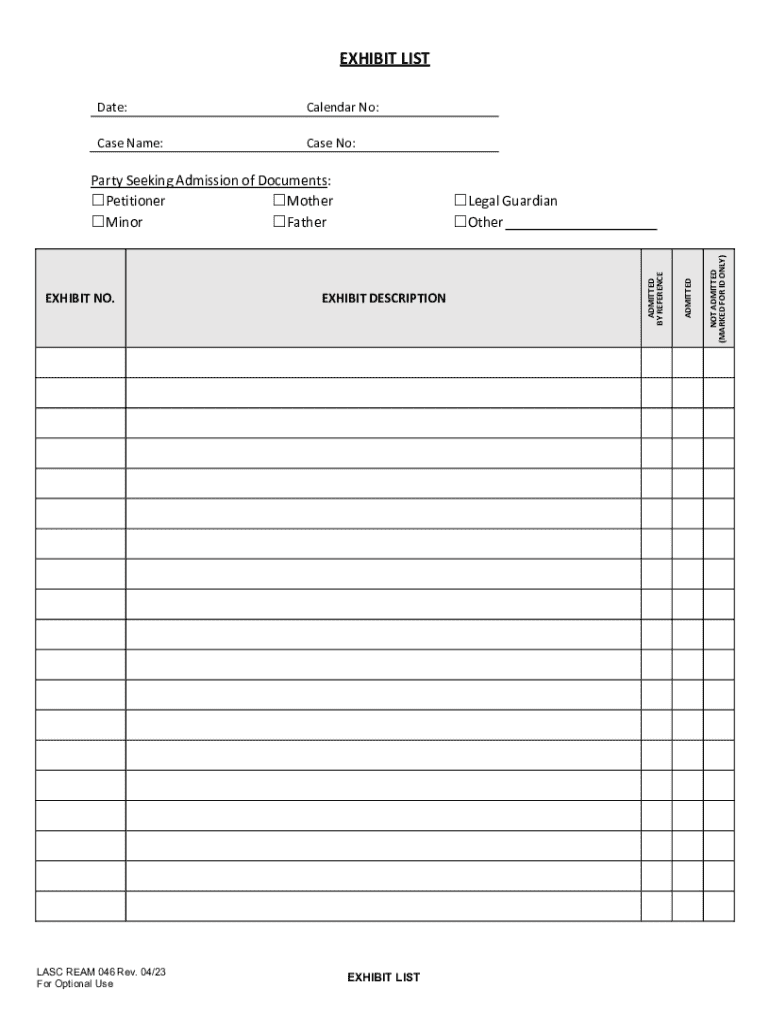
EXHIBIT LIST Date Calendar No Case Name Case No 2023-2026


What is the EXHIBIT LIST Date Calendar No Case Name Case No
The EXHIBIT LIST Date Calendar No Case Name Case No is a critical document used primarily in legal proceedings. It serves to organize and present the exhibits that will be referenced during a case. This form typically includes essential details such as the date of the hearing, the calendar number, the name of the case, and the case number. Properly completing this form ensures that all parties involved in the legal process are aware of the evidence that will be presented, facilitating a smoother courtroom experience.
How to use the EXHIBIT LIST Date Calendar No Case Name Case No
Using the EXHIBIT LIST Date Calendar No Case Name Case No involves several straightforward steps. First, gather all relevant exhibits that you plan to present in court. Next, fill out the form by entering the date of the hearing, the assigned calendar number, the case name, and the case number. Each exhibit should be clearly identified and described within the form. Once completed, this document should be submitted to the court and shared with all parties involved in the case, ensuring transparency and proper preparation.
Steps to complete the EXHIBIT LIST Date Calendar No Case Name Case No
Completing the EXHIBIT LIST Date Calendar No Case Name Case No involves the following steps:
- Collect all exhibits relevant to your case.
- Identify the date of the hearing and calendar number assigned by the court.
- Enter the case name and case number accurately.
- Detail each exhibit, including a brief description and its significance to the case.
- Review the form for accuracy and completeness.
- File the completed form with the court and distribute copies to all involved parties.
Legal use of the EXHIBIT LIST Date Calendar No Case Name Case No
The EXHIBIT LIST Date Calendar No Case Name Case No is legally significant as it helps to establish the framework for evidence presentation in court. Courts rely on this document to understand what evidence will be discussed and to ensure that all parties have access to the same information. Failure to properly use this form can lead to complications, such as the exclusion of critical evidence or delays in proceedings. It is essential for legal professionals to adhere to the guidelines associated with this document to maintain the integrity of the legal process.
Key elements of the EXHIBIT LIST Date Calendar No Case Name Case No
Key elements of the EXHIBIT LIST Date Calendar No Case Name Case No include:
- Date of hearing: The specific date when the case will be heard.
- Calendar number: The unique identifier assigned to the case by the court.
- Case name: The official title of the legal case.
- Case number: The number assigned to the case for tracking purposes.
- Exhibit descriptions: Clear and concise explanations of each piece of evidence.
Examples of using the EXHIBIT LIST Date Calendar No Case Name Case No
Examples of using the EXHIBIT LIST Date Calendar No Case Name Case No can vary based on the nature of the case. For instance, in a civil lawsuit, this form may include documents such as contracts, photographs, or expert witness reports. In criminal cases, it might list evidence like surveillance footage, weapon descriptions, or witness statements. Each example illustrates how the form can be tailored to fit the specific needs of different legal situations, ensuring all relevant evidence is accounted for and presented effectively.
Create this form in 5 minutes or less
Find and fill out the correct exhibit list date calendar no case name case no
Create this form in 5 minutes!
How to create an eSignature for the exhibit list date calendar no case name case no
How to create an electronic signature for a PDF online
How to create an electronic signature for a PDF in Google Chrome
How to create an e-signature for signing PDFs in Gmail
How to create an e-signature right from your smartphone
How to create an e-signature for a PDF on iOS
How to create an e-signature for a PDF on Android
People also ask
-
What is the EXHIBIT LIST Date Calendar No Case Name Case No. feature in airSlate SignNow?
The EXHIBIT LIST Date Calendar No Case Name Case No. feature allows users to organize and manage their legal documents efficiently. This feature helps in tracking important dates and case details, ensuring that all necessary information is readily accessible. By utilizing this feature, businesses can streamline their document management process.
-
How does airSlate SignNow ensure the security of my EXHIBIT LIST Date Calendar No Case Name Case No. documents?
airSlate SignNow prioritizes the security of your documents, including the EXHIBIT LIST Date Calendar No Case Name Case No. files. We implement advanced encryption protocols and secure cloud storage to protect your sensitive information. Additionally, our platform complies with industry standards to ensure your data remains safe and confidential.
-
What are the pricing options for using the EXHIBIT LIST Date Calendar No Case Name Case No. feature?
airSlate SignNow offers flexible pricing plans that cater to different business needs, including access to the EXHIBIT LIST Date Calendar No Case Name Case No. feature. You can choose from monthly or annual subscriptions, with options for additional features as needed. Our pricing is designed to be cost-effective, ensuring you get the best value for your investment.
-
Can I integrate airSlate SignNow with other tools for managing my EXHIBIT LIST Date Calendar No Case Name Case No.?
Yes, airSlate SignNow supports integrations with various third-party applications to enhance your workflow. You can easily connect with tools like Google Drive, Dropbox, and CRM systems to manage your EXHIBIT LIST Date Calendar No Case Name Case No. documents seamlessly. This integration capability helps streamline your processes and improve productivity.
-
What benefits does airSlate SignNow provide for managing EXHIBIT LIST Date Calendar No Case Name Case No. documents?
Using airSlate SignNow for your EXHIBIT LIST Date Calendar No Case Name Case No. documents offers numerous benefits, including improved organization and faster turnaround times. The platform's user-friendly interface allows for easy document creation and signing, reducing administrative burdens. Additionally, you can track document status in real-time, ensuring you never miss important deadlines.
-
Is there a mobile app for managing EXHIBIT LIST Date Calendar No Case Name Case No. documents?
Yes, airSlate SignNow offers a mobile app that allows you to manage your EXHIBIT LIST Date Calendar No Case Name Case No. documents on the go. With the app, you can send, sign, and track documents from your smartphone or tablet, providing flexibility and convenience. This ensures that you can stay productive, even when you're away from your desk.
-
How can I get support for issues related to EXHIBIT LIST Date Calendar No Case Name Case No. in airSlate SignNow?
airSlate SignNow provides comprehensive customer support for any issues related to your EXHIBIT LIST Date Calendar No Case Name Case No. documents. You can access our help center for FAQs, tutorials, and guides. Additionally, our support team is available via chat and email to assist you with any specific queries or technical difficulties.
Get more for EXHIBIT LIST Date Calendar No Case Name Case No
- 64 team single elimination 17 1 33 41 2 18 49 53 19 3 42 34 20 4 57 59 5 21 43 35 6 22 50 54 7 23 44 36 8 24 61 9 winner 62 25 form
- Child health application form
- Pilot logbook pdf form
- Student enrollment verification form santa fe community college sfcc
- Zeta phi beta photo release forms v3docx zphib1920
- Msf basic ecourse answers form
- Internal revenue service tax form
- Medicaid reclamation claim provider refund request form tn
Find out other EXHIBIT LIST Date Calendar No Case Name Case No
- How Can I Electronic signature New York Life Sciences Word
- How Can I Electronic signature North Dakota Legal Word
- How To Electronic signature Ohio Legal PDF
- How To Electronic signature Ohio Legal Document
- How To Electronic signature Oklahoma Legal Document
- How To Electronic signature Oregon Legal Document
- Can I Electronic signature South Carolina Life Sciences PDF
- How Can I Electronic signature Rhode Island Legal Document
- Can I Electronic signature South Carolina Legal Presentation
- How Can I Electronic signature Wyoming Life Sciences Word
- How To Electronic signature Utah Legal PDF
- How Do I Electronic signature Arkansas Real Estate Word
- How Do I Electronic signature Colorado Real Estate Document
- Help Me With Electronic signature Wisconsin Legal Presentation
- Can I Electronic signature Hawaii Real Estate PPT
- How Can I Electronic signature Illinois Real Estate Document
- How Do I Electronic signature Indiana Real Estate Presentation
- How Can I Electronic signature Ohio Plumbing PPT
- Can I Electronic signature Texas Plumbing Document
- How To Electronic signature Michigan Real Estate Form