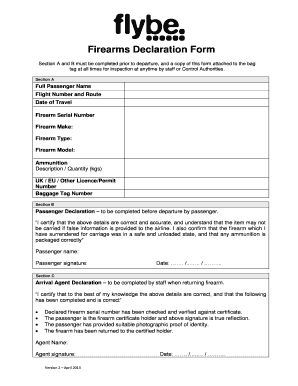
Flybe Firearms Declaration Form


What is the Flybe Firearms Declaration Form
The Flybe firearms declaration form is a crucial document for travelers who wish to transport firearms on Flybe flights. This form serves as an official declaration of the firearms being carried, ensuring compliance with airline policies and legal regulations. It provides essential information about the type of firearm, the quantity, and the purpose of transport, which is vital for both safety and legal adherence during travel.
How to use the Flybe Firearms Declaration Form
Using the Flybe firearms declaration form involves several straightforward steps. First, travelers must obtain the form, which can typically be accessed through the Flybe website or at the airport. Next, it is essential to fill out the form accurately, providing detailed information about the firearm, including its make, model, and serial number. After completing the form, travelers should submit it to the airline at the check-in counter, along with the firearm itself, ensuring that all safety protocols are followed during transport.
Steps to complete the Flybe Firearms Declaration Form
Completing the Flybe firearms declaration form requires careful attention to detail. Here are the steps to follow:
- Obtain the form from the Flybe website or airport.
- Fill in personal details, including name, contact information, and travel itinerary.
- Provide specific information about the firearm, such as type, make, model, and serial number.
- Indicate the purpose of transporting the firearm, whether for hunting, sport, or other lawful reasons.
- Review the form for accuracy and completeness before submission.
Legal use of the Flybe Firearms Declaration Form
The legal use of the Flybe firearms declaration form is essential for ensuring compliance with both airline policies and federal regulations regarding firearm transport. This form acts as a legal document that verifies the traveler's right to carry the firearm and outlines the conditions under which it is being transported. Adhering to the legal requirements associated with this form helps prevent potential legal issues and ensures a smooth travel experience.
Key elements of the Flybe Firearms Declaration Form
Several key elements must be included in the Flybe firearms declaration form to ensure its validity. These elements include:
- Traveler's personal information (name, address, contact number).
- Details of the firearm (type, make, model, serial number).
- Purpose of transport (e.g., hunting, sport shooting).
- Signature of the traveler, confirming the accuracy of the information provided.
Form Submission Methods
The Flybe firearms declaration form can be submitted through various methods, ensuring convenience for travelers. The primary method is in-person submission at the airline's check-in counter, where travelers present both the form and the firearm. Some airlines may also offer the option to submit the form electronically prior to arrival at the airport, allowing for a more streamlined check-in process. It is important to check with Flybe for the specific submission methods available.
Quick guide on how to complete flybe firearms declaration form
Complete Flybe Firearms Declaration Form effortlessly on any device
Digital document management has become increasingly popular among businesses and individuals. It serves as an ideal eco-friendly substitute for traditional printed and signed papers, as you can easily locate the necessary form and securely keep it online. airSlate SignNow provides you with all the resources you need to create, modify, and electronically sign your documents quickly without interruptions. Manage Flybe Firearms Declaration Form on any platform with airSlate SignNow Android or iOS applications and streamline any document-related task today.
How to edit and eSign Flybe Firearms Declaration Form with ease
- Obtain Flybe Firearms Declaration Form and click on Get Form to begin.
- Make use of the tools we offer to fill out your form.
- Highlight important sections of the documents or redact sensitive information with tools that airSlate SignNow provides specifically for that task.
- Generate your eSignature using the Sign tool, which takes just seconds and holds the same legal validity as a conventional wet ink signature.
- Review the details and click on the Done button to finalize your changes.
- Choose how you wish to send your form, by email, SMS, or invitation link, or download it to your computer.
Forget about lost or misplaced documents, tedious form searching, or errors that necessitate printing new copies. airSlate SignNow fulfills your document management needs in a few clicks from any device of your choice. Edit and eSign Flybe Firearms Declaration Form and ensure excellent communication at any stage of the form preparation process with airSlate SignNow.
Create this form in 5 minutes or less
Create this form in 5 minutes!
People also ask
-
What is a firearms declaration form?
A firearms declaration form is a document required in certain jurisdictions to declare the ownership and registration of a firearm. It serves to provide authorities with necessary information about firearm ownership. Completing this form is essential for compliance with local firearm regulations.
-
How can airSlate SignNow help me with my firearms declaration form?
airSlate SignNow allows you to easily create, send, and eSign your firearms declaration form electronically. Our platform streamlines the process, ensuring that your form is completed accurately and securely. With our user-friendly interface, you can manage your documents efficiently without hassle.
-
Is there a cost associated with using airSlate SignNow for a firearms declaration form?
Yes, there are various pricing plans available for using airSlate SignNow to manage your firearms declaration form. We offer competitive pricing based on your needs, whether you're an individual or a business. Our cost-effective solutions provide great value for your document management requirements.
-
What features does airSlate SignNow offer for managing firearms declaration forms?
airSlate SignNow offers a variety of features for managing firearms declaration forms, including customizable templates, secure eSigning, and real-time document tracking. You can collaborate with others seamlessly, ensuring that all necessary parties can provide their signatures. These tools make completing your form quick and efficient.
-
Can I integrate airSlate SignNow with other software to manage firearms declaration forms?
Absolutely! airSlate SignNow offers integrations with various software, enabling you to work seamlessly across different platforms. This flexibility allows you to import and manage your firearms declaration forms easily, making it easier to maintain records and collaborate with your team.
-
What are the benefits of using airSlate SignNow for eSigning firearms declaration forms?
Using airSlate SignNow for eSigning firearms declaration forms offers numerous benefits, including increased security, efficiency, and convenience. With electronic signing, you can complete your forms quickly without the need for paper documents. This not only saves time but also helps you stay organized and compliant with regulations.
-
How secure is the information on my firearms declaration form with airSlate SignNow?
airSlate SignNow ensures the highest level of security for your firearms declaration form. We use industry-standard encryption protocols and secure access controls to protect your sensitive information. You can trust that your data is safe and compliant with regulations while using our platform.
Get more for Flybe Firearms Declaration Form
- 2019 2020 v1 standard verification worksheet dependent student form
- 2019 2020 sage verification form v5 northern arizona
- Ep heart cardiovascular electrophysiology program form
- Disability ln 9 20 federal loan discharged due to disability form
- Student faculty organization sfo account authorization form
- 2019 2020 college catalog and student handbook jackson form
- Vsu independent federal verification worksheet form
- 20172018 v4 custom verification worksheet dependent form
Find out other Flybe Firearms Declaration Form
- How To Sign Pennsylvania Legal Word
- How Do I Sign Wisconsin Legal Form
- Help Me With Sign Massachusetts Life Sciences Presentation
- How To Sign Georgia Non-Profit Presentation
- Can I Sign Nevada Life Sciences PPT
- Help Me With Sign New Hampshire Non-Profit Presentation
- How To Sign Alaska Orthodontists Presentation
- Can I Sign South Dakota Non-Profit Word
- Can I Sign South Dakota Non-Profit Form
- How To Sign Delaware Orthodontists PPT
- How Can I Sign Massachusetts Plumbing Document
- How To Sign New Hampshire Plumbing PPT
- Can I Sign New Mexico Plumbing PDF
- How To Sign New Mexico Plumbing Document
- How To Sign New Mexico Plumbing Form
- Can I Sign New Mexico Plumbing Presentation
- How To Sign Wyoming Plumbing Form
- Help Me With Sign Idaho Real Estate PDF
- Help Me With Sign Idaho Real Estate PDF
- Can I Sign Idaho Real Estate PDF