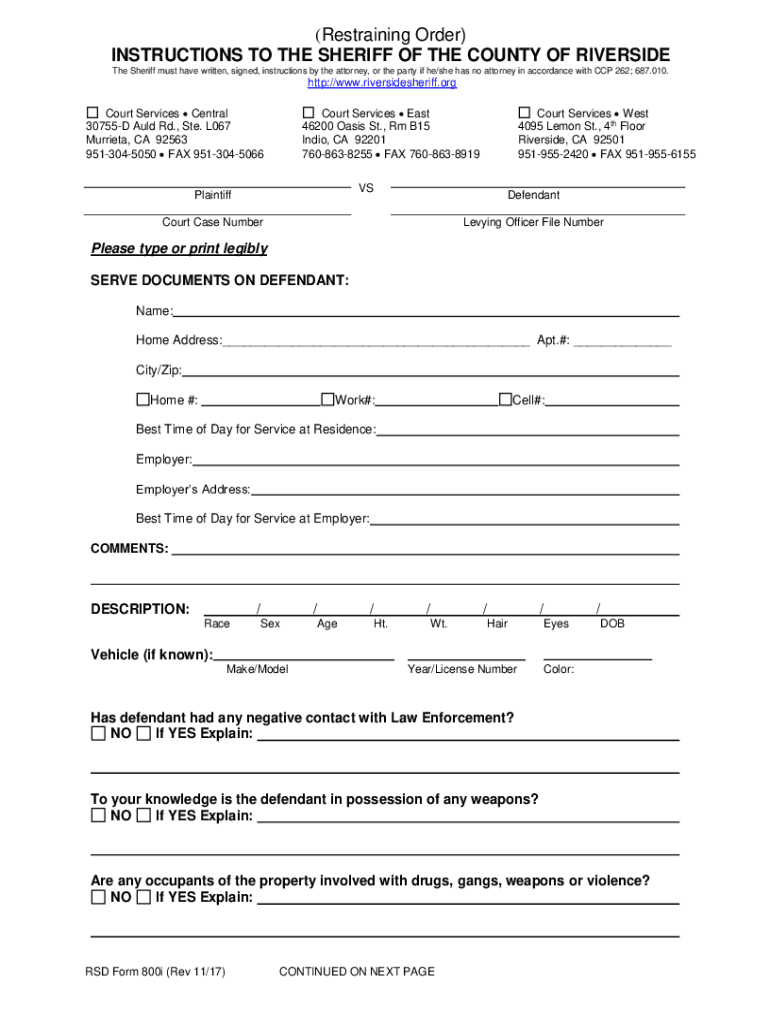
Ca Restraining 2017-2026


What is the California Restraining Order?
The California restraining order is a legal document issued by a court to protect individuals from harassment, abuse, or threats. It serves to restrict the actions of the person named in the order, ensuring the safety of the protected individual. This form is particularly relevant in cases of domestic violence, stalking, or other forms of intimidation. The restraining order outlines specific conditions that the restrained person must follow, such as maintaining a certain distance from the protected individual and ceasing all forms of contact.
Steps to Complete the California Restraining Order
Completing the California restraining order involves several key steps to ensure that the document is filled out accurately and effectively. First, gather all necessary information about the parties involved, including full names, addresses, and details of the incidents prompting the request for a restraining order. Next, fill out the appropriate forms, which may include the RSD form, detailing the nature of the threats or abuse. After completing the forms, file them with the court in your jurisdiction. It is important to provide as much detail as possible to support your case. Finally, attend the court hearing where a judge will review your request and make a decision regarding the issuance of the restraining order.
Legal Use of the California Restraining Order
The legal use of the California restraining order is crucial for ensuring the protection of individuals facing threats or abuse. Once issued, the restraining order becomes a legally binding document, and violations can result in serious consequences for the restrained individual. It is essential to understand that the order can include various provisions, such as prohibiting contact, requiring the restrained person to move out of a shared residence, and granting temporary custody of children if applicable. Compliance with the terms outlined in the restraining order is mandatory, and enforcement is handled by law enforcement agencies.
Required Documents for the California Restraining Order
When applying for a California restraining order, specific documents are required to support your case. These typically include the completed RSD form, a declaration outlining the incidents that led to the request, and any supporting evidence such as photographs, text messages, or witness statements. It is advisable to have copies of any previous court orders or police reports related to the situation. Ensuring that all required documents are complete and accurate can significantly impact the outcome of your request.
Who Issues the California Restraining Order?
The California restraining order is issued by a judge in a court of law. The process begins when an individual files a request with the court, providing necessary documentation and evidence of the threats or abuse they have experienced. After reviewing the submitted materials, the judge will determine whether to grant the restraining order. If granted, the order will specify the terms and conditions that the restrained individual must follow. It is important to note that temporary restraining orders can be issued quickly in emergency situations, while permanent orders may require a more extensive court process.
Examples of Using the California Restraining Order
Examples of situations where a California restraining order may be utilized include cases of domestic violence, where one partner feels threatened or unsafe due to the other's behavior. Another example is stalking, where an individual may seek protection from someone who is persistently following or harassing them. Additionally, restraining orders can be used in cases of harassment, such as unwanted communication or threats from a neighbor or acquaintance. Each case is unique, and the specifics will vary based on the circumstances surrounding the request.
Quick guide on how to complete ca restraining
Effortlessly prepare Ca Restraining on any device
The management of documents online has gained signNow traction among businesses and individuals alike. It serves as an ideal eco-friendly alternative to conventional printed and signed papers, allowing you to obtain the right form and secure it online. airSlate SignNow equips you with all the tools necessary to create, edit, and electronically sign your documents swiftly without delays. Handle Ca Restraining on any platform via airSlate SignNow's Android or iOS applications and streamline any document-related process today.
The easiest way to edit and electronically sign Ca Restraining with ease
- Find Ca Restraining and click Get Form to begin.
- Utilize the tools we offer to fill out your form.
- Mark important sections of the documents or obscure sensitive information with tools specifically provided by airSlate SignNow for that purpose.
- Generate your eSignature using the Sign feature, which takes mere seconds and carries the same legal validity as a conventional wet ink signature.
- Review all the details and click the Done button to save your changes.
- Select how you want to send your form, whether by email, text message (SMS), invite link, or download it to your PC.
Eliminate concerns about lost or misplaced documents, tedious form searching, or errors that necessitate printing new copies. airSlate SignNow fulfills all your document management needs in just a few clicks from any device of your choice. Edit and electronically sign Ca Restraining to ensure excellent communication at any stage of your form preparation process with airSlate SignNow.
Create this form in 5 minutes or less
Find and fill out the correct ca restraining
Create this form in 5 minutes!
How to create an eSignature for the ca restraining
The way to generate an eSignature for a PDF online
The way to generate an eSignature for a PDF in Google Chrome
How to create an eSignature for signing PDFs in Gmail
The way to generate an eSignature right from your smartphone
The way to create an eSignature for a PDF on iOS
The way to generate an eSignature for a PDF on Android
People also ask
-
What is an RSD form and how can airSlate SignNow help with it?
An RSD form, or Request for Service Delivery form, is essential for streamlining service requests. airSlate SignNow simplifies the process by allowing you to easily create, send, and eSign RSD forms, ensuring quick and secure transactions.
-
How much does it cost to use airSlate SignNow for RSD forms?
AirSlate SignNow offers a variety of pricing plans tailored to meet your needs for RSD forms. You can choose from monthly and annual subscriptions, ensuring you get the best value for your business needs when managing RSD forms.
-
Can I customize my RSD form using airSlate SignNow?
Yes, airSlate SignNow allows full customization of your RSD forms to fit your specific requirements. You can add fields, adjust layouts, and personalize the design, making your RSD form align with your brand identity.
-
What features does airSlate SignNow offer for managing RSD forms?
AirSlate SignNow provides features like automatic reminders, audit trails, and secure eSigning for RSD forms. These features ensure your documents are handled efficiently and securely, enhancing your workflow and compliance.
-
Does airSlate SignNow integrate with other tools for RSD form management?
Absolutely! airSlate SignNow integrates seamlessly with popular software applications, enabling streamlined management of RSD forms within your existing workflows. This integration enhances productivity and ensures your team can work efficiently.
-
Is airSlate SignNow easy to use for creating RSD forms?
Yes, airSlate SignNow is designed with user-friendliness in mind, allowing anyone to create and manage RSD forms easily. The intuitive interface means you can get started quickly without extensive training or technical knowledge.
-
What are the benefits of using airSlate SignNow for RSD forms?
Using airSlate SignNow for RSD forms increases efficiency and reduces turnaround time for document processing. The ability to eSign and automate workflows ensures that team members can focus on more critical tasks.
Get more for Ca Restraining
Find out other Ca Restraining
- Help Me With Electronic signature New Jersey Non-Profit PDF
- Can I Electronic signature New Jersey Non-Profit Document
- Help Me With Electronic signature Michigan Legal Presentation
- Help Me With Electronic signature North Dakota Non-Profit Document
- How To Electronic signature Minnesota Legal Document
- Can I Electronic signature Utah Non-Profit PPT
- How Do I Electronic signature Nebraska Legal Form
- Help Me With Electronic signature Nevada Legal Word
- How Do I Electronic signature Nevada Life Sciences PDF
- How Can I Electronic signature New York Life Sciences Word
- How Can I Electronic signature North Dakota Legal Word
- How To Electronic signature Ohio Legal PDF
- How To Electronic signature Ohio Legal Document
- How To Electronic signature Oklahoma Legal Document
- How To Electronic signature Oregon Legal Document
- Can I Electronic signature South Carolina Life Sciences PDF
- How Can I Electronic signature Rhode Island Legal Document
- Can I Electronic signature South Carolina Legal Presentation
- How Can I Electronic signature Wyoming Life Sciences Word
- How To Electronic signature Utah Legal PDF