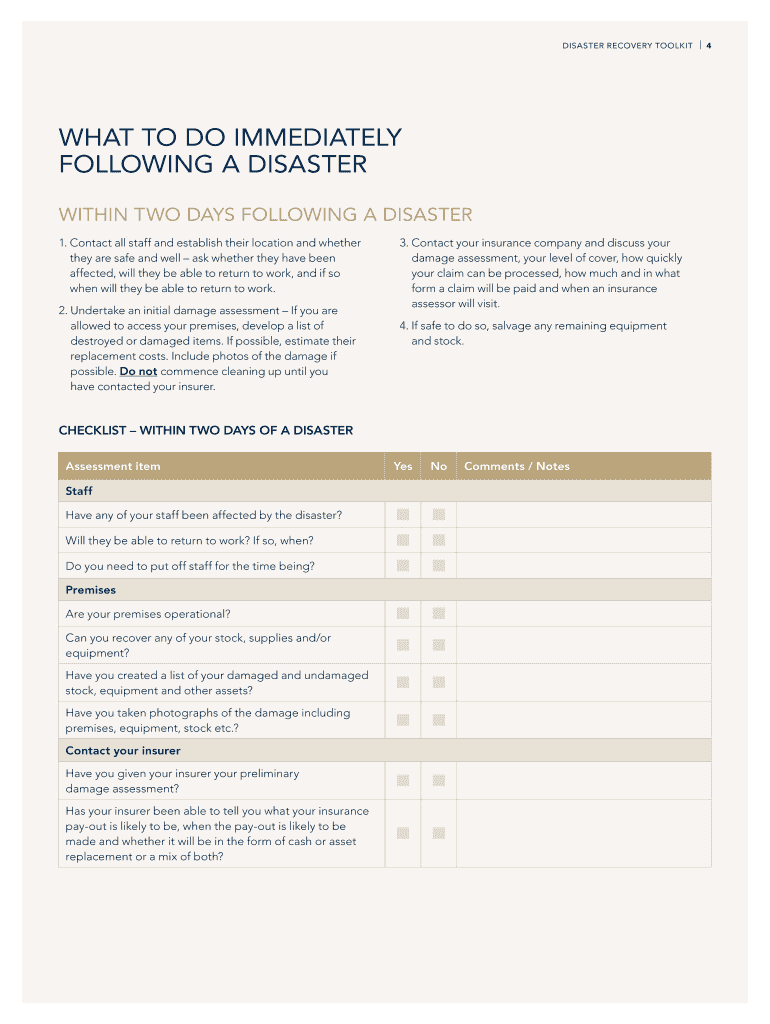
Disaster Recovery Toolkit for Small Businesses Connecticut Form


What is the Disaster Recovery Toolkit For Small Businesses Connecticut
The Disaster Recovery Toolkit for Small Businesses in Connecticut is a comprehensive resource designed to help businesses prepare for and respond to unexpected disruptions. This toolkit includes essential guidelines, checklists, and templates that assist in developing a robust disaster recovery plan. It addresses various potential threats, including natural disasters, cyber incidents, and other emergencies that could impact operations. By utilizing this toolkit, small businesses can enhance their resilience and ensure continuity in the face of adversity.
How to use the Disaster Recovery Toolkit For Small Businesses Connecticut
Using the Disaster Recovery Toolkit for Small Businesses in Connecticut involves several key steps. First, businesses should assess their specific risks and vulnerabilities. Next, they can utilize the provided templates to create a disaster recovery plan tailored to their needs. This plan should outline critical processes, resource allocation, and communication strategies during a crisis. Regularly reviewing and updating the plan ensures that it remains effective and relevant as the business evolves and as new threats emerge.
Steps to complete the Disaster Recovery Toolkit For Small Businesses Connecticut
Completing the Disaster Recovery Toolkit for Small Businesses in Connecticut requires a structured approach. Start by gathering relevant information about your business operations and potential risks. Follow these steps:
- Identify critical business functions and resources.
- Evaluate risks associated with each function.
- Develop recovery strategies for each identified risk.
- Create a communication plan for stakeholders during a disaster.
- Document all findings and strategies in the toolkit.
- Test the plan regularly through drills and simulations.
Legal use of the Disaster Recovery Toolkit For Small Businesses Connecticut
The legal use of the Disaster Recovery Toolkit for Small Businesses in Connecticut ensures compliance with state and federal regulations regarding emergency preparedness. Businesses must adhere to guidelines set by agencies such as the Federal Emergency Management Agency (FEMA) and the Connecticut Department of Emergency Services and Public Protection. This compliance not only protects the business but also supports community resilience efforts. Proper documentation of the disaster recovery plan can serve as evidence of due diligence in legal matters.
Key elements of the Disaster Recovery Toolkit For Small Businesses Connecticut
Key elements of the Disaster Recovery Toolkit for Small Businesses in Connecticut include:
- Risk assessment templates to identify vulnerabilities.
- Business impact analysis to prioritize recovery efforts.
- Communication plans for internal and external stakeholders.
- Resource allocation guidelines for effective recovery.
- Testing and maintenance schedules to keep the plan current.
State-specific rules for the Disaster Recovery Toolkit For Small Businesses Connecticut
State-specific rules for the Disaster Recovery Toolkit for Small Businesses in Connecticut focus on compliance with local laws and regulations. Businesses must be aware of state emergency management policies and any specific requirements that pertain to their industry. This includes understanding the roles of local emergency services and how they integrate with business recovery efforts. Staying informed about state mandates helps businesses align their disaster recovery plans with broader community preparedness initiatives.
Quick guide on how to complete disaster recovery toolkit for small businesses connecticut
Complete Disaster Recovery Toolkit For Small Businesses Connecticut seamlessly on any device
Digital document management has become favored by organizations and individuals alike. It serves as an excellent eco-friendly alternative to conventional printed and signed paperwork, allowing you to locate the necessary form and securely save it online. airSlate SignNow provides all the tools required to create, modify, and electronically sign your documents quickly without delays. Handle Disaster Recovery Toolkit For Small Businesses Connecticut on any device using airSlate SignNow's Android or iOS applications and simplify any document-related task today.
The easiest way to alter and eSign Disaster Recovery Toolkit For Small Businesses Connecticut with ease
- Find Disaster Recovery Toolkit For Small Businesses Connecticut and then click Get Form to begin.
- Utilize the tools we provide to complete your document.
- Emphasize important sections of the documents or redact sensitive information using tools specifically designed by airSlate SignNow for that purpose.
- Generate your signature with the Sign tool, which takes only seconds and holds the same legal value as a traditional ink signature.
- Review all the details and then click the Done button to save your changes.
- Choose your preferred method of delivering your form, via email, SMS, or an invite link, or download it to your computer.
Forget about lost or misplaced documents, tedious form searches, or mistakes that necessitate printing new copies. airSlate SignNow meets your document management needs in just a few clicks from any device of your preference. Edit and eSign Disaster Recovery Toolkit For Small Businesses Connecticut and ensure excellent communication throughout your form preparation process with airSlate SignNow.
Create this form in 5 minutes or less
Create this form in 5 minutes!
People also ask
-
What is a Disaster Recovery Toolkit For Small Businesses in Connecticut?
A Disaster Recovery Toolkit For Small Businesses in Connecticut is a comprehensive set of resources and tools designed to help small enterprises prepare for and recover from unexpected disruptions. This toolkit includes essential planning documents, guidelines, and solutions that ensure business continuity during emergencies.
-
What features are included in the Disaster Recovery Toolkit For Small Businesses Connecticut?
The Disaster Recovery Toolkit For Small Businesses in Connecticut offers features such as step-by-step recovery plans, customizable templates, and checklists. It also includes training resources and access to expert consultations to help businesses develop effective recovery strategies tailored to their specific needs.
-
How does the Disaster Recovery Toolkit benefit small businesses in Connecticut?
Utilizing a Disaster Recovery Toolkit For Small Businesses in Connecticut enables companies to minimize downtime and loss during crises. It empowers businesses with proactive strategies that enhance resilience and provides peace of mind knowing they are prepared for unforeseen events.
-
Is the Disaster Recovery Toolkit For Small Businesses Connecticut affordable?
Yes, the Disaster Recovery Toolkit For Small Businesses in Connecticut is designed to be cost-effective, making it accessible for small businesses. It offers various pricing plans to suit different budgets, ensuring that even startups can afford essential recovery tools.
-
Can the Disaster Recovery Toolkit integrate with other business tools?
Absolutely! The Disaster Recovery Toolkit For Small Businesses in Connecticut is designed to seamlessly integrate with various business applications and platforms. This integration allows for better data management and ensures that your recovery plans are consistently updated across all tools.
-
How often should small businesses in Connecticut update their Disaster Recovery Toolkit?
Small businesses in Connecticut should review and update their Disaster Recovery Toolkit at least annually or whenever signNow changes occur in their operations. Regular updates ensure that the toolkit remains relevant and effective in addressing new risks and challenges.
-
What types of disasters does the Disaster Recovery Toolkit cover?
The Disaster Recovery Toolkit For Small Businesses in Connecticut is designed to address various types of disasters, including natural disasters, cyberattacks, and other unforeseen disruptions. By providing comprehensive resources, it helps businesses prepare for a wide range of potential emergencies.
Get more for Disaster Recovery Toolkit For Small Businesses Connecticut
Find out other Disaster Recovery Toolkit For Small Businesses Connecticut
- Help Me With eSignature North Carolina LLC Operating Agreement
- eSignature Oregon LLC Operating Agreement Online
- eSignature Wyoming LLC Operating Agreement Online
- eSignature Wyoming LLC Operating Agreement Computer
- eSignature Wyoming LLC Operating Agreement Later
- eSignature Wyoming LLC Operating Agreement Free
- How To eSignature Wyoming LLC Operating Agreement
- eSignature California Commercial Lease Agreement Template Myself
- eSignature California Commercial Lease Agreement Template Easy
- eSignature Florida Commercial Lease Agreement Template Easy
- eSignature Texas Roommate Contract Easy
- eSignature Arizona Sublease Agreement Template Free
- eSignature Georgia Sublease Agreement Template Online
- eSignature Arkansas Roommate Rental Agreement Template Mobile
- eSignature Maryland Roommate Rental Agreement Template Free
- How Do I eSignature California Lodger Agreement Template
- eSignature Kentucky Lodger Agreement Template Online
- eSignature North Carolina Lodger Agreement Template Myself
- eSignature Alabama Storage Rental Agreement Free
- eSignature Oregon Housekeeping Contract Computer