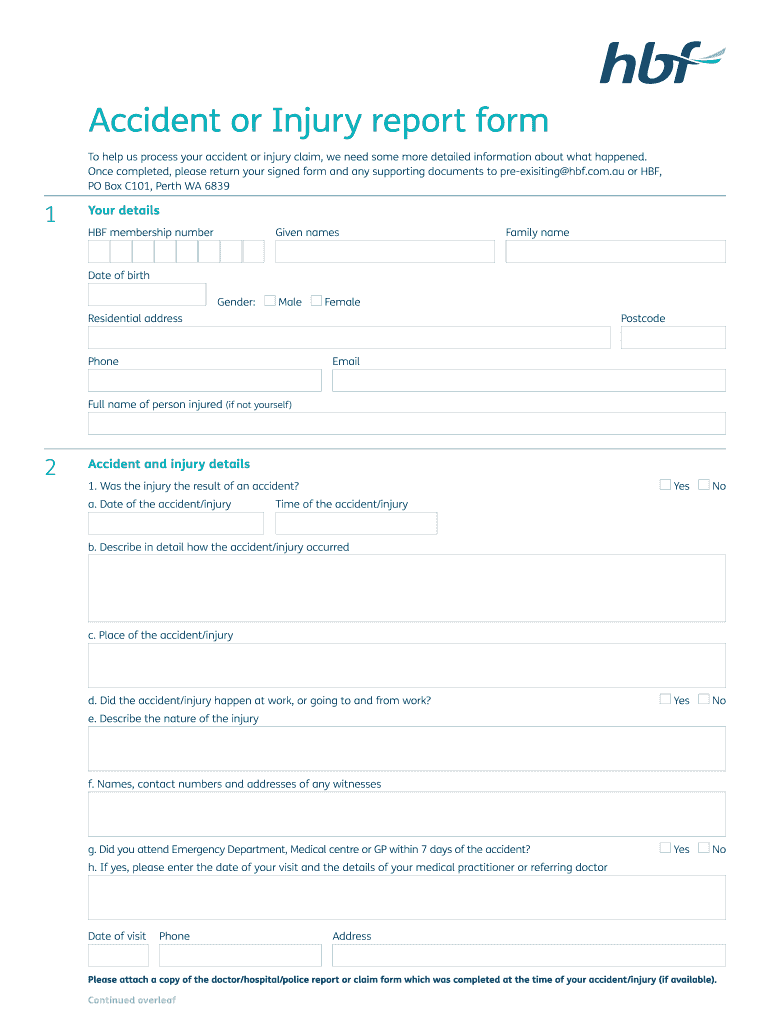
No Accident Report Form? Injury Claim Coach


Understanding the HBF Report Form
The HBF report form, also known as the HBF15226 accident report, is a crucial document used to document incidents and injuries that occur in various settings. This form serves as an official record that can be used for insurance claims, legal purposes, and workplace safety assessments. It is essential for individuals to accurately complete this form to ensure that all relevant details are captured, which can aid in the processing of claims and provide a clear account of the incident.
Steps to Complete the HBF Report Form
Completing the HBF report form requires careful attention to detail. Here are the key steps to follow:
- Begin by entering the date and time of the incident at the top of the form.
- Provide a detailed description of the accident, including the location and circumstances surrounding it.
- List any individuals involved in the incident, including witnesses, and provide their contact information.
- Document any injuries sustained, including the nature and extent of the injuries.
- Sign and date the form to validate the information provided.
Legal Use of the HBF Report Form
The HBF report form is legally recognized as a formal document that can be used in various legal contexts. To ensure its legal validity, it must be filled out completely and accurately. This includes providing truthful information, as inaccuracies can lead to complications in claims or legal proceedings. The form must also be signed by the individual completing it, affirming that the information is correct to the best of their knowledge. Compliance with relevant laws and regulations is essential for the form to hold up in court or during insurance reviews.
Obtaining the HBF Report Form
The HBF report form can be obtained through various channels. Individuals can download the form directly from official websites or request a physical copy from relevant authorities or organizations. It is important to ensure that the most current version of the form is being used, as updates may occur that can affect its content or requirements. For convenience, many users prefer to download the HBF15226 form online, allowing them to fill it out digitally and save or print it as needed.
Key Elements of the HBF Report Form
Several key elements must be included in the HBF report form to ensure it serves its intended purpose effectively. These elements include:
- Incident details: Date, time, and location of the accident.
- Parties involved: Names and contact information of all individuals present during the incident.
- Description of the incident: A clear and concise account of what occurred.
- Injuries reported: Specific details regarding any injuries sustained by individuals involved.
- Signature: The form must be signed by the person completing it to validate the information.
Examples of Using the HBF Report Form
The HBF report form can be utilized in various scenarios. For instance, it is commonly used in workplace incidents to document injuries sustained by employees. Additionally, it can be used in public spaces, such as parks or recreational facilities, to report accidents involving patrons. Each completed form provides a detailed account that can be referenced for insurance claims, safety audits, or legal proceedings, making it a vital tool for transparency and accountability.
Quick guide on how to complete no accident report form injury claim coach
Prepare No Accident Report Form? Injury Claim Coach seamlessly on any device
Digital document management has gained traction among organizations and individuals alike. It serves as an ideal eco-friendly substitute for traditional printed and signed documents, allowing you to obtain the right form and securely store it online. airSlate SignNow provides you with all the tools necessary to create, modify, and electronically sign your documents quickly and efficiently. Manage No Accident Report Form? Injury Claim Coach on any device using airSlate SignNow's Android or iOS applications and streamline any document-related process today.
How to revise and electronically sign No Accident Report Form? Injury Claim Coach effortlessly
- Obtain No Accident Report Form? Injury Claim Coach and click on Get Form to begin.
- Utilize the tools we offer to complete your document.
- Highlight pertinent sections of your documents or obscure sensitive information with tools that airSlate SignNow offers specifically for that purpose.
- Create your electronic signature using the Sign tool, which takes mere seconds and carries the same legal validity as a conventional wet ink signature.
- Review all the information and click on the Done button to save your changes.
- Select your preferred method for sharing your form, whether by email, SMS, or invitation link, or download it to your computer.
Eliminate the hassle of lost or misplaced documents, tedious form searches, or errors that necessitate printing new copies. airSlate SignNow meets your document management needs in just a few clicks from the device of your choice. Modify and electronically sign No Accident Report Form? Injury Claim Coach and ensure excellent communication throughout your form preparation process with airSlate SignNow.
Create this form in 5 minutes or less
Create this form in 5 minutes!
People also ask
-
What is an HBF report download?
The HBF report download refers to a specific document format that allows users to access detailed health benefit fund data. This report is essential for analyzing health benefits and can be easily generated through airSlate SignNow.
-
How can I initiate an HBF report download using airSlate SignNow?
To initiate an HBF report download in airSlate SignNow, simply log in to your account, navigate to the reports section, and select the HBF report option. Following the prompts, you can customize and generate your report quickly.
-
Is there a cost associated with downloading HBF reports?
airSlate SignNow offers various subscription plans, which may include costs for advanced features like the HBF report download. Reviewing the pricing page will provide clarity on any additional fees related to this feature.
-
What are the benefits of using airSlate SignNow for HBF report downloads?
Using airSlate SignNow for HBF report downloads allows for seamless document management and eSigning capabilities. It enhances efficiency, reduces paperwork, and ensures that you can access and share your reports instantly.
-
Can I integrate airSlate SignNow with other software for HBF report downloads?
Yes, airSlate SignNow supports integrations with various software applications, enhancing the functionality of your HBF report download process. These integrations can streamline workflows and improve overall document management efficiency.
-
What features are included with the HBF report download on airSlate SignNow?
The HBF report download feature on airSlate SignNow includes customizable templates, easy export options, and comprehensive data analysis tools. These features ensure that users can generate insightful reports tailored to their business needs.
-
Is the HBF report download user-friendly for beginners?
Absolutely! airSlate SignNow is designed with user-friendliness in mind, making the HBF report download process straightforward even for beginners. The intuitive interface guides users through each step, ensuring a hassle-free experience.
Get more for No Accident Report Form? Injury Claim Coach
Find out other No Accident Report Form? Injury Claim Coach
- Electronic signature Texas Time Off Policy Later
- Electronic signature Texas Time Off Policy Free
- eSignature Delaware Time Off Policy Online
- Help Me With Electronic signature Indiana Direct Deposit Enrollment Form
- Electronic signature Iowa Overtime Authorization Form Online
- Electronic signature Illinois Employee Appraisal Form Simple
- Electronic signature West Virginia Business Ethics and Conduct Disclosure Statement Free
- Electronic signature Alabama Disclosure Notice Simple
- Electronic signature Massachusetts Disclosure Notice Free
- Electronic signature Delaware Drug Testing Consent Agreement Easy
- Electronic signature North Dakota Disclosure Notice Simple
- Electronic signature California Car Lease Agreement Template Free
- How Can I Electronic signature Florida Car Lease Agreement Template
- Electronic signature Kentucky Car Lease Agreement Template Myself
- Electronic signature Texas Car Lease Agreement Template Easy
- Electronic signature New Mexico Articles of Incorporation Template Free
- Electronic signature New Mexico Articles of Incorporation Template Easy
- Electronic signature Oregon Articles of Incorporation Template Simple
- eSignature Montana Direct Deposit Enrollment Form Easy
- How To Electronic signature Nevada Acknowledgement Letter