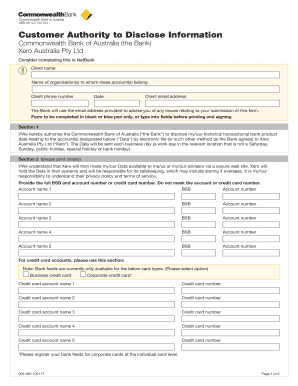
Commonwealth Bank Forms


What is the Commonwealth Bank Form?
The Commonwealth Bank form, often referred to as the CBA form, is a document used for various banking purposes within the Commonwealth Bank of Australia. This form is essential for customers to manage their accounts, authorize transactions, or request specific banking services. It encompasses a range of functions, including customer authority forms, which allow individuals to grant permission for others to act on their behalf. Understanding the purpose and function of these forms is crucial for effective banking and compliance.
Steps to Complete the Commonwealth Bank Form
Completing the Commonwealth Bank form involves several key steps to ensure accuracy and compliance. Start by gathering all necessary information, such as personal identification details and account numbers. Next, carefully read the instructions provided with the form to understand what is required. Fill out the form clearly and legibly, ensuring all sections are completed as needed. Once finished, review the form for any errors or omissions before submitting it. This careful approach helps prevent delays in processing.
Legal Use of the Commonwealth Bank Form
The legal use of the Commonwealth Bank form is governed by specific regulations that ensure its validity. For an electronic version of the form to be legally binding, it must comply with the Electronic Signatures in Global and National Commerce (ESIGN) Act and the Uniform Electronic Transactions Act (UETA). These laws establish that electronic signatures and documents hold the same legal weight as traditional paper documents, provided they meet certain criteria. Understanding these legal frameworks is essential for users to ensure their forms are executed properly.
Form Submission Methods
Submitting the Commonwealth Bank form can be done through various methods to accommodate different user preferences. Customers can choose to submit their forms online via the bank's secure portal, ensuring a quick and efficient process. Alternatively, forms can be mailed directly to the bank or delivered in person at a local branch. Each submission method has its own timeline for processing, so it is important to select the one that best fits your needs and urgency.
Key Elements of the Commonwealth Bank Form
Key elements of the Commonwealth Bank form include essential information that must be accurately provided to ensure proper processing. These elements typically include the customer's full name, contact information, account details, and specific instructions related to the request being made. Additionally, any required signatures must be included, as they validate the form's intent. Understanding these components helps users complete the form correctly and efficiently.
Examples of Using the Commonwealth Bank Form
Examples of using the Commonwealth Bank form can vary widely depending on the customer's needs. For instance, a customer may use the form to authorize a third party to access their account information or to set up automatic payments. Another common use is for updating personal details, such as a change of address or contact information. These examples illustrate the versatility of the form and its importance in facilitating various banking transactions.
How to Obtain the Commonwealth Bank Form
Obtaining the Commonwealth Bank form is a straightforward process. Customers can access the form directly from the Commonwealth Bank's official website, where it is typically available for download in a fillable format. Additionally, forms can be requested at any local branch, where staff can provide assistance and answer any questions. Ensuring you have the correct version of the form is crucial for meeting your banking needs.
Quick guide on how to complete commonwealth bank forms
Complete Commonwealth Bank Forms smoothly on any device
Managing documents online has gained traction among businesses and individuals. It serves as an ideal eco-friendly substitute for traditional printed and signed documents, allowing you to access the correct form and securely store it online. airSlate SignNow equips you with all the resources necessary to create, alter, and eSign your documents quickly without delays. Handle Commonwealth Bank Forms on any platform using airSlate SignNow Android or iOS applications and enhance any document-based task today.
A straightforward way to edit and eSign Commonwealth Bank Forms effortlessly
- Locate Commonwealth Bank Forms and click Get Form to commence.
- Utilize the tools we offer to complete your form.
- Emphasize key sections of your documents or obscure sensitive information with the tools that airSlate SignNow supplies specifically for this purpose.
- Generate your eSignature with the Sign tool, which takes mere seconds and holds the same legal validity as a conventional wet ink signature.
- Review all the details and click on the Done button to save your changes.
- Select how you wish to send your form, via email, SMS, or invitation link, or download it to your computer.
Eliminate concerns about lost or misplaced documents, tedious form hunting, or errors that necessitate printing new document versions. airSlate SignNow meets all your document management needs in just a few clicks from any device you prefer. Edit and eSign Commonwealth Bank Forms and ensure effective communication at every stage of your form preparation journey with airSlate SignNow.
Create this form in 5 minutes or less
Create this form in 5 minutes!
People also ask
-
What is the Australia Commonwealth Bank form, and how can airSlate SignNow help?
The Australia Commonwealth Bank form is a document required for various banking processes. With airSlate SignNow, you can easily create, send, and eSign this form, streamlining your banking transactions and saving you time.
-
Are there any costs associated with using airSlate SignNow for the Australia Commonwealth Bank form?
airSlate SignNow offers flexible pricing plans that cater to different needs. Using our service to manage the Australia Commonwealth Bank form is cost-effective, and you can choose a plan that fits your business requirements.
-
What features does airSlate SignNow offer for the Australia Commonwealth Bank form?
airSlate SignNow provides features like customizable templates, secure eSigning, and document tracking specifically for the Australia Commonwealth Bank form. These capabilities ensure a seamless experience and enhance your document management.
-
Can airSlate SignNow integrate with other software for managing the Australia Commonwealth Bank form?
Yes, airSlate SignNow integrates smoothly with various applications like CRM systems, cloud storage services, and more. This makes it easier to manage the Australia Commonwealth Bank form alongside your other business tools.
-
How does airSlate SignNow ensure the security of the Australia Commonwealth Bank form?
Security is a top priority at airSlate SignNow. All documents, including the Australia Commonwealth Bank form, are encrypted and stored securely, ensuring your sensitive information remains protected at all times.
-
What benefits can I expect from using airSlate SignNow for the Australia Commonwealth Bank form?
Using airSlate SignNow for the Australia Commonwealth Bank form offers numerous benefits including improved efficiency, reduced paperwork, and faster processing times. This transforms your banking interactions into a more productive experience.
-
Is it easy to eSign the Australia Commonwealth Bank form with airSlate SignNow?
Absolutely! airSlate SignNow makes it incredibly easy to eSign the Australia Commonwealth Bank form. The user-friendly interface allows you to sign documents in just a few clicks, improving your workflow signNowly.
Get more for Commonwealth Bank Forms
- Dependent verification form
- Verification enrollment request form
- Customized training center alexandria technical ampamp community form
- Registries ampampamp research centersts form
- 2020 2021 federal teach grant application famuedu form
- 2020 2021 verification worksheet for independentdependent student form 4
- Texas uil athletic form
- Virginia state university annual assessment plan phase i form
Find out other Commonwealth Bank Forms
- Can I eSignature Massachusetts Real Estate PDF
- How Can I eSignature New Jersey Police Document
- How Can I eSignature New Jersey Real Estate Word
- Can I eSignature Tennessee Police Form
- How Can I eSignature Vermont Police Presentation
- How Do I eSignature Pennsylvania Real Estate Document
- How Do I eSignature Texas Real Estate Document
- How Can I eSignature Colorado Courts PDF
- Can I eSignature Louisiana Courts Document
- How To Electronic signature Arkansas Banking Document
- How Do I Electronic signature California Banking Form
- How Do I eSignature Michigan Courts Document
- Can I eSignature Missouri Courts Document
- How Can I Electronic signature Delaware Banking PDF
- Can I Electronic signature Hawaii Banking Document
- Can I eSignature North Carolina Courts Presentation
- Can I eSignature Oklahoma Courts Word
- How To Electronic signature Alabama Business Operations Form
- Help Me With Electronic signature Alabama Car Dealer Presentation
- How Can I Electronic signature California Car Dealer PDF