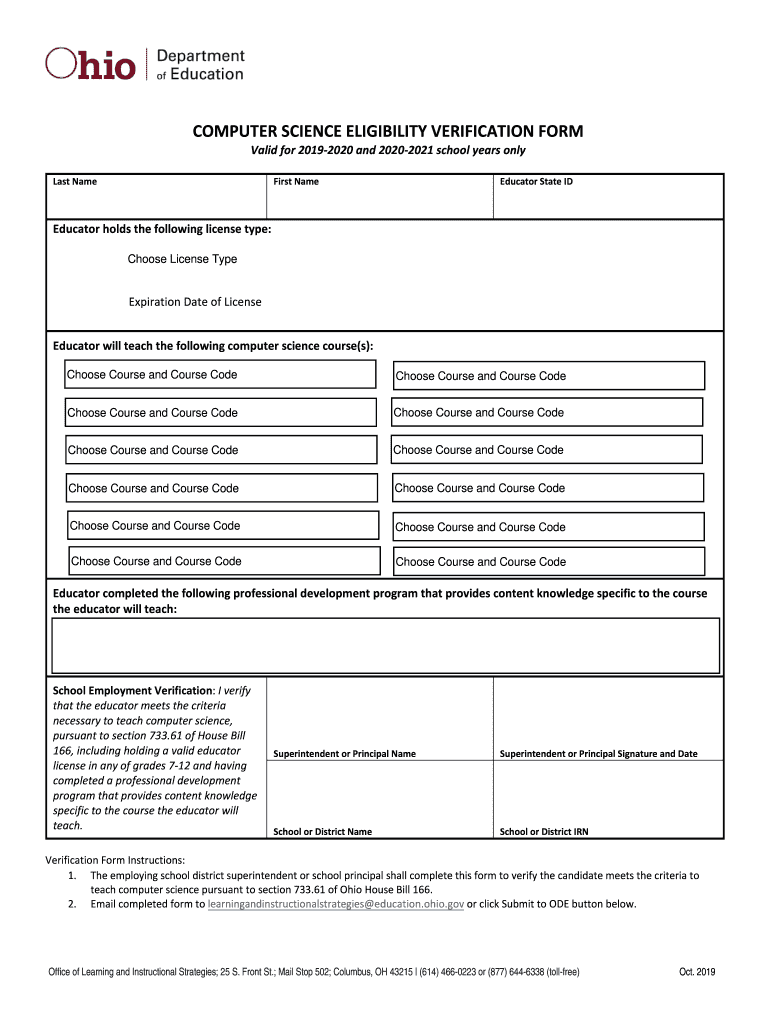
Computer Science Verification Form Computer Science Verification Form


What is the Computer Science Verification Form?
The Computer Science Verification Form is a document utilized primarily by educational institutions and employers to verify the completion of computer science programs or courses. This form serves as an official record that confirms an individual's educational achievements in the field of computer science. It is often required for job applications, further education, or professional certifications. By providing essential information about the program, such as course titles, completion dates, and grades, this form helps ensure that the verification process is thorough and accurate.
How to Use the Computer Science Verification Form
Using the Computer Science Verification Form involves a straightforward process. First, ensure that you have the correct version of the form, which can typically be obtained from your educational institution or employer. Next, fill out the required fields accurately, including personal information and details about your educational background. After completing the form, you may need to submit it to the designated authority, which could be your school’s registrar or a prospective employer. Digital submission is often encouraged for efficiency and security, especially when using platforms that comply with eSignature laws.
Steps to Complete the Computer Science Verification Form
Completing the Computer Science Verification Form requires careful attention to detail. Follow these steps for a successful submission:
- Obtain the form from your institution or employer.
- Fill in your personal information, including name, contact details, and student ID.
- Provide accurate details about your computer science program, including course names, completion dates, and any relevant grades.
- Sign the form digitally or physically, depending on the submission method.
- Submit the completed form to the appropriate authority, ensuring you keep a copy for your records.
Legal Use of the Computer Science Verification Form
The legal use of the Computer Science Verification Form is crucial for ensuring that the document is recognized by educational institutions and employers. To be considered legally binding, the form must comply with relevant eSignature laws, such as the ESIGN Act and UETA. This compliance guarantees that the signatures on the form are valid and that the information provided is protected under privacy regulations. Using a reliable eSignature platform can help maintain the integrity and legality of the document throughout the verification process.
Key Elements of the Computer Science Verification Form
Several key elements must be included in the Computer Science Verification Form to ensure its effectiveness. These elements typically comprise:
- Personal Information: Name, contact details, and student ID.
- Program Details: Names of courses, completion dates, and grades received.
- Institution Information: Name and address of the educational institution.
- Signature: A digital or handwritten signature to validate the form.
Examples of Using the Computer Science Verification Form
The Computer Science Verification Form can be utilized in various scenarios. For instance, a recent graduate may need to submit this form to a potential employer to verify their educational qualifications. Additionally, students applying for graduate programs may be required to provide this form to confirm their completed coursework. Another example includes professionals seeking certification from industry organizations, where proof of education is essential for eligibility.
Quick guide on how to complete computer science verification form computer science verification form
Effortlessly prepare Computer Science Verification Form Computer Science Verification Form on any device
Online document organization has gained popularity among businesses and individuals alike. It serves as an ideal eco-friendly alternative to conventional printed and signed documents, allowing you to locate the necessary form and securely store it online. airSlate SignNow provides you with all the tools necessary to create, modify, and electronically sign your documents swiftly without any delays. Manage Computer Science Verification Form Computer Science Verification Form on any device using airSlate SignNow's Android or iOS applications and enhance any document-centric task today.
The simplest way to alter and electronically sign Computer Science Verification Form Computer Science Verification Form with ease
- Find Computer Science Verification Form Computer Science Verification Form and click on Get Form to begin.
- Utilize the tools we offer to complete your form.
- Emphasize important sections of your documents or redact sensitive information using tools that airSlate SignNow provides specifically for this purpose.
- Create your electronic signature with the Sign feature, which takes only seconds and holds the same legal standing as a traditional handwritten signature.
- Review all the details and click on the Done button to save your changes.
- Choose your preferred method for sending your form, whether by email, SMS, or invitation link, or download it to your computer.
Say goodbye to lost or misplaced documents, tedious form navigation, or mistakes that require printing new document versions. airSlate SignNow fulfills all your document management requirements in just a few clicks from your device of choice. Alter and electronically sign Computer Science Verification Form Computer Science Verification Form to ensure excellent communication at every stage of your form preparation process with airSlate SignNow.
Create this form in 5 minutes or less
Create this form in 5 minutes!
People also ask
-
What is a Computer Science Verification Form Computer Science Verification Form?
A Computer Science Verification Form Computer Science Verification Form is a document used to verify an individual's completion of required coursework or qualifications in computer science. It is essential for academic institutions and employers who want to confirm educational credentials.
-
How does airSlate SignNow help with the Computer Science Verification Form Computer Science Verification Form?
airSlate SignNow provides a simple platform to create, send, and eSign the Computer Science Verification Form Computer Science Verification Form efficiently. Our solution streamlines the verification process, allowing for quick approvals and minimizing paperwork, which enhances productivity.
-
Is there a cost associated with using the Computer Science Verification Form Computer Science Verification Form on airSlate SignNow?
Yes, using the Computer Science Verification Form Computer Science Verification Form on airSlate SignNow involves a cost, which varies based on your selected plan. We offer flexible pricing that scales with your business needs, ensuring a cost-effective solution for document management.
-
What features are included with the Computer Science Verification Form Computer Science Verification Form?
The Computer Science Verification Form Computer Science Verification Form on airSlate SignNow includes features such as electronic signatures, secure document storage, and customizable templates. These features make it convenient for users to manage their verification forms digitally.
-
Can I integrate the Computer Science Verification Form Computer Science Verification Form with other tools?
Absolutely! airSlate SignNow allows seamless integration with various applications and platforms, enhancing your workflow. You can easily connect your Computer Science Verification Form Computer Science Verification Form with popular CRM, project management, and cloud storage solutions.
-
How secure is the Computer Science Verification Form Computer Science Verification Form on airSlate SignNow?
Security is a top priority for airSlate SignNow. The Computer Science Verification Form Computer Science Verification Form is protected by advanced encryption, ensuring that your documents remain confidential and secure throughout the signing process.
-
What are the benefits of using airSlate SignNow for the Computer Science Verification Form Computer Science Verification Form?
By using airSlate SignNow for the Computer Science Verification Form Computer Science Verification Form, you can enjoy faster processing times and reduced paper usage. The platform not only saves time but also enhances compliance with digital signatures, making your document management much more efficient.
Get more for Computer Science Verification Form Computer Science Verification Form
- 2017 tn bcbs skilled nursing facilityinpatient rehabilitation authorization request form
- 2013 tx dshs form f25 11047
- 2019 wa chpw authorization to release confidential substance use disorder treatment information
- 2017 wi anthem employee enrollment application for 1 50 employee small groups form
- 2018 ca blue shield treatment authorization request form
- 2020 ga pathlight counseling financial agreement form
- 2019 uahs ria amendment application form
- 2018 tamuk official transcript request form
Find out other Computer Science Verification Form Computer Science Verification Form
- eSign Michigan Escrow Agreement Now
- eSign Hawaii Sales Receipt Template Online
- eSign Utah Sales Receipt Template Free
- eSign Alabama Sales Invoice Template Online
- eSign Vermont Escrow Agreement Easy
- How Can I eSign Wisconsin Escrow Agreement
- How To eSign Nebraska Sales Invoice Template
- eSign Nebraska Sales Invoice Template Simple
- eSign New York Sales Invoice Template Now
- eSign Pennsylvania Sales Invoice Template Computer
- eSign Virginia Sales Invoice Template Computer
- eSign Oregon Assignment of Mortgage Online
- Can I eSign Hawaii Follow-Up Letter To Customer
- Help Me With eSign Ohio Product Defect Notice
- eSign Mississippi Sponsorship Agreement Free
- eSign North Dakota Copyright License Agreement Free
- How Do I eSign Idaho Medical Records Release
- Can I eSign Alaska Advance Healthcare Directive
- eSign Kansas Client and Developer Agreement Easy
- eSign Montana Domain Name Registration Agreement Now