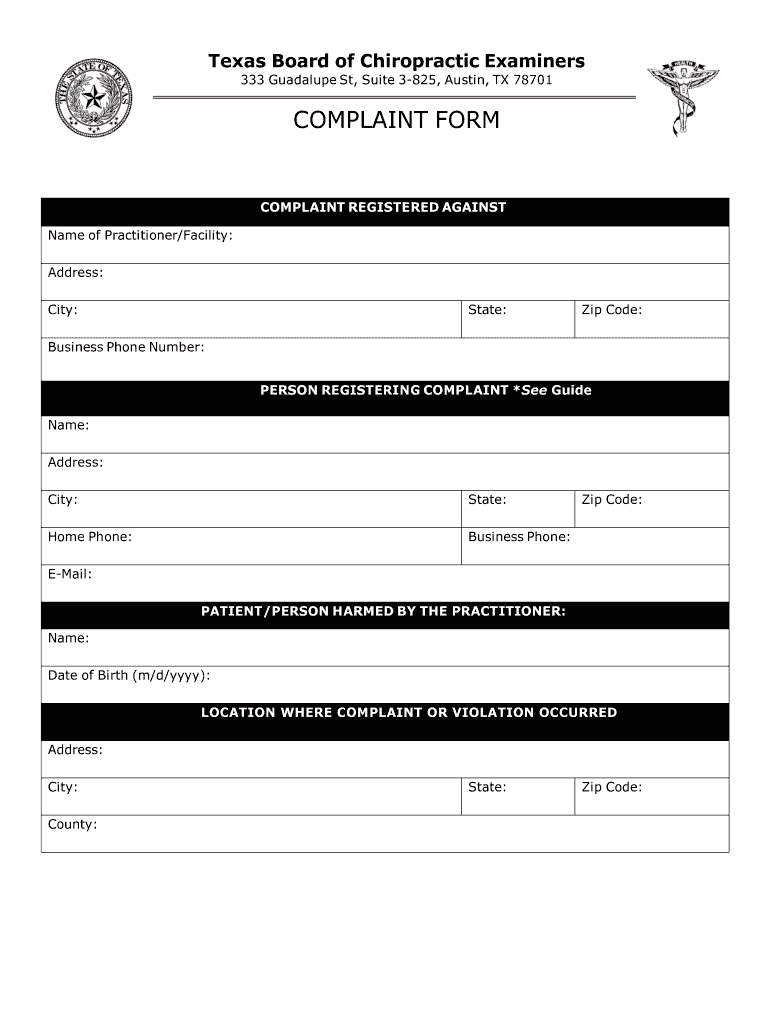
Consumer Complaint Form Board of Chiropractic Examiners


What is the Consumer Complaint Form Board Of Chiropractic Examiners
The Consumer Complaint Form Board Of Chiropractic Examiners is a formal document that allows individuals to report grievances regarding chiropractic services. This form is essential for consumers who believe they have experienced unethical practices, malpractice, or any form of misconduct by a licensed chiropractor. By submitting this form, consumers initiate an official review process by the Board, which is responsible for regulating chiropractic practice and ensuring the safety and well-being of patients.
How to use the Consumer Complaint Form Board Of Chiropractic Examiners
Using the Consumer Complaint Form Board Of Chiropractic Examiners involves several steps to ensure that your complaint is properly documented and addressed. First, gather all relevant information regarding your experience, including dates, names, and specific incidents. Next, fill out the form accurately, providing detailed descriptions of your complaint. It is important to include any supporting documentation, such as receipts or medical records. Finally, submit the completed form to the appropriate board office, either online or by mail, as specified in the submission guidelines.
Steps to complete the Consumer Complaint Form Board Of Chiropractic Examiners
Completing the Consumer Complaint Form Board Of Chiropractic Examiners requires careful attention to detail. Follow these steps for a thorough submission:
- Read the instructions carefully to understand the requirements.
- Provide your personal information, including your name, address, and contact details.
- Clearly describe the nature of your complaint, including specific incidents and outcomes.
- Attach any relevant documents that support your claim.
- Review the form for accuracy before submitting it.
Legal use of the Consumer Complaint Form Board Of Chiropractic Examiners
The Consumer Complaint Form Board Of Chiropractic Examiners serves a legal purpose in documenting grievances against chiropractic professionals. When submitted, it becomes part of the official record and may lead to investigations or disciplinary actions if warranted. It is crucial that the information provided is truthful and accurate, as false claims can have legal consequences. The form is designed to protect consumer rights and ensure accountability within the chiropractic profession.
Key elements of the Consumer Complaint Form Board Of Chiropractic Examiners
Several key elements must be included in the Consumer Complaint Form Board Of Chiropractic Examiners to ensure it is complete and actionable:
- Contact Information: Your name, address, and phone number.
- Chiropractor Information: The name and contact details of the chiropractor you are complaining about.
- Description of the Complaint: A detailed account of your experience and specific issues encountered.
- Supporting Documents: Any evidence that substantiates your complaint, such as invoices or correspondence.
- Signature: Your signature to validate the complaint.
Form Submission Methods
The Consumer Complaint Form Board Of Chiropractic Examiners can typically be submitted through several methods. Most boards allow for online submissions via their official website, which is often the fastest option. Alternatively, you may choose to print the form and send it by mail to the designated office. Some boards may also accept in-person submissions, allowing you to deliver your complaint directly. It is essential to check the specific submission guidelines for your state to ensure compliance.
Quick guide on how to complete consumer complaint form board of chiropractic examiners
Prepare Consumer Complaint Form Board Of Chiropractic Examiners effortlessly on any device
Web-based document management has gained traction with businesses and individuals alike. It offers a superb eco-friendly alternative to traditional printed and signed documents, allowing you to locate the necessary form and securely archive it online. airSlate SignNow provides all the tools you require to create, alter, and eSign your documents swiftly and without hurdles. Manage Consumer Complaint Form Board Of Chiropractic Examiners on any device using airSlate SignNow's Android or iOS applications and enhance any document-related task today.
How to modify and eSign Consumer Complaint Form Board Of Chiropractic Examiners effortlessly
- Obtain Consumer Complaint Form Board Of Chiropractic Examiners and click on Get Form to commence.
- Utilize the tools we offer to complete your document.
- Emphasize pertinent sections of your documents or obscure sensitive data using tools specifically provided by airSlate SignNow for that purpose.
- Create your eSignature using the Sign tool, which takes just seconds and holds the same legal validity as a conventional wet ink signature.
- Review the details and click on the Done button to save your modifications.
- Select your preferred method to deliver your form, whether by email, text message (SMS), invite link, or download it to your computer.
Say goodbye to lost or misfiled documents, tedious form searches, or errors requiring the printing of new document copies. airSlate SignNow addresses your document management needs in just a few clicks from your chosen device. Modify and eSign Consumer Complaint Form Board Of Chiropractic Examiners and ensure excellent communication at every stage of the form preparation process with airSlate SignNow.
Create this form in 5 minutes or less
Create this form in 5 minutes!
How to create an eSignature for the consumer complaint form board of chiropractic examiners
The best way to create an electronic signature for a PDF in the online mode
The best way to create an electronic signature for a PDF in Chrome
How to create an e-signature for putting it on PDFs in Gmail
The best way to generate an e-signature right from your smart phone
The way to create an e-signature for a PDF on iOS devices
The best way to generate an e-signature for a PDF on Android OS
People also ask
-
What is the Consumer Complaint Form for the Board Of Chiropractic Examiners?
The Consumer Complaint Form for the Board Of Chiropractic Examiners is a document used to formally report concerns or grievances against chiropractors. This form helps ensure that consumers can communicate issues related to chiropractic services effectively. By utilizing the Consumer Complaint Form, individuals can take appropriate steps to address their concerns.
-
How can I access the Consumer Complaint Form for the Board Of Chiropractic Examiners?
The Consumer Complaint Form for the Board Of Chiropractic Examiners can typically be accessed through their official website or by contacting their office directly. airSlate SignNow simplifies this process by allowing you to electronically sign and send the form, ensuring timely submission. Visit the relevant section of the Board's website to find the form easily.
-
What are the features of the airSlate SignNow service for submitting the Consumer Complaint Form?
airSlate SignNow offers features that allow users to fill out, eSign, and securely send the Consumer Complaint Form for the Board Of Chiropractic Examiners. With document templates, the ability to save progress, and track submissions, the platform enhances user experience and efficiency. This ensures that your complaint is processed quickly and accurately.
-
Is there a cost associated with using the Consumer Complaint Form for the Board Of Chiropractic Examiners?
There is no fee for submitting the Consumer Complaint Form for the Board Of Chiropractic Examiners itself. However, airSlate SignNow offers a cost-effective solution for signing and managing documents, which can help facilitate the complaints process. Utilizing airSlate SignNow can save time and improve the efficiency of your submission.
-
What are the benefits of using airSlate SignNow for the Consumer Complaint Form?
Using airSlate SignNow for the Consumer Complaint Form for the Board Of Chiropractic Examiners provides users with a streamlined, user-friendly experience. The platform secures electronic signatures and ensures documents are properly formatted and submitted timely. This reduces stress and enhances the chances of a swift resolution to your complaint.
-
Can I track the status of my Consumer Complaint Form once submitted?
Yes, airSlate SignNow allows you to track the status of your submitted Consumer Complaint Form for the Board Of Chiropractic Examiners. You'll receive notifications regarding the status of your complaint, ensuring you're kept informed on its progress. This tracking feature adds an additional layer of transparency and accountability to the process.
-
What integrations does airSlate SignNow provide for managing the Consumer Complaint Form?
airSlate SignNow integrates seamlessly with various applications and platforms, enhancing your ability to manage the Consumer Complaint Form for the Board Of Chiropractic Examiners. You can connect with tools like cloud storage services and customer relationship management systems, which provides a comprehensive solution for tracking and managing documents efficiently.
Get more for Consumer Complaint Form Board Of Chiropractic Examiners
- Court instruction no form
- Mississippi department of human services v sw form
- Punitive damages standards act amendments in pdf form
- Mississippi plain language model jury instructions civil form
- Federal civil jury instructions of the seventh circuit form
- Trial processjackson county ms form
- Should you find for the plaintiff in this case return a verdict against all of the defendants form
- Jury instruction no form
Find out other Consumer Complaint Form Board Of Chiropractic Examiners
- eSignature New Jersey IT Consulting Agreement Online
- How Can I eSignature Nevada Software Distribution Agreement
- eSignature Hawaii Web Hosting Agreement Online
- How Do I eSignature Hawaii Web Hosting Agreement
- eSignature Massachusetts Web Hosting Agreement Secure
- eSignature Montana Web Hosting Agreement Myself
- eSignature New Jersey Web Hosting Agreement Online
- eSignature New York Web Hosting Agreement Mobile
- eSignature North Carolina Web Hosting Agreement Secure
- How Do I eSignature Utah Web Hosting Agreement
- eSignature Connecticut Joint Venture Agreement Template Myself
- eSignature Georgia Joint Venture Agreement Template Simple
- eSignature Alaska Debt Settlement Agreement Template Safe
- eSignature New Jersey Debt Settlement Agreement Template Simple
- eSignature New Mexico Debt Settlement Agreement Template Free
- eSignature Tennessee Debt Settlement Agreement Template Secure
- eSignature Wisconsin Debt Settlement Agreement Template Safe
- Can I eSignature Missouri Share Transfer Agreement Template
- eSignature Michigan Stock Purchase Agreement Template Computer
- eSignature California Indemnity Agreement Template Online