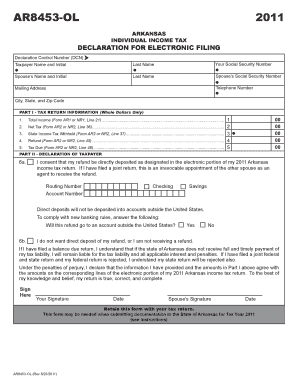
Arkansas Tax Form Ar8453 Ol


What is the Arkansas Tax Form AR8453 OL
The Arkansas Tax Form AR8453 OL is a crucial document used by taxpayers in Arkansas for electronic filing of income tax returns. This form serves as a declaration of the taxpayer's intent to file electronically and provides necessary information to the Arkansas Department of Finance and Administration. It is essential for ensuring that the electronic submission is recognized as valid and legally binding. The AR8453 OL form includes details such as the taxpayer's identification information, income details, and a declaration that the information provided is accurate to the best of the taxpayer's knowledge.
How to use the Arkansas Tax Form AR8453 OL
To use the Arkansas Tax Form AR8453 OL effectively, taxpayers should first gather all necessary financial documents, including W-2s, 1099s, and any other relevant income statements. Once these documents are organized, taxpayers can fill out the form electronically through approved tax software. It is important to ensure that all information is entered accurately. After completing the form, taxpayers must sign it electronically, confirming their submission and compliance with state tax laws. This form acts as a safeguard for both the taxpayer and the state, ensuring that the electronic return is submitted correctly.
Steps to complete the Arkansas Tax Form AR8453 OL
Completing the Arkansas Tax Form AR8453 OL involves several key steps:
- Gather all necessary tax documents, including income statements and deductions.
- Access the AR8453 OL form through an approved electronic filing software.
- Fill in the required personal information, including your name, address, and Social Security number.
- Provide details regarding your income and any deductions you are claiming.
- Review the information for accuracy to avoid any potential issues.
- Sign the form electronically, affirming that the information is correct.
- Submit the form along with your electronic tax return.
Key elements of the Arkansas Tax Form AR8453 OL
The Arkansas Tax Form AR8453 OL contains several key elements that are critical for its validity. These include:
- Taxpayer Information: This section requires the taxpayer's name, address, and Social Security number.
- Income Information: Taxpayers must provide details about their total income, including wages, interest, and dividends.
- Deductions and Credits: Information regarding any deductions or credits claimed must be included.
- Electronic Signature: An electronic signature is required to validate the submission and confirm the accuracy of the information provided.
Form Submission Methods
Taxpayers can submit the Arkansas Tax Form AR8453 OL through various methods. The primary method is electronic submission via approved tax software, which allows for a seamless filing process. Alternatively, taxpayers may choose to print the form and submit it by mail, although electronic filing is generally preferred for its speed and efficiency. In-person submissions are typically not available for this form, as it is designed for electronic filing to streamline the tax process.
Legal use of the Arkansas Tax Form AR8453 OL
The legal use of the Arkansas Tax Form AR8453 OL is governed by state tax laws and regulations. This form is legally binding when completed accurately and submitted through approved electronic channels. It ensures that the taxpayer's electronic filing is recognized by the Arkansas Department of Finance and Administration. Compliance with the legal requirements surrounding this form is essential for avoiding penalties and ensuring that the taxpayer's rights are protected during the filing process.
Quick guide on how to complete arkansas tax form ar8453 ol 2020
Complete Arkansas Tax Form Ar8453 Ol effortlessly on any device
Digital document management has become increasingly favored by businesses and individuals. It offers an ideal environmentally friendly alternative to traditional printed and signed paperwork, as you can access the necessary form and securely keep it online. airSlate SignNow provides you with all the tools you need to create, edit, and eSign your documents efficiently without delays. Manage Arkansas Tax Form Ar8453 Ol on any device using airSlate SignNow’s Android or iOS apps and enhance any document-centric process today.
The easiest method to edit and eSign Arkansas Tax Form Ar8453 Ol with ease
- Find Arkansas Tax Form Ar8453 Ol and click Get Form to begin.
- Utilize the tools we provide to complete your document.
- Highlight pertinent sections of the documents or obscure sensitive details using tools specifically designed for that purpose by airSlate SignNow.
- Create your eSignature with the Sign feature, which takes seconds and carries the same legal validity as a traditional wet ink signature.
- Review all the details and then click on the Done button to save your changes.
- Select how you wish to submit your form, via email, text message (SMS), or invitation link, or download it to your computer.
Put an end to lost or misplaced documents, tedious form searches, or mistakes that necessitate printing new copies. airSlate SignNow meets your document management needs in just a few clicks from any device you prefer. Edit and eSign Arkansas Tax Form Ar8453 Ol and ensure excellent communication at any stage of the form preparation process with airSlate SignNow.
Create this form in 5 minutes or less
Create this form in 5 minutes!
People also ask
-
What is the form AR8453 OL and how is it used?
The form AR8453 OL is used for electronic filing in certain tax situations, enabling users to submit documents digitally. With airSlate SignNow, you can easily eSign this form, ensuring compliance and efficiency in your tax filing process.
-
How can airSlate SignNow help me with the form AR8453 OL?
airSlate SignNow provides a streamlined way to eSign the form AR8453 OL, allowing you to complete your tax submissions quickly. Our platform ensures your documents are securely signed, minimizing delays and improving accuracy.
-
Is there a cost associated with using airSlate SignNow for the form AR8453 OL?
airSlate SignNow offers various pricing plans to accommodate different needs, including options for those focusing on the form AR8453 OL. You can choose a plan that best suits your volume of document signing without overspending.
-
What features does airSlate SignNow provide for the form AR8453 OL?
With airSlate SignNow, you get features like customizable templates, secure storage, and real-time tracking for the form AR8453 OL. These features simplify the eSigning process and enhance document management efficiency.
-
How secure is the eSigning process for the form AR8453 OL with airSlate SignNow?
airSlate SignNow employs robust security measures, including encryption and secure audit trails for the form AR8453 OL. This ensures that your signatures and sensitive information are protected throughout the signing process.
-
Can I integrate airSlate SignNow with other software for handling the form AR8453 OL?
Yes, airSlate SignNow seamlessly integrates with various software solutions allowing you to manage the form AR8453 OL alongside other business processes. This helps streamline your workflow and improves productivity.
-
What are the benefits of using airSlate SignNow for the form AR8453 OL?
Using airSlate SignNow for the form AR8453 OL provides numerous benefits, including time savings, reduced paperwork, and enhanced convenience. The platform's user-friendly interface makes it easy for anyone to eSign documents from any device.
Get more for Arkansas Tax Form Ar8453 Ol
- Evr fid cover sheet form
- Medically complex childrens waiver application medically form
- Fillable online anchorage housing choice voucher lottery fax form
- California rental application templatepdf eforms
- Commercial lease agreement template word georgia form
- Grade point equivalency form alverno college
- Alverno college transcript request form
- Digital preservation handbook project consult slidelegendcom form
Find out other Arkansas Tax Form Ar8453 Ol
- How To Electronic signature Alabama Business Operations Form
- Help Me With Electronic signature Alabama Car Dealer Presentation
- How Can I Electronic signature California Car Dealer PDF
- How Can I Electronic signature California Car Dealer Document
- How Can I Electronic signature Colorado Car Dealer Form
- How To Electronic signature Florida Car Dealer Word
- How Do I Electronic signature Florida Car Dealer Document
- Help Me With Electronic signature Florida Car Dealer Presentation
- Can I Electronic signature Georgia Car Dealer PDF
- How Do I Electronic signature Georgia Car Dealer Document
- Can I Electronic signature Georgia Car Dealer Form
- Can I Electronic signature Idaho Car Dealer Document
- How Can I Electronic signature Illinois Car Dealer Document
- How Can I Electronic signature North Carolina Banking PPT
- Can I Electronic signature Kentucky Car Dealer Document
- Can I Electronic signature Louisiana Car Dealer Form
- How Do I Electronic signature Oklahoma Banking Document
- How To Electronic signature Oklahoma Banking Word
- How Can I Electronic signature Massachusetts Car Dealer PDF
- How Can I Electronic signature Michigan Car Dealer Document