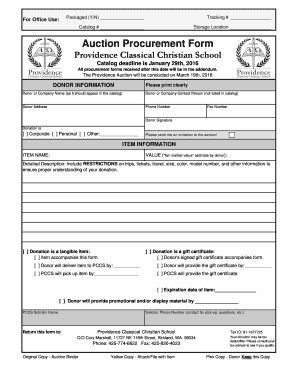
Procurement Forms 2016


What are procurement forms?
Procurement forms are essential documents used in the purchasing process within organizations. They facilitate the acquisition of goods and services, ensuring that all necessary information is collected and processed efficiently. These forms typically include details such as the item description, quantity, price, vendor information, and approval signatures. They serve as a formal request for procurement, helping to streamline operations and maintain compliance with organizational policies.
How to use procurement forms
Using procurement forms involves several straightforward steps to ensure that the purchasing process is efficient and compliant. First, identify the need for goods or services and gather relevant information, including specifications and budget constraints. Next, fill out the procurement form with accurate details, ensuring that all required fields are completed. Once the form is filled out, it should be submitted for approval to the designated authority within the organization. After approval, the procurement form can be used to place an order with the selected vendor.
Steps to complete procurement forms
Completing procurement forms accurately is crucial for successful transactions. Follow these steps:
- Gather necessary information about the goods or services needed.
- Fill in the procurement form with precise details, including item descriptions, quantities, and pricing.
- Include vendor information and any relevant terms and conditions.
- Review the form for completeness and accuracy.
- Submit the form to the appropriate authority for approval.
Legal use of procurement forms
Procurement forms must adhere to legal standards to ensure their validity. In the United States, these forms should comply with relevant procurement laws and organizational policies. This includes obtaining necessary approvals and signatures, which can be facilitated through digital signature solutions. By ensuring that procurement forms are legally compliant, organizations protect themselves from potential disputes and ensure accountability in their purchasing processes.
Key elements of procurement forms
Procurement forms contain several key elements that are vital for effective processing. These include:
- Item Description: A clear and detailed description of the goods or services being requested.
- Quantity: The number of items needed.
- Price: The estimated cost per item or service.
- Vendor Information: Details about the supplier or service provider.
- Approval Signatures: Required signatures from authorized personnel to validate the request.
Examples of using procurement forms
Procurement forms can be utilized in various scenarios, including:
- Ordering office supplies, such as paper, ink, and other materials.
- Requesting services from vendors, like cleaning or maintenance services.
- Acquiring equipment, such as computers or machinery, for business operations.
Form submission methods
Procurement forms can be submitted through various methods, enhancing flexibility and efficiency. Common submission methods include:
- Online: Many organizations utilize digital platforms for electronic submission, making the process faster and more secure.
- Mail: Traditional paper forms can be mailed to the relevant department for processing.
- In-Person: Forms may also be submitted directly to the purchasing department for immediate processing.
Quick guide on how to complete procurement forms
Complete Procurement Forms seamlessly on any device
Managing documents online has gained traction among businesses and individuals. It offers an ideal eco-friendly substitute for conventional printed and signed documents, as you can effortlessly find the right form and securely store it online. airSlate SignNow equips you with all the tools necessary to create, modify, and eSign your files promptly without delays. Handle Procurement Forms on any device with airSlate SignNow's Android or iOS applications and streamline any document-related process today.
How to alter and eSign Procurement Forms with ease
- Find Procurement Forms and click on Get Form to begin.
- Utilize the tools we offer to complete your document.
- Emphasize pertinent sections of the documents or redact sensitive details using tools that airSlate SignNow provides specifically for that purpose.
- Create your signature using the Sign feature, which takes mere seconds and holds the same legal validity as a standard wet ink signature.
- Verify all information and click on the Done button to save your modifications.
- Choose how you would like to send your form, via email, SMS, or invitation link, or download it to your computer.
Say goodbye to lost or misplaced documents, cumbersome form searches, or mistakes that require printing new document copies. airSlate SignNow manages all your document administration needs in just a few clicks from your preferred device. Modify and eSign Procurement Forms and ensure exceptional communication at every step of the form completion process with airSlate SignNow.
Create this form in 5 minutes or less
Find and fill out the correct procurement forms
Create this form in 5 minutes!
How to create an eSignature for the procurement forms
The best way to generate an electronic signature for a PDF file online
The best way to generate an electronic signature for a PDF file in Google Chrome
The way to create an electronic signature for signing PDFs in Gmail
The way to make an e-signature straight from your mobile device
The way to make an e-signature for a PDF file on iOS
The way to make an e-signature for a PDF document on Android devices
People also ask
-
What are procurement forms and how can airSlate SignNow help?
Procurement forms are essential documents used in the purchasing process, outlining requirements for goods and services. airSlate SignNow streamlines the creation, management, and eSigning of these procurement forms, enabling businesses to handle their procurement needs efficiently and securely.
-
How much does airSlate SignNow cost for managing procurement forms?
airSlate SignNow offers flexible pricing plans designed to accommodate different business sizes and needs. By choosing a plan that suits your requirements, you can effectively manage your procurement forms without breaking your budget.
-
What features does airSlate SignNow offer for procurement forms?
airSlate SignNow provides a range of features for procurement forms, including customizable templates, automated workflows, and real-time tracking of document status. These capabilities ensure that your procurement process is both efficient and organized.
-
What are the benefits of using airSlate SignNow for procurement forms?
Using airSlate SignNow for procurement forms enhances efficiency by reducing the time spent on document handling. The platform improves collaboration and secures signatures, allowing stakeholders to approve procurement forms quickly and seamlessly.
-
Can I integrate airSlate SignNow with other tools for procurement forms?
Yes, airSlate SignNow integrates with a variety of business tools like Google Workspace, Salesforce, and Microsoft Office. This integration capability allows for a smoother workflow when dealing with procurement forms and enhances overall operational efficiency.
-
How secure are the procurement forms processed through airSlate SignNow?
airSlate SignNow prioritizes security, employing advanced encryption and secure data storage protocols. All procurement forms processed through the platform are protected, ensuring that sensitive information remains confidential.
-
Is it easy to use airSlate SignNow for creating procurement forms?
Absolutely, airSlate SignNow offers an intuitive interface that makes it easy to create procurement forms from scratch or edit existing templates. The user-friendly design enables anyone within an organization to manage procurement documents effectively.
Get more for Procurement Forms
- Control number hi sdeed 4 form
- Husband and wife to living trust form
- Individual to trustees form
- Hawaii warranty deed formsdeedscom
- Free hawaii quit claim deed templates pdf ampamp docx form
- Hawaii quit claim deed formsdeedscom
- District court of the first circuit form
- Subpoena duces tecum wikipedia form
Find out other Procurement Forms
- How To Integrate Sign in Banking
- How To Use Sign in Banking
- Help Me With Use Sign in Banking
- Can I Use Sign in Banking
- How Do I Install Sign in Banking
- How To Add Sign in Banking
- How Do I Add Sign in Banking
- How Can I Add Sign in Banking
- Can I Add Sign in Banking
- Help Me With Set Up Sign in Government
- How To Integrate eSign in Banking
- How To Use eSign in Banking
- How To Install eSign in Banking
- How To Add eSign in Banking
- How To Set Up eSign in Banking
- How To Save eSign in Banking
- How To Implement eSign in Banking
- How To Set Up eSign in Construction
- How To Integrate eSign in Doctors
- How To Use eSign in Doctors