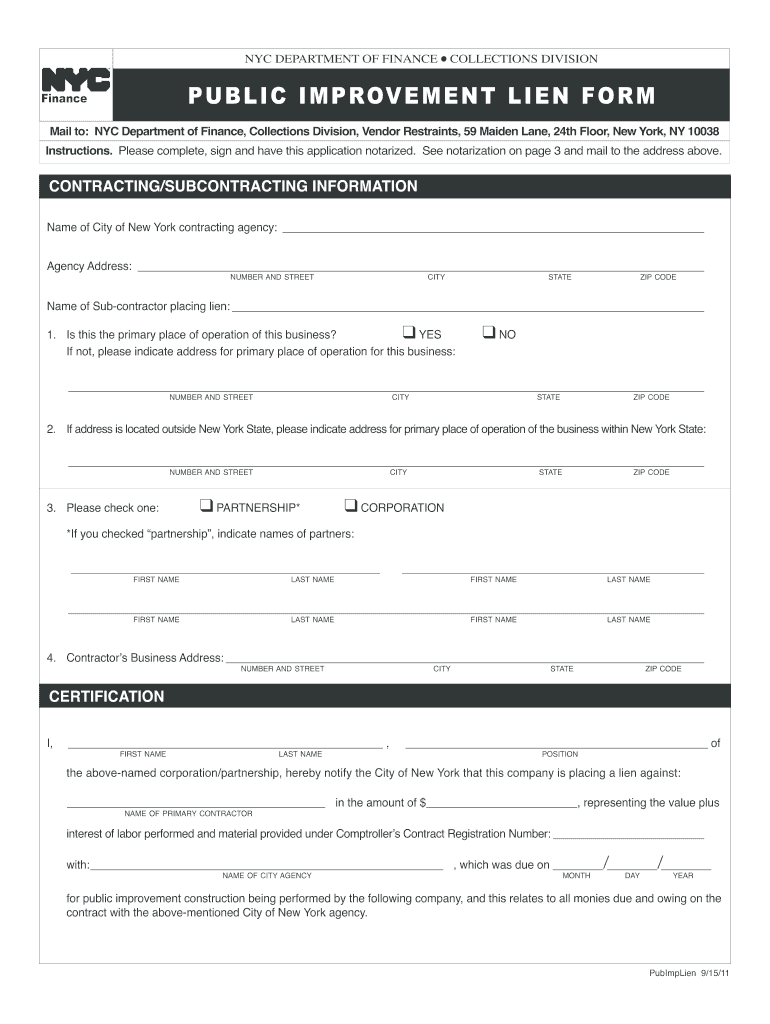
Public Improvement Lien Form California 2011-2026


What is the California Mechanics Lien Form 2022?
The California mechanics lien form is a legal document that allows contractors, subcontractors, and suppliers to claim a lien on a property for unpaid work or materials. This form is essential for those in the construction industry who wish to secure payment for their services. In 2022, the form underwent updates to ensure compliance with state laws and to streamline the filing process for users. By filing this form, claimants can protect their financial interests and assert their rights under California law.
How to Use the California Mechanics Lien Form 2022
Using the California mechanics lien form involves several steps to ensure proper completion and submission. First, gather all necessary information, including details about the property, the work performed, and the parties involved. Next, accurately fill out the form, ensuring that all required fields are completed. Once the form is filled out, it must be signed and notarized, if required. Finally, the completed form should be filed with the county recorder's office where the property is located to officially establish the lien.
Steps to Complete the California Mechanics Lien Form 2022
Completing the California mechanics lien form requires careful attention to detail. Follow these steps for successful completion:
- Identify the correct form version for 2022.
- Provide your name, address, and contact information.
- Include the property owner's name and address.
- Describe the work performed or materials supplied.
- State the amount owed for the work or materials.
- Sign and date the form, ensuring all information is accurate.
- Submit the form to the appropriate county recorder's office.
Key Elements of the California Mechanics Lien Form 2022
The California mechanics lien form includes several key elements that must be addressed for it to be valid. These elements typically include:
- The name and address of the claimant.
- The name and address of the property owner.
- A description of the work performed or materials provided.
- The total amount due for the services rendered.
- The legal description of the property.
- The date the work was completed or materials were supplied.
Legal Use of the California Mechanics Lien Form 2022
The legal use of the California mechanics lien form is governed by specific state laws that outline the rights of claimants. To ensure the lien is enforceable, it is crucial to follow all legal requirements, including timely filing and accurate completion of the form. Failure to comply with these regulations may result in the lien being deemed invalid. Understanding these legal aspects helps protect the claimant's rights and ensures that the lien can be upheld in court if necessary.
Filing Deadlines / Important Dates
Filing deadlines for the California mechanics lien form are critical for maintaining the validity of the lien. Generally, the form must be filed within a specific timeframe after the completion of work or delivery of materials. In California, this period is typically 90 days for private projects. For public projects, the deadline may vary, so it is essential to verify the specific timeline applicable to your situation. Missing these deadlines can jeopardize your ability to enforce the lien.
Quick guide on how to complete public improvement lien form california
Accomplish Public Improvement Lien Form California effortlessly on any device
Digital document management has become increasingly favored by companies and individuals alike. It serves as an ideal environmentally friendly alternative to conventional printed and signed forms, allowing you to obtain the correct template and securely store it online. airSlate SignNow provides all the tools you require to create, modify, and electronically sign your documents promptly without hold-ups. Manage Public Improvement Lien Form California on any device using airSlate SignNow's Android or iOS applications and enhance any document-centric task today.
How to modify and electronically sign Public Improvement Lien Form California with ease
- Locate Public Improvement Lien Form California and then click Get Form to begin.
- Utilize the tools we offer to fill out your form.
- Emphasize pertinent parts of your documents or redact sensitive information with the tools specifically designed for that purpose by airSlate SignNow.
- Create your eSignature using the Sign tool, which takes mere moments and holds the same legal validity as a conventional wet ink signature.
- Review all information and then click the Done button to save your changes.
- Select your preferred method to send your form, whether by email, SMS, invitation link, or download it to your computer.
Eliminate concerns about lost or misplaced documents, tedious form searching, or mistakes that necessitate new printed document copies. airSlate SignNow addresses your document management needs in just a few clicks from any device you choose. Adjust and electronically sign Public Improvement Lien Form California while ensuring outstanding communication throughout your form preparation process with airSlate SignNow.
Create this form in 5 minutes or less
FAQs
-
How can I fill out the +1 improvement application form?
you can check the details to fill application form here by click on BSTC 2019 Application Form, BSTC Online Form 2019, BSTC Admit Card
-
Is there a way to upload a publication list to LinkedIn without filling out the form for each publication?
Rather than asking us in an abstract way, if you could provide us a sample of a list and tell us the outcome you're seeking, perhaps we could come up with alternatives ... ("No" is so boring ... and could be wasteful if we're not sure of what outcome you're seeking...)
-
How can I fill out an improvement exam form for session 17-18 online?
first of all this time improvement form will be available in 3rd week of October.when the form is available then you have to open that link and fill your board roll no. and year of passing. after that you have to verify your details and then it will ask which subjects you want to apply for improvement. in this you can choose all subjects or a particular subject of your choice then you have to pay some amount for the improvement form. i think you have to generate a challan and pay it in a bank after that you have to send some documents to cbse regional office. the documents are your acknowledgement page, 12th marksheet xerox ,challan xerox then you have to download your admit card which will be available in month of February. you will get your marksheet at your address by post so please fill the correct address in form because according to that you will get the exam centre and regional office .
-
How can I fill out an improvement form of the CBSE 2017?
IN the month of August the application form will be available on cbse official website which you have to fill online then it will ask in which you subject you want to apply for improvement…you can select all subjects and additional subjects also then you have to pay the amount for improvement exam which you have to pay at bank. take the print out of the acknowledgement and the e-challan and deposit the fees at bank… you also have to change your region when you type the pin code then according to that you will get your centre as well as new region means you region will change. it don't effect anything. after all these thing you have to send a xerox copy of your marksheet e-challan acknowledgement to the regional office which you get. the address will be returned on the acknowledgement after that you have to wait to get your admit card which you will get online on month of February…and improvement marksheet will be send to you address which you fill at time of applications form filling time. if you get less marks in improvement then old marksheet will be valid soAll The Best
-
Can I fill out the improvement exam form online? If yes, then how?
Cbse improvement class 12th exam forms will be out probably in 1st wk. Of October 2017.Yes you can fill the form online on the official website of CBSE I.e www.cbse.nic.injust go on the mentioned website and check the news section if the forms are available then click on the link related to improvement exam.Then you must have to fill your previous details like Roll no, school no. , Subject selection {jee aspirant must go for all five subjects if, wants to appear} and for other general details please refer to your previous yr. Admit card.Then go for fee payment which is 200₹/subject by e-challan mode and after the completion of payment status get your reference copy.Or you can also fill the form by offline mode the forms will be available in regional Cbse office or syndicate bank branches near you.
Create this form in 5 minutes!
How to create an eSignature for the public improvement lien form california
How to make an electronic signature for the Public Improvement Lien Form California online
How to generate an eSignature for the Public Improvement Lien Form California in Google Chrome
How to generate an eSignature for signing the Public Improvement Lien Form California in Gmail
How to create an electronic signature for the Public Improvement Lien Form California from your smart phone
How to generate an eSignature for the Public Improvement Lien Form California on iOS
How to generate an eSignature for the Public Improvement Lien Form California on Android OS
People also ask
-
What is the California mechanics lien form 2022?
The California mechanics lien form 2022 is a legal document used by contractors, subcontractors, and suppliers to secure payment for work performed or materials provided on a property. This form allows lien claimants to assert their right to payment and can be filed with the county recorder's office if necessary.
-
How do I complete the California mechanics lien form 2022?
To complete the California mechanics lien form 2022, you will need to provide details about the work performed, materials supplied, and the amounts due. It's essential to follow the specific guidelines set forth by California law to ensure the form is valid and enforceable.
-
What are the benefits of using airSlate SignNow for the California mechanics lien form 2022?
Using airSlate SignNow for the California mechanics lien form 2022 streamlines the signing process, allowing for quick and secure electronic signatures. It simplifies document management and helps ensure compliance with legal requirements, making it a smart choice for contractors and suppliers.
-
Is there a cost associated with using airSlate SignNow for the California mechanics lien form 2022?
Yes, there is a cost associated with using airSlate SignNow, but it remains cost-effective compared to traditional signing methods. Pricing plans cater to different needs, ensuring that businesses can find an option that works for their budget while leveraging the benefits of eSigning documents.
-
Can I integrate airSlate SignNow with other software for the California mechanics lien form 2022?
Absolutely! airSlate SignNow offers seamless integrations with various digital tools and software platforms. This feature enhances your workflow and ensures you can efficiently manage and send the California mechanics lien form 2022 alongside other essential business documents.
-
What features does airSlate SignNow provide for managing the California mechanics lien form 2022?
airSlate SignNow provides features such as customizable templates, real-time tracking, and secure storage, specifically designed for documents like the California mechanics lien form 2022. These features allow users to maintain control over their documents and track progress efficiently.
-
How do I ensure that the California mechanics lien form 2022 is legally binding?
To ensure the California mechanics lien form 2022 is legally binding, it must be completed accurately, signed by the appropriate parties, and submitted to the necessary legal authorities within the stipulated time frame. Utilizing airSlate SignNow can help facilitate this process and ensure compliance.
Get more for Public Improvement Lien Form California
- Application for duplicate title nysadacom form
- Ds 872 2011 form
- Application for duplicate title department of highway safety and dmv ny form
- How fill vehicle registration form 2012
- Mv 82 fillable 1999 form
- Dmv ny address 2012 form
- Ny security id cards form
- Printable in transit sign for car 2012 form
Find out other Public Improvement Lien Form California
- How To Sign Indiana Insurance Document
- Can I Sign Illinois Lawers Form
- How To Sign Indiana Lawers Document
- How To Sign Michigan Lawers Document
- How To Sign New Jersey Lawers PPT
- How Do I Sign Arkansas Legal Document
- How Can I Sign Connecticut Legal Document
- How Can I Sign Indiana Legal Form
- Can I Sign Iowa Legal Document
- How Can I Sign Nebraska Legal Document
- How To Sign Nevada Legal Document
- Can I Sign Nevada Legal Form
- How Do I Sign New Jersey Legal Word
- Help Me With Sign New York Legal Document
- How Do I Sign Texas Insurance Document
- How Do I Sign Oregon Legal PDF
- How To Sign Pennsylvania Legal Word
- How Do I Sign Wisconsin Legal Form
- Help Me With Sign Massachusetts Life Sciences Presentation
- How To Sign Georgia Non-Profit Presentation