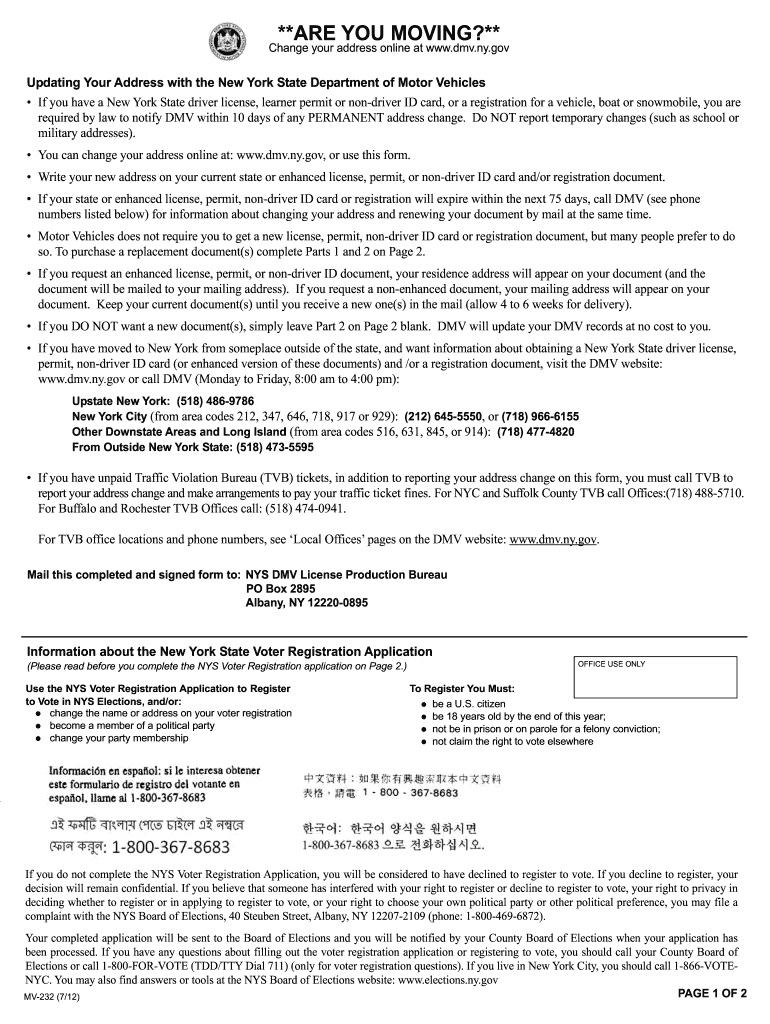
Dmv Ny Address Form 2015


What is the Dmv Ny Address Form
The Dmv Ny Address Form is a crucial document used by residents of New York to update their address information with the Department of Motor Vehicles (DMV). This form is essential for maintaining accurate records related to driver's licenses, vehicle registrations, and other DMV services. Ensuring that your address is current helps avoid potential issues with legal notices, vehicle registrations, and other important communications from the DMV.
How to use the Dmv Ny Address Form
Using the Dmv Ny Address Form involves a straightforward process. First, you need to obtain the form, which can usually be found on the official DMV website or at your local DMV office. Once you have the form, fill in the required fields, including your previous address, new address, and any other pertinent information. After completing the form, you can submit it either online, by mail, or in person at a DMV office, depending on your preference and the options available.
Steps to complete the Dmv Ny Address Form
Completing the Dmv Ny Address Form requires careful attention to detail. Here are the steps to follow:
- Obtain the form from the DMV website or your local office.
- Fill in your personal information, including your name, date of birth, and driver's license number.
- Provide your previous address and your new address.
- Review the form for accuracy and completeness.
- Submit the form online, by mail, or in person as per your convenience.
Legal use of the Dmv Ny Address Form
The Dmv Ny Address Form is legally recognized as a means to update your address with the DMV. It is important to complete this form accurately, as providing false information can lead to penalties or complications with your vehicle registration or driver's license. The form must be submitted within a specific timeframe after moving to ensure compliance with state laws regarding address changes.
Required Documents
When filling out the Dmv Ny Address Form, you may need to provide certain documents to verify your identity and address. These documents can include:
- A valid New York driver's license or non-driver ID.
- Proof of your new address, such as a utility bill, bank statement, or lease agreement.
- Any additional identification documents as requested by the DMV.
Form Submission Methods (Online / Mail / In-Person)
The Dmv Ny Address Form can be submitted through various methods, making it convenient for users. You can choose to:
- Submit the form online through the DMV's official website, which is often the fastest option.
- Mail the completed form to the address specified on the form or the DMV website.
- Visit a local DMV office to submit the form in person, where you can also ask questions if needed.
Quick guide on how to complete dmv ny address 2012 form
Prepare Dmv Ny Address Form effortlessly on any device
Digital document management has become increasingly prevalent among organizations and individuals. It offers an ideal eco-friendly alternative to traditional printed and signed paperwork, as you can easily access the appropriate form and securely store it online. airSlate SignNow equips you with all the tools necessary to create, modify, and eSign your documents swiftly without delays. Manage Dmv Ny Address Form on any platform using airSlate SignNow’s Android or iOS applications and simplify any document-related task today.
The simplest way to modify and eSign Dmv Ny Address Form with ease
- Locate Dmv Ny Address Form and click on Get Form to begin.
- Utilize the tools we provide to complete your form.
- Highlight signNow sections of the documents or redact sensitive information with tools specifically designed by airSlate SignNow for that purpose.
- Create your signature using the Sign feature, which takes mere seconds and holds the same legal validity as a conventional wet ink signature.
- Review all the information and click on the Done button to save your changes.
- Select your preferred method for sharing your form, whether by email, SMS, invitation link, or download it to your computer.
Eliminate the hassle of lost or mislaid files, laborious form searches, or mistakes that necessitate printing new copies of documents. airSlate SignNow meets all your document management needs in just a few clicks from any device of your choice. Modify and eSign Dmv Ny Address Form to ensure excellent communication at every step of your form preparation process with airSlate SignNow.
Create this form in 5 minutes or less
Find and fill out the correct dmv ny address 2012 form
Create this form in 5 minutes!
How to create an eSignature for the dmv ny address 2012 form
The way to generate an eSignature for your PDF file in the online mode
The way to generate an eSignature for your PDF file in Chrome
How to make an eSignature for putting it on PDFs in Gmail
The way to generate an electronic signature right from your smartphone
The way to create an electronic signature for a PDF file on iOS devices
The way to generate an electronic signature for a PDF on Android
People also ask
-
What is the Dmv Ny Address Form and why do I need it?
The Dmv Ny Address Form is a crucial document for updating your address with the New York Department of Motor Vehicles. You need this form to ensure that your vehicle registration and driver’s license reflect your current address, which is important for receiving official correspondence and maintaining compliance with the law.
-
How can airSlate SignNow help me with the Dmv Ny Address Form?
airSlate SignNow provides an intuitive platform to electronically sign and send your Dmv Ny Address Form with ease. By using our service, you can streamline the submission process, ensuring timely updates to your DMV records without the hassle of paper forms.
-
Is there a cost associated with using airSlate SignNow for the Dmv Ny Address Form?
Yes, airSlate SignNow offers various pricing plans, which include access to features like eSignatures and document management. You can choose a plan that fits your needs, making it a cost-effective solution for handling the Dmv Ny Address Form.
-
What features does airSlate SignNow offer for managing the Dmv Ny Address Form?
With airSlate SignNow, you get features such as customizable templates, seamless eSigning, and secure cloud storage for your Dmv Ny Address Form. These features enhance efficiency and make it easy to track your documents as they move through the signing process.
-
Can I integrate airSlate SignNow with other applications for handling the Dmv Ny Address Form?
Certainly! airSlate SignNow offers integrations with popular applications like Google Drive, Dropbox, and CRM tools. This allows you to manage your Dmv Ny Address Form alongside other important documents and workflows, enhancing your productivity.
-
What are the benefits of using airSlate SignNow for the Dmv Ny Address Form?
Using airSlate SignNow for the Dmv Ny Address Form provides numerous benefits, including time savings, increased accuracy, and reduced paper waste. The platform's user-friendly interface ensures a smooth experience, making document management effortless.
-
Is it secure to use airSlate SignNow for my Dmv Ny Address Form?
Yes, airSlate SignNow prioritizes the security of your documents. The platform implements industry-standard encryption and security measures to protect your Dmv Ny Address Form and personal information throughout the signing and submission process.
Get more for Dmv Ny Address Form
- Pwd 1055 406739800 form
- Dose calibrator linearity worksheet 340914059 form
- Grace for your marriage by bryan chapell form
- Annual summation of learning activities kentucky department for kdla ky form
- Chapter 4 atomic structure wordwise answer key form
- Request for personal leave hcde org form
- Government spending on the elderly social security and medicare form
- Salary sacrifice agreement template 787747171 form
Find out other Dmv Ny Address Form
- How Do I eSign Hawaii Non-Profit PDF
- How To eSign Hawaii Non-Profit Word
- How Do I eSign Hawaii Non-Profit Presentation
- How Do I eSign Maryland Non-Profit Word
- Help Me With eSign New Jersey Legal PDF
- How To eSign New York Legal Form
- How Can I eSign North Carolina Non-Profit Document
- How To eSign Vermont Non-Profit Presentation
- How Do I eSign Hawaii Orthodontists PDF
- How Can I eSign Colorado Plumbing PDF
- Can I eSign Hawaii Plumbing PDF
- How Do I eSign Hawaii Plumbing Form
- Can I eSign Hawaii Plumbing Form
- How To eSign Hawaii Plumbing Word
- Help Me With eSign Hawaii Plumbing Document
- How To eSign Hawaii Plumbing Presentation
- How To eSign Maryland Plumbing Document
- How Do I eSign Mississippi Plumbing Word
- Can I eSign New Jersey Plumbing Form
- How Can I eSign Wisconsin Plumbing PPT