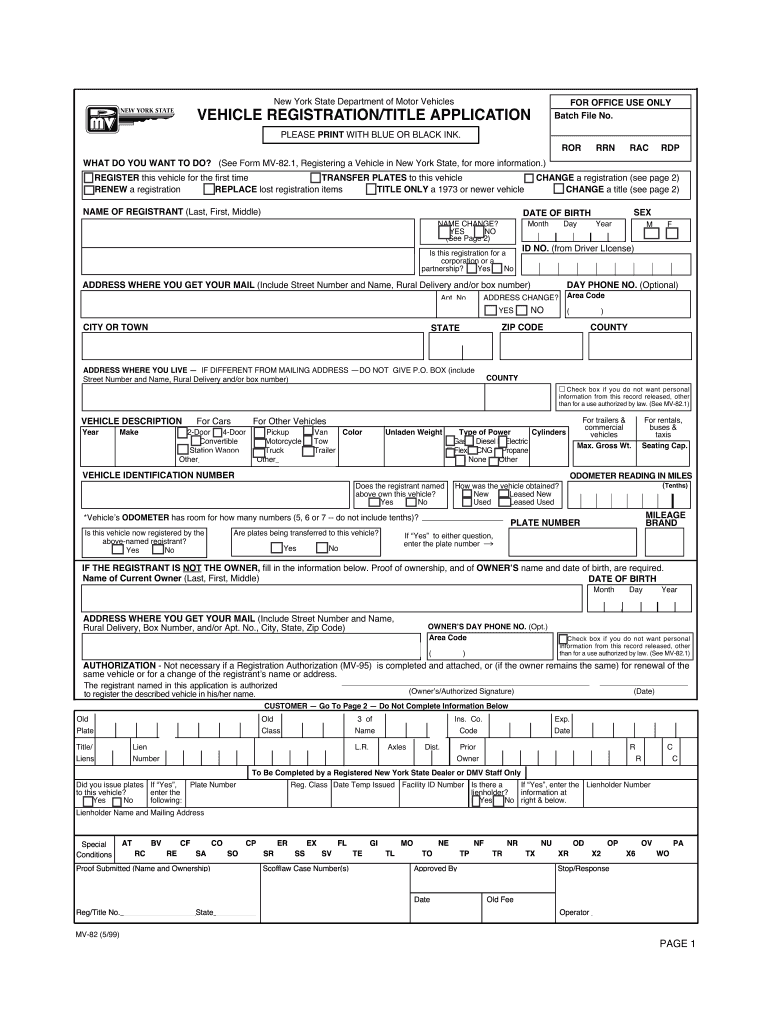
Mv 82 Fillable Form 2016


What is the Mv 82 Fillable Form
The Mv 82 Fillable Form is a document used in the United States, primarily for vehicle registration and title applications. This form is essential for individuals looking to register a vehicle or transfer ownership. It captures vital information such as the vehicle's make, model, year, and identification number, along with the owner's details. Ensuring accurate completion of this form is crucial for a smooth registration process.
How to use the Mv 82 Fillable Form
Using the Mv 82 Fillable Form involves a few straightforward steps. First, access the form online and download it to your device. Next, fill in the required fields, ensuring all information is accurate and complete. After completing the form, review it for any errors before submitting it. The form can typically be submitted online, by mail, or in person, depending on the specific guidelines of your state.
Steps to complete the Mv 82 Fillable Form
Completing the Mv 82 Fillable Form requires attention to detail. Here are the steps to follow:
- Download the form from a reliable source.
- Enter your personal information, including name, address, and contact details.
- Provide vehicle details, such as make, model, year, and VIN.
- Include any necessary signatures and dates.
- Review the form for accuracy before submission.
Legal use of the Mv 82 Fillable Form
The Mv 82 Fillable Form is legally recognized when completed correctly and submitted according to state regulations. It serves as an official record for vehicle registration and ownership transfer. To ensure its legal standing, it is essential to follow all instructions and include any required documentation, such as proof of identity and ownership.
Required Documents
When completing the Mv 82 Fillable Form, certain documents may be required to support your application. Commonly needed documents include:
- Proof of identity, such as a driver's license or state ID.
- Previous vehicle title or registration documents.
- Bill of sale or other proof of ownership.
- Proof of residency, if applicable.
Form Submission Methods
The Mv 82 Fillable Form can be submitted through various methods, depending on the regulations of your state. Common submission methods include:
- Online submission via the state’s DMV website.
- Mailing the completed form to the appropriate DMV office.
- In-person submission at a local DMV office.
Quick guide on how to complete mv 82 fillable 1999 form
Easily Prepare Mv 82 Fillable Form on Any Device
Digital document management has gained traction among organizations and individuals alike. It serves as an ideal eco-friendly alternative to conventional printed and signed paperwork, allowing you to obtain the necessary form and securely store it online. airSlate SignNow equips you with all the resources needed to create, modify, and eSign your documents promptly without delays. Handle Mv 82 Fillable Form on any platform using airSlate SignNow's Android or iOS applications and streamline any document-related process today.
The Simplest Way to Modify and eSign Mv 82 Fillable Form Effortlessly
- Find Mv 82 Fillable Form and click on Get Form to begin.
- Make use of the tools we provide to complete your document.
- Emphasize key sections of your documents or hide sensitive information with tools specifically designed by airSlate SignNow for that purpose.
- Generate your signature with the Sign tool, which takes mere seconds and carries the same legal validity as a traditional handwritten signature.
- Review all the details and click on the Done button to save your changes.
- Choose how you wish to send your form, whether by email, text message (SMS), invitation link, or download it to your computer.
Say goodbye to lost or misplaced documents, tedious form hunting, or errors that require new copies. airSlate SignNow fulfills all your document management needs with just a few clicks from any device you prefer. Modify and eSign Mv 82 Fillable Form and guarantee effective communication at every stage of the form preparation process with airSlate SignNow.
Create this form in 5 minutes or less
Find and fill out the correct mv 82 fillable 1999 form
Create this form in 5 minutes!
How to create an eSignature for the mv 82 fillable 1999 form
The way to generate an eSignature for your PDF file online
The way to generate an eSignature for your PDF file in Google Chrome
How to make an eSignature for signing PDFs in Gmail
The way to generate an eSignature straight from your mobile device
The way to create an electronic signature for a PDF file on iOS
The way to generate an eSignature for a PDF document on Android devices
People also ask
-
What is the Mv 82 Fillable Form and how can I access it?
The Mv 82 Fillable Form is a document used for vehicle registration and title transfer in New York State. You can easily access it through the airSlate SignNow platform, where you can fill it out electronically and eSign it for submission.
-
How does the Mv 82 Fillable Form enhance document processing?
By using the Mv 82 Fillable Form through airSlate SignNow, you streamline the process of filling and signing the document. This eliminates the need for printing and scanning, making the submission much more efficient and error-free.
-
Is the Mv 82 Fillable Form available on mobile devices?
Yes, the Mv 82 Fillable Form is fully accessible on mobile devices through the airSlate SignNow app. This allows you to complete and eSign your form anytime, anywhere, ensuring convenience and flexibility.
-
What are the benefits of using the Mv 82 Fillable Form with airSlate SignNow?
Using the Mv 82 Fillable Form with airSlate SignNow offers numerous benefits, including faster processing times and reduced paperwork. Additionally, you can track the status of your document in real-time, ensuring you stay informed throughout the submission process.
-
What pricing plans are available for using the Mv 82 Fillable Form on airSlate SignNow?
airSlate SignNow offers various pricing plans tailored to different user needs. Whether you're an individual or a business, you can find a plan that allows for easy use of the Mv 82 Fillable Form alongside other document signing features.
-
Can I integrate other applications with the Mv 82 Fillable Form?
Absolutely! airSlate SignNow enables seamless integrations with various applications, enhancing your experience with the Mv 82 Fillable Form. You can easily connect tools like Google Drive and Salesforce to streamline your document management.
-
Is the Mv 82 Fillable Form secure for sensitive information?
Yes, the Mv 82 Fillable Form on airSlate SignNow is designed with top-notch security features. Your data is encrypted and securely stored, ensuring that your sensitive information remains protected throughout the signing process.
Get more for Mv 82 Fillable Form
- Rpc form pdf download
- Selleramp39s property disclosure nefar com form
- Broward county tnr voucher form
- Fire department memo form
- Potential legal impact of the proposed domestic legal union form
- Sous vide cooking a review form
- Chronic fatigue syndrome chronic fatigue syndrome disability benefits questionnaire form
- Salary confidentiality agreement template form
Find out other Mv 82 Fillable Form
- How To Electronic signature New Jersey Education Permission Slip
- Can I Electronic signature New York Education Medical History
- Electronic signature Oklahoma Finance & Tax Accounting Quitclaim Deed Later
- How To Electronic signature Oklahoma Finance & Tax Accounting Operating Agreement
- Electronic signature Arizona Healthcare / Medical NDA Mobile
- How To Electronic signature Arizona Healthcare / Medical Warranty Deed
- Electronic signature Oregon Finance & Tax Accounting Lease Agreement Online
- Electronic signature Delaware Healthcare / Medical Limited Power Of Attorney Free
- Electronic signature Finance & Tax Accounting Word South Carolina Later
- How Do I Electronic signature Illinois Healthcare / Medical Purchase Order Template
- Electronic signature Louisiana Healthcare / Medical Quitclaim Deed Online
- Electronic signature Louisiana Healthcare / Medical Quitclaim Deed Computer
- How Do I Electronic signature Louisiana Healthcare / Medical Limited Power Of Attorney
- Electronic signature Maine Healthcare / Medical Letter Of Intent Fast
- How To Electronic signature Mississippi Healthcare / Medical Month To Month Lease
- Electronic signature Nebraska Healthcare / Medical RFP Secure
- Electronic signature Nevada Healthcare / Medical Emergency Contact Form Later
- Electronic signature New Hampshire Healthcare / Medical Credit Memo Easy
- Electronic signature New Hampshire Healthcare / Medical Lease Agreement Form Free
- Electronic signature North Dakota Healthcare / Medical Notice To Quit Secure