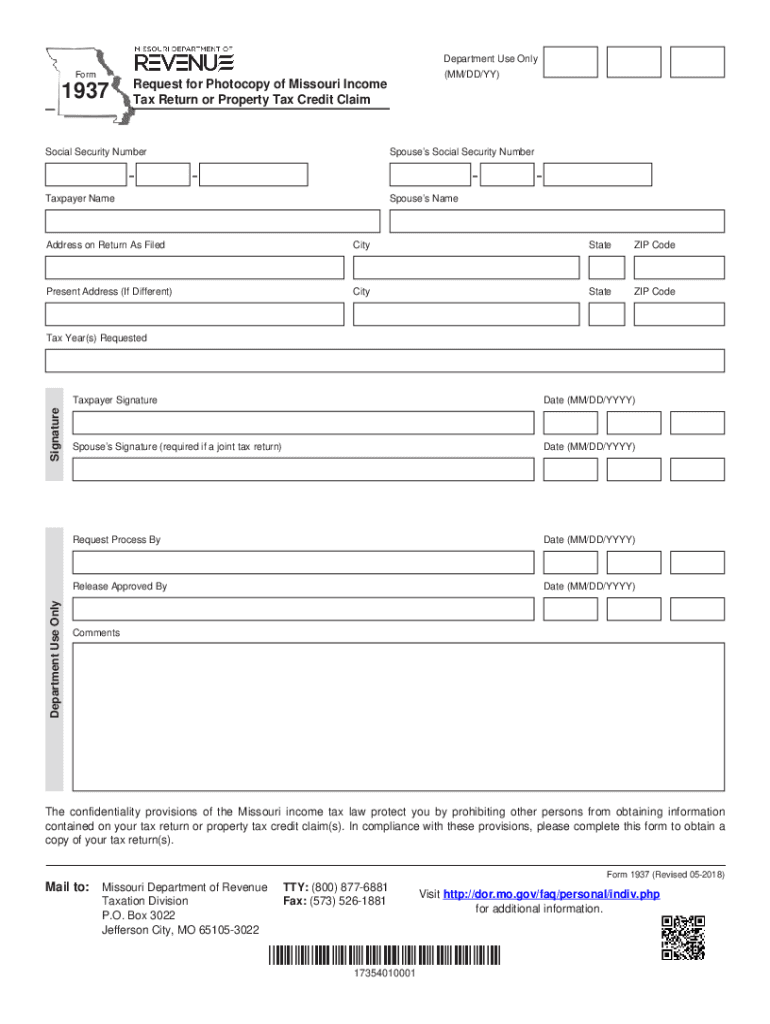
Request for Photocopy of Missouri Income Tax Return or Form


What is the Request for Photocopy of Missouri Income Tax Return?
The Request for Photocopy of Missouri Income Tax Return, commonly referred to as form 1937, is a document used by taxpayers in Missouri to obtain copies of their previously filed income tax returns. This form is essential for individuals who need to access their tax records for various reasons, such as applying for loans, verifying income, or preparing for audits. The form allows taxpayers to request copies of their returns for specific tax years, providing a streamlined process for retrieving important financial documents.
Steps to Complete the Request for Photocopy of Missouri Income Tax Return
Completing the Request for Photocopy of Missouri Income Tax Return involves several straightforward steps:
- Obtain the form: Download the form 1937 from the Missouri Department of Revenue website or request a physical copy.
- Fill in your information: Provide your name, address, Social Security number, and any other required personal details.
- Select the tax years: Indicate which tax years you are requesting copies for, ensuring you specify all relevant years.
- Sign and date the form: Your signature is necessary to authorize the release of your tax records.
- Submit the form: Send the completed form to the appropriate address provided on the form, either by mail or electronically if applicable.
Legal Use of the Request for Photocopy of Missouri Income Tax Return
The Request for Photocopy of Missouri Income Tax Return is legally recognized and can be used for various official purposes. Taxpayers may need copies of their returns for legal proceedings, loan applications, or when applying for government benefits. The form serves as a formal request to the Missouri Department of Revenue, ensuring that the taxpayer's rights to access their financial information are upheld. It is important to complete the form accurately to avoid delays in processing your request.
Form Submission Methods
Taxpayers can submit the Request for Photocopy of Missouri Income Tax Return through various methods, ensuring convenience and accessibility:
- By Mail: Send the completed form to the address specified on the form for processing.
- In-Person: Visit a local Missouri Department of Revenue office to submit the form directly.
- Online: If available, utilize the online submission options provided by the Missouri Department of Revenue for a quicker response.
Required Documents
When submitting the Request for Photocopy of Missouri Income Tax Return, certain documents may be required to verify your identity and support your request. Typically, you will need to provide:
- Your completed form 1937.
- A valid form of identification, such as a driver’s license or state ID.
- Any previous tax returns or documents that may assist in identifying your records.
Eligibility Criteria
To successfully request a photocopy of your Missouri income tax return using form 1937, you must meet certain eligibility criteria. Generally, you should:
- Be the taxpayer who filed the return or an authorized representative.
- Provide accurate personal information to verify your identity.
- Request copies for tax years for which you have filed returns.
Quick guide on how to complete request for photocopy of missouri income tax return or
Effortlessly Prepare Request For Photocopy Of Missouri Income Tax Return Or on Any Device
Managing documents online has gained traction among businesses and individuals alike. It offers an ideal eco-conscious alternative to traditional printed and signed documents, allowing you to find the right form and securely save it online. airSlate SignNow equips you with all the tools necessary to create, modify, and eSign your documents promptly without any hold-ups. Manage Request For Photocopy Of Missouri Income Tax Return Or on any device using airSlate SignNow's Android or iOS applications and simplify any document-related task today.
The Easiest Way to Modify and eSign Request For Photocopy Of Missouri Income Tax Return Or Seamlessly
- Find Request For Photocopy Of Missouri Income Tax Return Or and click Get Form to begin.
- Utilize the tools we provide to fill out your document.
- Emphasize important sections of your documents or obscure sensitive details with tools that airSlate SignNow specifically offers for that purpose.
- Generate your eSignature using the Sign tool, which takes mere seconds and holds the same legal validity as a traditional ink signature.
- Review all the information and hit the Done button to save your changes.
- Select how you want to deliver your form, whether through email, SMS, invite link, or download it to your computer.
Say goodbye to lost or mismanaged files, tedious form searching, or mistakes that necessitate printing new copies. airSlate SignNow addresses all your document management requirements in just a few clicks from any device you prefer. Modify and eSign Request For Photocopy Of Missouri Income Tax Return Or while ensuring effective communication at every step of your form preparation process with airSlate SignNow.
Create this form in 5 minutes or less
Create this form in 5 minutes!
People also ask
-
What is Form 1937 Missouri and how is it used?
Form 1937 Missouri is a specific document used for various official purposes, such as state tax forms or business filings. Understanding its use and requirements can help ensure compliance and avoid potential penalties. Utilizing airSlate SignNow can streamline the process of completing and submitting Form 1937 Missouri efficiently.
-
How can airSlate SignNow assist with Form 1937 Missouri?
airSlate SignNow offers a user-friendly platform that simplifies the process of filling out and electronically signing Form 1937 Missouri. With features like templates and easy document management, users can ensure that they complete the form accurately and on time, enhancing productivity and reducing stress.
-
Is there a cost associated with using airSlate SignNow for Form 1937 Missouri?
Yes, there are pricing plans available for airSlate SignNow, which are designed to be cost-effective for businesses of all sizes. These plans provide access to features that facilitate the efficient handling of documents like Form 1937 Missouri. Check the website for specific pricing options and choose the one that best fits your needs.
-
What features does airSlate SignNow provide for processing Form 1937 Missouri?
airSlate SignNow includes features such as document templates, e-signatures, and secure storage, which are particularly beneficial for handling Form 1937 Missouri. These tools help users fill out, sign, and manage their documents seamlessly, ensuring an efficient workflow and compliance with state regulations.
-
Can airSlate SignNow integrate with other software when working on Form 1937 Missouri?
Yes, airSlate SignNow offers integrations with various productivity and business applications. These integrations can enhance your ability to handle Form 1937 Missouri by allowing users to import and export data, create seamless workflows, and improve overall document management efficiency.
-
What security measures does airSlate SignNow have in place for Form 1937 Missouri submissions?
airSlate SignNow prioritizes security with features such as encryption, secure cloud storage, and user authentication. This ensures that any Form 1937 Missouri and related documents are protected from unauthorized access, giving users peace of mind while handling sensitive information.
-
Can I track the status of Form 1937 Missouri submissions with airSlate SignNow?
Yes, airSlate SignNow allows users to track the status of their Form 1937 Missouri submissions in real-time. This feature enables senders to see when documents are viewed and signed, improving communication and ensuring that everyone is informed throughout the process.
Get more for Request For Photocopy Of Missouri Income Tax Return Or
Find out other Request For Photocopy Of Missouri Income Tax Return Or
- Electronic signature Finance & Tax Accounting Word South Carolina Later
- How Do I Electronic signature Illinois Healthcare / Medical Purchase Order Template
- Electronic signature Louisiana Healthcare / Medical Quitclaim Deed Online
- Electronic signature Louisiana Healthcare / Medical Quitclaim Deed Computer
- How Do I Electronic signature Louisiana Healthcare / Medical Limited Power Of Attorney
- Electronic signature Maine Healthcare / Medical Letter Of Intent Fast
- How To Electronic signature Mississippi Healthcare / Medical Month To Month Lease
- Electronic signature Nebraska Healthcare / Medical RFP Secure
- Electronic signature Nevada Healthcare / Medical Emergency Contact Form Later
- Electronic signature New Hampshire Healthcare / Medical Credit Memo Easy
- Electronic signature New Hampshire Healthcare / Medical Lease Agreement Form Free
- Electronic signature North Dakota Healthcare / Medical Notice To Quit Secure
- Help Me With Electronic signature Ohio Healthcare / Medical Moving Checklist
- Electronic signature Education PPT Ohio Secure
- Electronic signature Tennessee Healthcare / Medical NDA Now
- Electronic signature Tennessee Healthcare / Medical Lease Termination Letter Online
- Electronic signature Oklahoma Education LLC Operating Agreement Fast
- How To Electronic signature Virginia Healthcare / Medical Contract
- How To Electronic signature Virginia Healthcare / Medical Operating Agreement
- Electronic signature Wisconsin Healthcare / Medical Business Letter Template Mobile