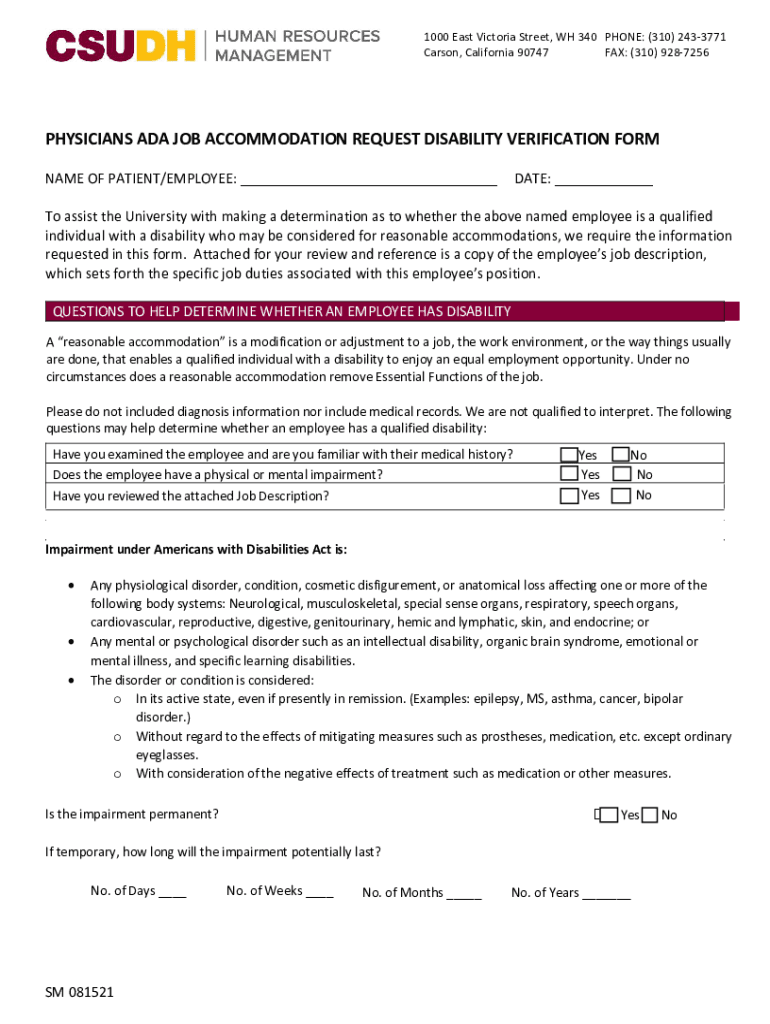
PDF ADA Request for Accommodations Form PDF the University of 2021-2026


What is the PDF ADA Request For Accommodations Form?
The PDF ADA Request For Accommodations Form from The University Of is a formal document that allows students or employees to request accommodations based on disabilities as defined by the Americans with Disabilities Act (ADA). This form is essential for individuals seeking modifications or support to ensure equal access to educational programs, services, or employment opportunities. The form typically requires information about the individual's condition, the specific accommodations requested, and any supporting documentation that may be necessary to substantiate the request.
How to use the PDF ADA Request For Accommodations Form
Using the PDF ADA Request For Accommodations Form involves several key steps. First, download the form from The University Of's official website. After obtaining the form, carefully read the instructions provided. Fill out the form completely, ensuring that all required fields are addressed. It is important to provide accurate and detailed information about your condition and the accommodations needed. Once completed, submit the form according to the guidelines specified, which may include electronic submission or mailing it to the appropriate office.
Steps to complete the PDF ADA Request For Accommodations Form
Completing the PDF ADA Request For Accommodations Form can be straightforward if you follow these steps:
- Download the form from The University Of's website.
- Review the instructions and eligibility criteria carefully.
- Fill in your personal information, including your name, contact details, and student or employee ID.
- Describe your disability and how it impacts your academic or work performance.
- List the specific accommodations you are requesting.
- Attach any necessary documentation that supports your request.
- Review the completed form for accuracy before submission.
Key elements of the PDF ADA Request For Accommodations Form
The key elements of the PDF ADA Request For Accommodations Form include several critical sections. These typically encompass personal identification details, a description of the disability, the specific accommodations being requested, and a section for supporting documentation. Additionally, there may be a signature line for the individual making the request, as well as a section for the university's review and response. Each element plays a vital role in ensuring that the request is clear and well-supported, facilitating a thorough review process.
Legal use of the PDF ADA Request For Accommodations Form
The legal use of the PDF ADA Request For Accommodations Form is governed by the Americans with Disabilities Act, which mandates that institutions provide reasonable accommodations to individuals with disabilities. This form serves as a formal request, ensuring that the rights of individuals are upheld while also allowing the university to assess and respond appropriately. It is important that the form is completed accurately and submitted in a timely manner to comply with legal requirements and institutional policies.
Eligibility Criteria
Eligibility for accommodations through the PDF ADA Request For Accommodations Form is primarily based on the presence of a documented disability as defined by the ADA. Individuals must provide evidence of their condition and how it substantially limits one or more major life activities. The university may require additional documentation from healthcare providers to verify the disability and the necessity of the requested accommodations. Understanding these criteria is crucial for a successful application process.
Quick guide on how to complete pdf ada request for accommodations formpdf the university of
Effortlessly Prepare PDF ADA Request For Accommodations Form pdf The University Of on Any Device
Digital document management has become increasingly popular among companies and individuals. It offers an ideal environmentally friendly alternative to traditional printed and signed documents, allowing you to locate the correct template and securely store it online. airSlate SignNow provides you with all the resources necessary to create, edit, and eSign your documents quickly and without delays. Handle PDF ADA Request For Accommodations Form pdf The University Of on any platform with airSlate SignNow Android or iOS applications and streamline any document-related process today.
How to Edit and eSign PDF ADA Request For Accommodations Form pdf The University Of with Ease
- Locate PDF ADA Request For Accommodations Form pdf The University Of and click Get Form to begin.
- Use the tools we offer to fill out your document.
- Emphasize important sections of the documents or redact sensitive information using tools that airSlate SignNow provides specifically for that purpose.
- Create your signature using the Sign tool, which takes mere seconds and carries the same legal legitimacy as a conventional wet ink signature.
- Review the details and click the Done button to save your changes.
- Select your preferred method to send your form, whether by email, text message (SMS), or invite link, or download it to your computer.
No more worrying about lost or mislaid files, tedious form searches, or mistakes that necessitate printing new document copies. airSlate SignNow meets all your document management needs in just a few clicks from any device of your choosing. Edit and eSign PDF ADA Request For Accommodations Form pdf The University Of and ensure effective communication throughout the document preparation process with airSlate SignNow.
Create this form in 5 minutes or less
Find and fill out the correct pdf ada request for accommodations formpdf the university of
Create this form in 5 minutes!
How to create an eSignature for the pdf ada request for accommodations formpdf the university of
The best way to create an e-signature for your PDF document in the online mode
The best way to create an e-signature for your PDF document in Chrome
The best way to make an electronic signature for putting it on PDFs in Gmail
The best way to make an e-signature from your mobile device
The way to generate an electronic signature for a PDF document on iOS devices
The best way to make an e-signature for a PDF file on Android devices
People also ask
-
What is the PDF ADA Request For Accommodations Form pdf The University Of?
The PDF ADA Request For Accommodations Form pdf The University Of is a document that students can use to formally request accommodations under the Americans with Disabilities Act. This form is crucial for ensuring that students with disabilities have equal access to educational opportunities. You can easily complete and submit the form using airSlate SignNow's secure eSignature platform.
-
How can airSlate SignNow help me with the PDF ADA Request For Accommodations Form pdf The University Of?
airSlate SignNow allows you to fill out and eSign the PDF ADA Request For Accommodations Form pdf The University Of seamlessly. Our user-friendly interface simplifies the document completion process, ensuring you can submit your request quickly and efficiently. Plus, you can track the status of your submission directly within the platform.
-
Is the PDF ADA Request For Accommodations Form pdf The University Of available for free?
The PDF ADA Request For Accommodations Form pdf The University Of itself may be free to download, but using airSlate SignNow comes with a range of pricing options. Our platform offers cost-effective solutions tailored to different needs, including a trial period for new users. Check our pricing plans to find the best option for your usage.
-
What features does airSlate SignNow offer for the PDF ADA Request For Accommodations Form pdf The University Of?
With airSlate SignNow, you can complete, sign, and share the PDF ADA Request For Accommodations Form pdf The University Of effortlessly. Features like cloud storage, template creation, and mobile access make it easy to manage your accommodations request from anywhere. Our platform also ensures that all the documents are secure and compliant with legal standards.
-
Can I integrate airSlate SignNow with other tools for handling the PDF ADA Request For Accommodations Form pdf The University Of?
Absolutely! airSlate SignNow offers integrations with various applications, allowing you to streamline your workflow. You can connect the PDF ADA Request For Accommodations Form pdf The University Of with tools such as Google Drive, Dropbox, and others to enhance document management. This integration capability helps speed up the process and keep everything organized.
-
What types of customer support does airSlate SignNow provide for users of the PDF ADA Request For Accommodations Form pdf The University Of?
airSlate SignNow offers comprehensive customer support for all users, including those using the PDF ADA Request For Accommodations Form pdf The University Of. Our support team is available via chat, email, and phone to assist you with any questions or issues you may encounter. Additionally, we provide an extensive knowledge base and tutorial resources.
-
How secure is the PDF ADA Request For Accommodations Form pdf The University Of when using airSlate SignNow?
Security is a top priority at airSlate SignNow. The PDF ADA Request For Accommodations Form pdf The University Of is protected with advanced encryption and security protocols, ensuring that your sensitive information remains confidential. We comply with industry standards to provide a secure environment for all document transactions.
Get more for PDF ADA Request For Accommodations Form pdf The University Of
- Information for victims of identity theft nevada attorney
- Durable power of attorney for health care decisions decatur form
- 5 legal documents every caregiver should have heritage form
- Control number nv p018 pkg form
- Control number nv p019 pkg form
- Control number nv p020 pkg form
- Control number nv p021 pkg form
- Control number nv p022 pkg form
Find out other PDF ADA Request For Accommodations Form pdf The University Of
- Can I eSignature Massachusetts Real Estate PDF
- How Can I eSignature New Jersey Police Document
- How Can I eSignature New Jersey Real Estate Word
- Can I eSignature Tennessee Police Form
- How Can I eSignature Vermont Police Presentation
- How Do I eSignature Pennsylvania Real Estate Document
- How Do I eSignature Texas Real Estate Document
- How Can I eSignature Colorado Courts PDF
- Can I eSignature Louisiana Courts Document
- How To Electronic signature Arkansas Banking Document
- How Do I Electronic signature California Banking Form
- How Do I eSignature Michigan Courts Document
- Can I eSignature Missouri Courts Document
- How Can I Electronic signature Delaware Banking PDF
- Can I Electronic signature Hawaii Banking Document
- Can I eSignature North Carolina Courts Presentation
- Can I eSignature Oklahoma Courts Word
- How To Electronic signature Alabama Business Operations Form
- Help Me With Electronic signature Alabama Car Dealer Presentation
- How Can I Electronic signature California Car Dealer PDF