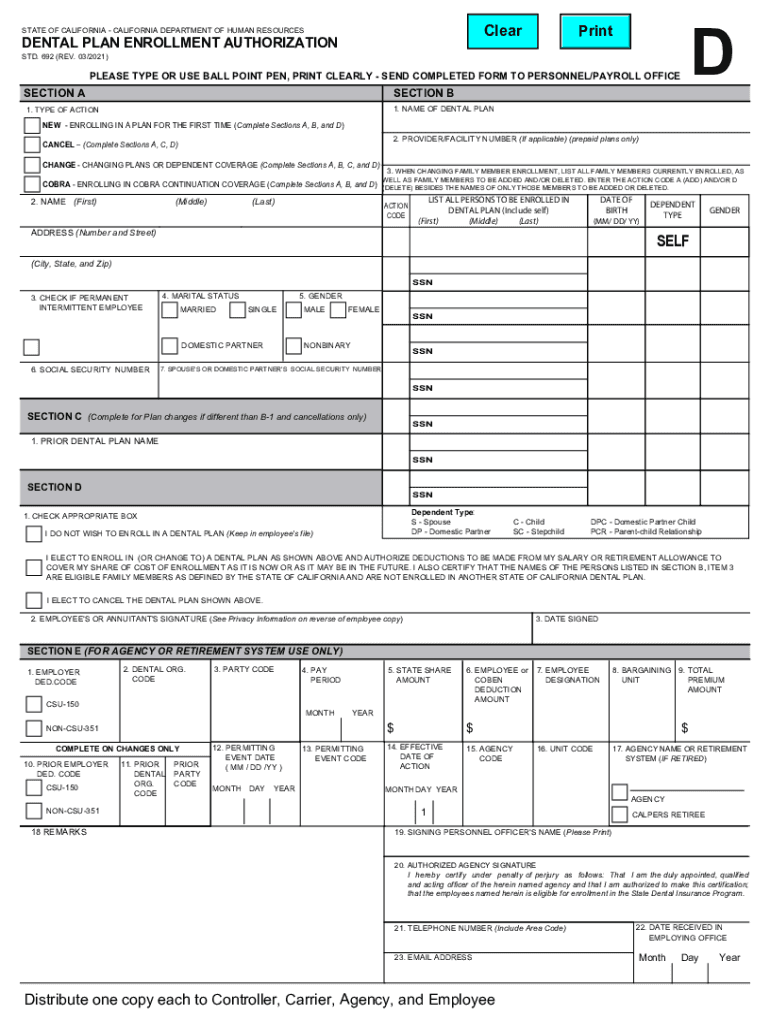
NAME of DENTAL PLAN 2021-2026


What is the std 692 dental plan?
The std 692 dental plan is a specific form used for dental enrollment in California. This form is essential for individuals seeking to enroll in a dental insurance plan that provides coverage for various dental services. The std 692 dental form captures necessary personal information, including the applicant's name, address, and details about their preferred dental coverage options. Understanding the specifics of this form is crucial for ensuring proper enrollment in the desired dental plan.
Steps to complete the std 692 dental enrollment form
Completing the std 692 dental enrollment form involves several straightforward steps:
- Gather necessary personal information, including your full name, address, and contact details.
- Provide information about your dental plan preferences, including coverage options and any dependents you wish to include.
- Review the form for accuracy, ensuring all required fields are filled out correctly.
- Sign the form electronically using a compliant eSignature tool to ensure its legal validity.
- Submit the completed form through the designated method, whether online or via mail.
Legal use of the std 692 dental form
The std 692 dental form is legally binding when completed in accordance with eSignature laws. To ensure its legality, it is important to use a reliable electronic signature platform that complies with the ESIGN Act and UETA. These laws affirm that electronic signatures hold the same legal weight as traditional handwritten signatures, provided that the signer is authenticated and the process is secure.
Key elements of the std 692 dental enrollment form
Several key elements are essential to the std 692 dental enrollment form:
- Personal Information: This includes the applicant's name, address, and contact information.
- Dental Coverage Options: Applicants must specify their desired dental plan and any additional services they wish to include.
- Dependent Information: If enrolling dependents, their details must also be provided.
- Signature Section: A designated area for the applicant's electronic signature is required for legal validation.
Eligibility criteria for the std 692 dental plan
Eligibility for the std 692 dental plan typically requires applicants to be residents of California and meet specific criteria set by the dental insurance provider. Generally, individuals must provide proof of residency and may need to demonstrate their enrollment in a qualifying health plan. Additionally, age restrictions may apply, particularly for dependent coverage.
Form submission methods for the std 692 dental enrollment
The std 692 dental enrollment form can be submitted through various methods, ensuring convenience for applicants:
- Online Submission: Many dental plans allow for electronic submission of the form through their websites.
- Mail Submission: Applicants can print the completed form and send it via postal mail to the designated address provided by the dental plan.
- In-Person Submission: Some applicants may choose to deliver the form in person at a local office of the dental plan provider.
Quick guide on how to complete name of dental plan
Effortlessly Prepare NAME OF DENTAL PLAN on Any Device
Digital document management has become increasingly favored by both companies and individuals. It serves as a perfect eco-friendly substitute for traditional printed and signed paperwork, allowing you to access the necessary form and securely save it online. airSlate SignNow equips you with all the tools required to create, alter, and electronically sign your documents promptly without delays. Manage NAME OF DENTAL PLAN on any platform using airSlate SignNow's Android or iOS applications and streamline any document-related process today.
How to Alter and Electronically Sign NAME OF DENTAL PLAN with Ease
- Find NAME OF DENTAL PLAN and then click Get Form to begin.
- Utilize the tools we provide to fill out your form.
- Highlight pertinent sections of your documents or obscure sensitive data with tools that airSlate SignNow specifically offers for that purpose.
- Create your signature with the Sign tool, which takes just seconds and holds the same legal validity as a traditional ink signature.
- Review the information and then click on the Done button to save your changes.
- Choose how you wish to share your form, via email, SMS, or invite link, or download it to your computer.
Eliminate worries about lost or misplaced documents, tedious form searching, or errors that necessitate reprinting new document copies. airSlate SignNow fulfills your document management requirements in just a few clicks from any device you select. Alter and electronically sign NAME OF DENTAL PLAN and ensure effective communication at every stage of the form preparation process with airSlate SignNow.
Create this form in 5 minutes or less
Find and fill out the correct name of dental plan
Create this form in 5 minutes!
How to create an eSignature for the name of dental plan
The best way to create an e-signature for your PDF document online
The best way to create an e-signature for your PDF document in Google Chrome
The best way to make an electronic signature for signing PDFs in Gmail
The best way to make an e-signature from your smart phone
The way to generate an electronic signature for a PDF document on iOS
The best way to make an e-signature for a PDF file on Android OS
People also ask
-
What is std 692 and how does it relate to airSlate SignNow?
std 692 refers to the standardized digital signature format that airSlate SignNow supports. By utilizing std 692, businesses can ensure their documents are securely signed and compliant with legal regulations, enhancing trust and authenticity.
-
What are the pricing options for using airSlate SignNow with std 692?
airSlate SignNow offers flexible pricing plans that cater to various business sizes and needs. With std 692 integration, customers receive cost-effective solutions that streamline document signing without breaking the bank.
-
What features does airSlate SignNow provide for std 692 users?
For users working with std 692, airSlate SignNow offers features such as customizable templates, advanced security measures, and real-time tracking. These tools help ensure that your signature processes are efficient and compliant.
-
How can airSlate SignNow enhance the signing process using std 692?
airSlate SignNow enhances the signing process by utilizing std 692 to provide a seamless and rapid eSigning experience. This results in faster turnaround times for document approvals, which can signNowly improve business efficiency.
-
Does airSlate SignNow support integrations with other platforms when using std 692?
Yes, airSlate SignNow supports a variety of integrations that work with std 692. This allows businesses to connect the eSignature solution with other tools they already use, creating a cohesive workflow and enhancing productivity.
-
Are there any benefits of using std 692 for remote signers?
Using std 692 with airSlate SignNow provides multiple benefits for remote signers, including enhanced security and compliance. This ensures that documents can be signed from anywhere while maintaining the integrity of the signing process.
-
How does airSlate SignNow ensure the security of documents signed with std 692?
airSlate SignNow implements top-tier encryption and authentication protocols to safeguard documents signed with std 692. These security measures protect sensitive information and ensure that all signatures meet industry standards.
Get more for NAME OF DENTAL PLAN
- Form 8 k 2015 phn sale agreement signing
- Form ao 187 download printable pdf exhibit and witness
- Report of the matrimonial practice advisory and rules form
- The use of implementation science to study trauma informed
- Supportguidelinescoma guide to child support form
- Appendix q1 victims of terrorism relief act of 2001internal revene code form
- 12 cfr part 1026 consumer financial protection bureau form
- The gramm leach bliley act berkeley law scholarship form
Find out other NAME OF DENTAL PLAN
- Electronic signature Alabama Courts Quitclaim Deed Safe
- How To Electronic signature Alabama Courts Stock Certificate
- Can I Electronic signature Arkansas Courts Operating Agreement
- How Do I Electronic signature Georgia Courts Agreement
- Electronic signature Georgia Courts Rental Application Fast
- How Can I Electronic signature Hawaii Courts Purchase Order Template
- How To Electronic signature Indiana Courts Cease And Desist Letter
- How Can I Electronic signature New Jersey Sports Purchase Order Template
- How Can I Electronic signature Louisiana Courts LLC Operating Agreement
- How To Electronic signature Massachusetts Courts Stock Certificate
- Electronic signature Mississippi Courts Promissory Note Template Online
- Electronic signature Montana Courts Promissory Note Template Now
- Electronic signature Montana Courts Limited Power Of Attorney Safe
- Electronic signature Oklahoma Sports Contract Safe
- Electronic signature Oklahoma Sports RFP Fast
- How To Electronic signature New York Courts Stock Certificate
- Electronic signature South Carolina Sports Separation Agreement Easy
- Electronic signature Virginia Courts Business Plan Template Fast
- How To Electronic signature Utah Courts Operating Agreement
- Electronic signature West Virginia Courts Quitclaim Deed Computer