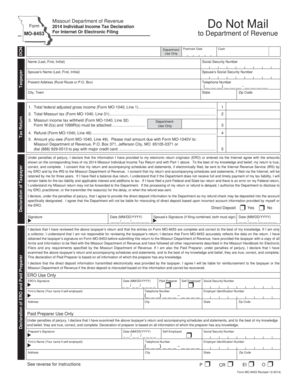
MO 8453 Individual Income Tax Declaration for Internet or Electronic Dor Mo Form


What is the MO 8453 Individual Income Tax Declaration for Internet or Electronic DOR MO?
The MO 8453 Individual Income Tax Declaration for Internet or Electronic DOR MO is a crucial form used by taxpayers in Missouri to validate their electronic income tax returns. This declaration serves as a signature document, confirming that the taxpayer has reviewed their return and agrees with the information submitted electronically. It is specifically designed for those who file their taxes online, ensuring compliance with state regulations while facilitating a smoother filing process.
Steps to Complete the MO 8453 Individual Income Tax Declaration for Internet or Electronic DOR MO
Completing the MO 8453 form involves several key steps to ensure accuracy and compliance. First, gather all necessary information, including your Social Security number, filing status, and income details. Next, fill out the form with the required personal information. Be sure to double-check all entries for accuracy. Once completed, you can eSign the document using a secure electronic signature solution, which provides a legally binding signature. Finally, submit the signed declaration along with your electronic tax return to the Missouri Department of Revenue.
Legal Use of the MO 8453 Individual Income Tax Declaration for Internet or Electronic DOR MO
The legal validity of the MO 8453 form hinges on compliance with state and federal eSignature laws. For the declaration to be considered legally binding, it must be signed using a certified electronic signature platform that adheres to the Electronic Signatures in Global and National Commerce (ESIGN) Act and the Uniform Electronic Transactions Act (UETA). This ensures that the electronic signature holds the same weight as a handwritten signature, providing security and authenticity to the filing process.
Key Elements of the MO 8453 Individual Income Tax Declaration for Internet or Electronic DOR MO
Several key elements must be included in the MO 8453 form to ensure its effectiveness. These include the taxpayer's full name, Social Security number, and the tax year for which the declaration is being filed. Additionally, the form requires a declaration that the taxpayer has reviewed the electronic return and affirms the accuracy of the information provided. Lastly, the electronic signature is a critical component, as it confirms the taxpayer's consent and agreement to the contents of the return.
Filing Deadlines / Important Dates
Understanding the filing deadlines for the MO 8453 is essential for timely tax submission. Typically, individual income tax returns in Missouri must be filed by April 15 of each year. If this date falls on a weekend or holiday, the deadline may be extended to the next business day. It is important to note that extensions for filing the return do not extend the deadline for payment of any taxes owed. Therefore, taxpayers should ensure that both the return and any payments are submitted by the appropriate dates to avoid penalties.
Form Submission Methods (Online / Mail / In-Person)
The MO 8453 can be submitted through various methods, depending on the taxpayer's preference and circumstances. For those filing electronically, the form can be submitted online alongside the electronic tax return. Alternatively, taxpayers may choose to print the form and submit it by mail to the Missouri Department of Revenue. In-person submissions are also possible at designated state offices. Each method has specific guidelines, so it is advisable to follow the instructions provided by the Missouri Department of Revenue for the chosen submission method.
Quick guide on how to complete mo 8453 individual income tax declaration for internet or electronic dor mo
Effortlessly Prepare MO 8453 Individual Income Tax Declaration For Internet Or Electronic Dor Mo on Any Device
Online document management has gained popularity among businesses and individuals. It serves as a perfect eco-friendly substitute for traditional printed and signed papers, as you can obtain the correct format and securely store it online. airSlate SignNow provides all the tools necessary to create, modify, and electronically sign your documents swiftly without complications. Manage MO 8453 Individual Income Tax Declaration For Internet Or Electronic Dor Mo on any platform using airSlate SignNow's Android or iOS applications and enhance any document-centric process today.
The Easiest Way to Alter and Electronically Sign MO 8453 Individual Income Tax Declaration For Internet Or Electronic Dor Mo with Ease
- Acquire MO 8453 Individual Income Tax Declaration For Internet Or Electronic Dor Mo and then click Get Form to begin.
- Use the available tools to complete your form.
- Emphasize pertinent sections of your documents or obscure sensitive information with tools specifically provided by airSlate SignNow for that purpose.
- Create your signature using the Sign tool, which takes mere seconds and holds the same legal validity as a traditional wet ink signature.
- Review the details and then click on the Done button to save your changes.
- Choose your preferred method of delivering your form, whether by email, text message (SMS), invite link, or downloading it to your computer.
Eliminate worries about lost or misplaced documents, tedious form searches, or mistakes requiring new copies to be printed. airSlate SignNow meets all your document management needs in just a few clicks from any device you choose. Alter and electronically sign MO 8453 Individual Income Tax Declaration For Internet Or Electronic Dor Mo and ensure excellent communication at any stage of the document preparation process with airSlate SignNow.
Create this form in 5 minutes or less
Create this form in 5 minutes!
People also ask
-
What is mo declaration filing?
MO declaration filing is the process of submitting documents that confirm specific business or legal declarations within the state of Missouri. This is essential for compliance and can affect your business's legal standing. Using airSlate SignNow simplifies this task by allowing you to eSign and send your declarations quickly and securely.
-
How does airSlate SignNow assist with mo declaration filing?
airSlate SignNow provides an efficient platform for managing mo declaration filing with its user-friendly interface. You can easily upload, customize, and eSign your documents, streamlining the entire filing process. This ensures that you meet all deadlines without the stress of manual paperwork.
-
What are the pricing options for mo declaration filing with airSlate SignNow?
airSlate SignNow offers competitive pricing plans that accommodate businesses of all sizes for mo declaration filing. With flexible subscription options, you can choose a plan that fits your budget and needs. This cost-effective solution helps you manage your document workflows without breaking the bank.
-
Are there any specific features that enhance mo declaration filing?
Yes, airSlate SignNow comes with features tailored for efficient mo declaration filing, including templates, automated reminders, and secure eSigning. These features empower users to handle multiple documents seamlessly. Additionally, the platform ensures that all your filings are stored securely and are easily accessible whenever you need them.
-
Can airSlate SignNow integrate with other software for mo declaration filing?
Absolutely! airSlate SignNow integrates with various software applications to streamline mo declaration filing even further. Whether you're using CRM systems, document management tools, or cloud storage services, seamless integration enhances your workflow. This makes it easier to access and manage your documents from one place.
-
What benefits does airSlate SignNow provide for businesses handling mo declaration filing?
Using airSlate SignNow for mo declaration filing offers several advantages, including enhanced efficiency, improved accuracy, and time savings. The platform minimizes errors associated with manual filing and ensures compliance with state regulations. As a result, businesses can focus on core activities rather than the complexities of paperwork.
-
Is airSlate SignNow secure for mo declaration filing?
Yes, airSlate SignNow employs advanced security measures to protect sensitive information during mo declaration filing. The platform uses encryption, secure servers, and stringent compliance standards to ensure your documents are safe. You can file your declarations confidently without worrying about data bsignNowes.
Get more for MO 8453 Individual Income Tax Declaration For Internet Or Electronic Dor Mo
- Virginia dmv forms renewals power of attorney amp more the virginia drivers manualvirginia dmv forms renewals power of attorney
- A public service agency request for driver reexamination form
- Cdl self certification medical form
- Owrb emergency grant packet form
- Rg 007a application for placard andor license plate for people who have a disability form
- Httpsapi12ilovepdfcomv1download fill and sign form
- Vehicledecedent information
- Driver licenseidentification card fraud investigation request form
Find out other MO 8453 Individual Income Tax Declaration For Internet Or Electronic Dor Mo
- How Can I eSign Hawaii Legal Word
- Help Me With eSign Hawaii Legal Document
- How To eSign Hawaii Legal Form
- Help Me With eSign Hawaii Legal Form
- Can I eSign Hawaii Legal Document
- How To eSign Hawaii Legal Document
- Help Me With eSign Hawaii Legal Document
- How To eSign Illinois Legal Form
- How Do I eSign Nebraska Life Sciences Word
- How Can I eSign Nebraska Life Sciences Word
- Help Me With eSign North Carolina Life Sciences PDF
- How Can I eSign North Carolina Life Sciences PDF
- How Can I eSign Louisiana Legal Presentation
- How To eSign Louisiana Legal Presentation
- Can I eSign Minnesota Legal Document
- How Do I eSign Hawaii Non-Profit PDF
- How To eSign Hawaii Non-Profit Word
- How Do I eSign Hawaii Non-Profit Presentation
- How Do I eSign Maryland Non-Profit Word
- Help Me With eSign New Jersey Legal PDF