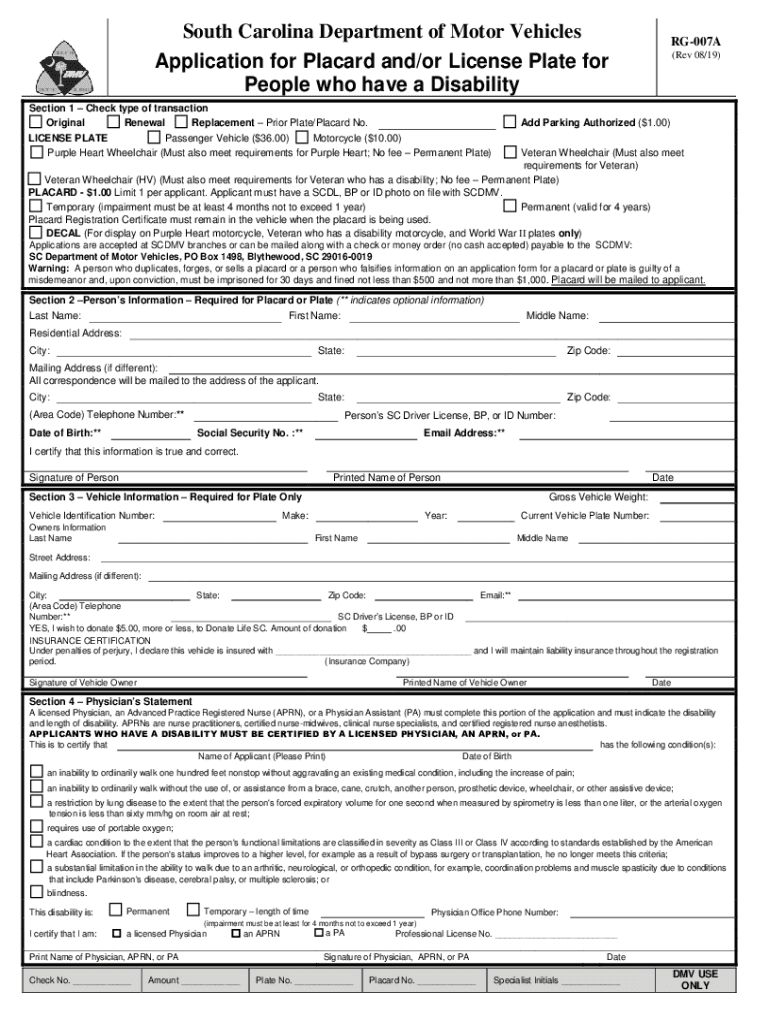
RG 007A Application for Placard Andor License Plate for People Who Have a Disability 2019


What is the RG 007A Application for Placard and License Plate for People Who Have a Disability
The RG 007A application is a crucial document for individuals seeking a handicap placard or a disability license plate in South Carolina. This application is designed to assist those with qualifying disabilities in obtaining the necessary permits to access designated parking spaces. The form captures essential information about the applicant, including personal details and the nature of the disability, ensuring that only eligible individuals receive these benefits. Understanding the purpose of the RG 007A application is the first step towards securing the mobility assistance that many individuals need.
Steps to Complete the RG 007A Application for Placard and License Plate
Completing the RG 007A application involves several key steps to ensure accuracy and compliance with state regulations. First, gather all necessary personal information, including your driver's license number and details about your disability. Next, fill out the application form carefully, ensuring that all sections are completed. After filling out the form, it is essential to have it signed by a qualified medical professional who can attest to your disability. Once signed, you can submit the application either online, by mail, or in person at your local DMV office. Following these steps carefully will help facilitate a smooth application process.
Eligibility Criteria for the RG 007A Application
To qualify for a handicap placard or disability license plate through the RG 007A application, applicants must meet specific eligibility criteria set forth by the state of South Carolina. This typically includes having a documented disability that significantly impairs mobility. Conditions such as severe arthritis, neurological disorders, or other medical conditions that limit walking ability may qualify. Additionally, applicants must provide medical documentation from a licensed healthcare provider that confirms their disability. Understanding these criteria is vital for a successful application.
Required Documents for the RG 007A Application
When preparing to submit the RG 007A application, it is essential to have all required documents ready. These include a completed RG 007A form, a valid driver's license or state-issued ID, and medical documentation that verifies your disability. The medical documentation must be signed by a licensed physician, physician's assistant, or nurse practitioner. Ensuring that all documents are accurate and complete will help prevent delays in processing your application.
Form Submission Methods for the RG 007A Application
The RG 007A application can be submitted through various methods, providing flexibility for applicants. You can choose to submit the form online via the South Carolina DMV website, which offers a convenient and efficient way to process your application. Alternatively, you may mail the completed application to your local DMV office or deliver it in person. Each method has its advantages, so selecting the one that best suits your needs can streamline the process of obtaining your handicap placard or disability license plate.
Legal Use of the RG 007A Application for Placard and License Plate
The RG 007A application holds legal significance as it establishes the eligibility of individuals seeking a handicap placard or disability license plate. It is essential for applicants to understand that misuse of the placard or license plate can lead to penalties, including fines or revocation of the permit. The application process is governed by state laws that ensure only those with legitimate disabilities receive the benefits. Adhering to these legal guidelines is crucial for maintaining the integrity of the program and ensuring access for those who truly need it.
Quick guide on how to complete rg 007a application for placard andor license plate for people who have a disability
Effortlessly Prepare RG 007A Application For Placard Andor License Plate For People Who Have A Disability on Any Device
Digital document management has become increasingly popular among businesses and individuals alike. It offers an excellent eco-friendly substitute for conventional printed and signed documents, allowing you to locate the appropriate form and securely store it online. airSlate SignNow provides all the tools necessary to create, modify, and electronically sign your documents swiftly without any delays. Manage RG 007A Application For Placard Andor License Plate For People Who Have A Disability on any device using airSlate SignNow's Android or iOS applications and streamline your document-related processes today.
How to Modify and Electronically Sign RG 007A Application For Placard Andor License Plate For People Who Have A Disability with Ease
- Obtain RG 007A Application For Placard Andor License Plate For People Who Have A Disability and click Get Form to begin.
- Utilize the tools we offer to complete your document.
- Highlight important sections of your documents or redact sensitive information using specific tools provided by airSlate SignNow.
- Create your signature with the Sign tool, which takes mere seconds and carries the same legal validity as a traditional ink signature.
- Review the information and click the Done button to save your modifications.
- Select your preferred method of delivering your document, whether by email, SMS, invitation link, or download it to your computer.
Wave goodbye to misplaced documents, tedious form hunts, or errors that require printing new copies. airSlate SignNow meets all your document management needs within a few clicks from any device of your preference. Edit and electronically sign RG 007A Application For Placard Andor License Plate For People Who Have A Disability to ensure effective communication throughout the entire form preparation journey with airSlate SignNow.
Create this form in 5 minutes or less
Find and fill out the correct rg 007a application for placard andor license plate for people who have a disability
Create this form in 5 minutes!
How to create an eSignature for the rg 007a application for placard andor license plate for people who have a disability
The best way to make an e-signature for a PDF file in the online mode
The best way to make an e-signature for a PDF file in Chrome
The way to create an electronic signature for putting it on PDFs in Gmail
The way to generate an electronic signature right from your smartphone
How to make an e-signature for a PDF file on iOS devices
The way to generate an electronic signature for a PDF on Android
People also ask
-
What is the process for the South Carolina disabled placard application?
To apply for a South Carolina disabled placard, you must complete an application form, provide proof of your disability, and submit it to the relevant local authorities. The process is straightforward, and you can even start your application online. Remember to have your documentation ready to ensure a smooth application.
-
How long does it take to receive a South Carolina disabled placard after application?
Once you submit your South Carolina disabled placard application, the processing time typically ranges from 2 to 4 weeks. The time may vary depending on the volume of applications received. To help expedite your application, ensure all required documentation is submitted correctly.
-
Are there any fees associated with the South Carolina disabled placard application?
Yes, there is a nominal fee when submitting your South Carolina disabled placard application. However, fees can vary based on your county or specific situation. It’s important to check with local authorities for the exact fee structure before applying.
-
What documentation do I need for the South Carolina disabled placard application?
To complete your South Carolina disabled placard application, you will need to provide proof of disability, a completed application form, and identification. Acceptable proof documents may include medical certifications or disability letters. Always verify the requirements ahead of time to avoid delays.
-
Can I track the status of my South Carolina disabled placard application?
Yes, you can track the status of your South Carolina disabled placard application through the local DMV website. Many counties also provide direct contact information for assistance. It’s a good idea to keep your application confirmation handy for easier inquiries.
-
What are the benefits of having a South Carolina disabled placard?
Having a South Carolina disabled placard allows you to park in designated disabled parking spaces, providing closer access to buildings and amenities. It also provides certain privileges like extended parking time in metered spaces, making outings more convenient. This placard ensures that individuals with disabilities have easier access to essential locations.
-
Is there a renewal process for the South Carolina disabled placard?
Yes, there is a renewal process for the South Carolina disabled placard. Typically, placards need to be renewed every few years, and you may be required to provide updated medical documentation. Initiate the renewal process before your placard expires to maintain your parking privileges.
Get more for RG 007A Application For Placard Andor License Plate For People Who Have A Disability
- Alexander ampamp alexander services inc sec edgar form
- Certificate of designations of the series a preferred stock form
- Market street village 838 n market st wilmington de 19801 form
- Sec filingwsfs financial corporation wsfs investor form
- Text of proposed amendment to the certificate of incorporation form
- 26 us code422 incentive stock optionsus codeus form
- Proxy statement tesla form
- Hotel investors trust form
Find out other RG 007A Application For Placard Andor License Plate For People Who Have A Disability
- Electronic signature Wisconsin Police Permission Slip Free
- Electronic signature Minnesota Sports Limited Power Of Attorney Fast
- Electronic signature Alabama Courts Quitclaim Deed Safe
- How To Electronic signature Alabama Courts Stock Certificate
- Can I Electronic signature Arkansas Courts Operating Agreement
- How Do I Electronic signature Georgia Courts Agreement
- Electronic signature Georgia Courts Rental Application Fast
- How Can I Electronic signature Hawaii Courts Purchase Order Template
- How To Electronic signature Indiana Courts Cease And Desist Letter
- How Can I Electronic signature New Jersey Sports Purchase Order Template
- How Can I Electronic signature Louisiana Courts LLC Operating Agreement
- How To Electronic signature Massachusetts Courts Stock Certificate
- Electronic signature Mississippi Courts Promissory Note Template Online
- Electronic signature Montana Courts Promissory Note Template Now
- Electronic signature Montana Courts Limited Power Of Attorney Safe
- Electronic signature Oklahoma Sports Contract Safe
- Electronic signature Oklahoma Sports RFP Fast
- How To Electronic signature New York Courts Stock Certificate
- Electronic signature South Carolina Sports Separation Agreement Easy
- Electronic signature Virginia Courts Business Plan Template Fast