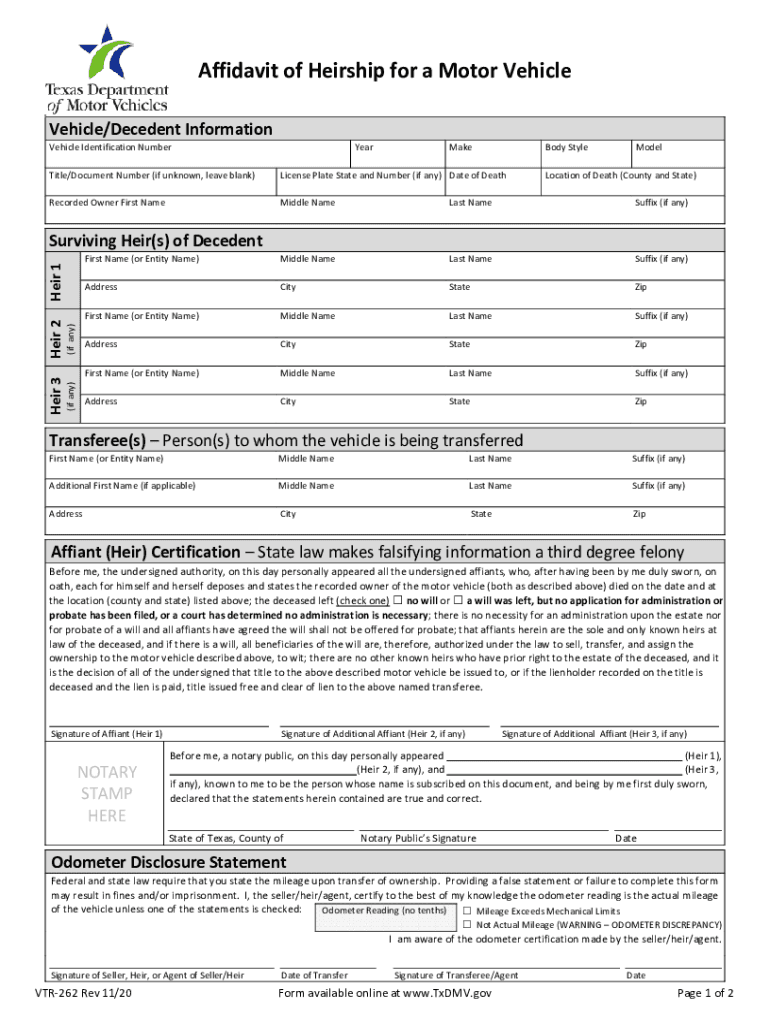
VehicleDecedent Information 2020-2026


Understanding the Vehicle Decedent Information
The Vehicle Decedent Information is a crucial component of the txdmv form vtr 262. This section gathers essential details about the deceased individual who owned the vehicle. It typically includes the full name, date of birth, date of death, and last known address of the decedent. Accurately filling out this information is vital for the processing of the form and for establishing the rightful transfer of vehicle ownership.
Steps to Complete the Vehicle Decedent Information
Completing the Vehicle Decedent Information section of the txdmv form vtr 262 involves several straightforward steps:
- Begin by entering the decedent's full name as it appears on legal documents.
- Provide the date of birth in the format of month, day, and year.
- Include the date of death, ensuring it is accurate and matches the official records.
- List the last known address, which should reflect the decedent's residence at the time of death.
Double-check all entries for accuracy to avoid delays in processing the form.
Legal Use of the Vehicle Decedent Information
The information provided in the Vehicle Decedent Information section is legally binding and must comply with state regulations. This data is used to verify the identity of the deceased and establish the legitimacy of the claim for transferring vehicle ownership. Ensuring that this information is correct is essential, as any discrepancies may lead to legal complications or delays in the processing of the txdmv form vtr 262.
Required Documents for the Vehicle Decedent Information
When completing the txdmv form vtr 262, certain documents may be required to support the Vehicle Decedent Information. These documents typically include:
- A certified copy of the death certificate.
- Legal documentation proving the relationship to the decedent, such as a will or affidavit of heirship.
- Any additional paperwork that may be requested by the Texas Department of Motor Vehicles.
Having these documents ready can facilitate a smoother application process.
Form Submission Methods for the txdmv form vtr 262
The completed txdmv form vtr 262 can be submitted through various methods, ensuring convenience for users. The available submission options include:
- Online submission via the Texas DMV website, if applicable.
- Mailing the completed form to the designated DMV office.
- In-person submission at a local DMV office.
Choosing the right submission method can depend on personal preference and the urgency of the request.
State-Specific Rules for the Vehicle Decedent Information
Each state may have specific rules regarding the Vehicle Decedent Information section of the txdmv form vtr 262. In Texas, it is important to be aware of the following:
- All information must be accurate and verifiable to avoid legal issues.
- Additional documentation may be required based on the circumstances of the vehicle transfer.
- Different counties may have unique processing times, so checking local regulations is advisable.
Understanding these state-specific rules can help ensure compliance and facilitate a smoother transfer process.
Quick guide on how to complete vehicledecedent information
Effortlessly Prepare VehicleDecedent Information on Any Device
Web-based document management has gained traction among both businesses and individuals. It serves as an ideal environmentally friendly substitute for traditional paperwork that is printed and signed, allowing you to access the appropriate forms and securely archive them online. airSlate SignNow equips you with all the necessary resources to generate, adjust, and electronically sign your documents promptly without any hold-ups. Handle VehicleDecedent Information across any platform using airSlate SignNow's Android or iOS applications and enhance your document-related processes today.
Steps to Adjust and Electronically Sign VehicleDecedent Information with Ease
- Find VehicleDecedent Information and click on Obtain Form to begin.
- Utilize the tools available to complete your document.
- Emphasize key sections of the documents or redact sensitive information using the tools provided by airSlate SignNow specifically for this purpose.
- Create your signature with the Sign feature, which takes only seconds and holds the same legal validity as a conventional handwritten signature.
- Review all details and click on the Finish button to save your modifications.
- Choose your preferred method for sending your form, whether by email, SMS, or invitation link, or download it to your computer.
Eliminate the hassle of lost or misplaced documents, frustrating form searches, or errors that necessitate printing new copies. airSlate SignNow meets your document management needs in just a few clicks from any device you prefer. Adjust and electronically sign VehicleDecedent Information and ensure outstanding communication throughout the form preparation process with airSlate SignNow.
Create this form in 5 minutes or less
Find and fill out the correct vehicledecedent information
Create this form in 5 minutes!
How to create an eSignature for the vehicledecedent information
The best way to make an e-signature for a PDF document in the online mode
The best way to make an e-signature for a PDF document in Chrome
The way to generate an e-signature for putting it on PDFs in Gmail
The way to generate an electronic signature right from your mobile device
How to make an e-signature for a PDF document on iOS devices
The way to generate an electronic signature for a PDF on Android devices
People also ask
-
What is the txdmv form vtr 262?
The txdmv form vtr 262 is a Texas Department of Motor Vehicles document required for the transfer of ownership of a motor vehicle. It documents the details of the vehicle and is important for ensuring a smooth transaction. Utilizing airSlate SignNow simplifies the completion and signing of the txdmv form vtr 262, making the process efficient and straightforward.
-
How can airSlate SignNow help with the txdmv form vtr 262?
AirSlate SignNow streamlines the eSigning process for the txdmv form vtr 262, allowing users to complete and send documents quickly. Our user-friendly platform ensures that you can easily fill out the required fields and securely send the form for signatures. This reduces paperwork and saves valuable time during vehicle transactions.
-
Is there a cost associated with using airSlate SignNow for the txdmv form vtr 262?
AirSlate SignNow offers a cost-effective pricing model that caters to various business needs, including services related to the txdmv form vtr 262. Users can choose from different subscription plans, with options that fit individual or business requirements. Investing in airSlate SignNow can help you save money and improve efficiency in managing forms.
-
What features does airSlate SignNow provide for the txdmv form vtr 262?
AirSlate SignNow offers a range of features for managing the txdmv form vtr 262, including customizable templates, document sharing, and real-time tracking of signatures. The platform also supports multiple file formats and provides a secure environment for document storage. These features enable users to manage vehicle ownership transfers with ease and confidence.
-
Can I integrate airSlate SignNow with other applications for the txdmv form vtr 262?
Yes, airSlate SignNow seamlessly integrates with various applications to enhance the functionality of the txdmv form vtr 262. Whether you are using CRM systems, cloud storage, or other document management tools, our platform offers easy integration options. This allows for a more streamlined process in handling vehicle transactions.
-
What benefits does airSlate SignNow offer for completing the txdmv form vtr 262?
By using airSlate SignNow for the txdmv form vtr 262, users benefit from increased efficiency and reduced delays. The platform enables quick eSigning, minimizes paper use, and keeps all documents organized in one place. This results in a smooth transaction process, making it easier for both buyers and sellers.
-
How does airSlate SignNow ensure the security of the txdmv form vtr 262?
AirSlate SignNow prioritizes the security of your documents, including the txdmv form vtr 262. Our platform features stringent encryption protocols and secure access controls to protect sensitive information. Users can trust that their vehicle ownership documents are handled safely and confidentially.
Get more for VehicleDecedent Information
- Exchange agreement and increase in authorized common stock form
- Stuarts department stores inc form
- Agreement and plan of merger dated september secgov form
- Prosy statements strategy amp forms
- This agreement and plan of merger herein this agreement made and entered into this 21st form
- Proxy statement and prospectus form
- On this day june 15 the new york times form
- Proposed pairing agreement form
Find out other VehicleDecedent Information
- How To Integrate Sign in Banking
- How To Use Sign in Banking
- Help Me With Use Sign in Banking
- Can I Use Sign in Banking
- How Do I Install Sign in Banking
- How To Add Sign in Banking
- How Do I Add Sign in Banking
- How Can I Add Sign in Banking
- Can I Add Sign in Banking
- Help Me With Set Up Sign in Government
- How To Integrate eSign in Banking
- How To Use eSign in Banking
- How To Install eSign in Banking
- How To Add eSign in Banking
- How To Set Up eSign in Banking
- How To Save eSign in Banking
- How To Implement eSign in Banking
- How To Set Up eSign in Construction
- How To Integrate eSign in Doctors
- How To Use eSign in Doctors