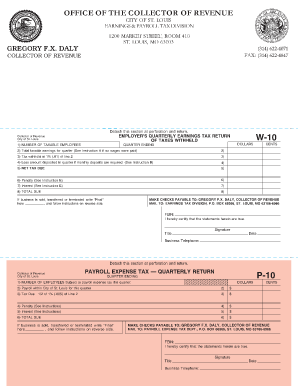
Child Care W 10 I Can Fill in and Print Form


What is the Child Care W-10 Form?
The Child Care W-10 form is a document used by parents and guardians to claim child care expenses for tax purposes. This form allows individuals to report the costs associated with child care services, which may be eligible for tax credits. Completing the W-10 form accurately is essential for ensuring that taxpayers receive the appropriate deductions or credits on their tax returns.
How to Use the Child Care W-10 Form
Using the Child Care W-10 form involves several straightforward steps. First, gather all necessary information regarding the child care provider, including their name, address, and taxpayer identification number. Next, fill out the form with details about the child or children receiving care, including their names and Social Security numbers. Finally, ensure that the form is signed and dated before submission. This form can be filled out digitally or printed for manual completion.
Steps to Complete the Child Care W-10 Form
To complete the Child Care W-10 form, follow these steps:
- Download the form from a reliable source or obtain a physical copy.
- Provide your personal information, including your name, address, and Social Security number.
- Enter the details of the child care provider, ensuring accuracy in their identification number.
- List the names and Social Security numbers of each child receiving care.
- Review the completed form for any errors or omissions.
- Sign and date the form to validate it.
Legal Use of the Child Care W-10 Form
The Child Care W-10 form is legally recognized for tax purposes when completed correctly. It serves as documentation for child care expenses that may qualify for tax credits. It is important to retain a copy of the form and any related receipts for your records, as they may be required in the event of an audit by tax authorities.
Filing Deadlines / Important Dates
Filing deadlines for the Child Care W-10 form typically align with the annual tax filing deadline. Taxpayers should be aware of these dates to ensure timely submission. Generally, the deadline for submitting tax returns is April fifteenth of each year, but it may vary if that date falls on a weekend or holiday. It is advisable to check the IRS website for the most current information regarding deadlines.
Eligibility Criteria
Eligibility for using the Child Care W-10 form generally requires that the taxpayer incurs child care expenses for children under the age of thirteen. Additionally, the care must enable the taxpayer to work or look for work. Both the taxpayer and the child care provider must meet specific criteria outlined by the IRS to qualify for potential tax benefits.
Quick guide on how to complete child care w 10 i can fill in and print form
Complete Child Care W 10 I Can Fill In And Print Form effortlessly on any device
Digital document management has gained popularity among companies and individuals. It offers an ideal eco-friendly alternative to traditional printed and signed documents, as you can easily find the correct form and securely keep it online. airSlate SignNow equips you with all the tools necessary to create, modify, and eSign your documents quickly without delays. Manage Child Care W 10 I Can Fill In And Print Form on any device using airSlate SignNow's Android or iOS applications and streamline any document-related task today.
The easiest way to modify and eSign Child Care W 10 I Can Fill In And Print Form without hassle
- Find Child Care W 10 I Can Fill In And Print Form and click Get Form to begin.
- Utilize the tools we provide to complete your document.
- Highlight relevant sections of the documents or redact sensitive information with tools that airSlate SignNow specifically provides for that purpose.
- Create your signature using the Sign tool, which takes mere seconds and holds the same legal significance as a traditional wet ink signature.
- Review all the information and then click on the Done button to save your changes.
- Choose your method for delivering your form, whether by email, text message (SMS), or invitation link, or download it to your computer.
No more concerns about lost or misplaced documents, tedious form searching, or mistakes that necessitate printing new document copies. airSlate SignNow addresses all your document management needs in just a few clicks from any device of your choice. Modify and eSign Child Care W 10 I Can Fill In And Print Form and ensure outstanding communication at every stage of the form preparation process with airSlate SignNow.
Create this form in 5 minutes or less
Create this form in 5 minutes!
People also ask
-
What is the w10 St Louis form PDF, and why do I need it?
The w10 St Louis form PDF is a vital document used for reporting certain financial information to the city of St. Louis. It is essential for businesses operating in the area to ensure compliance with local regulations. Using airSlate SignNow, you can easily fill out and eSign this form, saving time and reducing errors.
-
How can airSlate SignNow help me complete the w10 St Louis form PDF?
With airSlate SignNow, you can quickly fill out the w10 St Louis form PDF using our user-friendly interface. The platform allows for easy electronic signatures, making the submission process faster and more efficient. This ensures that your documents are signed, sent, and stored securely.
-
Is there a cost associated with using airSlate SignNow for the w10 St Louis form PDF?
Yes, airSlate SignNow offers various pricing plans to fit different business needs. While our services are cost-effective, the exact price may depend on the features you choose. You can evaluate our plans to see which one offers the best value for completing your w10 St Louis form PDF.
-
Can I integrate airSlate SignNow with other applications for the w10 St Louis form PDF?
Absolutely! airSlate SignNow supports integration with various applications to streamline your workflow when using the w10 St Louis form PDF. Whether you need document management tools or CRM solutions, our integrations can enhance your experience and efficiency.
-
What features does airSlate SignNow offer for the w10 St Louis form PDF?
airSlate SignNow provides numerous features such as template management, electronic signatures, and a secure cloud-based platform for the w10 St Louis form PDF. These features not only simplify the completion process but also improve the reliability and security of your documents.
-
Is it safe to use airSlate SignNow for my w10 St Louis form PDF?
Yes, airSlate SignNow prioritizes security, ensuring that your w10 St Louis form PDF and any other documents are protected with industry-standard encryption. We take data privacy seriously and comply with all relevant regulations to keep your information safe.
-
Can I track the status of my w10 St Louis form PDF when using airSlate SignNow?
Definitely! airSlate SignNow allows you to track the status of your w10 St Louis form PDF in real-time. You will receive notifications when the document is viewed, signed, or completed, providing you with full visibility throughout the process.
Get more for Child Care W 10 I Can Fill In And Print Form
Find out other Child Care W 10 I Can Fill In And Print Form
- How Do I Electronic signature Nevada Life Sciences PDF
- How Can I Electronic signature New York Life Sciences Word
- How Can I Electronic signature North Dakota Legal Word
- How To Electronic signature Ohio Legal PDF
- How To Electronic signature Ohio Legal Document
- How To Electronic signature Oklahoma Legal Document
- How To Electronic signature Oregon Legal Document
- Can I Electronic signature South Carolina Life Sciences PDF
- How Can I Electronic signature Rhode Island Legal Document
- Can I Electronic signature South Carolina Legal Presentation
- How Can I Electronic signature Wyoming Life Sciences Word
- How To Electronic signature Utah Legal PDF
- How Do I Electronic signature Arkansas Real Estate Word
- How Do I Electronic signature Colorado Real Estate Document
- Help Me With Electronic signature Wisconsin Legal Presentation
- Can I Electronic signature Hawaii Real Estate PPT
- How Can I Electronic signature Illinois Real Estate Document
- How Do I Electronic signature Indiana Real Estate Presentation
- How Can I Electronic signature Ohio Plumbing PPT
- Can I Electronic signature Texas Plumbing Document