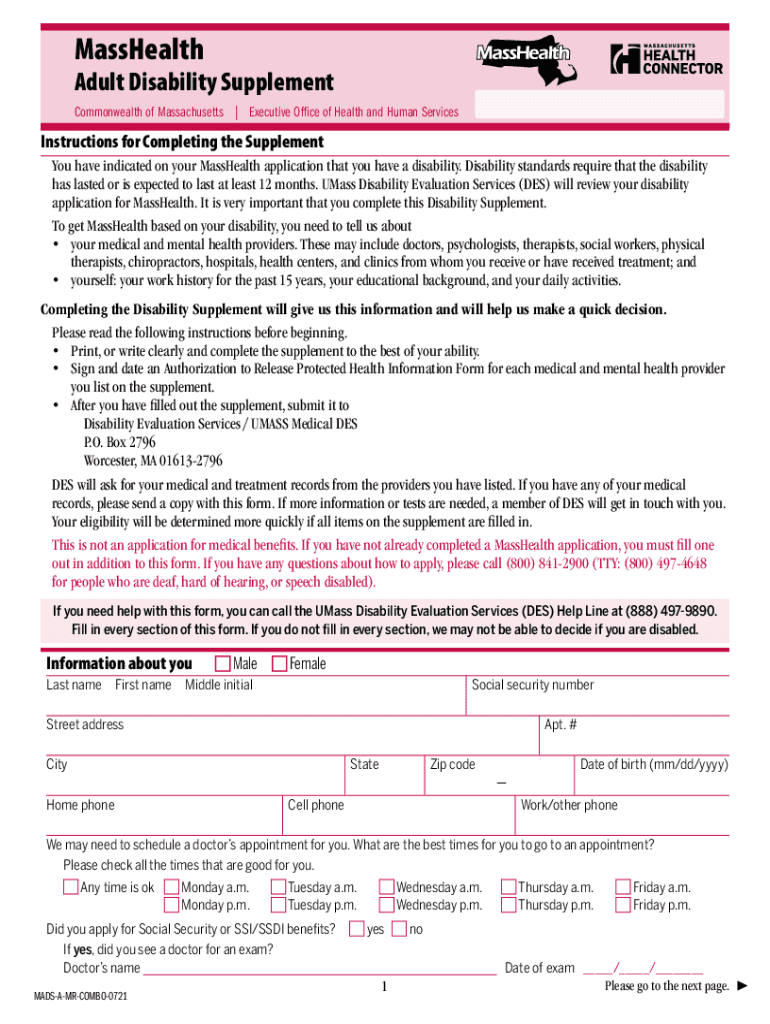
Disability Standards Require that the Disability 2021-2026


Understanding the Disability Standards for MassHealth
The Disability Standards for MassHealth are essential criteria that determine eligibility for the disability supplement program. These standards assess the functional limitations of individuals and their ability to perform daily activities. To qualify, applicants must demonstrate that their disabilities significantly impair their capacity to work or engage in typical life activities. The evaluation process often involves comprehensive documentation, including medical assessments and personal statements about the impact of the disability on daily life.
Steps to Complete the MassHealth Disability Supplement Form
Filling out the MassHealth disability supplement form requires careful attention to detail. Start by gathering all necessary documentation, including medical records and proof of income. Ensure that you understand the specific questions asked on the form, as they relate to your disability and its effects. Each section must be completed accurately, with clear and concise information. After filling out the form, review it thoroughly to ensure all information is correct before submission.
Required Documents for MassHealth Disability Supplement Application
When applying for the MassHealth disability supplement, certain documents are mandatory to support your application. These typically include:
- Medical records detailing your disability and treatment history.
- Proof of income, such as pay stubs or tax returns, to assess financial eligibility.
- Identification documents, including a driver’s license or state ID.
- Any previous evaluations or assessments related to your disability.
Gathering these documents in advance can streamline the application process and help prevent delays.
Form Submission Methods for MassHealth Disability Supplement
The MassHealth disability supplement form can be submitted through various methods, ensuring flexibility for applicants. You can choose to complete the form online, which is often the quickest method, or submit it via mail. If you prefer in-person assistance, local MassHealth offices can provide guidance and accept your application directly. Regardless of the method chosen, ensure that you keep copies of all submitted documents for your records.
Eligibility Criteria for MassHealth Disability Supplement
To be eligible for the MassHealth disability supplement, applicants must meet specific criteria set by the program. These criteria typically include:
- Being a resident of Massachusetts.
- Having a documented disability that meets the state’s definition.
- Meeting income and asset limits established by MassHealth.
- Providing necessary documentation to support your claim.
Understanding these criteria is crucial for a successful application and can help you prepare the necessary information effectively.
Legal Use of the MassHealth Disability Supplement Form
The MassHealth disability supplement form is a legally binding document. It is essential to complete it accurately and honestly, as any misrepresentation can lead to penalties or denial of benefits. The form must be signed and dated, and it is advisable to keep a copy for your records. Compliance with all legal requirements ensures that your application is processed smoothly and that you receive the benefits you are entitled to.
Quick guide on how to complete disability standards require that the disability
Effortlessly Prepare Disability Standards Require That The Disability on Any Device
Digital document management has gained traction among businesses and individuals. It offers an ideal environmentally friendly alternative to traditional printed and signed documents, allowing you to find the appropriate form and securely store it online. airSlate SignNow equips you with all the tools necessary to create, modify, and electronically sign your documents promptly without delays. Manage Disability Standards Require That The Disability on any device using airSlate SignNow's Android or iOS applications and simplify any document-oriented procedure today.
The Easiest Way to Edit and Electronically Sign Disability Standards Require That The Disability
- Obtain Disability Standards Require That The Disability and then click Get Form to begin.
- Utilize the tools we provide to complete your form.
- Emphasize important sections of your documents or redact sensitive information with tools that airSlate SignNow offers specifically for that purpose.
- Generate your eSignature using the Sign tool, which takes mere seconds and holds the same legal standing as a conventional handwritten signature.
- Review all the details and then click on the Done button to preserve your changes.
- Select how you wish to send your form, whether by email, text message (SMS), invite link, or download it to your computer.
Say goodbye to lost or misplaced documents, tedious form searches, or errors that require reprinting new copies. airSlate SignNow addresses all your document management needs in just a few clicks from any device of your choice. Edit and electronically sign Disability Standards Require That The Disability and guarantee effective communication at any stage of the form preparation process with airSlate SignNow.
Create this form in 5 minutes or less
Find and fill out the correct disability standards require that the disability
Create this form in 5 minutes!
How to create an eSignature for the disability standards require that the disability
How to create an electronic signature for a PDF document online
How to create an electronic signature for a PDF document in Google Chrome
How to generate an e-signature for signing PDFs in Gmail
The way to create an e-signature from your smart phone
How to create an e-signature for a PDF document on iOS
The way to create an e-signature for a PDF file on Android OS
People also ask
-
What is the MassHealth disability supplement form?
The MassHealth disability supplement form is a document required for individuals seeking disability benefits under the Massachusetts Medicaid program. This form helps determine eligibility based on income and medical conditions. Completing this form accurately ensures that you receive the necessary support for your healthcare needs.
-
How can airSlate SignNow assist with the MassHealth disability supplement form?
airSlate SignNow streamlines the process of completing and submitting the MassHealth disability supplement form. With our easy-to-use eSignature solution, you can fill out and sign documents securely online. This saves time and provides peace of mind that your submissions are handled efficiently.
-
Is there a cost associated with using airSlate SignNow for the MassHealth disability supplement form?
airSlate SignNow offers various pricing plans, including options that are budget-friendly for individuals and small businesses. You can start with a free trial to explore features that simplify the completion of the MassHealth disability supplement form. Choose a plan that best fits your needs without compromising on quality.
-
What features does airSlate SignNow offer for managing the MassHealth disability supplement form?
Our platform provides features like document collaboration, templates, and secure cloud storage, all tailored for handling the MassHealth disability supplement form efficiently. You can track document status in real-time, ensuring that you never miss a deadline. These tools help you manage your forms with ease and accuracy.
-
Are there integrations available with airSlate SignNow for the MassHealth disability supplement form?
Yes, airSlate SignNow integrates with various applications, enhancing your workflow when dealing with the MassHealth disability supplement form. Integrations with CRMs and cloud storage providers simplify document management and data entry. This helps to ensure all necessary information is easily accessible and organized.
-
How secure is the airSlate SignNow platform for submitting the MassHealth disability supplement form?
Security is a top priority at airSlate SignNow. Our platform employs advanced encryption and complies with industry standards to protect your data when submitting the MassHealth disability supplement form. You can trust that your personal and sensitive information is safeguarded throughout the entire process.
-
Can I track the status of my MassHealth disability supplement form submission?
Absolutely! With airSlate SignNow, you can track the status of your MassHealth disability supplement form submissions in real-time. You'll receive notifications when documents are viewed and signed, allowing you to stay informed and manage your application process effectively.
Get more for Disability Standards Require That The Disability
Find out other Disability Standards Require That The Disability
- Help Me With eSign North Carolina Life Sciences PDF
- How Can I eSign North Carolina Life Sciences PDF
- How Can I eSign Louisiana Legal Presentation
- How To eSign Louisiana Legal Presentation
- Can I eSign Minnesota Legal Document
- How Do I eSign Hawaii Non-Profit PDF
- How To eSign Hawaii Non-Profit Word
- How Do I eSign Hawaii Non-Profit Presentation
- How Do I eSign Maryland Non-Profit Word
- Help Me With eSign New Jersey Legal PDF
- How To eSign New York Legal Form
- How Can I eSign North Carolina Non-Profit Document
- How To eSign Vermont Non-Profit Presentation
- How Do I eSign Hawaii Orthodontists PDF
- How Can I eSign Colorado Plumbing PDF
- Can I eSign Hawaii Plumbing PDF
- How Do I eSign Hawaii Plumbing Form
- Can I eSign Hawaii Plumbing Form
- How To eSign Hawaii Plumbing Word
- Help Me With eSign Hawaii Plumbing Document