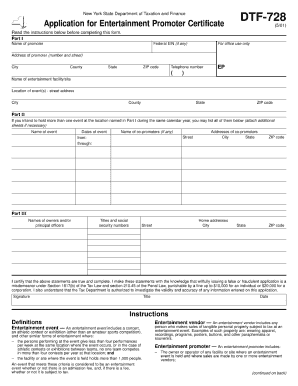
Nys Form Dtf 728


What is the Nys Form Dtf 728
The Nys Form Dtf 728 is a tax form used in New York State for specific tax-related purposes, primarily related to the reporting of income and tax credits. This form is essential for individuals and businesses that need to comply with state tax regulations. It serves as a declaration of certain financial activities and helps ensure that taxpayers meet their obligations under New York tax law.
How to use the Nys Form Dtf 728
Using the Nys Form Dtf 728 involves several steps to ensure accurate completion and submission. Taxpayers must first gather all necessary financial documents, including income statements and previous tax returns. Once the form is filled out, it should be reviewed for accuracy. After ensuring all information is correct, the form can be submitted either electronically or via mail, depending on the taxpayer's preference and the specific requirements set by the New York State Department of Taxation and Finance.
Steps to complete the Nys Form Dtf 728
Completing the Nys Form Dtf 728 requires careful attention to detail. Here are the steps to follow:
- Gather all relevant financial documents, including W-2s, 1099s, and any other income records.
- Fill out the form accurately, ensuring all required fields are completed.
- Double-check the calculations and information provided to avoid errors.
- Sign and date the form, as required by New York State law.
- Submit the form electronically through the state’s online portal or mail it to the appropriate address.
Legal use of the Nys Form Dtf 728
The Nys Form Dtf 728 is legally binding when completed and submitted in accordance with New York State laws. To ensure its legal standing, it is crucial to follow all instructions provided by the New York State Department of Taxation and Finance. Additionally, any signatures must comply with state regulations regarding electronic signatures, ensuring that the form is valid and enforceable.
Key elements of the Nys Form Dtf 728
The Nys Form Dtf 728 includes several key elements that are vital for its completion. These elements typically consist of:
- Taxpayer identification information, including name, address, and Social Security number.
- Details about income sources and amounts.
- Applicable tax credits and deductions.
- Signature and date fields to validate the submission.
Filing Deadlines / Important Dates
Filing deadlines for the Nys Form Dtf 728 are crucial for compliance with state tax laws. Typically, the form must be submitted by the same deadlines as federal tax returns. It is important for taxpayers to stay informed about any changes to these deadlines, as they can vary from year to year. Marking important dates on a calendar can help ensure timely submission and avoid potential penalties.
Quick guide on how to complete nys form dtf 728
Accomplish Nys Form Dtf 728 seamlessly on any device
Digital document management has gained traction among businesses and individuals alike. It serves as an ideal environmentally friendly alternative to conventional printed and signed documents, allowing you to access the correct form and securely store it online. airSlate SignNow equips you with all the tools you need to create, modify, and eSign your documents swiftly without delays. Manage Nys Form Dtf 728 on any device using airSlate SignNow's Android or iOS applications and simplify any document-related tasks today.
How to modify and eSign Nys Form Dtf 728 effortlessly
- Find Nys Form Dtf 728 and click Get Form to begin.
- Utilize the tools we offer to fill out your form.
- Emphasize important parts of your documents or conceal sensitive information with tools that airSlate SignNow provides specifically for that purpose.
- Generate your eSignature using the Sign function, which takes mere seconds and carries the same legal validity as a traditional ink signature.
- Review the information and then click on the Done button to save your adjustments.
- Select how you would like to send your form, whether by email, SMS, or invite link, or download it to your computer.
Say goodbye to lost or misplaced documents, tedious form searches, and mistakes that necessitate printing new document copies. airSlate SignNow meets all your document management needs in just a few clicks from any device you prefer. Edit and eSign Nys Form Dtf 728 to ensure outstanding communication throughout your form preparation process with airSlate SignNow.
Create this form in 5 minutes or less
Create this form in 5 minutes!
People also ask
-
What is the Nys Form Dtf 728 used for?
The Nys Form Dtf 728 is utilized by businesses in New York to report and pay sales tax collections. This form ensures compliance with state tax regulations and helps businesses manage their tax obligations efficiently.
-
How can airSlate SignNow assist with completing the Nys Form Dtf 728?
airSlate SignNow provides an easy-to-use platform for electronically signing and sharing the Nys Form Dtf 728. This streamlines the process, making it quicker and more convenient to get your documents signed and filed on time.
-
Is there a cost associated with using airSlate SignNow for the Nys Form Dtf 728?
Yes, airSlate SignNow offers various pricing plans that cater to different business needs. The service is designed to be cost-effective, making it accessible for businesses looking to efficiently manage their Nys Form Dtf 728 and other documents.
-
What features does airSlate SignNow offer for managing the Nys Form Dtf 728?
airSlate SignNow provides features such as document templates, customization options, and secure eSignature capabilities. These features simplify the completion and submission of the Nys Form Dtf 728, ensuring a smoother process for users.
-
Can I integrate airSlate SignNow with other software for handling the Nys Form Dtf 728?
Absolutely! airSlate SignNow offers integrations with various software applications that businesses commonly use. This means you can manage your workflow involving the Nys Form Dtf 728 seamlessly alongside other operational tools.
-
What benefits does eSigning the Nys Form Dtf 728 provide?
eSigning the Nys Form Dtf 728 through airSlate SignNow allows for faster turnaround times and improved document security. It eliminates the need for paper documents, thereby increasing efficiency and providing a more environmentally friendly solution.
-
How does airSlate SignNow ensure the security of my Nys Form Dtf 728?
airSlate SignNow employs robust security measures, including encryption and secure cloud storage, to protect your Nys Form Dtf 728 and any sensitive information. Users can trust that their documents are safe and compliant with legal standards.
Get more for Nys Form Dtf 728
- Make michigan individual income tax e paymentsmichigan net operating loss mi 1045michigan form mi 1040 individual income tax
- Printable 2020 minnesota form m1ls tax on lump sum distribution
- Minnesota form m1wfc working family credit 2020 printable 2020 minnesota form m1wfc working family creditworking family
- Minnesota form m15c additional charge for underpayment of
- Long term care insurance creditminnesota department of revenue form
- Child and dependent care creditminnesota department of revenue form
- Printable 2020 minnesota form m11l insurance premium tax return for life and health companies
- Minnesota form m1mtc alternative minimum tax credit minnesota form m1mtc alternative minimum tax credit minnesota form m1mtc
Find out other Nys Form Dtf 728
- Electronic signature Indiana Legal Contract Fast
- Electronic signature Indiana Legal Rental Application Online
- Electronic signature Delaware Non-Profit Stock Certificate Free
- Electronic signature Iowa Legal LLC Operating Agreement Fast
- Electronic signature Legal PDF Kansas Online
- Electronic signature Legal Document Kansas Online
- Can I Electronic signature Kansas Legal Warranty Deed
- Can I Electronic signature Kansas Legal Last Will And Testament
- Electronic signature Kentucky Non-Profit Stock Certificate Online
- Electronic signature Legal PDF Louisiana Online
- Electronic signature Maine Legal Agreement Online
- Electronic signature Maine Legal Quitclaim Deed Online
- Electronic signature Missouri Non-Profit Affidavit Of Heirship Online
- Electronic signature New Jersey Non-Profit Business Plan Template Online
- Electronic signature Massachusetts Legal Resignation Letter Now
- Electronic signature Massachusetts Legal Quitclaim Deed Easy
- Electronic signature Minnesota Legal LLC Operating Agreement Free
- Electronic signature Minnesota Legal LLC Operating Agreement Secure
- Electronic signature Louisiana Life Sciences LLC Operating Agreement Now
- Electronic signature Oregon Non-Profit POA Free