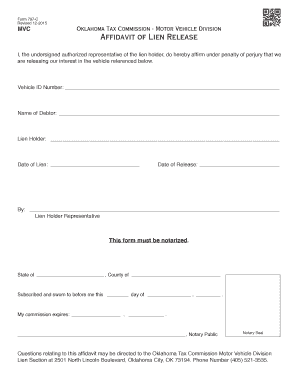
Ok Lien 2015


What is the Ok Lien
The Ok Lien is a legal document used in the state of Oklahoma to establish a claim against a property for the purpose of securing payment for services rendered or goods provided. This form is often utilized by contractors, subcontractors, and suppliers who have not been compensated for their work or materials. By filing an Ok Lien, these parties can protect their rights to receive payment and can potentially enforce their claim through legal channels if necessary.
How to use the Ok Lien
Using the Ok Lien involves several steps to ensure that the document is completed accurately and filed correctly. First, gather all necessary information, including details about the property, the parties involved, and the nature of the claim. Next, fill out the Ok Lien form with precise information to avoid any legal complications. After completing the form, it must be filed with the appropriate county clerk's office in Oklahoma. It is also advisable to send a copy of the lien to the property owner to inform them of the claim.
Steps to complete the Ok Lien
Completing the Ok Lien requires attention to detail. Follow these steps:
- Obtain the Ok Lien form, which is available online or at local government offices.
- Fill out the form with accurate details, including your name, the property owner's name, and a description of the work performed.
- Include the amount owed and any relevant dates, such as when the work was completed.
- Sign the form and have it notarized if required.
- File the completed form with the county clerk's office in the county where the property is located.
Legal use of the Ok Lien
The Ok Lien serves a specific legal purpose in Oklahoma's property law. It is essential for ensuring that contractors and suppliers can secure their right to payment. The lien must be filed within a certain timeframe after the work is completed or materials are supplied, typically within four months. If the lien is not filed within this period, the right to claim may be lost. Additionally, the lien must comply with state laws to be enforceable in court.
Key elements of the Ok Lien
Several key elements must be included in the Ok Lien for it to be valid:
- The name and address of the claimant (the party filing the lien).
- The name of the property owner.
- A description of the property subject to the lien.
- A detailed account of the services provided or materials supplied.
- The total amount owed.
- The date the work was completed or materials were delivered.
Examples of using the Ok Lien
Examples of situations where the Ok Lien may be used include:
- A contractor who has completed renovations on a home but has not received payment.
- A supplier who provided materials for a construction project but has not been compensated.
- A subcontractor who performed work on a larger project and is owed money by the general contractor.
Quick guide on how to complete ok lien
Prepare Ok Lien effortlessly on any device
Digital document management has gained signNow traction among businesses and individuals alike. It offers an ideal environmentally friendly substitute for traditional printed and signed paperwork, allowing you to locate the correct form and securely store it online. airSlate SignNow equips you with all the tools necessary to create, edit, and eSign your documents quickly and without hassles. Handle Ok Lien on any platform using airSlate SignNow's Android or iOS applications and improve any document-focused process today.
The easiest way to modify and eSign Ok Lien without any effort
- Locate Ok Lien and click Get Form to begin.
- Utilize the tools we provide to complete your document.
- Emphasize important sections of the documents or obscure sensitive information with tools that airSlate SignNow offers specifically for that purpose.
- Generate your eSignature using the Sign tool, which takes just seconds and carries the same legal validity as a conventional wet ink signature.
- Review the information and click on the Done button to save your changes.
- Choose your preferred method for sending your form, whether by email, SMS, invitation link, or download it to your computer.
Eliminate the worry of lost or misplaced documents, tedious form searching, or errors that necessitate printing new copies. airSlate SignNow fulfills your document management needs in just a few clicks from any device you choose. Modify and eSign Ok Lien and ensure outstanding communication throughout your form preparation journey with airSlate SignNow.
Create this form in 5 minutes or less
Find and fill out the correct ok lien
Create this form in 5 minutes!
People also ask
-
What is an ok lien and how does airSlate SignNow facilitate its signing?
An ok lien is a legal document that signifies a secured claim against an asset. With airSlate SignNow, you can easily prepare, send, and eSign ok lien documents securely online, streamlining the process and ensuring compliance.
-
How much does it cost to use airSlate SignNow for eSigning ok lien documents?
AirSlate SignNow offers various pricing plans suitable for businesses of all sizes, including a free trial. You can choose a plan that best fits your needs for handling ok lien documents efficiently without breaking the bank.
-
What features does airSlate SignNow offer for managing ok lien documents?
AirSlate SignNow provides a range of features for managing ok lien documents, including customizable templates, automatic reminders, and advanced security options. These features enhance the user experience and ensure that your documents are processed reliably and swiftly.
-
Can airSlate SignNow integrate with other software for managing ok lien documents?
Yes, airSlate SignNow seamlessly integrates with popular applications like Salesforce, Google Drive, and Microsoft Office. This makes it easy to manage and eSign ok lien documents alongside your other business tools.
-
What benefits does airSlate SignNow provide for businesses dealing with ok lien documents?
By using airSlate SignNow for your ok lien documents, businesses benefit from faster turnaround times and improved accuracy. The intuitive interface also reduces the complexity of document signing, allowing employees to focus on more critical tasks.
-
Is airSlate SignNow secure for signing sensitive ok lien documents?
Absolutely, airSlate SignNow prioritizes security by employing advanced encryption and secure data storage practices. This ensures that your ok lien documents and sensitive information are protected throughout the signing process.
-
How can I track the status of my ok lien document in airSlate SignNow?
AirSlate SignNow provides real-time tracking for all your ok lien documents. You can easily monitor the status of each document and receive notifications once it is signed, enhancing workflow transparency.
Get more for Ok Lien
Find out other Ok Lien
- eSign Delaware Shareholder Agreement Template Now
- eSign Wyoming Shareholder Agreement Template Safe
- eSign Kentucky Strategic Alliance Agreement Secure
- Can I eSign Alaska Equipment Rental Agreement Template
- eSign Michigan Equipment Rental Agreement Template Later
- Help Me With eSignature Washington IOU
- eSign Indiana Home Improvement Contract Myself
- eSign North Dakota Architectural Proposal Template Online
- How To eSignature Alabama Mechanic's Lien
- Can I eSign Alabama Car Insurance Quotation Form
- eSign Florida Car Insurance Quotation Form Mobile
- eSign Louisiana Car Insurance Quotation Form Online
- Can I eSign Massachusetts Car Insurance Quotation Form
- eSign Michigan Car Insurance Quotation Form Online
- eSign Michigan Car Insurance Quotation Form Mobile
- eSignature Massachusetts Mechanic's Lien Online
- eSignature Massachusetts Mechanic's Lien Free
- eSign Ohio Car Insurance Quotation Form Mobile
- eSign North Dakota Car Insurance Quotation Form Online
- eSign Pennsylvania Car Insurance Quotation Form Mobile