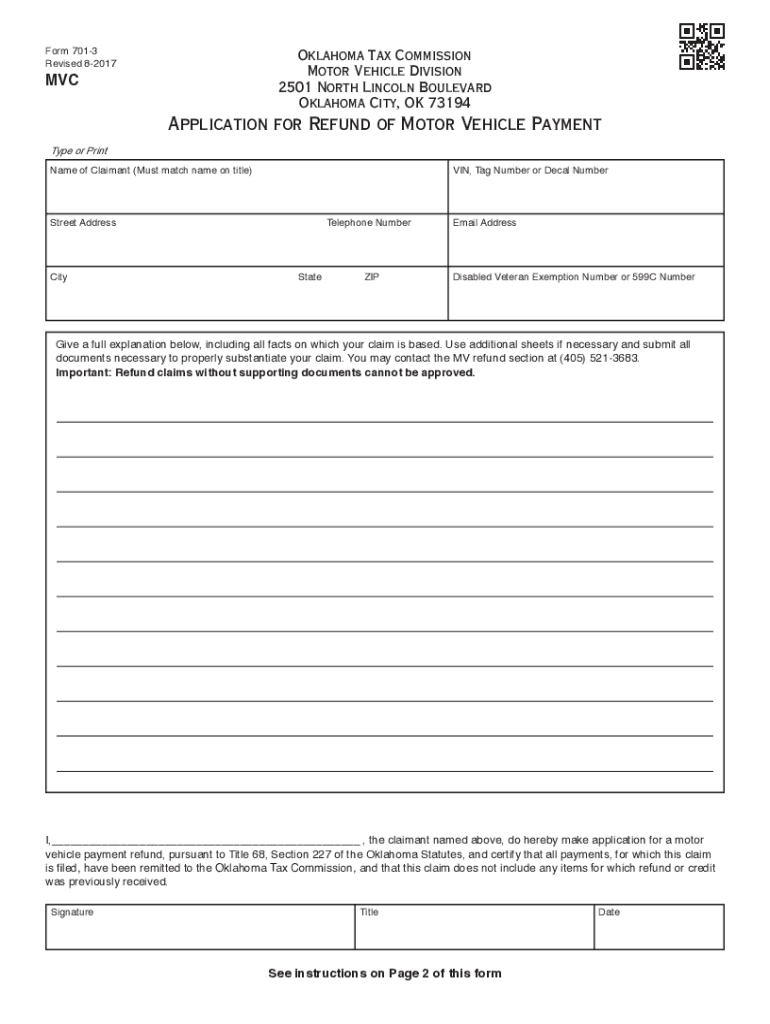
ApplicAtion for Refund of Motor Vehicle PAyMent OK Gov 2018


What is the Application for Refund of Motor Vehicle Payment OK gov
The Application for Refund of Motor Vehicle Payment OK gov is a formal document used by individuals in Oklahoma to request a refund for overpayments made on motor vehicle fees. This form is essential for ensuring that taxpayers can reclaim funds they are entitled to, whether due to clerical errors, changes in vehicle status, or other valid reasons. Understanding the purpose of this application is crucial for anyone seeking to navigate the refund process efficiently.
Steps to complete the Application for Refund of Motor Vehicle Payment OK gov
Completing the Application for Refund of Motor Vehicle Payment OK gov involves several key steps:
- Gather necessary documentation, including proof of payment and identification.
- Access the application form through the official Oklahoma government website or relevant agency.
- Fill out the form accurately, providing all required information such as your name, address, and details of the payment made.
- Attach any supporting documents that validate your claim for a refund.
- Review the completed application for accuracy before submission.
- Submit the form via the designated method, whether online, by mail, or in person.
Required Documents
To successfully complete the Application for Refund of Motor Vehicle Payment OK gov, certain documents are typically required. These may include:
- Proof of payment, such as receipts or bank statements.
- A copy of your driver's license or state-issued identification.
- Any correspondence related to the payment or refund request.
- Additional documentation that supports your claim, depending on the reason for the refund.
Eligibility Criteria
Eligibility for submitting the Application for Refund of Motor Vehicle Payment OK gov generally includes the following criteria:
- The applicant must be the individual who made the original payment or an authorized representative.
- The refund request must be related to overpayments on motor vehicle fees.
- All claims must be submitted within the specified time frame set by the Oklahoma Department of Motor Vehicles.
Form Submission Methods
The Application for Refund of Motor Vehicle Payment OK gov can be submitted through various methods to accommodate different preferences:
- Online: Many applicants prefer to submit their forms digitally through the official state website.
- By Mail: Completed forms can be printed and mailed to the appropriate agency.
- In Person: Applicants may also choose to deliver their forms directly to a local DMV office.
Application Process & Approval Time
The application process for the refund typically involves several stages:
- Initial submission of the application form and supporting documents.
- Review by the relevant state agency to verify the claim.
- Notification of the decision regarding the refund request, which can take several weeks.
Approval time may vary based on the volume of requests and the complexity of individual cases. It is advisable to keep track of your application status if possible.
Quick guide on how to complete application for refund of motor vehicle payment okgov
Prepare ApplicAtion For Refund Of Motor Vehicle PAyMent OK gov effortlessly on any device
Online document management has gained traction among organizations and individuals. It serves as a perfect eco-friendly alternative to traditional printed and signed papers, as you can easily locate the necessary form and securely store it online. airSlate SignNow provides you with all the tools required to create, edit, and eSign your documents swiftly without any hurdles. Manage ApplicAtion For Refund Of Motor Vehicle PAyMent OK gov on any platform with airSlate SignNow Android or iOS applications and simplify any document-related task today.
How to alter and eSign ApplicAtion For Refund Of Motor Vehicle PAyMent OK gov without difficulty
- Obtain ApplicAtion For Refund Of Motor Vehicle PAyMent OK gov and then click Get Form to begin.
- Utilize the tools we provide to complete your document.
- Emphasize important sections of your documents or conceal sensitive information with tools that airSlate SignNow offers specifically for that purpose.
- Create your signature using the Sign feature, which takes moments and holds the same legal validity as a conventional wet ink signature.
- Review the information and then click the Done button to save your modifications.
- Select how you want to share your form, whether by email, text message (SMS), invite link, or download it to your computer.
Eliminate worries about lost or misplaced documents, tedious form searches, or errors that necessitate printing new copies. airSlate SignNow manages all your document handling needs in just a few clicks from any device you prefer. Edit and eSign ApplicAtion For Refund Of Motor Vehicle PAyMent OK gov to ensure outstanding communication at every stage of your form preparation process with airSlate SignNow.
Create this form in 5 minutes or less
Find and fill out the correct application for refund of motor vehicle payment okgov
Create this form in 5 minutes!
People also ask
-
What is the ApplicAtion For Refund Of Motor Vehicle PAyMent OK gov?
The ApplicAtion For Refund Of Motor Vehicle PAyMent OK gov is a form that allows individuals to request refunds for overpaid motor vehicle payments in Oklahoma. This process helps ensure that you can regain funds that are rightfully yours. Utilizing airSlate SignNow can streamline the completion and submission of this application.
-
How can airSlate SignNow assist with the ApplicAtion For Refund Of Motor Vehicle PAyMent OK gov?
airSlate SignNow provides a cost-effective solution for electronically signing and managing your ApplicAtion For Refund Of Motor Vehicle PAyMent OK gov. You can easily fill out the application, eSign it, and send it directly to the relevant authorities, saving you time and hassle.
-
Are there any fees associated with using airSlate SignNow for the refund application?
airSlate SignNow offers various pricing plans, which are generally quite affordable and can fit into most budgets. You can use its core services for free or choose a plan that meets your needs, particularly if you're dealing with multiple ApplicAtion For Refund Of Motor Vehicle PAyMent OK gov submissions.
-
What features does airSlate SignNow offer for managing documents like the refund application?
airSlate SignNow includes features such as customizable templates, real-time tracking, and secure cloud storage. These tools make it easy to manage your ApplicAtion For Refund Of Motor Vehicle PAyMent OK gov and any subsequent communications related to your refund request.
-
Can I access airSlate SignNow on mobile devices for my refund application?
Yes, airSlate SignNow is accessible on mobile devices, allowing you to handle your ApplicAtion For Refund Of Motor Vehicle PAyMent OK gov anytime and anywhere. This mobile capability ensures that you can manage your documents efficiently and respond quickly to any requests.
-
How does airSlate SignNow ensure the security of my refund application?
The platform employs advanced security measures, including encryption and secure authentication protocols, to protect your documents. When using airSlate SignNow for your ApplicAtion For Refund Of Motor Vehicle PAyMent OK gov, you can be confident that your personal information is kept safe.
-
Is there customer support available for assistance with the refund application process?
Absolutely! airSlate SignNow offers comprehensive customer support, including FAQs, live chat, and email assistance. If you have questions regarding your ApplicAtion For Refund Of Motor Vehicle PAyMent OK gov, their support team is ready to help you navigate the process effectively.
Get more for ApplicAtion For Refund Of Motor Vehicle PAyMent OK gov
Find out other ApplicAtion For Refund Of Motor Vehicle PAyMent OK gov
- Can I eSignature Oregon Orthodontists LLC Operating Agreement
- How To eSignature Rhode Island Orthodontists LLC Operating Agreement
- Can I eSignature West Virginia Lawers Cease And Desist Letter
- eSignature Alabama Plumbing Confidentiality Agreement Later
- How Can I eSignature Wyoming Lawers Quitclaim Deed
- eSignature California Plumbing Profit And Loss Statement Easy
- How To eSignature California Plumbing Business Letter Template
- eSignature Kansas Plumbing Lease Agreement Template Myself
- eSignature Louisiana Plumbing Rental Application Secure
- eSignature Maine Plumbing Business Plan Template Simple
- Can I eSignature Massachusetts Plumbing Business Plan Template
- eSignature Mississippi Plumbing Emergency Contact Form Later
- eSignature Plumbing Form Nebraska Free
- How Do I eSignature Alaska Real Estate Last Will And Testament
- Can I eSignature Alaska Real Estate Rental Lease Agreement
- eSignature New Jersey Plumbing Business Plan Template Fast
- Can I eSignature California Real Estate Contract
- eSignature Oklahoma Plumbing Rental Application Secure
- How Can I eSignature Connecticut Real Estate Quitclaim Deed
- eSignature Pennsylvania Plumbing Business Plan Template Safe